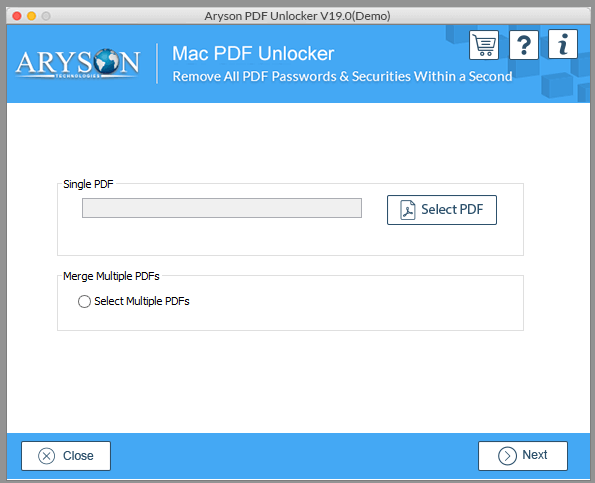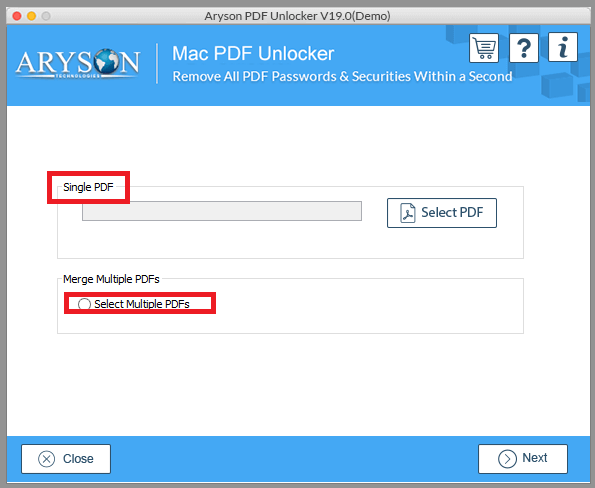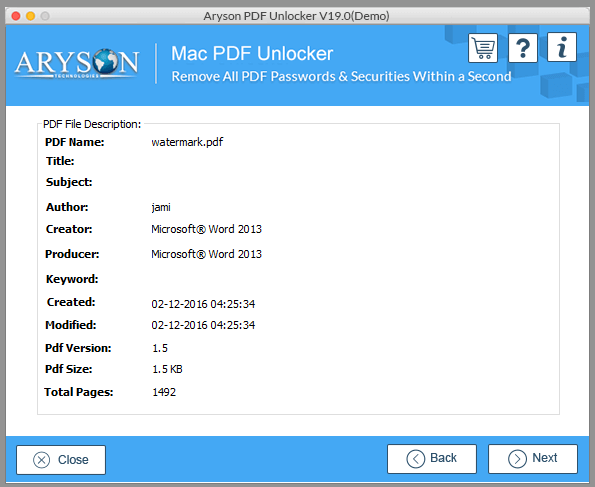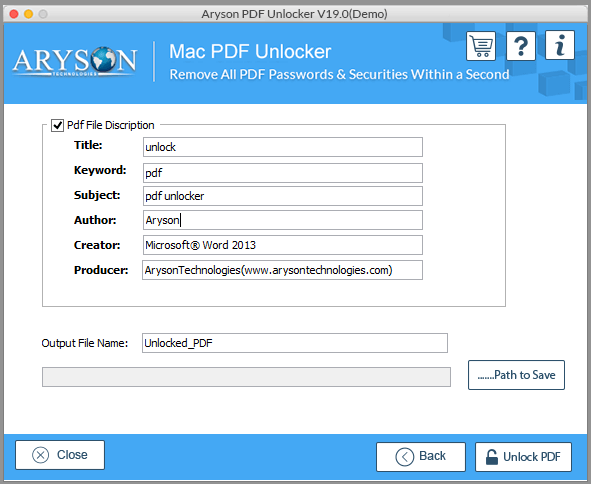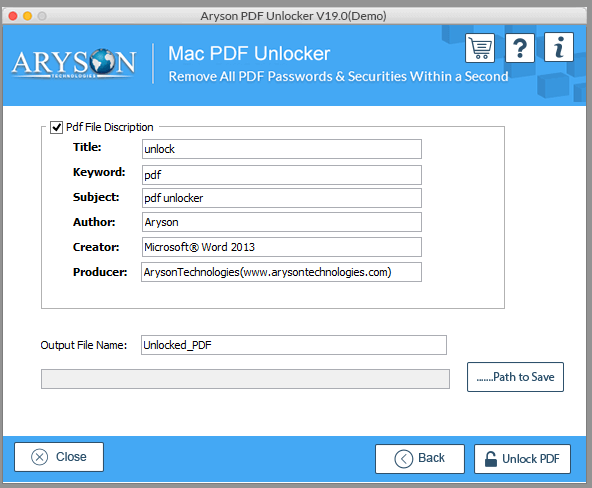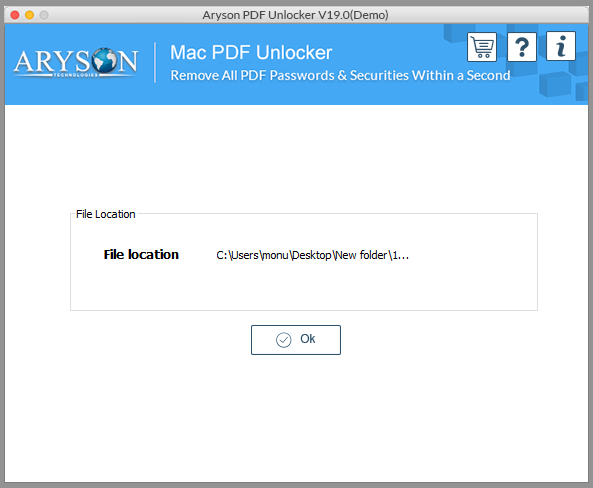Key Features of Aryson Mac PDF Password Protection Remover
Removes Restrictions from PDF Files
PDF password remover for Mac can remove restrictions from PDF files without any hassle. It is a simple utility to unlock secured PDF files from multiple PDF files with printing, copying, editing, commenting, or any other type of protection.
Securely Remove PDF Passwords
With Mac PDF Protection Remover, users can unlock PDF files that are protected with the owner's password. It also supports different encryption levels in PDF files, such as 40-bit, 128-bit RC4, 128-bit AES, 256-bit RC4, and 256-bit AES. Hence, no such issues related to the encryption level.
Auto File Search Option
If a user does not know the exact location of the PDF document, he/she can make use of this feature of a Mac PDF password remover. It will thoroughly scan your system and look for all available PDF files in seconds. It is to be noted that the feature is only enabled when users select multiple PDF files.
Unlock Multiple PDFs on Mac
If users want to remove security restrictions from multiple PDF files, they can easily do that with PDF Password Remover for Mac. The features facilitate users to select a single, as well as multiple PDF files at a time. Using this feature can let users save their precious time and effort.
Display File Information
Mac PDF Decrypter software displays all metadata and other information of the selected PDF document, such as filename and path, title, subject, author, constructor, keyword, date of creation, number of pages, etc. once the PDF file is scanned successfully. In addition, users can also take a preview of their unlocked PDF documents.
Unlock PDF for Modification
When PDF files are preserved, the user cannot edit and print the PDF file until it has a password. In such a situation, the Mac PDF Password Remover comes with solutions to remove PDF documents' security and makes it possible to edit, print, copy, and extract data from PDF files swiftly.
Entitle Data Modification
Suppose users want to edit metadata or other information such as author name, title, subject, keywords, and the creator of the final PDF file. In that case, they can easily do so with the help of the PDF Encryption Remover for Mac tool. Although data modification is enabled, the original PDF document and its metadata information remain intact.
Support & Compatibility
Aryson Mac PDF Protection Remover supports PDF files created by Adobe Acrobat 3.0 and later versions, including the latest Adobe Acrobat DC. Also, it runs smoothly on all major Mac-based operating systems.
Demo Version of the Aryson Mac PDF Password Protection Remover
The trial version of the PDF Protection Remover allows the user to remove passwords from PDF files while leaving a watermark
24/7 Support & Feature Updates
Upon obtaining the PDF Password Remover for Mac, you'll have access to round-the-clock technical support. Additionally, the software undergoes regular updates to integrate state-of-the-art features.
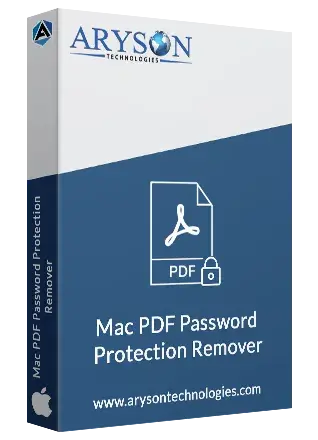
 Eula
Eula