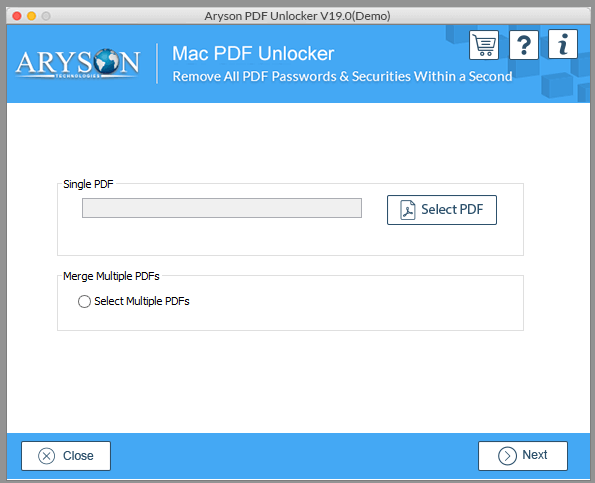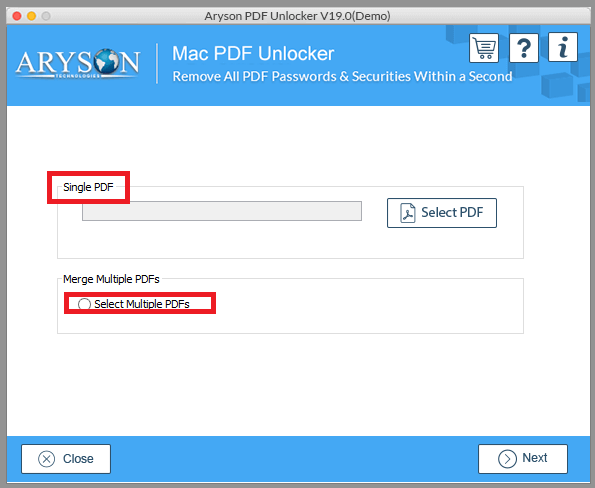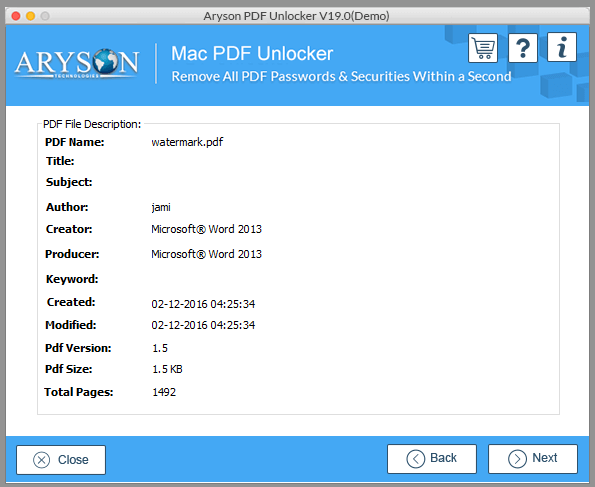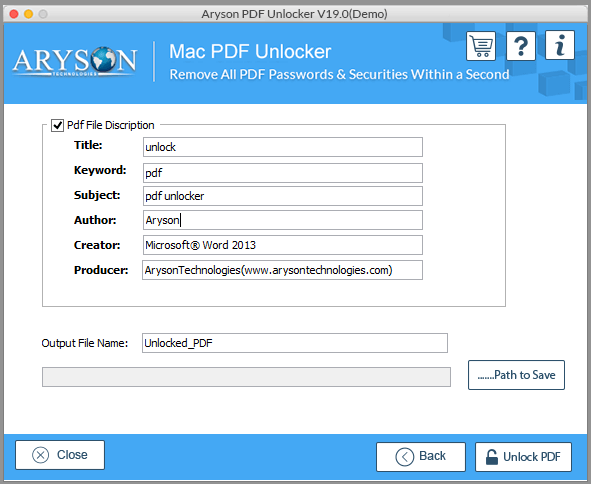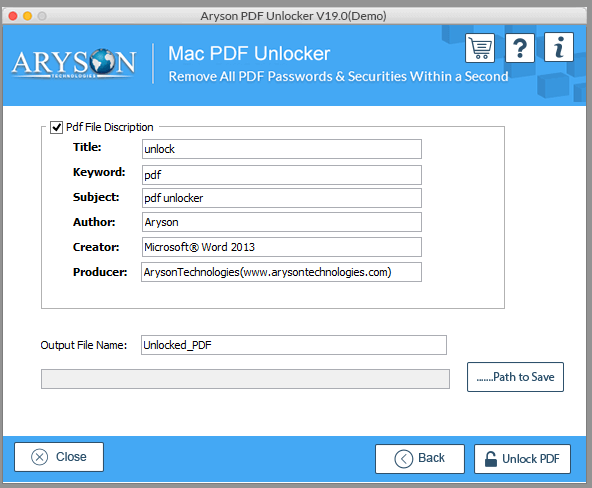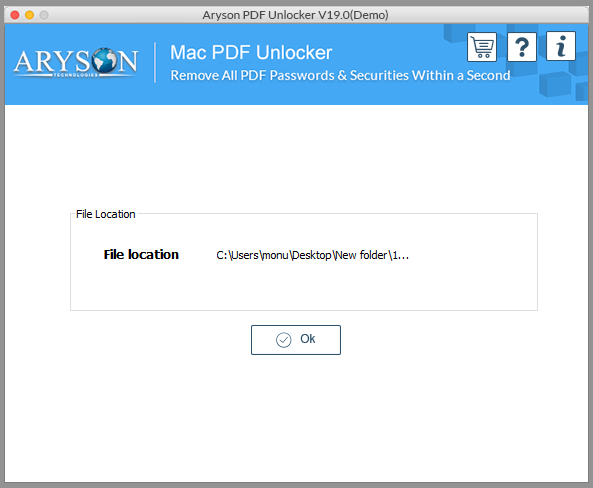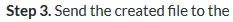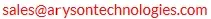Simple Procedure To Unlock PDF File Using Aryson Mac PDF Unlocker Software
- Software Working Process
- Activation Guide
- What's New in This Version ?
- Minimum System Requirement
- User Interface
Table of Content
Simple Steps to Remove Password from Secure PDF Files
You can follow the given software working steps to remove or unlock the password from a secured or password-protected PDF file, which is the following:
Activate The Software
Aryson Mac PDF Unlocker Tool is the safest way to unlock PDF files on macOS. It lets you remove the owner level password from the PDF file without using Adobe Acrobat Documents. To upgrade the tool and remove the limitation, you can go for the full version of the tool that lets you save the unlocked PDF without any watermark.
The activation key is provided on your registered email id at the time of purchase. After that, you’ve to follow the below guide to activate the tool:
Step 1.Launch Aryson Mac PDF Unlocker on your Mac System and you will get a pop-up on your system asking for the activation key. If you have the key already then enter it and activate the software, else continue to the below steps.
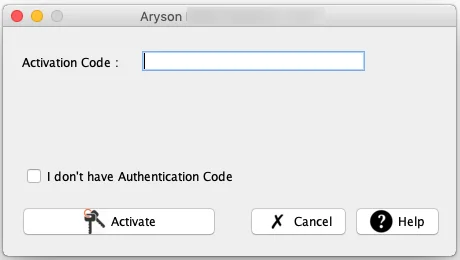
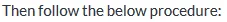
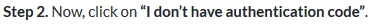
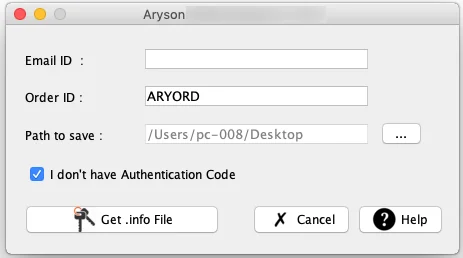
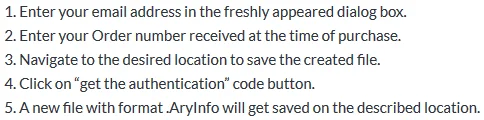
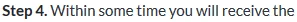
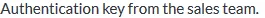
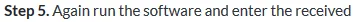
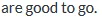
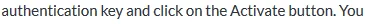
Aryson PDF Unlocker for Mac OS

- Processor: Mac Computer with Intel Processor
Mac Computer with Apple Silicon (Apple M1) - Operating System: MAC OS X 10.8 and above versions
MAC OS X 11.0 (Big Sur) and above versions
MAC OS X 12.0 (Monterey) - RAM: 4 GB of RAM (4 GB is recommended)
- Hard Disk Space: 500 MB of free hard disk space required
Software Interface
After launching the Mac PDF Unlocker on their Mac system, the user gets an interface like the below image: