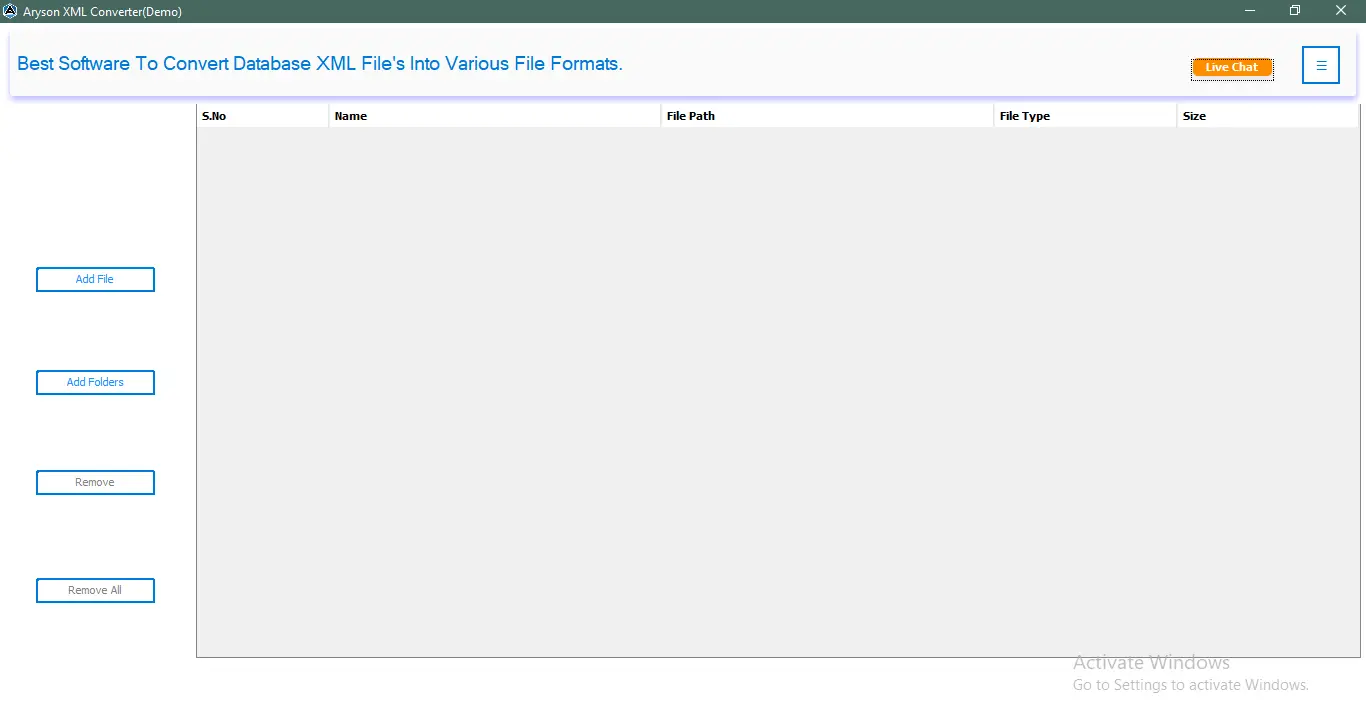Software Guide - Convert XML Files to CSV
-
Table of Content
- Software Working Process
- Activation Guide
- Installation & Uninstallation
- User Interface
Software Working Process
Steps to Convert XML Files to CSV
Follow the Steps to Convert XML to CSV File Format.
Note: Use the XML Converter Tool to Convert XML FIles to CSV.
Step 1: Install and launch the Aryson XML Converter on your system with administrative privileges.
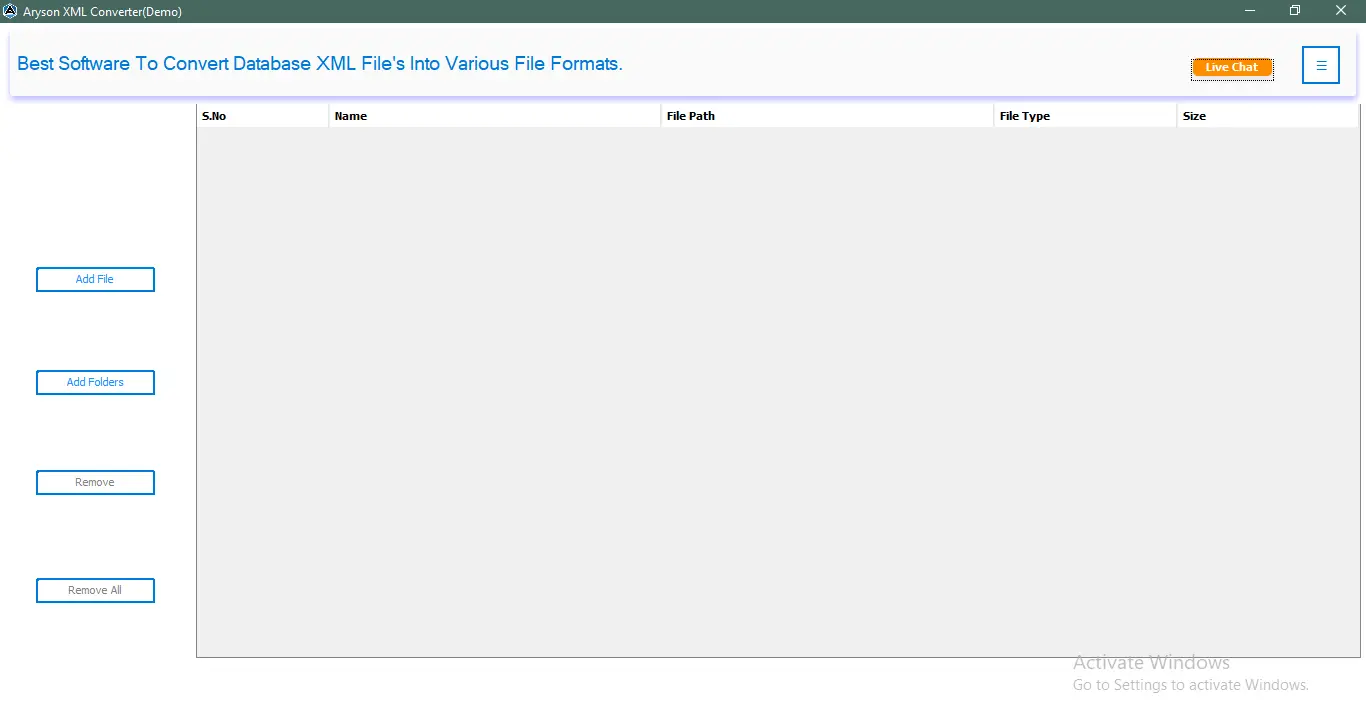
Step 2: Click on the Add File button to add the XML Files to the software wizard.
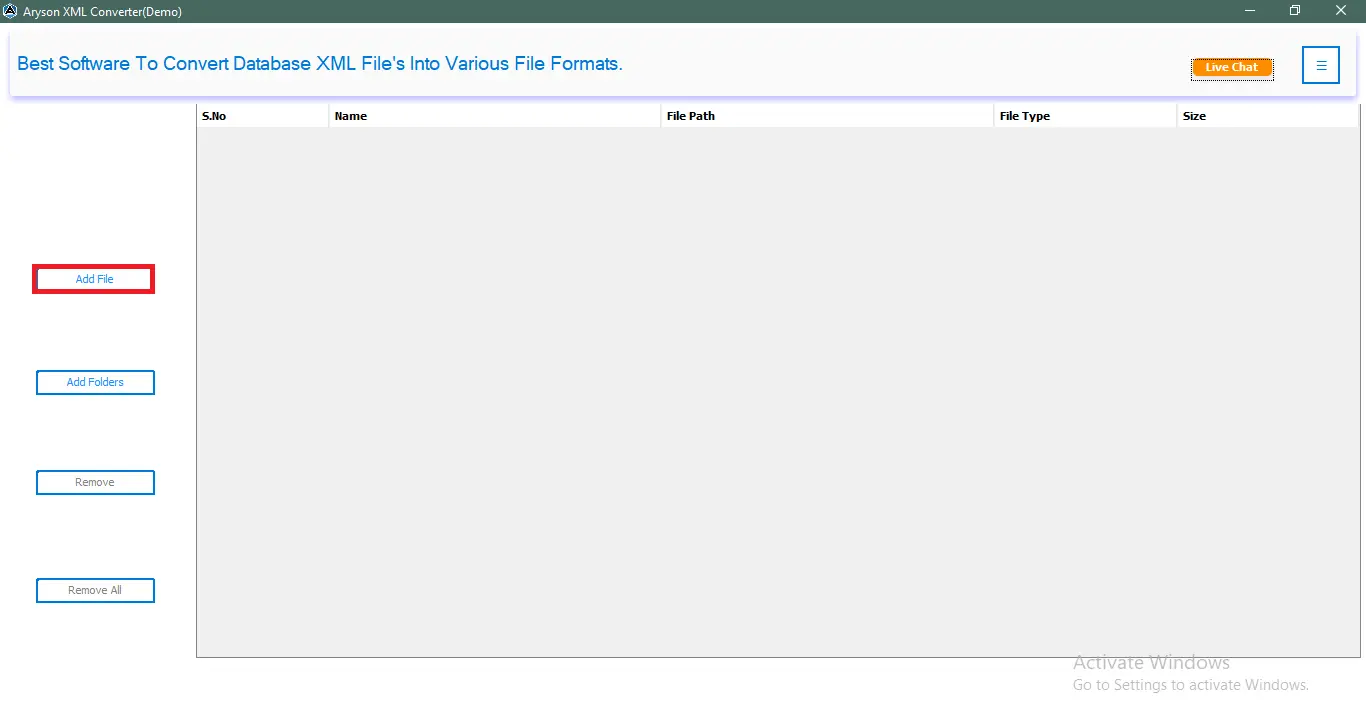
Step 3: Browse the XML file on your system and then click on the Open button to add the XML file.
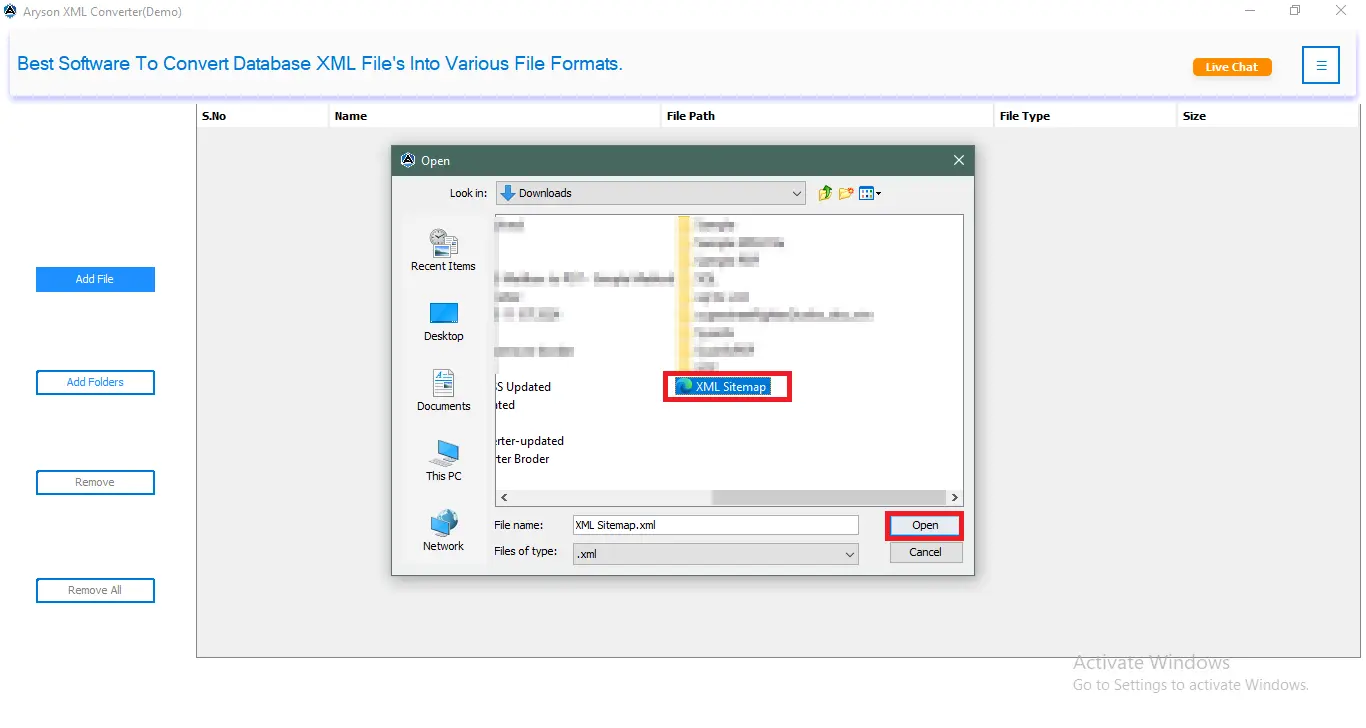
Step 4: Preview the added XML file and then click on the Next button..
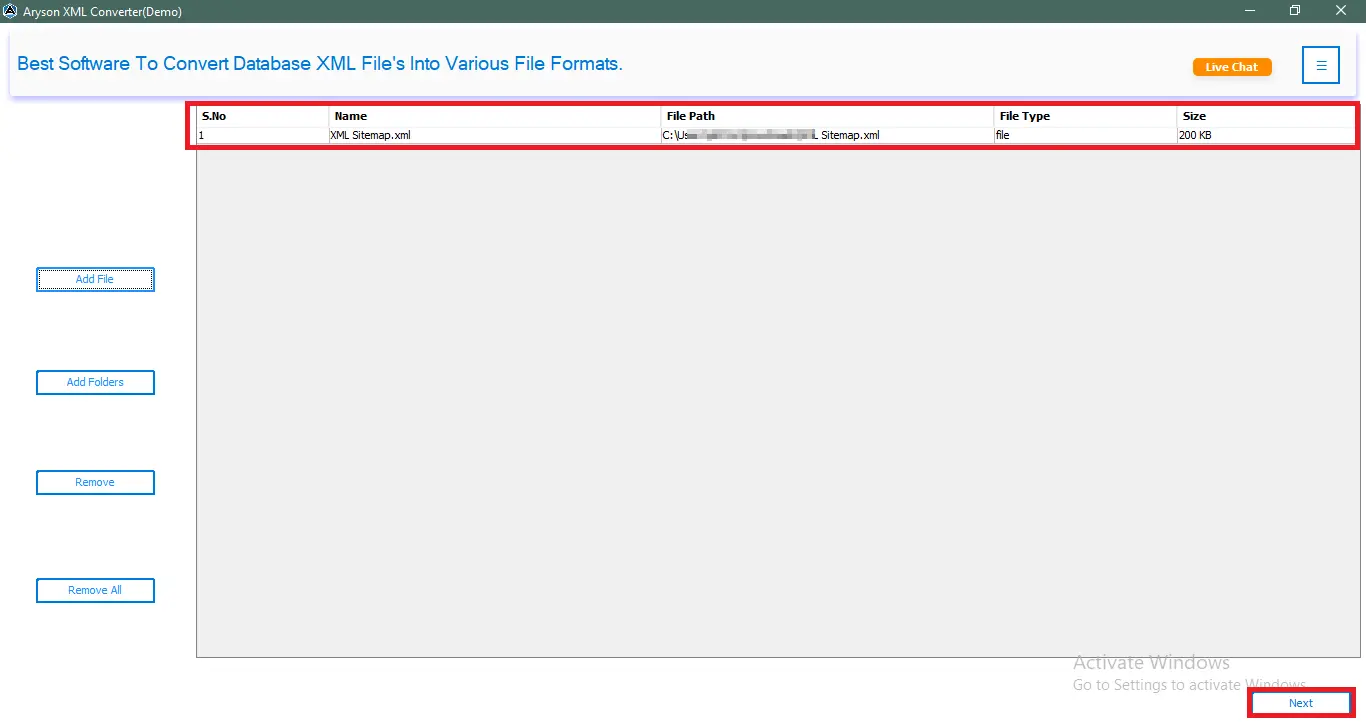
Step 5: Select the Files/Folders from the tree structure. Additionally, preview the XML files. Then click on the Next button.
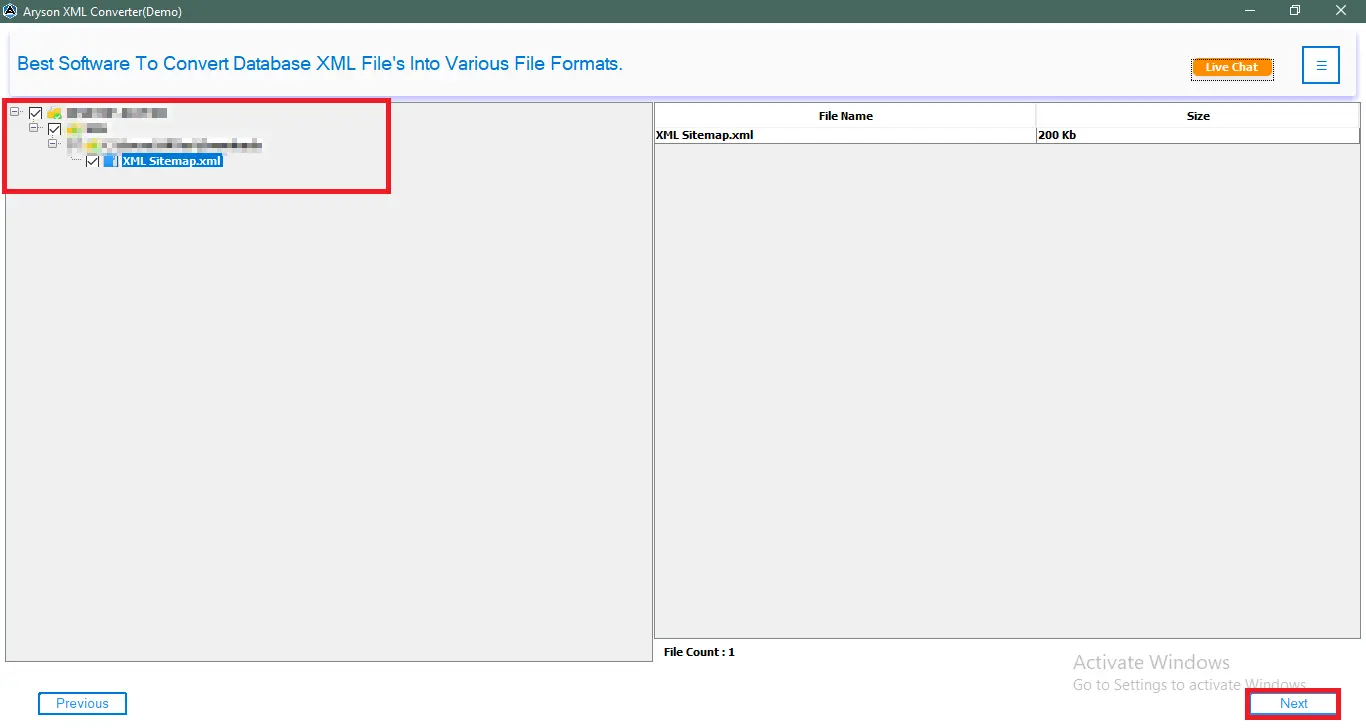
Step 6: Now, choose the Saving Format as CSV. Also, opt for the optional Features/Filters.
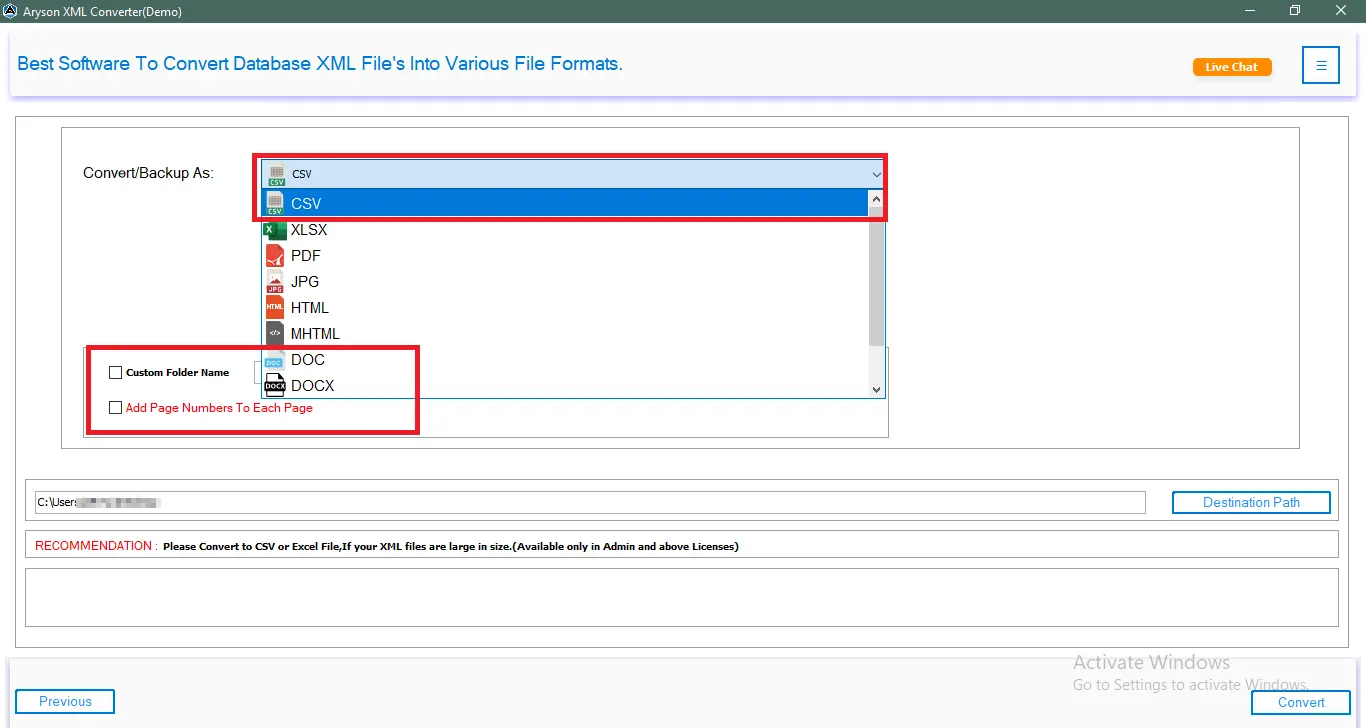
Step 7: Finally, select the Destination Path and click on the Convert button to initiate the conversion.
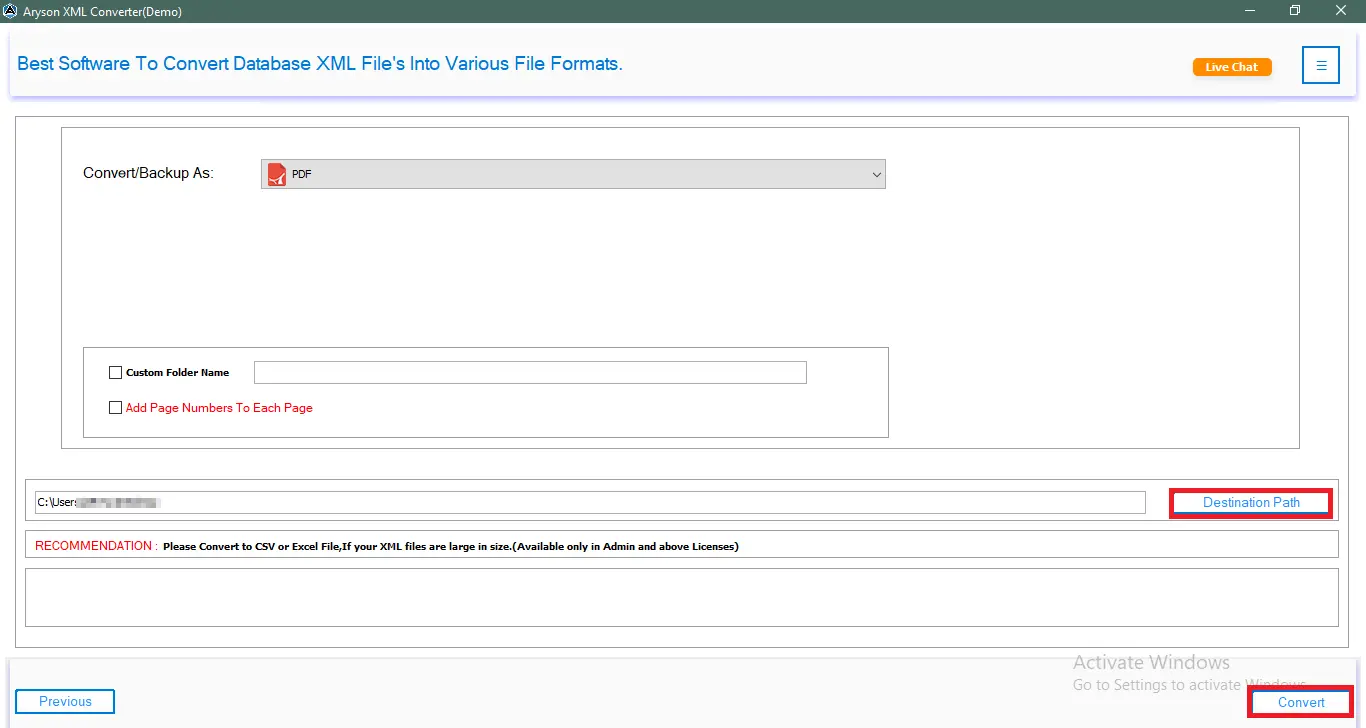
Step 8: View a Detailed Conversion Report of your XML File. Additionally, click on the Download Report to save a copy of the log file on your system.
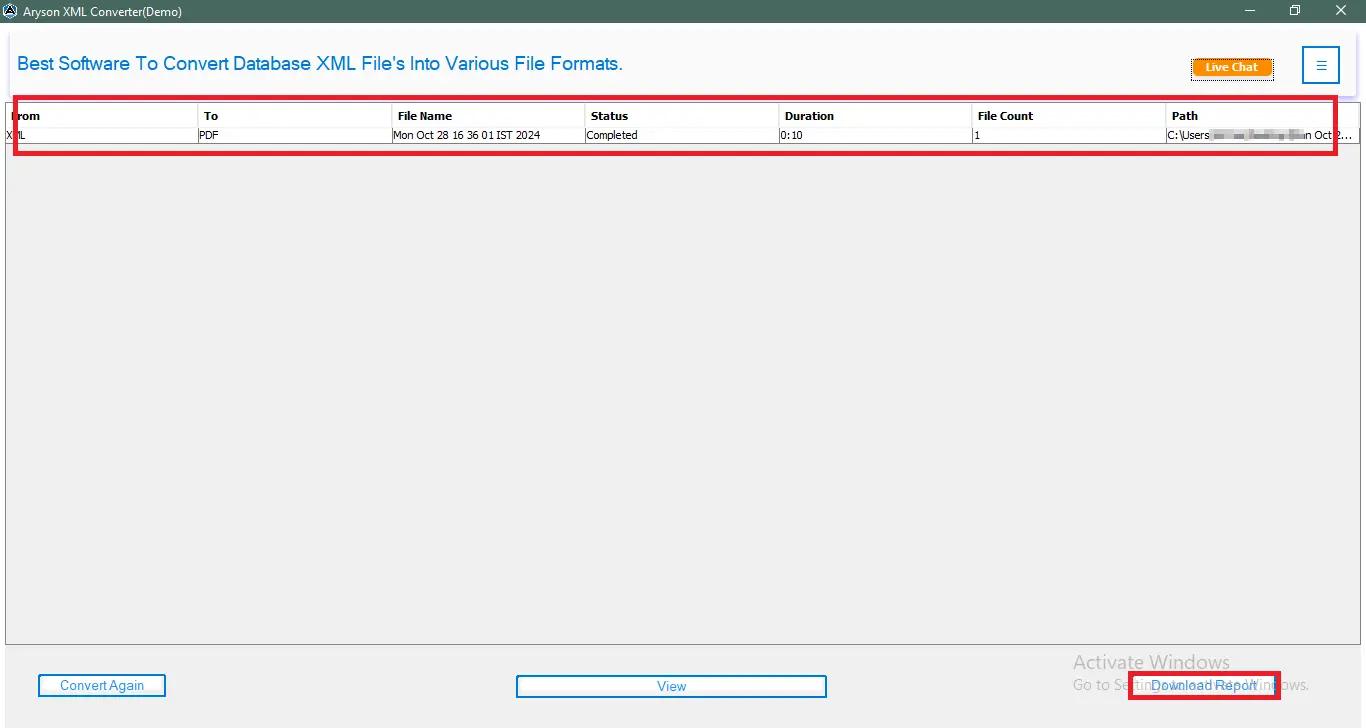
Activation Guide
Activate the Software
Installation & Uninstallation
Installation & Uninstallation of Software
User Interface
User Interface
After downloading the Aryson XML Converter Tool, you will find the welcome screen as played below.