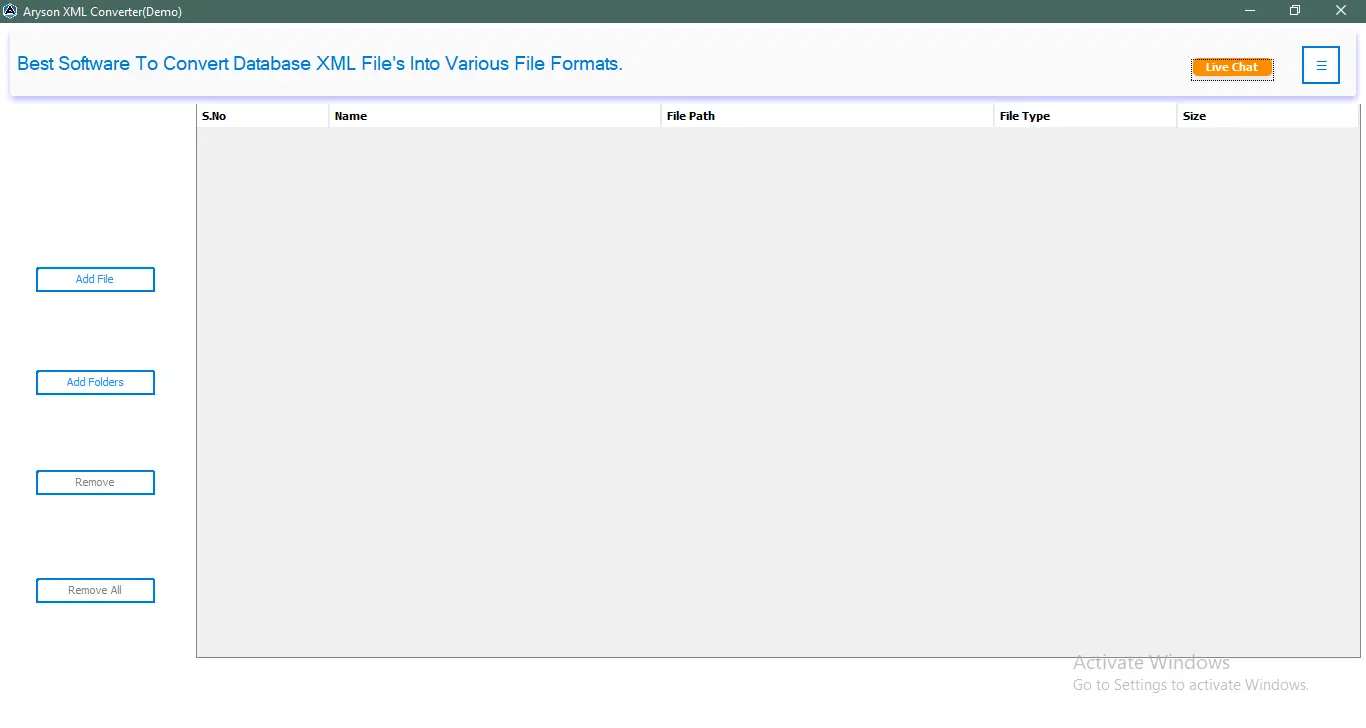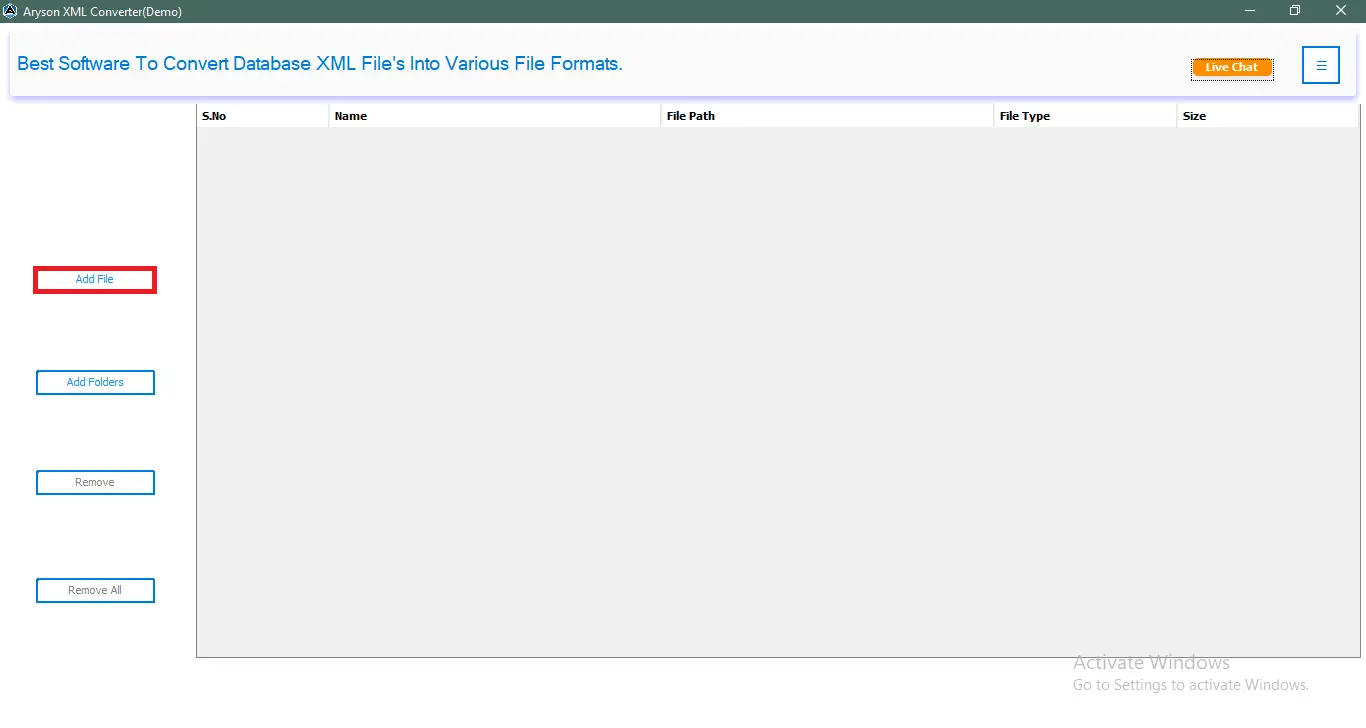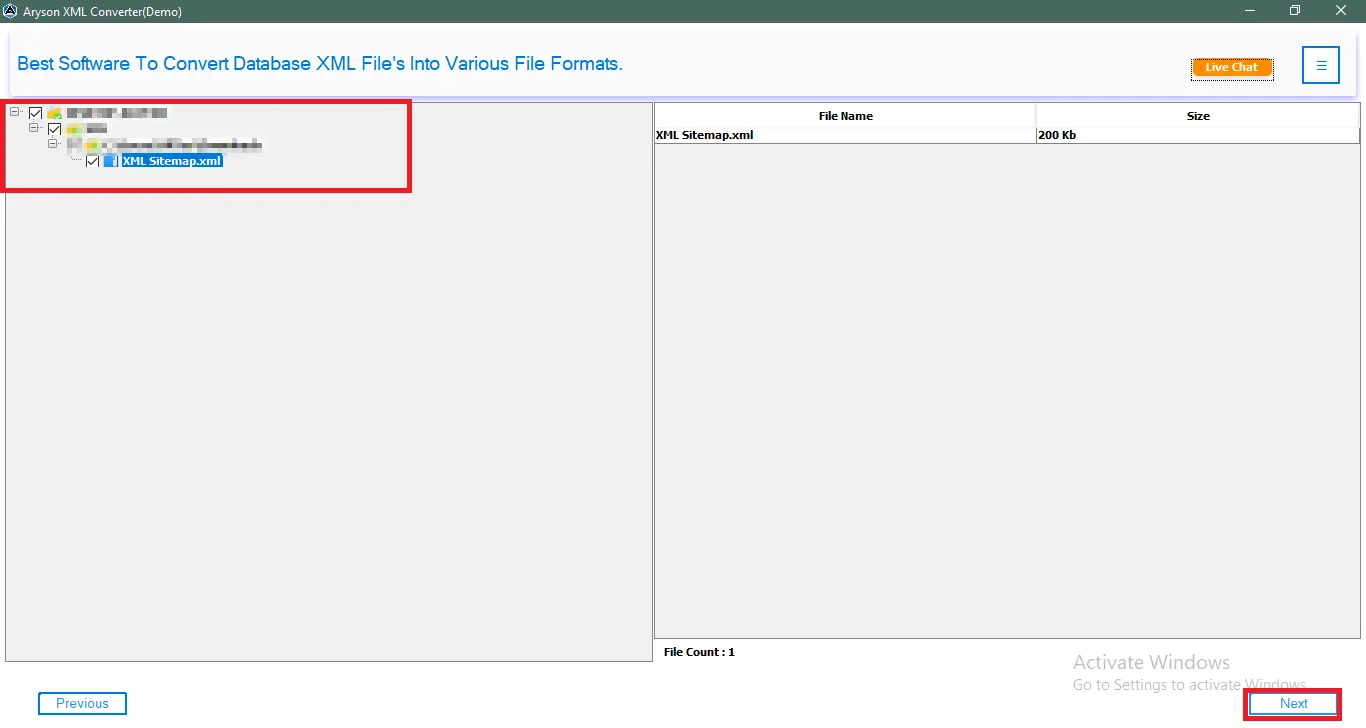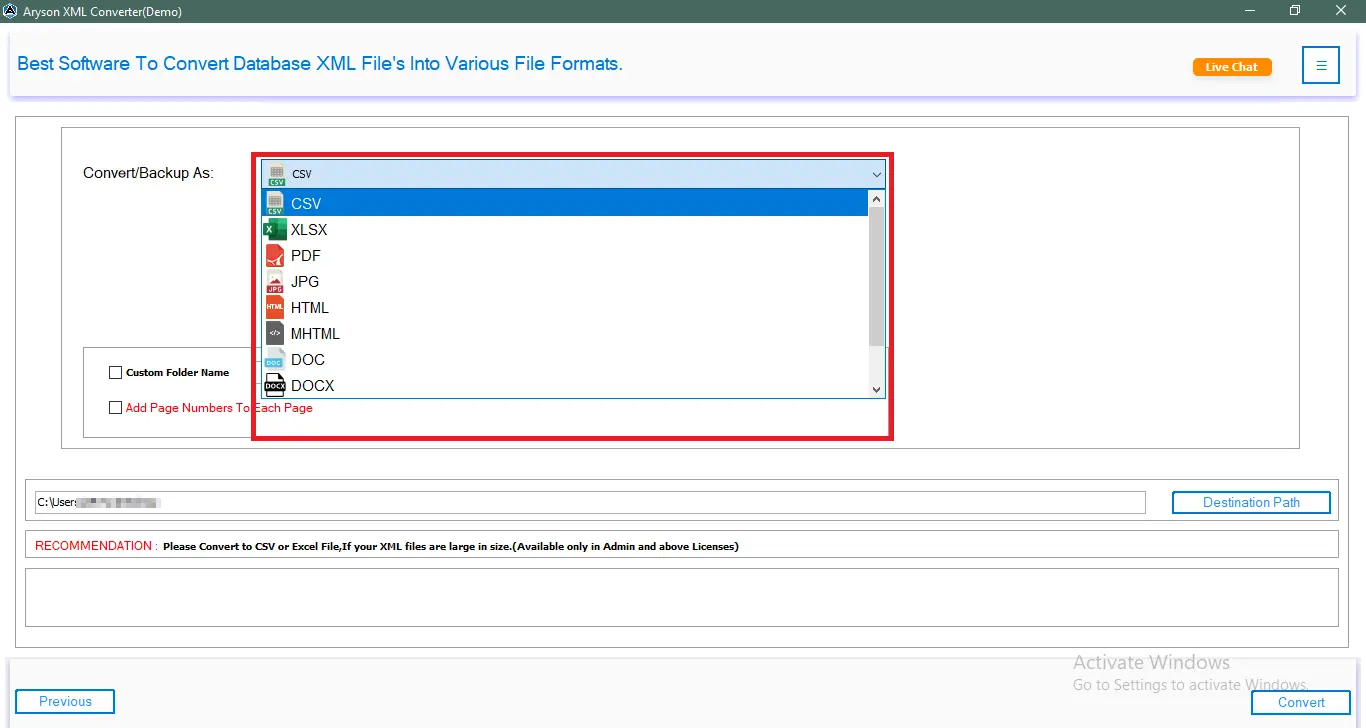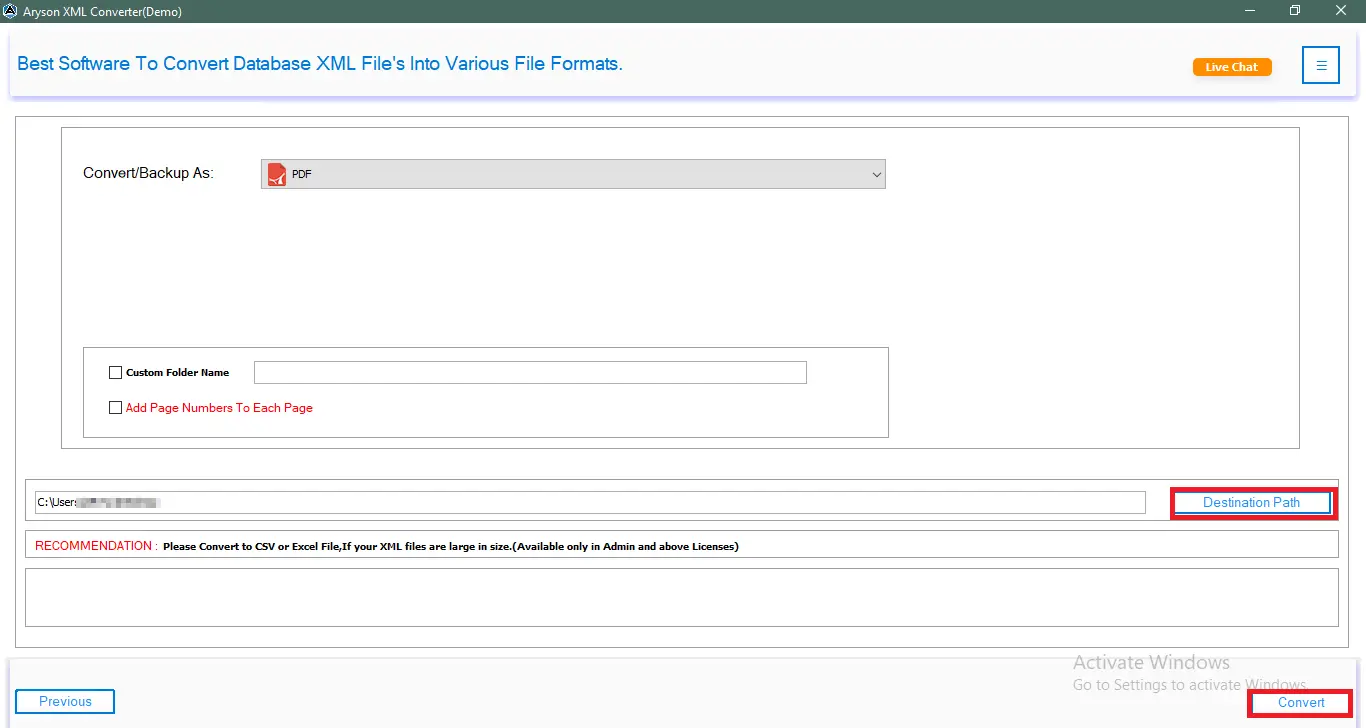Key Features of Aryson XML Converter
The Aryson XML Converter Features a User-Friendly Interface
The XML Changer boasts a user-friendly interface designed for easy navigation. This accessibility makes it suitable for both technical and non-technical users, allowing anyone to convert XML files without requiring extensive technical knowledge. The intuitive layout streamlines the conversion process, enhancing the overall user experience.
The Software Supports Multi-Format Conversion
This powerful software can convert XML files into various formats, including CSV, PDF, and XLSX. This multi-format support provides flexibility for different user needs, whether for data analysis, reporting, or archiving. Users can easily choose the format that best suits their requirements, making it a versatile tool in any workflow.
The Advanced Preview Panel Enables Content Review
The XML Migrator includes an Advanced Preview Panel that allows users to view the contents of XML files before conversion. This feature is crucial for ensuring data accuracy and integrity, as users can verify that all necessary information is included and correct. By reviewing the data beforehand, users can make informed decisions and adjustments as needed.
The Tool Allows for Batch Processing
One of the standout features of the XML Converter is its ability to handle batch processing. This means users can quickly convert multiple XML files simultaneously, significantly saving time and increasing efficiency. This capability is especially beneficial for users dealing with large datasets or multiple projects, allowing them to complete tasks more swiftly.
Maintains Data Integrity
Data integrity is a top priority for the Aryson XML Converter. The software ensures that no crucial information is lost during the conversion process, preserving the original data's accuracy and format. This reliability is essential for users who depend on precise data for reporting, analysis, or compliance purposes.
Users Can Specify a Custom Output Location
With the XML Converter, users have the option to specify a custom output location for their converted files. This feature enhances file organization, making it easier to locate and manage documents post-conversion. By choosing their preferred folders, users can streamline their workflow and maintain a structured file system.

 Eula
Eula