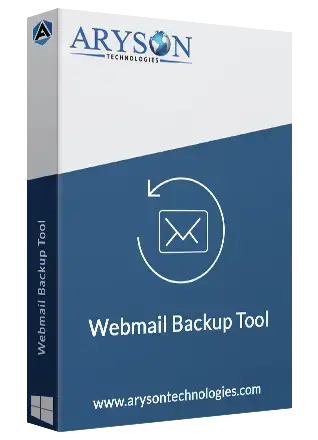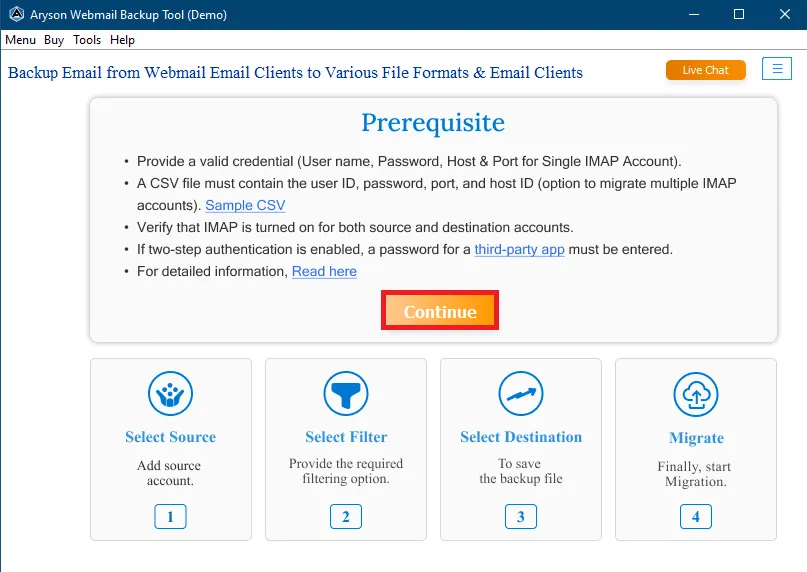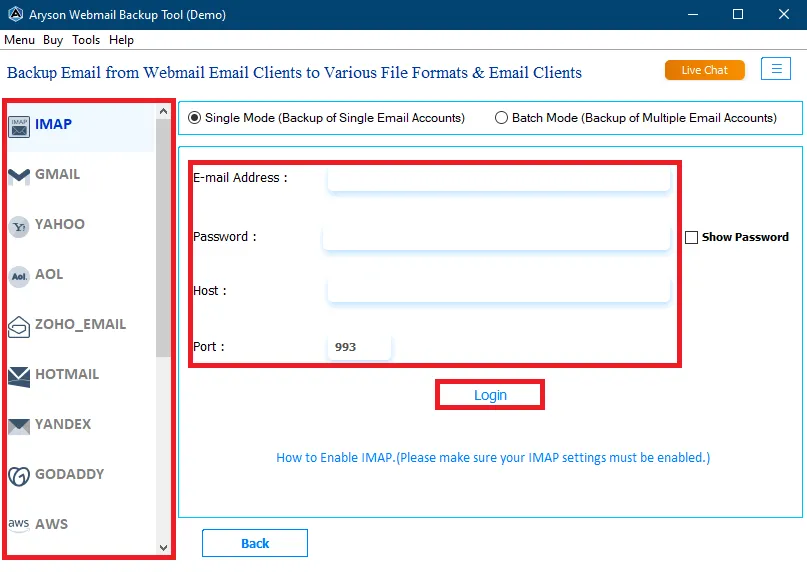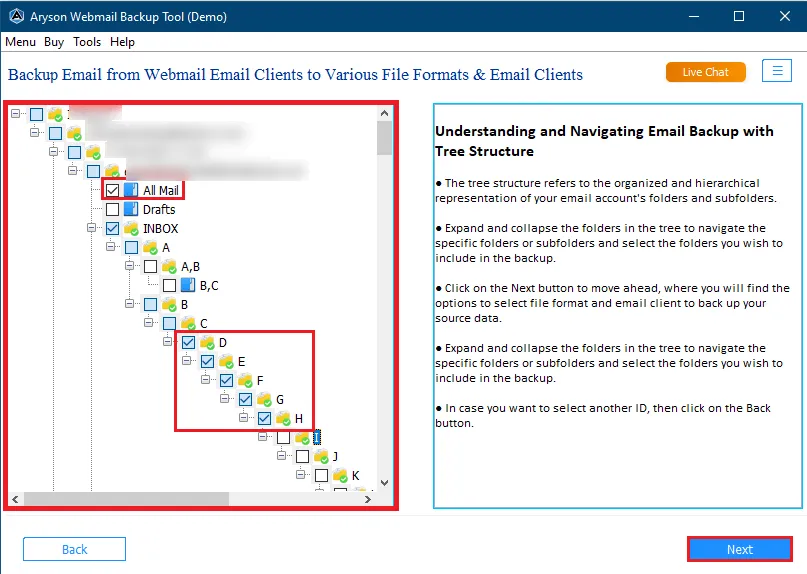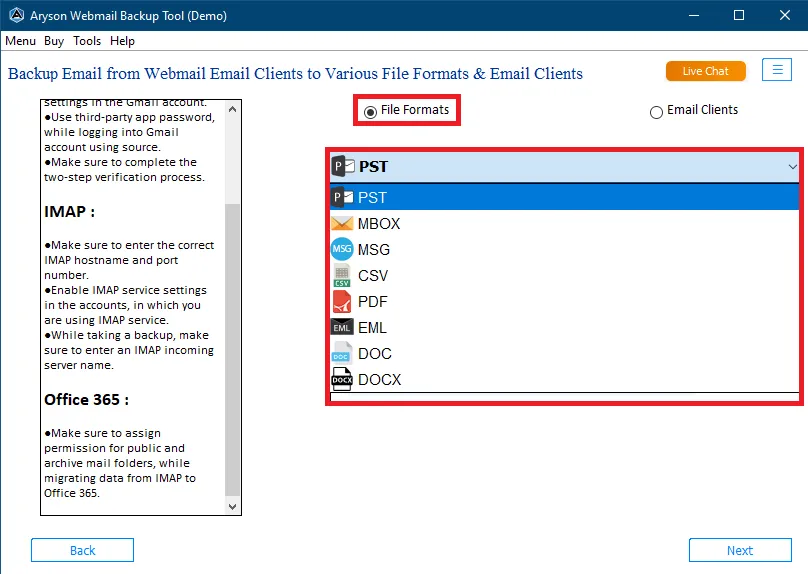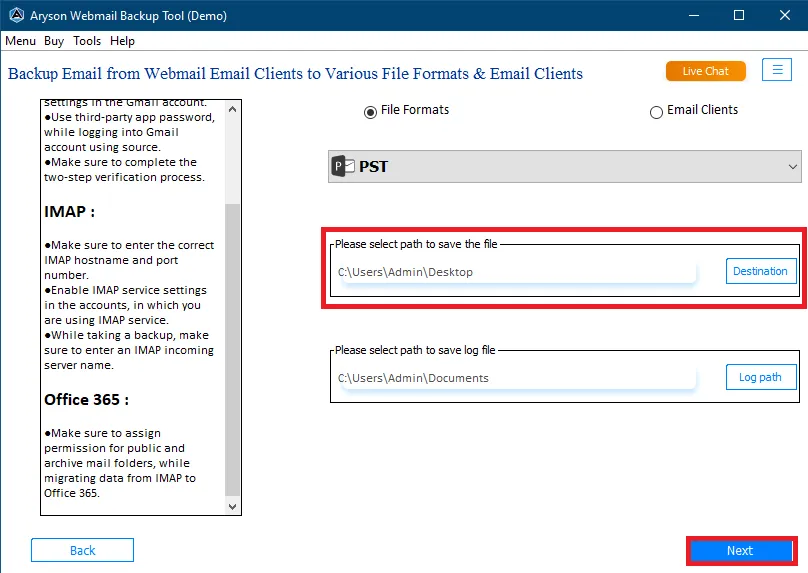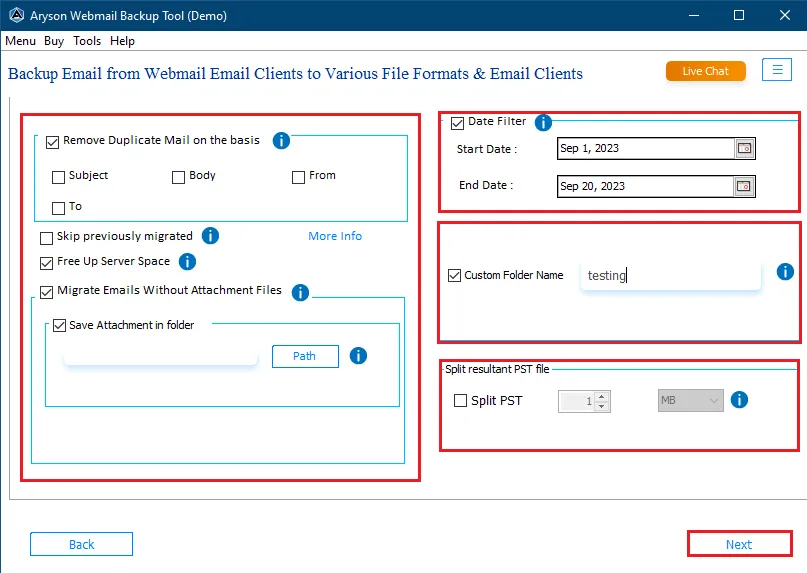Aryson Webmail Backup Wizard- Best Features
Know the significant features of the software in detail for a better understanding
Backup IMAP Emails Locally
With Webmail Email Backup Software, you can easily backup IMAP emails to Outlook PST and different file formats. It involves taking backups of Webmail accounts to MBOX, MSG, CSV, PDF, EML, DOC, and DOCX. These formats are compatible with various email clients and platforms. Thus, one can convert and use webmail emails at the convenience.
Migrate from Webmail to Cloud
Besides taking backup, users can easily move all their Webmail folder emails with the Aryson Webmail Backup Tool. It lets users transfer IMAP to Google Workspace, Microsoft Office 365, Gmail, and other IMAP accounts. Simply log in using modern authentication, and your emails will be smoothly transferred to your chosen email client within minutes.
One Tool for All Webmail Migrations
This is a comprehensive software supporting migration from multiple Webmail platforms. It facilitates migration from various IMAP-enabled platforms like Gmail, Yahoo Mail, AOL, Zoho Mail, Hotmail, Yandex, GoDaddy, AWS, and Outlook. Also, users can easily backup/migrate emails from HostGator, BlueHost, ProtonMail, RoundCube, Mailbird, and WindowMail.
Backup Multiple Mailboxes Easily
The Aryson Webmail Backup Software makes it simple to backup multiple mailboxes at once. It offers Single Mode and Batch Mode for migration from single and multiple user accounts respectively. You just need your User ID, Password, Port Number, and Host ID to log in. For batch migration, remember you need to list all the IMAP accounts in a CSV file.
Backup/Migrate Emails Selectively
If you want to migrate or backup Webmail emails selectively, this Aryson Webmail backup solution provides a Date Filter feature. Users have to simply select this option, and specify the date range before initiating migration. With this filter, you can get precise results from specified Start and End Date.
Eliminate Duplicate Emails Migration
Aryson Webmail Backup tool should be your first choice for your webmail mailbox full of duplicate emails. The software has a duplicate removal functionality to declutter the mailbox before migration. It identifies and prevents the migration of duplicate emails based on certain criteria like Subject, Body, To, and From.
Backup Emails Without Attachments
If you'd like to save your webmail emails without their attachments, our software can help. It will let you exclude the attachments using the ‘Migrate Emails Without Attachments Files’ option. Alternatively, if you want to remove the attachments but keep them in a separate folder for future use, you can use the ‘Save Attachments in Folder’ option.
Feature to Free Up Webmail Space
Aryson Webmail Backup Migrator software has a feature that helps you clear up space on the server. Once you download all IMAP Server emails, you can use the ‘Free-up Server Space’ option to delete them from the server. It will make more space for new emails. Plus, you can give a custom name to the folder where the backup is stored using the ‘Custom Folder Name’ option.
Easy-to-Navigate Interface
Even if you're not tech-savvy, don't worry. This Best Webmail Backup Tool comes with a user-friendly interface that guides users for migration. Hence, making it compatible for all non-tech and novice users. You can try it out with the demo version or see screenshots to get a feel for how simple it is to use.
Best Compatibility With Windows
The Webmail Migration Tool works well with Windows Operating systems. It is widely compatible with all its versions, including Windows 10, 8.1, 8, 7, Vista, XP, and even the latest Win 11. It delivers great performance on the newest Windows 11 as well. Moreover, the respective software is available for Mac users.