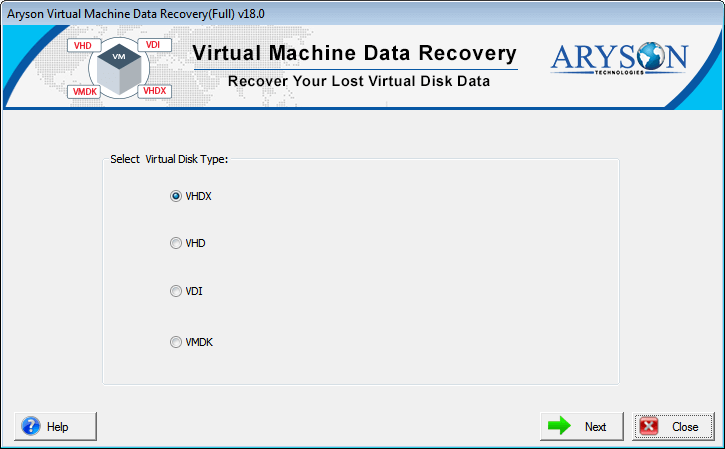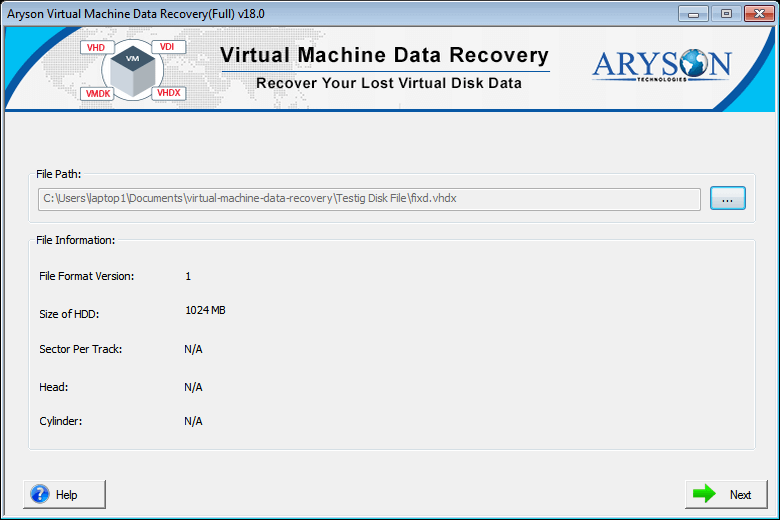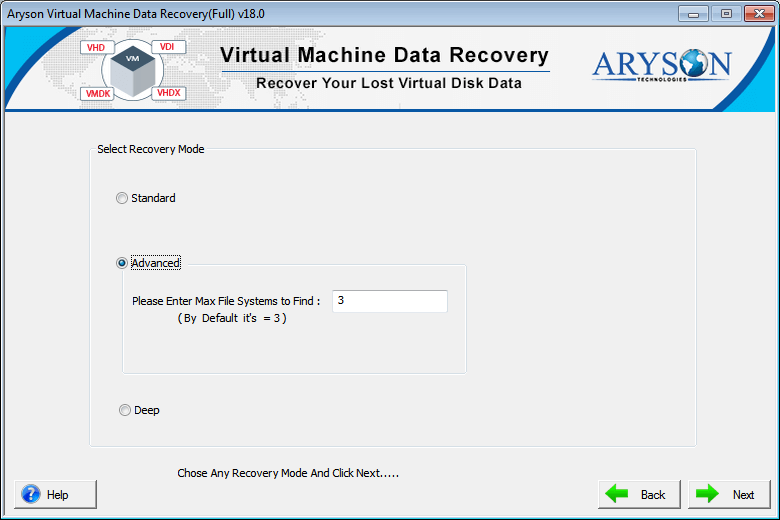Feature of the Aryson Virtual Machine Recovery Tool
Recover deleted Files from the Virtual Disk
With Virtual Machine Disk Recovery Tool you can recover all the deleted data files from all types of Virtual Machine Disk files. It is one of the ideal utilities that support to recovery of data from VHD, VHDX, VDI, and VMDK files of the Virtual Machine Disk.
Recover data from Fixed and Dynamic Virtual Disks
Recover data from both Fixed and Dynamic Virtual Disk Images. The tool offers options to select disk types, conducts scans in standard and deep recovery modes, and swiftly recovers data from these disk image files.
Recovers Data with Dual Scanning Mode
There are two scanning modes in this virtual machine data recovery software, and they enable the corrupt file to be scanned intensively. Standard Mode supports GPT format to scan files if the corruption is minor, and Advanced Mode with the custom setting option, if the corruption in a file is severe.
Supports Recover Data from MBR and GPT Partition Tables
The Virtual Machine Data Recovery software is strongly supportive of both MBR ( Master Boot Record) and GPT (GUID Partition Table) partition tables and recovers virtual machine data from them. It successfully restores data from corrupt files and saves them in their original format.
Recovers Data from Virtual Machine File System
Aryson Virtual Machine Recovery Software supports all types of Virtual Machine File Systems and recovers Virtual data from them. It helps to restore data from Windows System files FAT, FAT16, FAT32, FAT64 (exFAT), and NTFS, of Virtual Drives. It also recovers virtual machine data from HFS+ of the macOS system, and EXTX of the Linux system.
Recovers Virtual Data with Tri-Recovery Mode
Virtual Data recovery from corrupt Virtual machine files is performed in three different modes depending upon the level of corruption. Standard recovery mode for minor corruption level, Advanced recovery mode for severe corruption level, and Deep recovery mode when all else fails.
Previews Virtual Data in Tree Structure
Aryson Virtual Machine Data Recovery helps users preview the data recovered Virtual Machine data in a tree structure mode. All the files and folders appear in the left pane, and users can expand this tree structure. In the right pane, properties of selected files will be displayed. You can check/uncheck them as per your need.
Recovers Virtual Files using Custom Setting
The Virtual Data Recovery tool has advanced scanning mode; therefore, you can define the custom settings for the selected virtual drives, i.e. start and end sectors. Also, you can skip the selection of the volume size while the parsing operation is being conducted on your system and recover the virtual files successfully.
Add a Custom Volume
If you think something has been left, that is not shown in this list, you have an option to add the volume. Click the 'Add Custom Volume' button, and a new volume will be added to the list. Now, you can define the custom settings for this newly added volume.
Recovers Raw Data from Virtual Machine
The Virtual Machine File Recovery software features a raw recovery mode for retrieving specific file types like JPG, PNG, GIF, BMP, ZIP, RAR, and MP3 from the virtual machine, providing an alternative when other recovery modes fall short. Activate RAW recovery by choosing the Treat file system option and selecting it to parse the desired volume.
Auto-Search files
If you want to select specific file items in the large expandable tree structure, you can do that with the help of the Auto-Search feature just by entering the file name or file type in the search box. You can search multiple files at a time by using | (vertical pipe key) between every two files.
Addition of New Signatures
With the RAW recovery mode of this Virtual Recovery software that helps users are allowed to add new file signatures to a new or an existing file before the start of data parsing from the selected volume. You can do it by simply clicking the gear button. Then define the file settings as required.
Intuitive User Interface
This Virtual Machine Recovery tool has a GUI that is highly intuitive and interactive so that it is friendly to both technical and non-technical users. It does not require any prior knowledge for its usage.
Compatible with Windows and Virtual Platforms
Aryson VM Data Recovery is compatible with popular Windows OS versions (Win 98 to Win 10, 32 & 64-bit) and supports virtual machine disk files from VMware and Oracle Virtual Box for seamless VMware file partition recovery.

 Eula
Eula