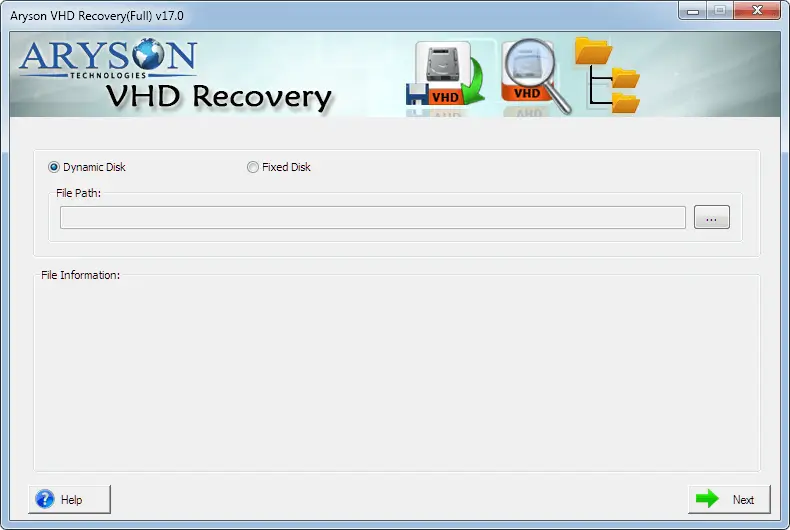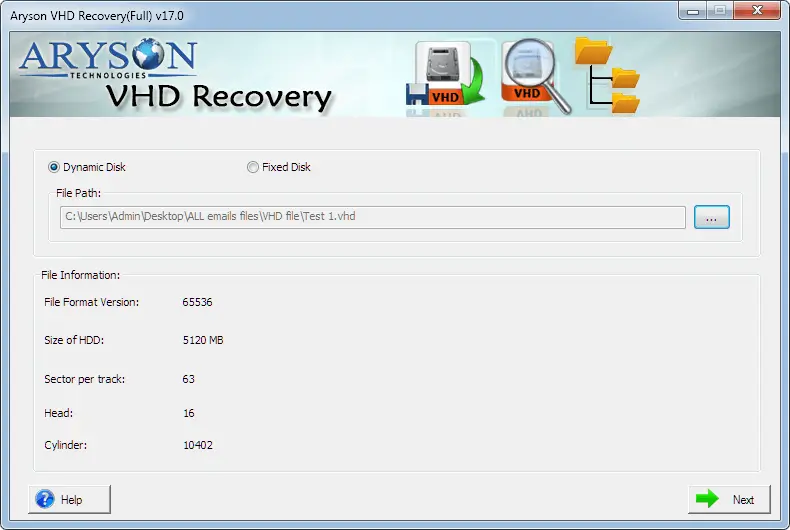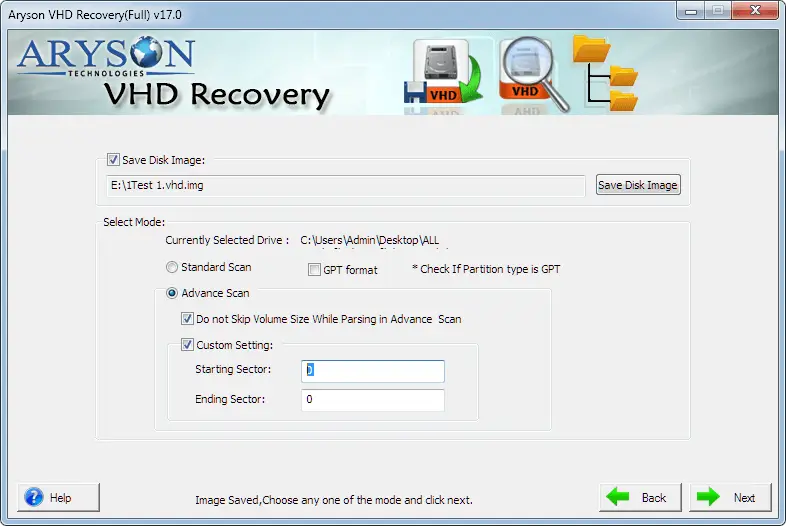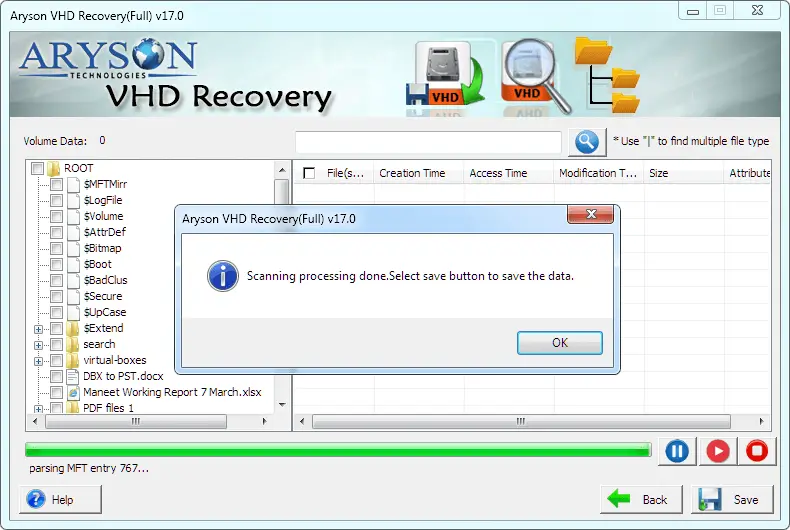Key Features of Aryson VHD Recovery Software
Recover Virtual Hard Disk Completely
Virtual Hard Disk Recovery is a most advanced VHD File Repair utility that opens inaccessible/corrupt VHD files and restores them completely. It allows you to recover complete data from a Virtual hard disk, including videos, audio, images, archive, database, etc.
Recovers Single/Multiple VHD Files
The Free VHD Recovery tool not only allows you to scan & recover corrupt Virtual Hard Disk files beside lets users go for multiple VHD file recovery one by one. The software has an easy-to-use GUI for both technical and non-technical users.
Recover Deleted VHD Files
The Virtual hard disk recovery software application is one of the finest tools to recover and restore accessible and corrupt VHD files without affecting the original data. Even with the software, users can recover deleted VHD files.
Multiple Mode to Recover VHD Files
VHD file recovery tool has been loaded with three different recovery modes to handle corruption of different types: Standard for minor corruption, Advanced mode for moderate corruption, and Deep mode when all fails.
Dual Scan Mode to Restore VHD File
For a quick and effective scanning of your corrupt and inaccessible Virtual Hard Disk files, the application is upgraded with two scanning modes: Standard & Advanced. Users can choose any mode and repair corrupt VHD files.
Previews Corrupt VHD File
With the help of the VHD data recovery tool, you can easily scan & preview your corrupt files. The software will show the data in a tree structure mode, wherein you will find the folders and files in the left pane. You can expand them to check out their contents in the right pane.
Support MBR & GPT Partition Tables
There is a lot of data, like partitioning information of hard disks, which gets stored in MBR (master boot record) and GPT (GUID Partition Table), which remains unrecovered. However, with the VHD recovery Tool, users can recover & restore this data from MBR & GPT partition tables.
Compatibility with All VHD Files
VHD Recovery software is compatible with all VHD files created by Windows 10, Windows Server 8, Windows 7, and Windows Vista. Even the software supports created VHD files of Hyper-V Server, Windows Server 2012 R2.
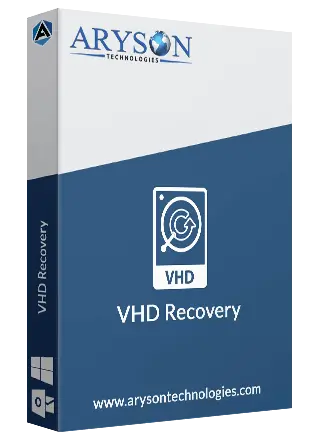
 Eula
Eula