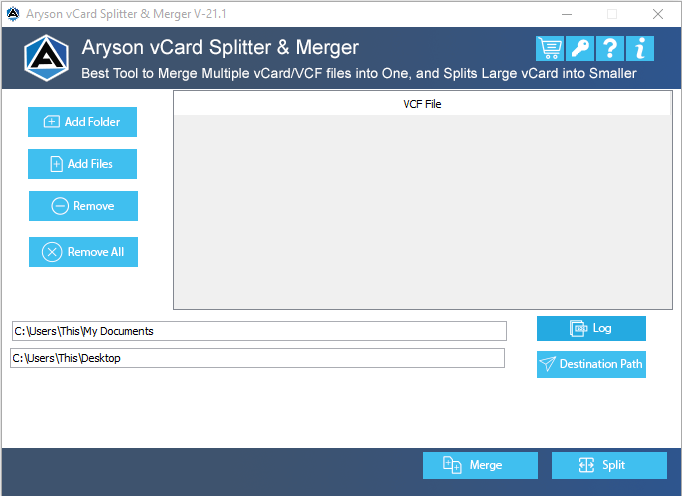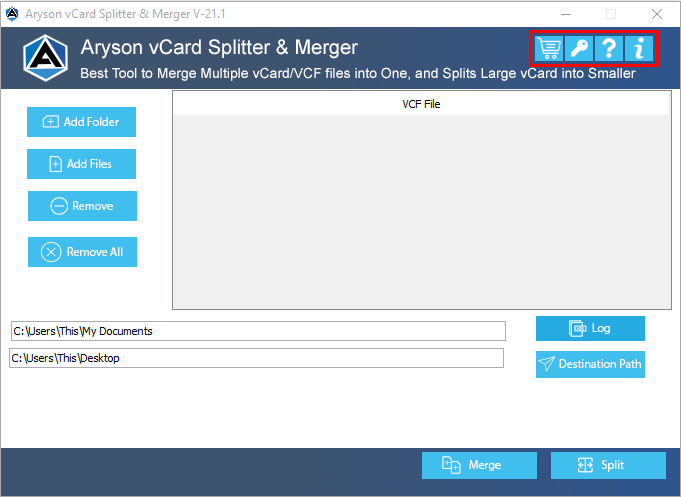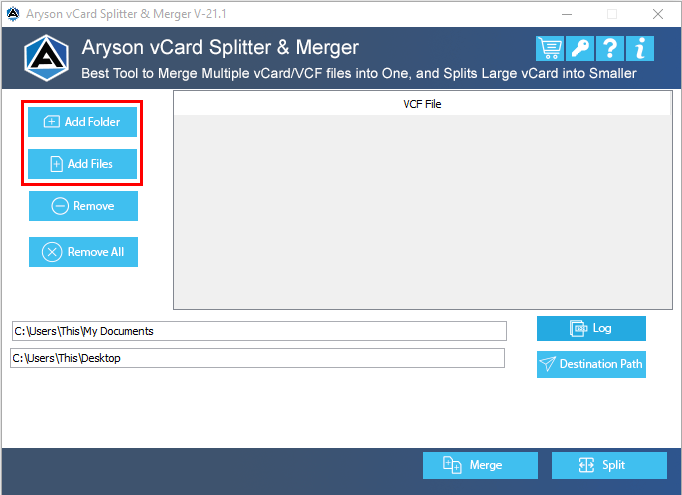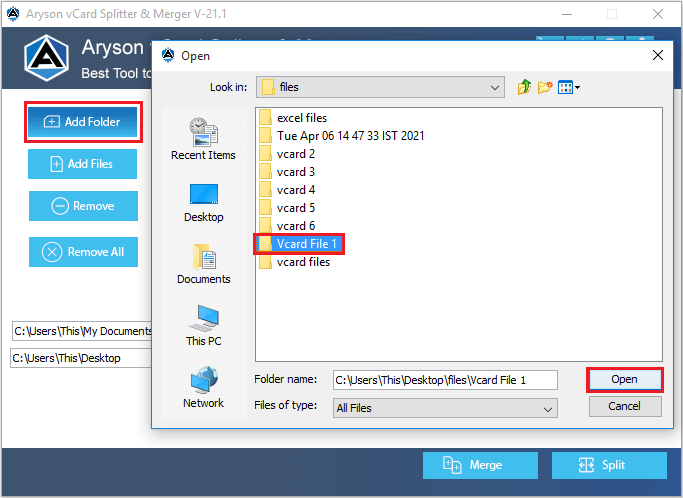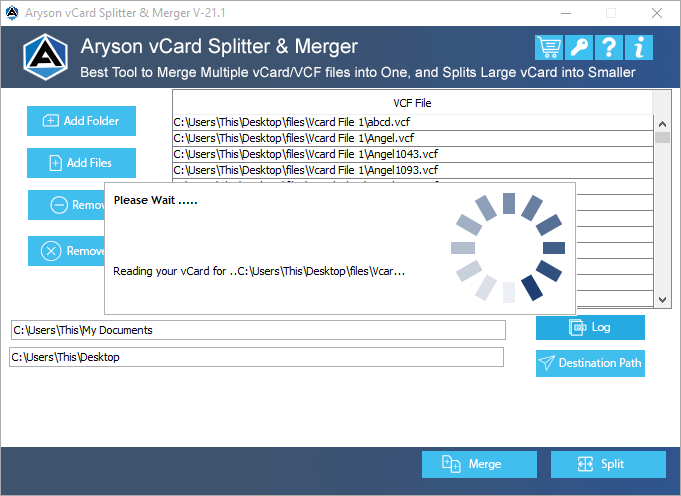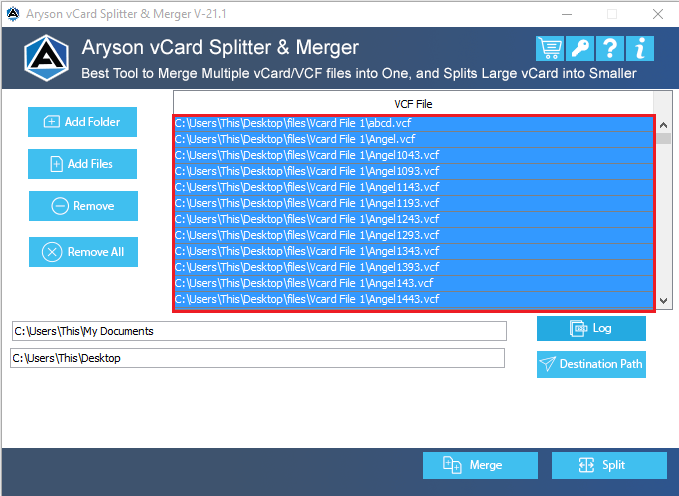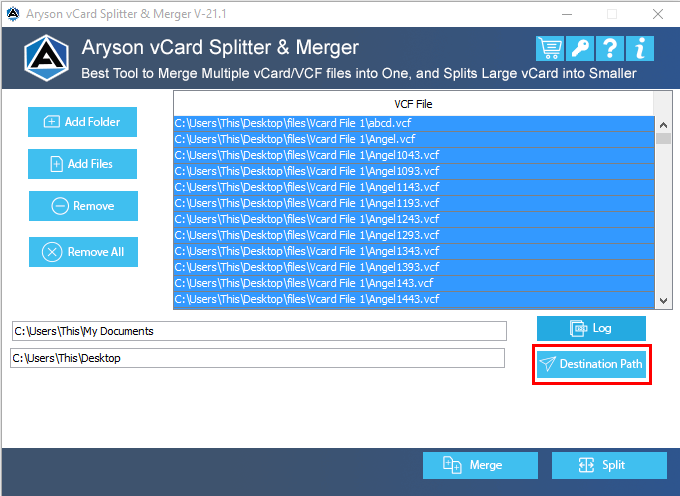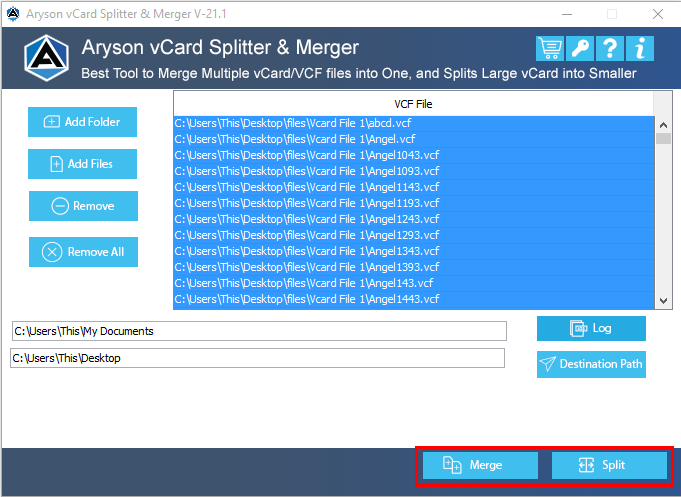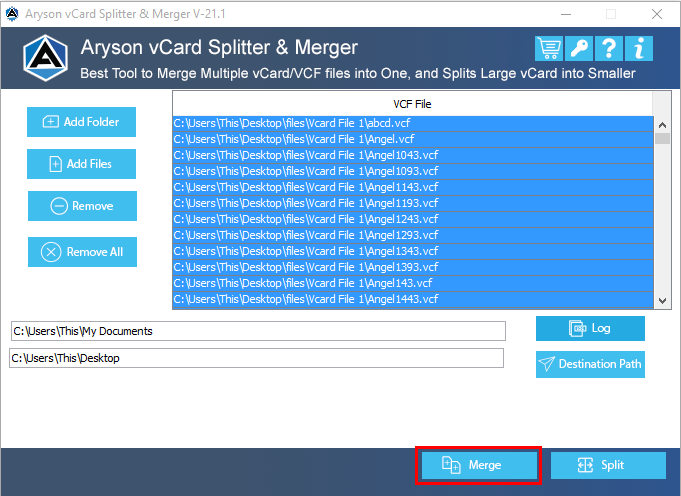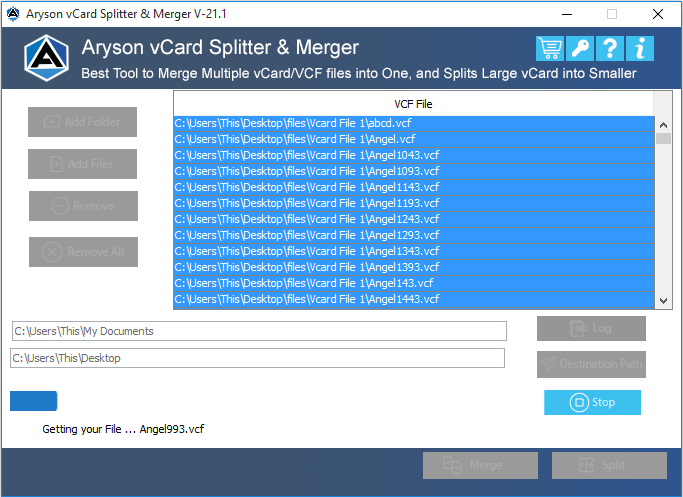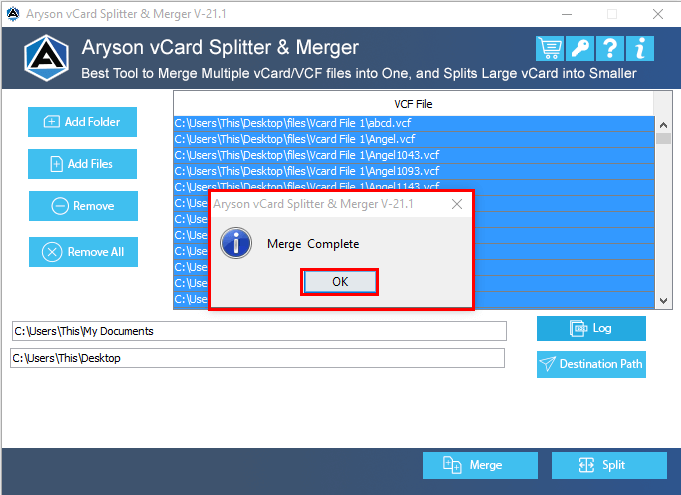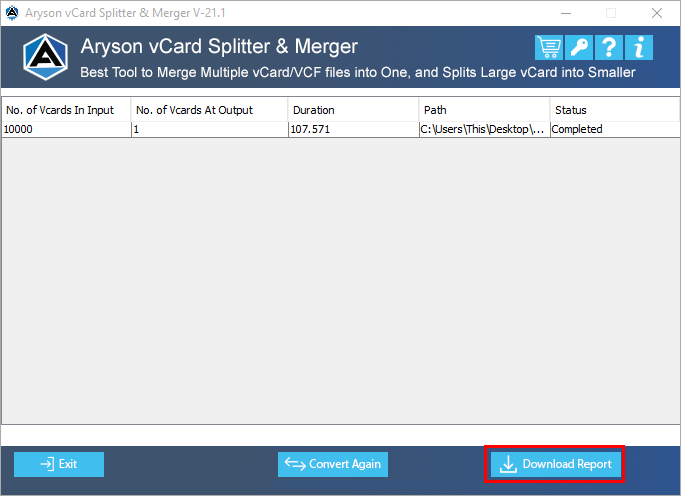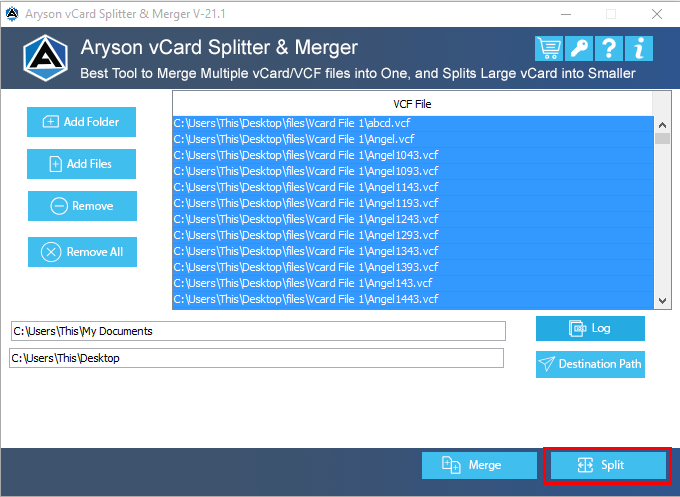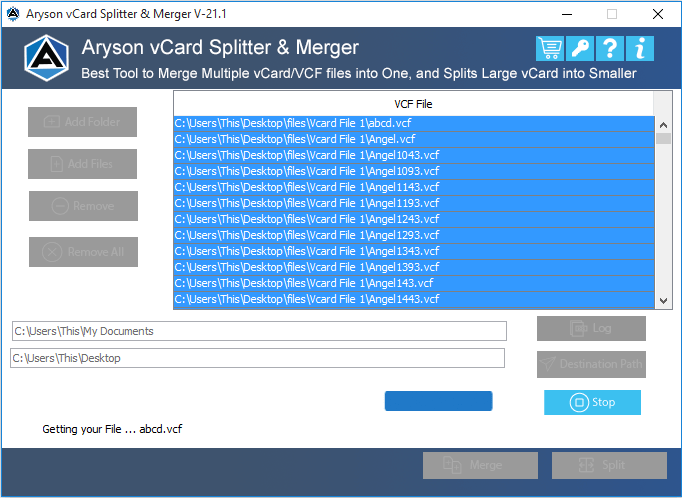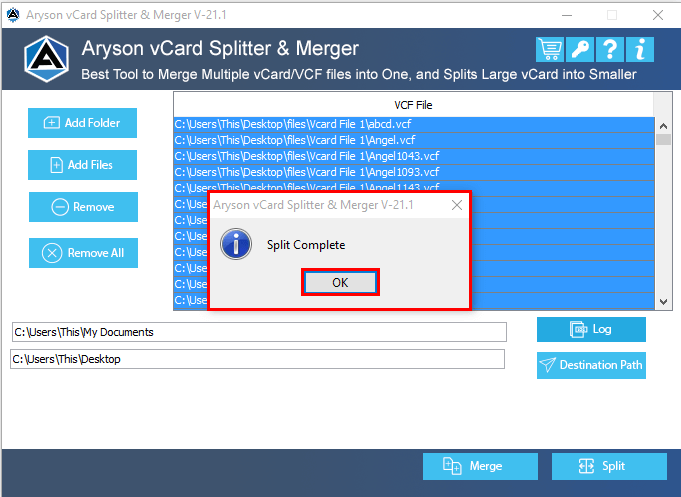Software Guide Aryson vCard Splitter & Merger Tool
- Software Working Process
- User Interface
- Installation & Uninstallation
Table of Content
Software Working Process
How to Merge vCard Files?
How to Split vCard Files?
User Interface
Software Interface
As you launch the Aryson vCard Splitter & Merger Tool, you will find the screen displayed below:
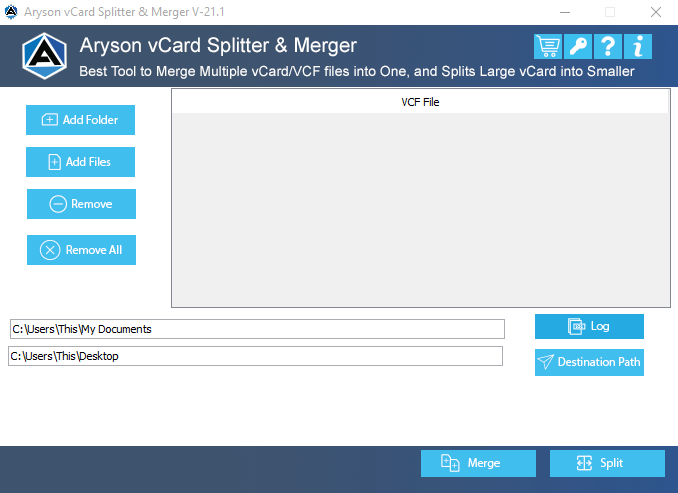
Tab 4
Installation & Uninstallation of Software
For Windows 🠪🠫
For Mac 🠪🠫
Useful Link
Find Us on
Subscribe to our newsletter to get the latest News & Update