Detailed Guide of Aryson vCard Duplicate Remover
-
Table of Content
- Software Working Process
- Activation Guide
- Installation & Uninstallation
- User Interface
Software Working Process
Software Working Process
Follow the steps to remove duplicate contacts from vCard (VCF) file:
Step 1: Download, Install, and Run the Aryson Duplicate Remover Tool.

Step 2: Click on the Add File or Add Folders button to browse the vCard (VCF) file(s).
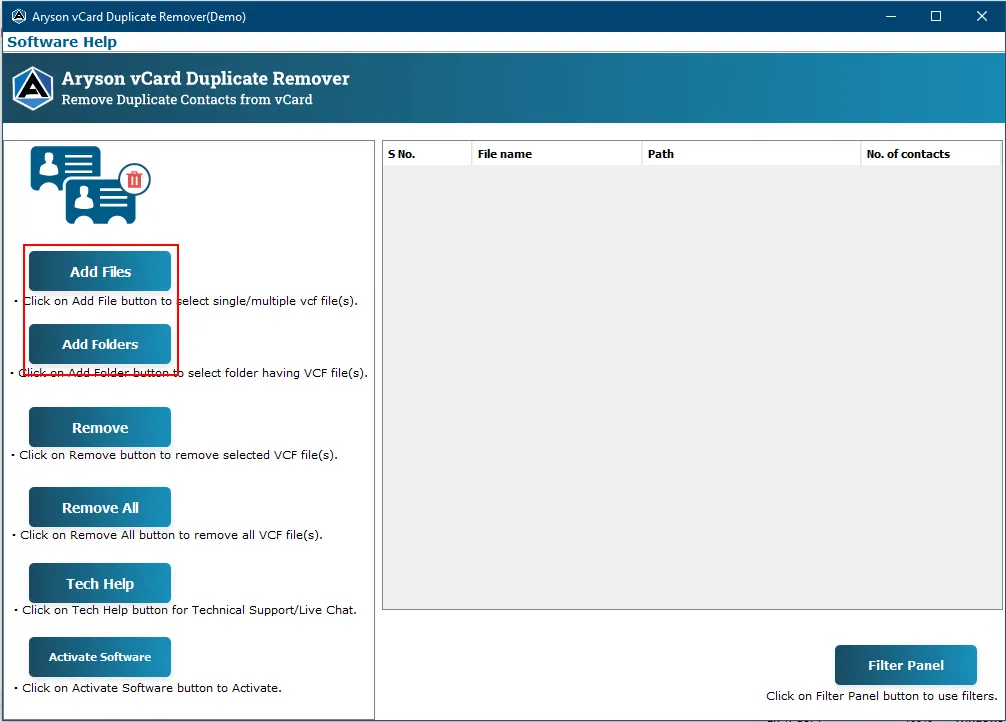
Step 3: Select Remove or Remove All to erase all the files you have added.

Step 4: After adding VCF files click on the Filter Panel button.

Step 5: The Software provides you with two Duplicate Filter options:
- All Fields - Choose to remove duplicate contacts on the basis of all fields.
- Use Selective Duplicate Setting - To delete identical contacts on the basis of First Name, Last Name, Mobile Number, and Email Address.

Step 6: Save your duplicate free VCF file in two ways:
- Save Contacts on the basis of First Name, Last Name, Mobile Number, and Email Address.
- Save Contacts on the basis of the vCard File name.

Step 7: Define the Log Path and Temp Path and click on the Destination Path to set a location to save the output file.

Step 8: Check on the Create a Single VCF to merge all the files into one.

Step 9: Click on the Next button to start the removal process of duplicate contacts.
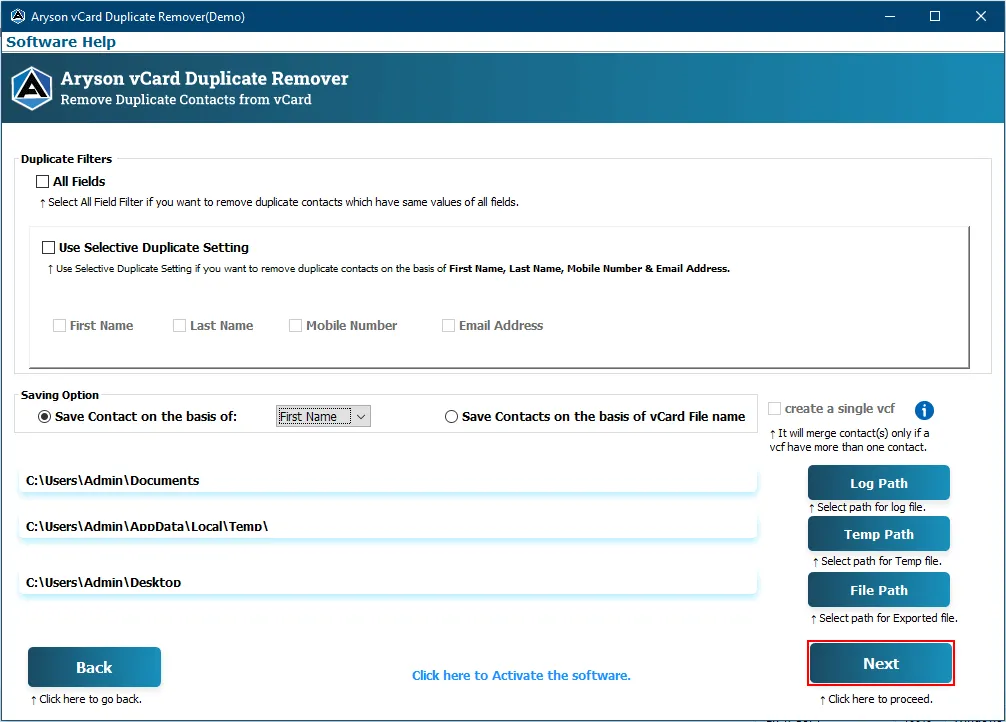
Step 10: Lastly, go to the Download Report button to analyze the process.

Activation Guide
Activate the Software
Installation & Uninstallation
Installation & Uninstallation of Software
User Interface
User Interface
After downloading the Aryson vCard Duplicate Remover, you will find the welcome screen as played below.
