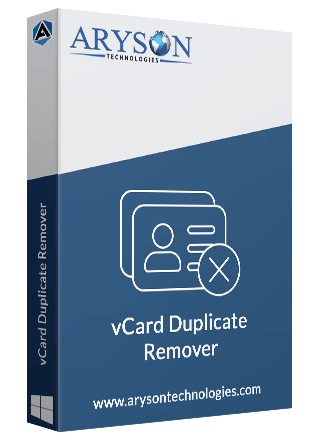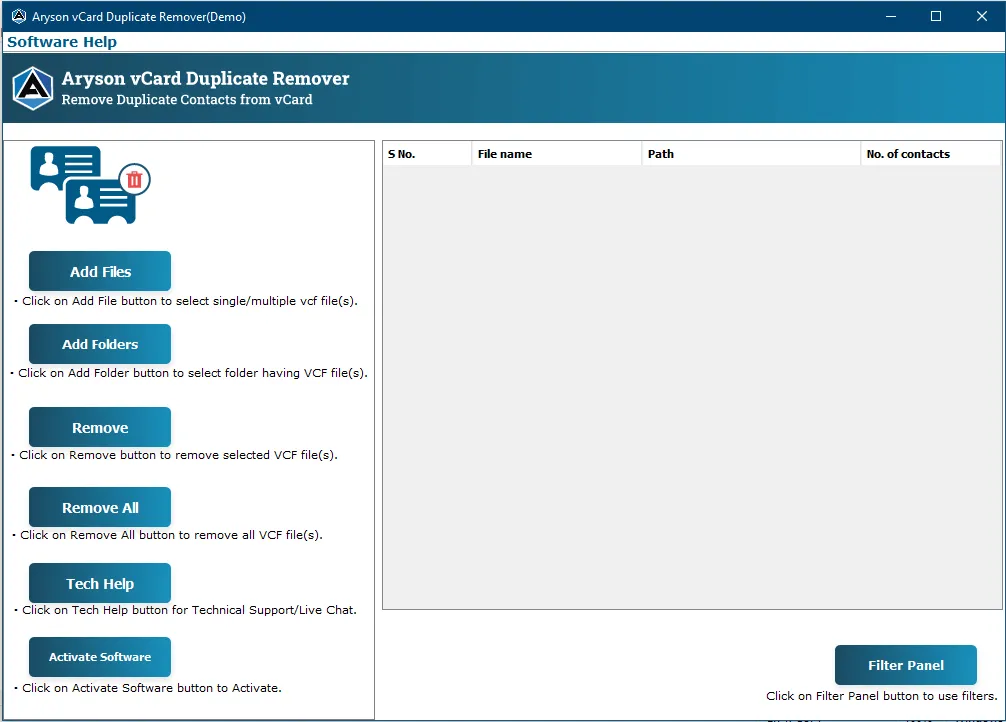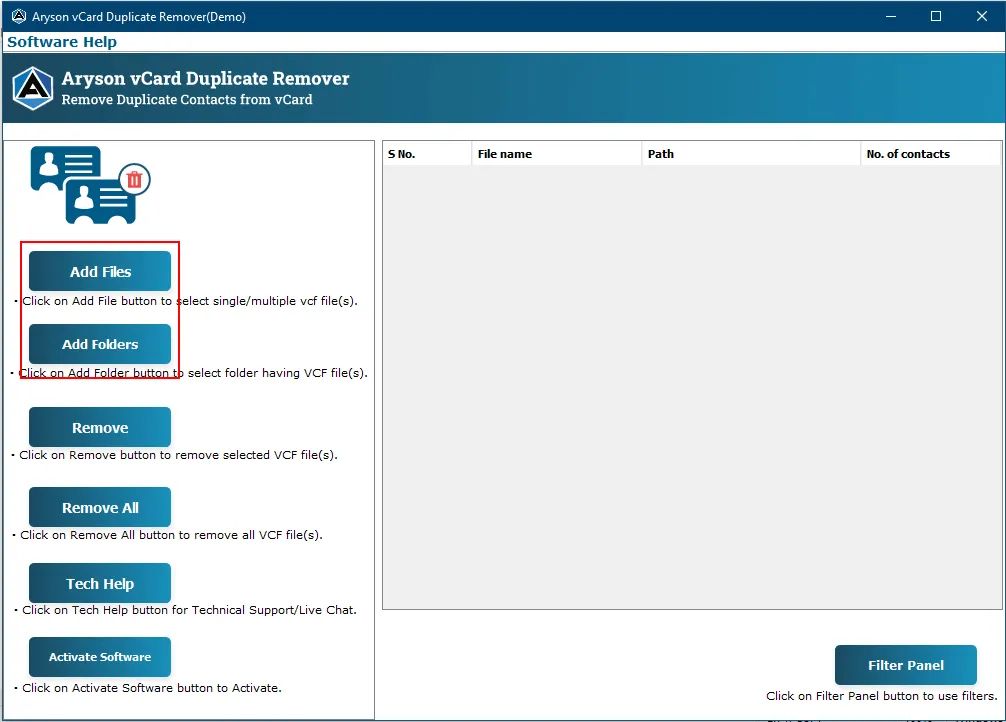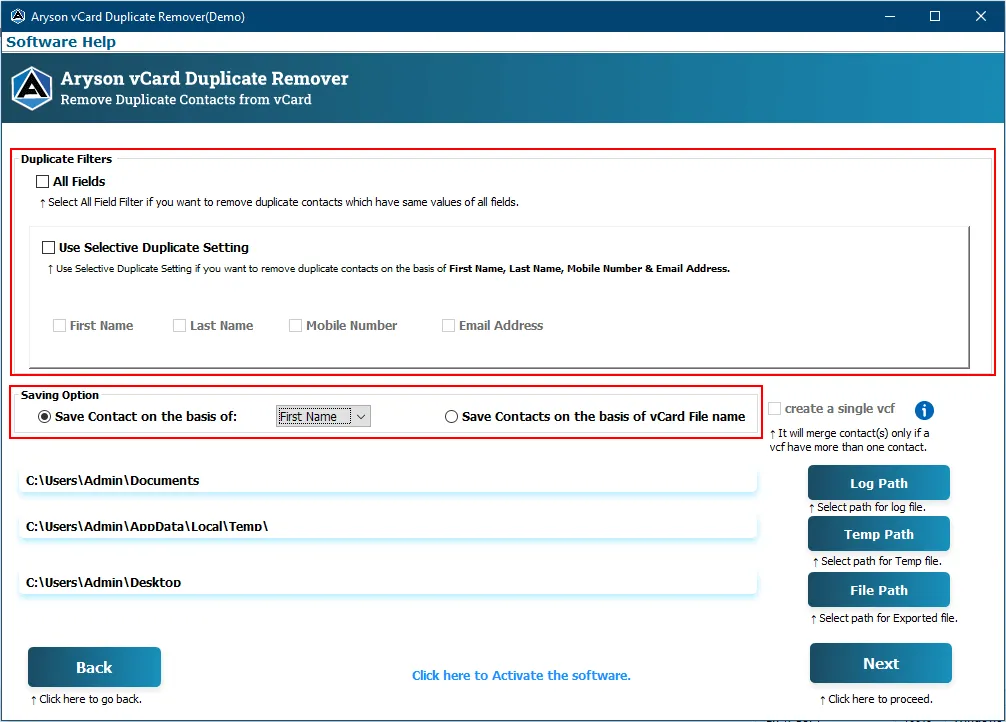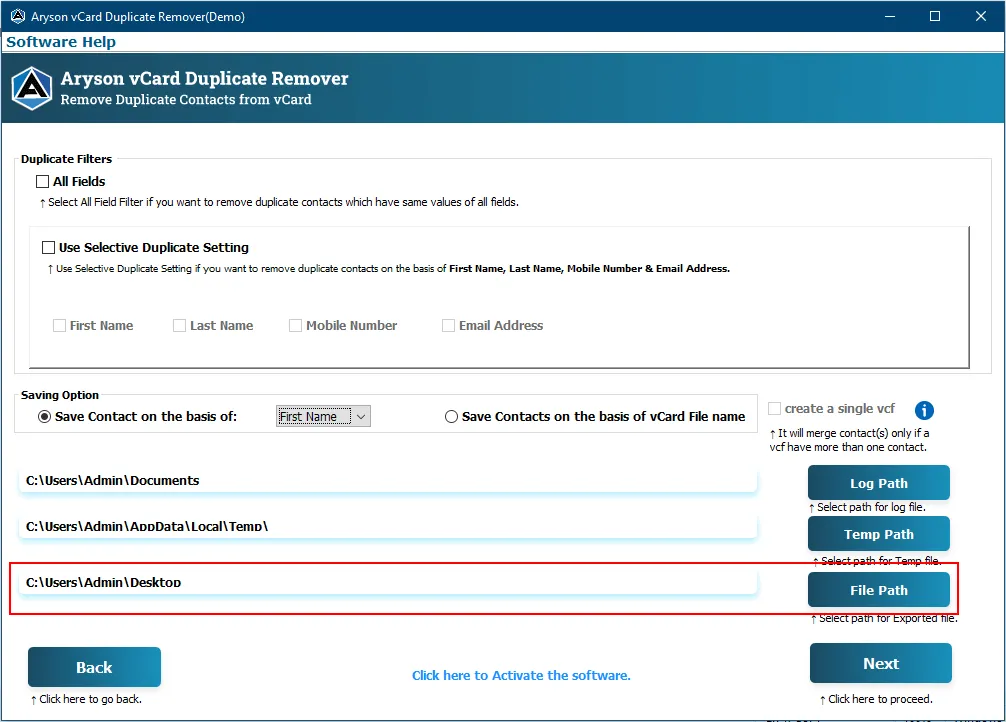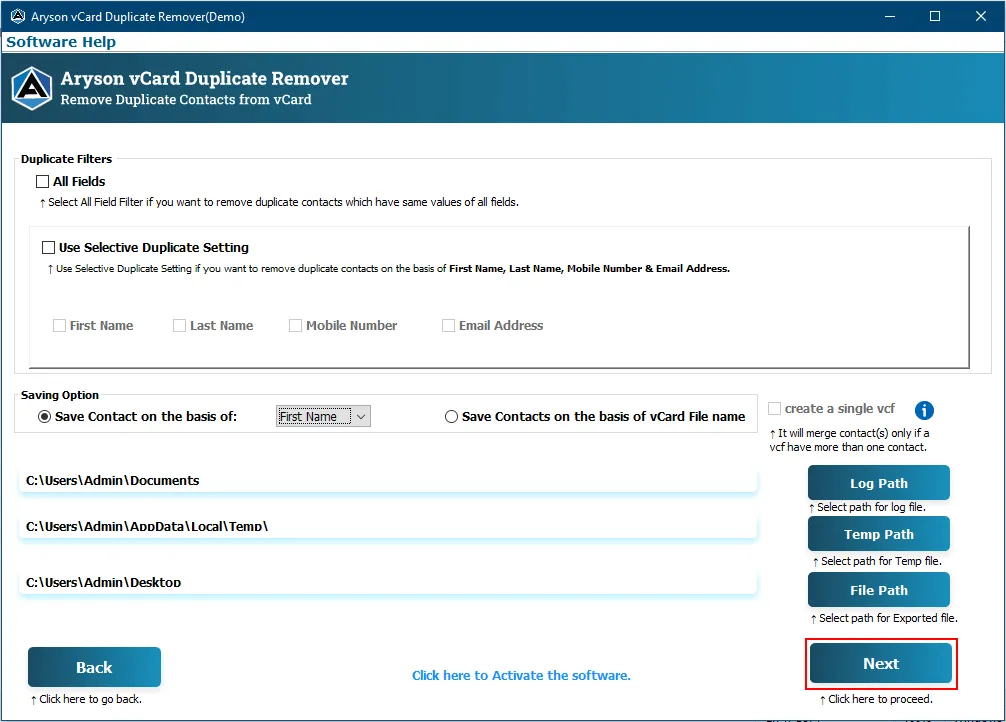Aryson vCard Duplicate Remover- Prominent Features
Explore the features of the VCF File Duplicate Remover in detail for clearer insight.
Remove vCard Duplicate Contacts
The vCard Duplicate Remover Software efficiently eliminates duplicate contacts from VCF files while ensuring the safety of your data. Once the removal process is finished, you will receive vCard files that are free from any duplication. Furthermore, it securely stores the uploaded data on your local system for convenient reference in the future.
Remove Duplicacy in Bulk
Aryson vCard Duplicate Remover offers two easy ways to upload VCF files in bulk: the ‘Add File’ and ‘Add Folder’ options. Users can add a single VCF file containing infinite contacts and also, an entire folder with endless VCF files. Therefore, you can add and process unlimited VCF files of any size without any issues.
Scan Duplicates From vCard Fields
The Aryson VCF Duplicate Remover allows users to scan all the fields of added vCard files or selectively. This means one can choose to remove duplicate contacts that have the same value in all fields. Also, with Selective duplicate settings, you can specify fields like First Name, Last Name, Mobile Number, and Email Address. This ensures you get flexible options to detect duplicates.
Dual Saving Option for vCard
The software provides two saving options for outputting unique contacts. You can save vCard files based on the field names- First Name, Last Name, Mobile Number, and Email Address. Or, save resultant vCard contacts as per vCard file name. If choosing to save vCard files as per the file names, users can choose to consolidate all vCard files and create a single VCF (only if a VCF has more than one contact).
Preserve Data Integrity and Structure
The Aryson vCard Deduplicate Remover Software safely removes duplicate contacts from vCard files without altering or deleting any original data. The software only works on duplicate contacts. It preserves all the meta elements and maintains the file and folder structure of the resulting data file.
Supports All vCard Versions
The VCF Duplicate Remover Tool is compatible with all vCard file editions. You can add vCard files of any version, including 2.1, 3.0, and the latest 4.0. You can easily upload any edition of the vCard file to the tool's interface. The software will efficiently scan and remove duplicate contacts without any issues.
Self-Intuitive & User-Friendly GUI
The VCF Deduplicator Tool has a user-friendly interface, making it accessible to both technical and non-technical users. Additionally, you can easily download and try the software for free to assess its performance.
Widely Compatible with Windows OS
Aryson Software developed the Best vCard Duplicate Remover Tool to delete identical contacts from VCF files without any data loss. It is compatible with all the different versions of Windows OS, like 11, 10, 8.1, 8, 7, Vista, XP, etc. Run the free tool to know more.