-

Written By Rohan Wiese
-
Updated on December 14th, 2023
How to Fix Problems in Microsoft SQL Server Database
If you are looking for a solution to fix Microsoft SQL Server Database then you are on the right page. In this article, I will be discussing the major tricks and techniques to resolve this issue. Users may encounter problems while working with SQL server. But they can be avoided with the right methods. So, let’s not waste any more time and just dig in.
The Major Five SQL Server Problems at a Glance
Problem #1: Application keeps getting slower
When you hear this kind of statement, the first thing you need to do is to check the clustered and nonclustered indexes or more precisely their fragmentation. Index maintenance is a daily business activity of a database administrator but in many cases, it is not performed. So, this means that unmaintained indexes are the major cause behind performance problems.
Problem #2: Application is getting slower for another reason
As this problem can occur due to some other reason and DBA is not responsible to fix all the problems but he should be able to indicate where they are located. It is also imperative that he does not use them merely as justification but also seeks to resolve them by collaborating with the vendors.
Problem #3: Generating Reports (SSRS) Takes Forever
It becomes important when configuring the maximum permitted RAM for SQL server that SQL server will reserve the RAM even when it is currently not used. Otherwise, it prevents repeat login of data from storage when it is accessed.
Problem #4: Data Generation in Application takes a Week
In most of the cases, it becomes necessary to change the default setting for the file size to suit the requirements of the respective application when creating a database. Even if the vendors are trying to come up with the solution it becomes necessary for the DBA to check the possibility of configured values.
Problem #5: SQL Server Crashes
In this problem, the SQL server run very slowly or stop responding. It crashed down on two occasions showing a blue screen error.
Best Solution to Fix Problems with Microsoft SQL Server Database
To troubleshoot these problems, you can go for an automated tool. I would recommend you to use SQL Database Recovery Tool. This software is highly efficient to recover and restore corrupt or damaged databases files with great ease. It is capable of recovering both MDF and NDF files. It has got a feature of dual recovery mode to handle different levels of corruption. You can also download the free demo version of this software.
Procedural Guide to Know the Working of this Software
- Firstly, click on the Open button from the taskbar. Click on Browse button to select the corrupt MDF file.
- Now, you have to select the corrupt MDB file from the list. Click on Open button.
- Then select the recovery mode.
- Select the other preferences and click OK to start the scanning process.
- The scanning process is going on your system.
- Once the scanning process gets complete click on the OK button.
- Now, expand the MDF file from the tree structure and check the data. Then select the MDF file and click on Save button from the taskbar.
- Here, you can select the saving mode either SQL Server Data or SQL Server Compatible Scripts.
- If you have chosen SQL Server Database then do not forget to test database connections.
- Select the saving mode. Click on the OK button to start the saving process.
- After the completion of the saving, process clicks OK and close the software application.
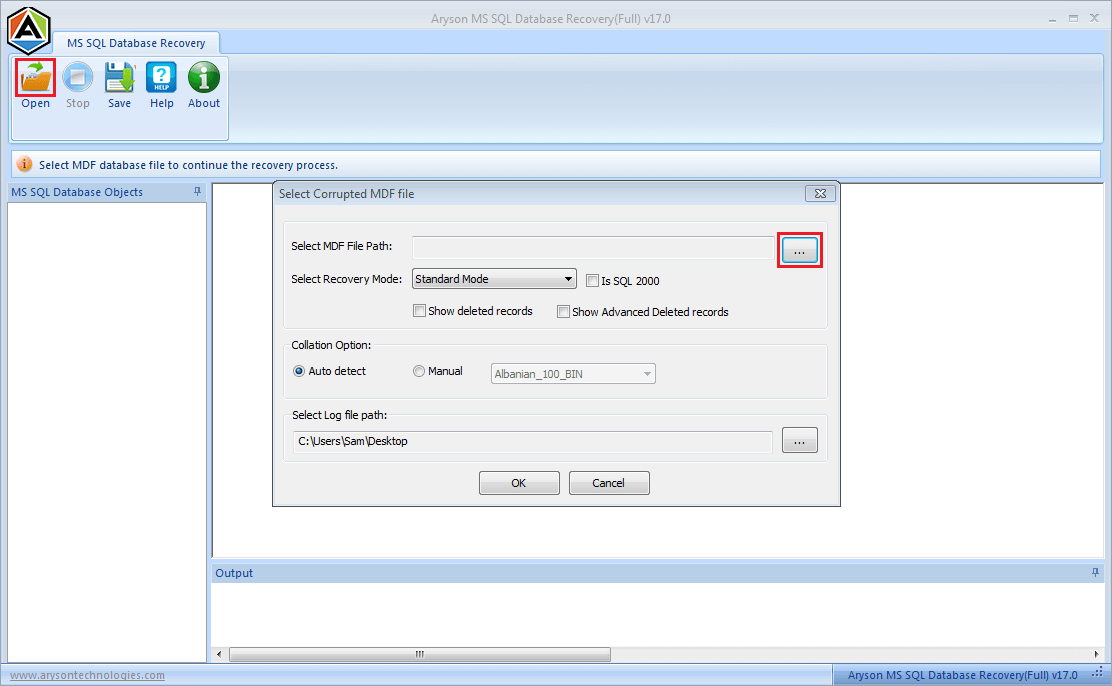
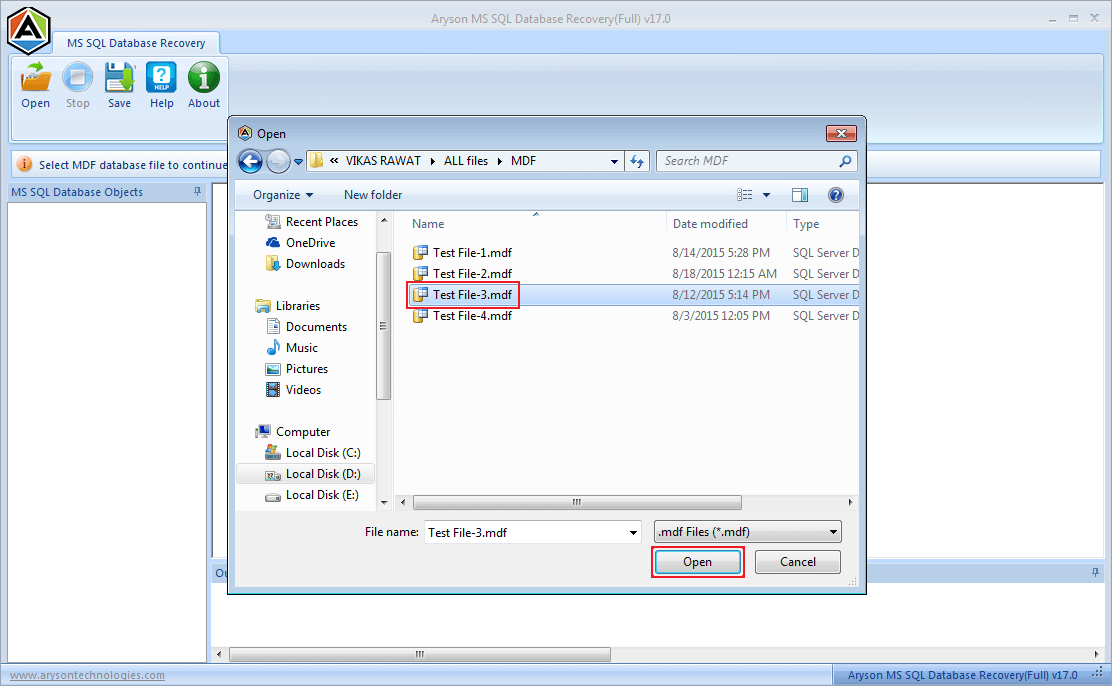
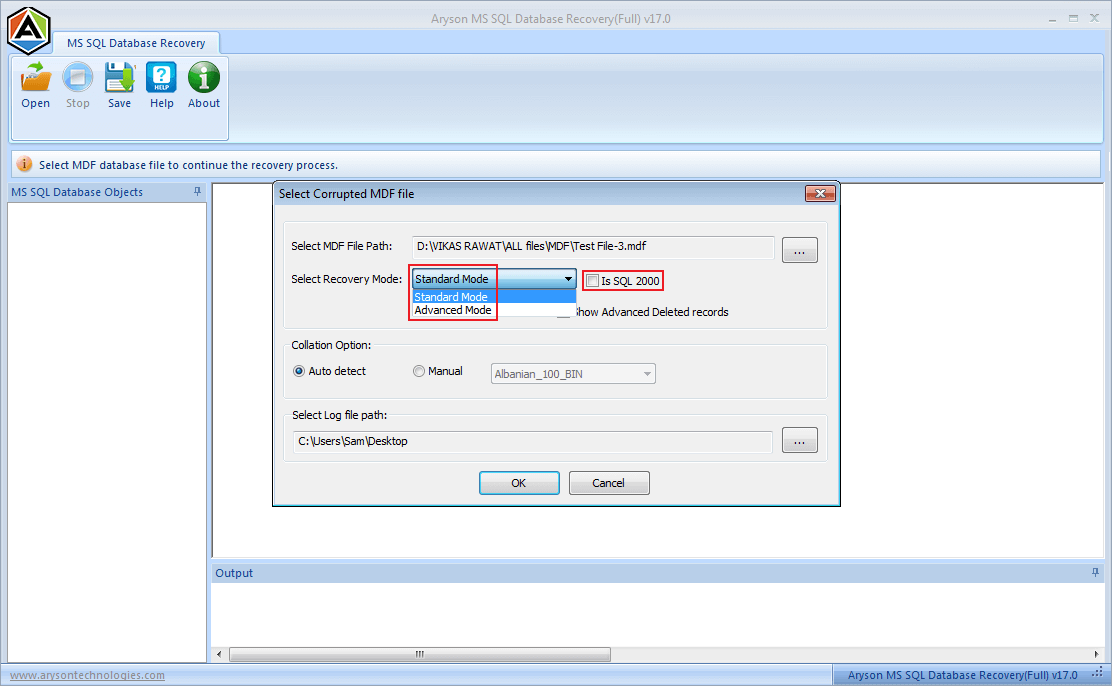
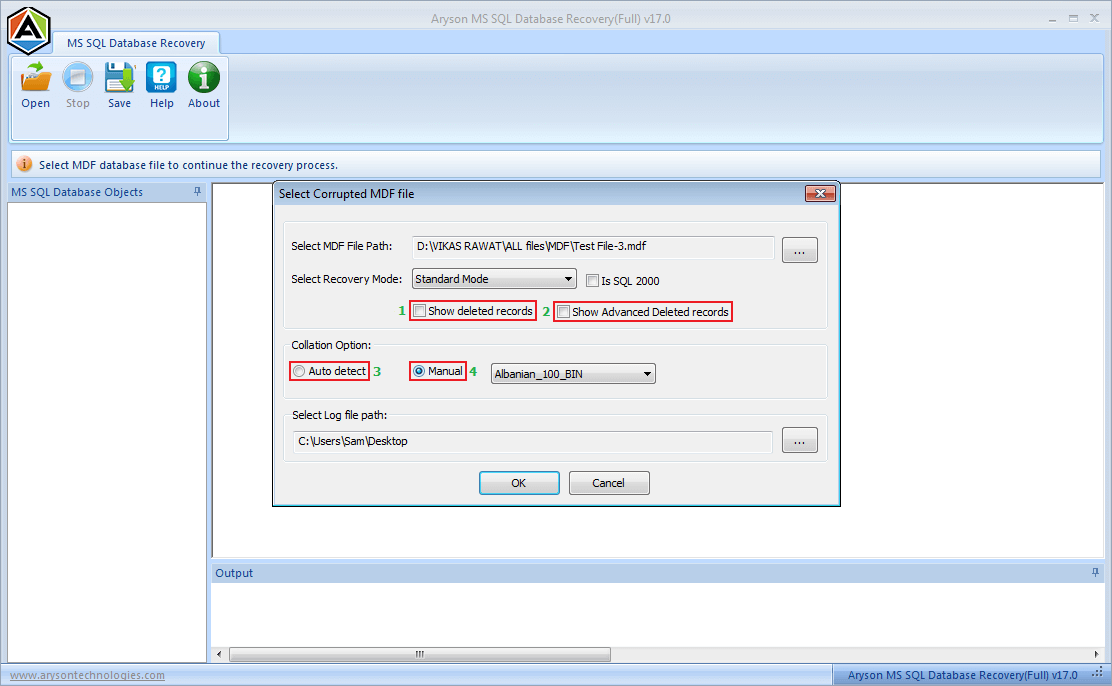
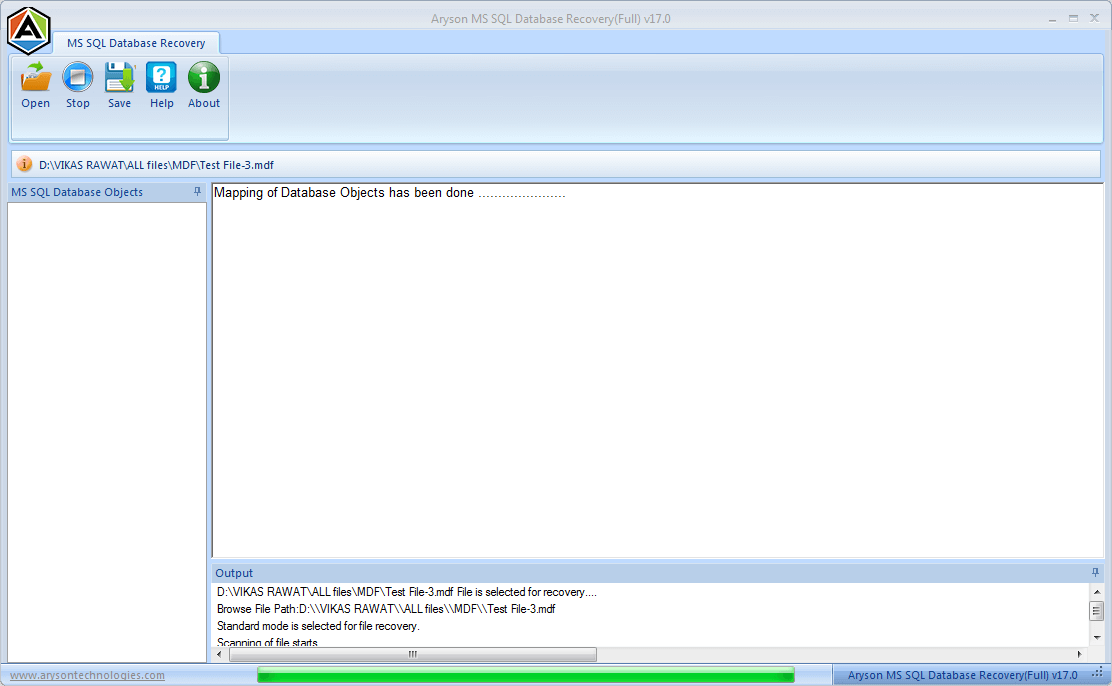
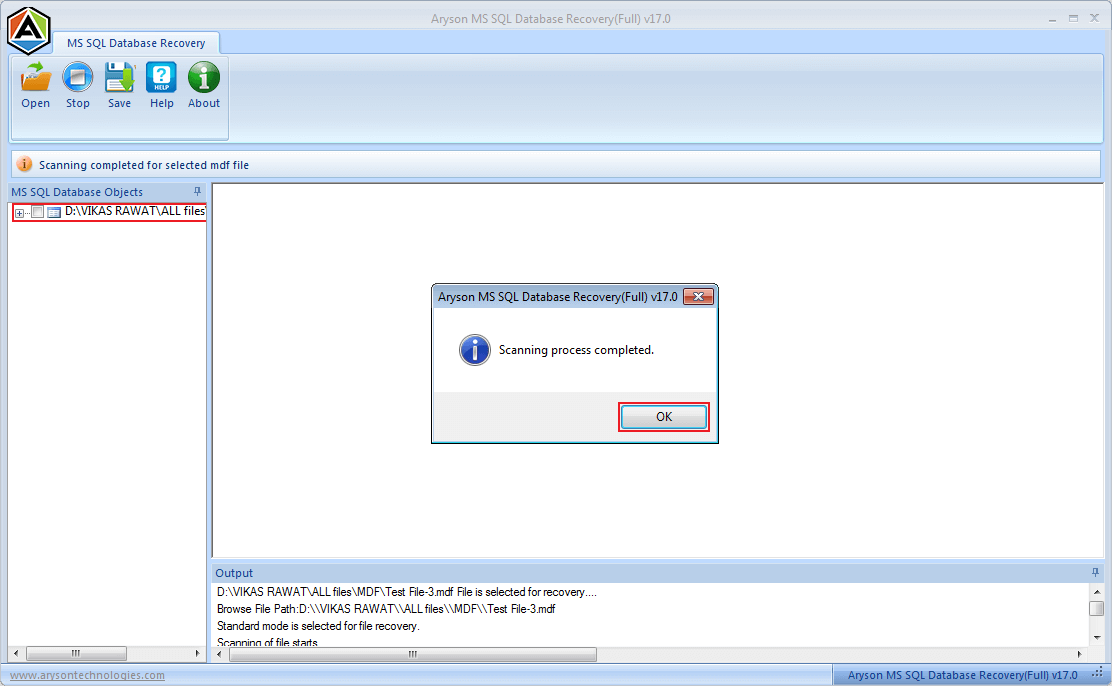
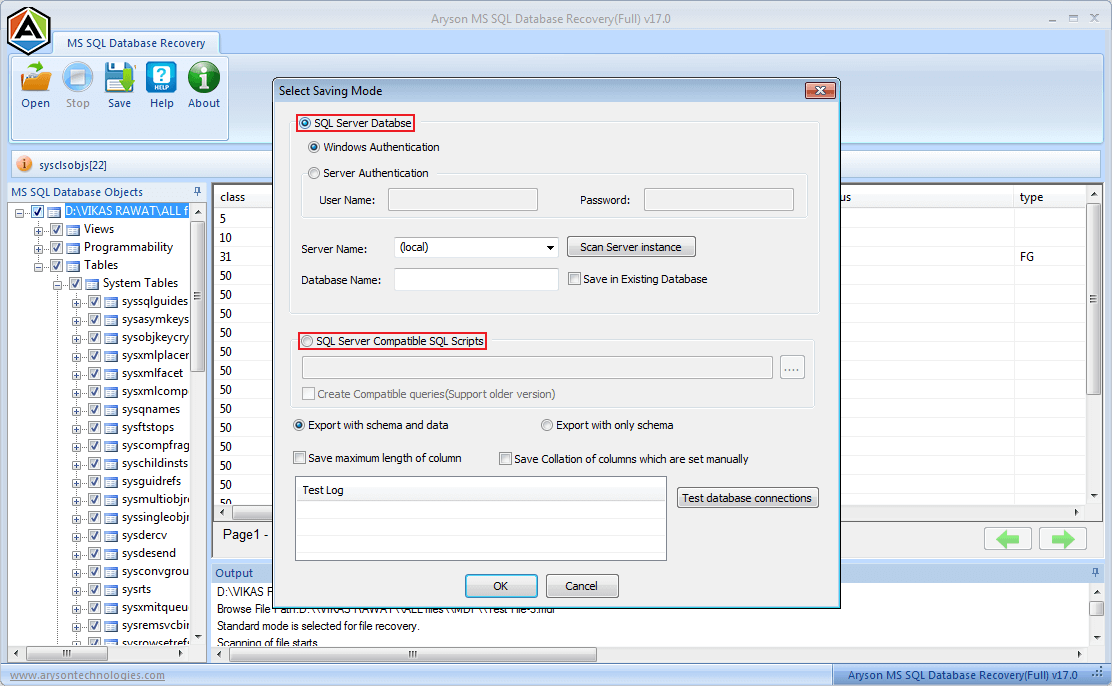
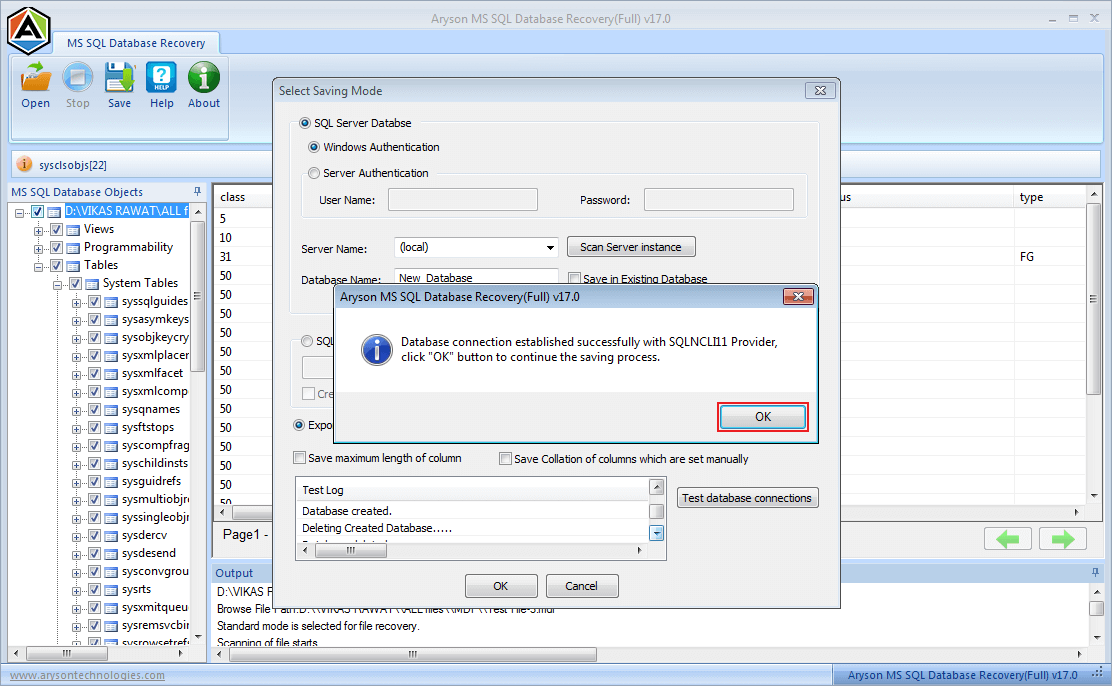
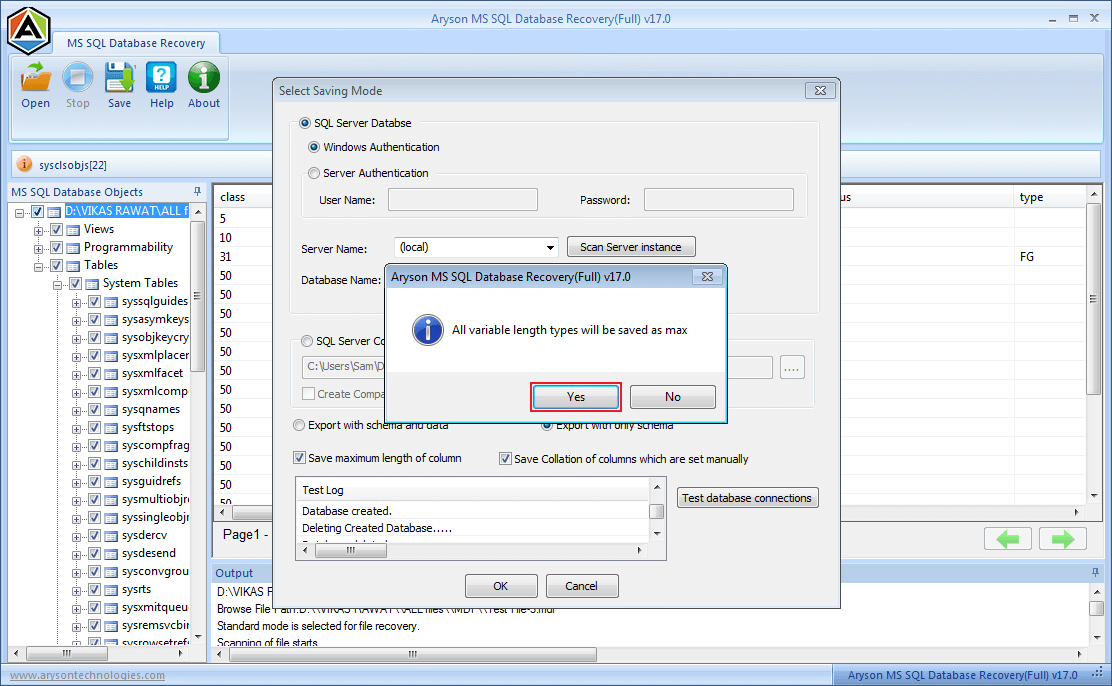
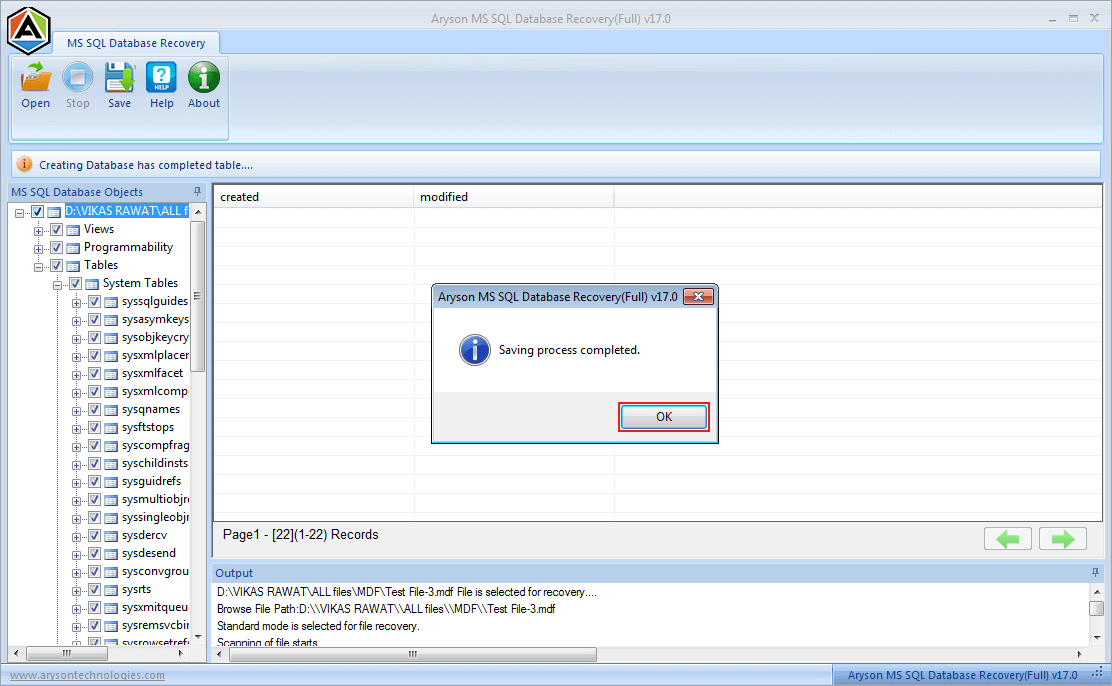
Conclusion
There are various problems related to SQL Server. Above, I have mentioned some of the major problems. These issues are quite difficult to get fixed so, I have provided one of the best software to fix Microsoft SQL Server Database. Hope this article helps to resolve your query.
About The Author:
Rohan Wiese is a Technical Content Writer at Aryson Technologies, specializing in databases, e-mail recovery, and e-mail migration solutions. He enjoys conducting research and generating information that assists database administrators, businesses, and novices in resolving issues with MS SQL Server, MySQL databases, Cloud Computing, and Microsoft Exchange.
Realted Post






