-

Written By Rohan Wiese
-
Updated on December 14th, 2023
Free Download PDF Password Remover or Recovery Full Version
Let’s go to free download full version of PDF Password Remover or recovery software to easily remove password restriction from the secure PDF file. With the help of this technical guide, I will be telling you how to remove password protection from PDF files and also how you can free download PDF password remover or recovery full version.
The main idea behind this file format is to enable all computer users to be able to open, review, and, print the documents saved in it. PDF is the most common and preferred file format shared across the world.
Why PDF files are password protected?
Keeping in mind the threat to security PDF files are protected by passwords. This is done in order to prevent them from being opened, edited, and printed without the proper authorization. So, here in this article, I would be depicting the best way to remove password protection from secured PDF files.
Best Free Online PDF Password Remover Software
If you want to completely eradicate PDF password protection then I recommend you to go for PDF Unlocker. This tool is capable of removing security from PDF files so that you can easily open the file. It causes no alteration and changes to the original PDF file. It can also swiftly unlock PDF files without the installation of Adobe Acrobat. To use this tool click on the Download Now button.
Follow the simple steps to remove password from PDF file
- Launch the PDF Unlocker software onto your system.
- Now select the single or multiple PDF files and click on Next.
- Click on the Next button to explore PDF file description of your PDF document.
- Now you have to click on the Next button to show the output of PDF file description.
- Select the destination path where you want to save the unlocked PDF file.
- Now click OK to unlock your PDF file successfully.
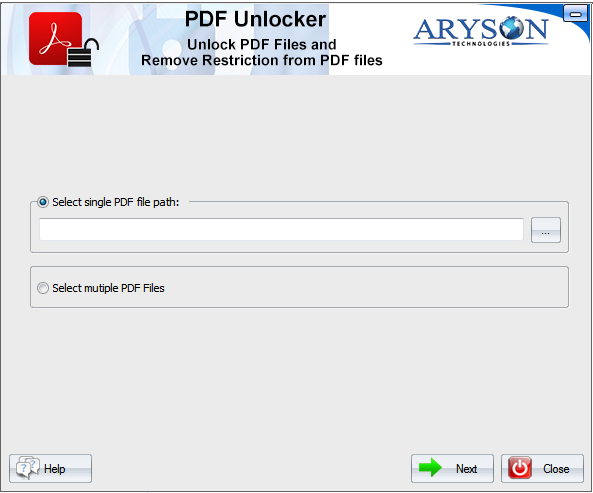
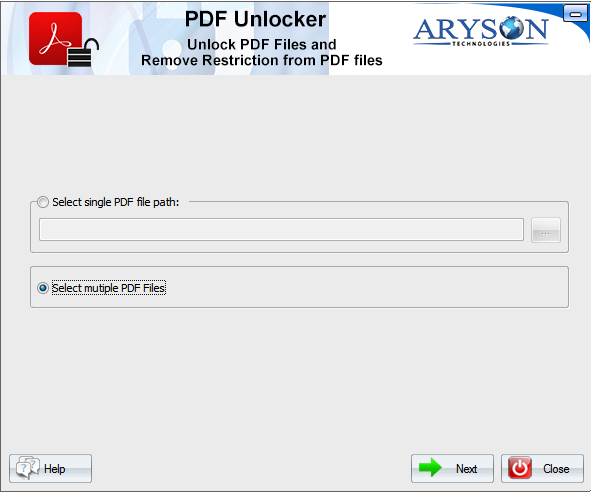
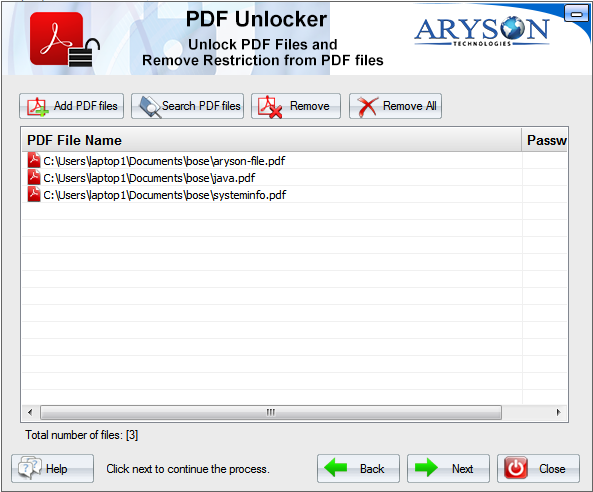
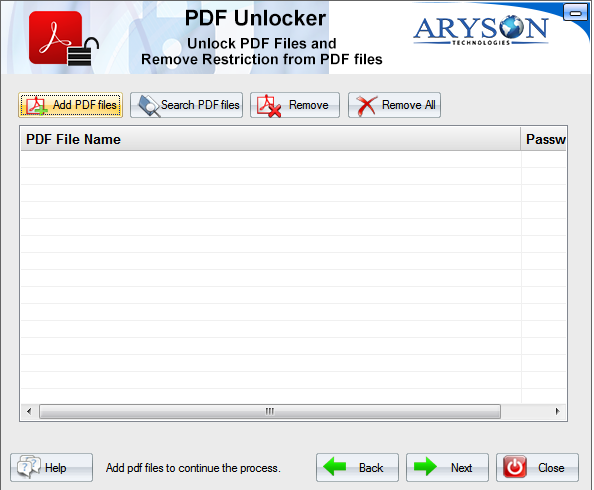
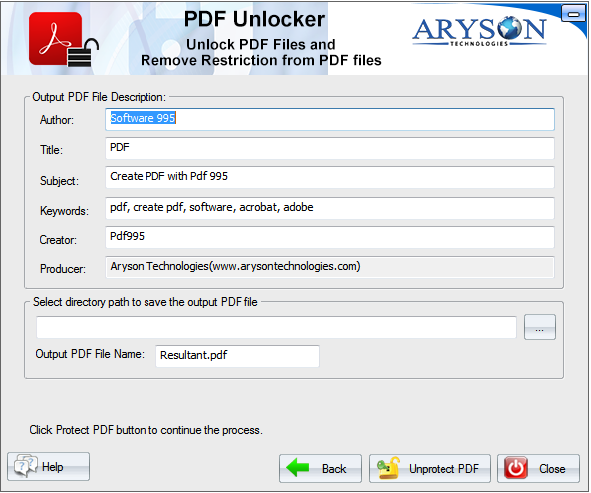
Conclusion
Above I have provided the free download PDF password remover or recovery full version. The procedure of removing password from PDF files has been described in detail. Hope it helps you to unlock secured PDF file.
About The Author:
Rohan Wiese is a Technical Content Writer at Aryson Technologies, specializing in databases, e-mail recovery, and e-mail migration solutions. He enjoys conducting research and generating information that assists database administrators, businesses, and novices in resolving issues with MS SQL Server, MySQL databases, Cloud Computing, and Microsoft Exchange.
Realted Post





