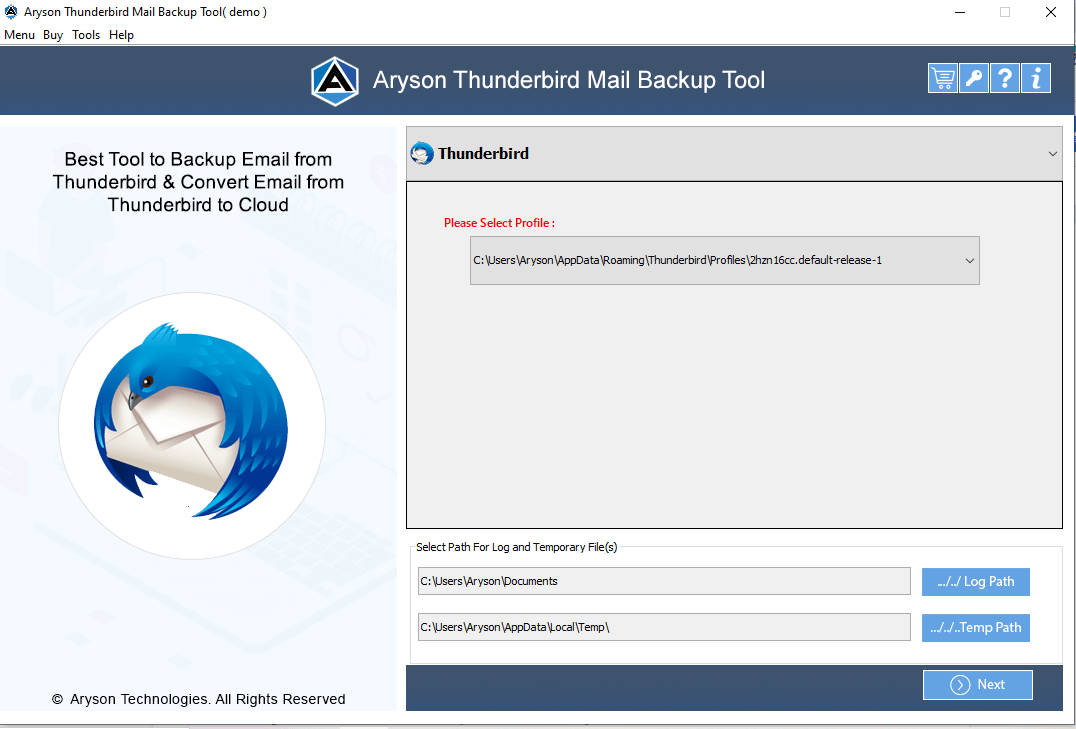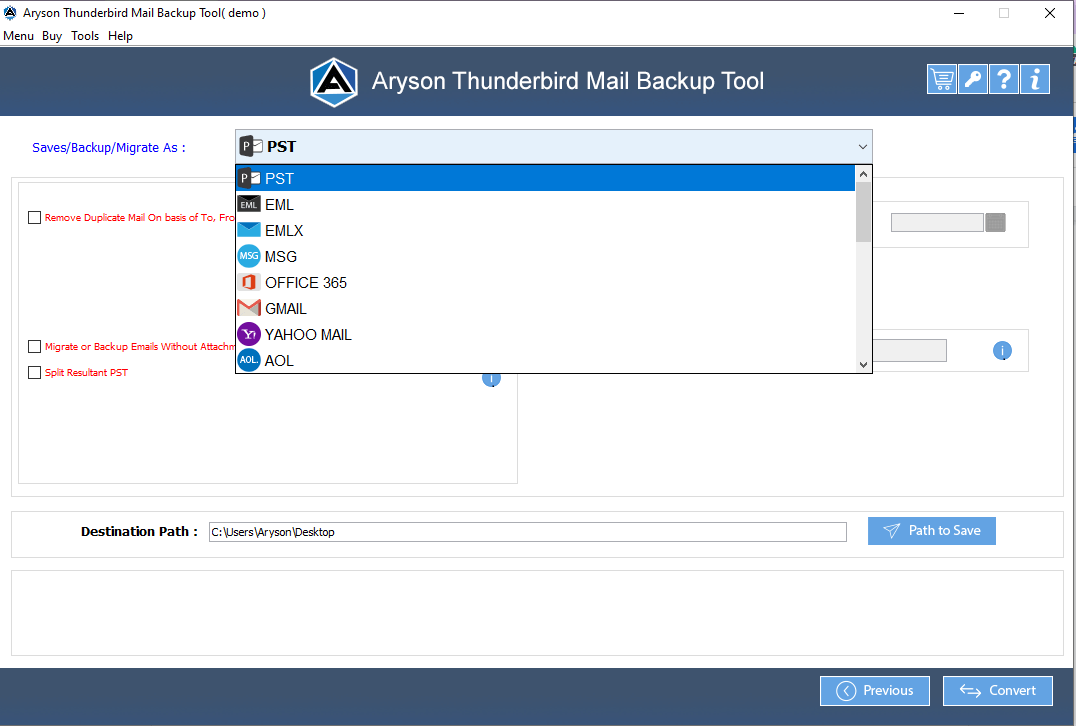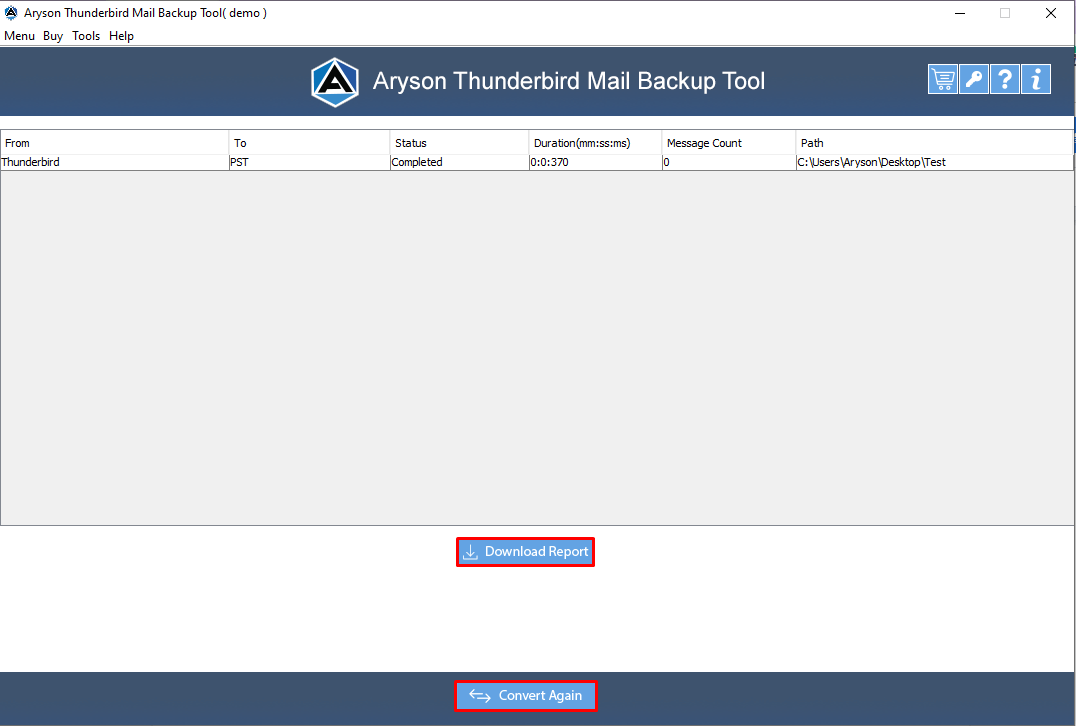Key Features of Aryson Thunderbird Backup Tool
Complete Backup of Thunderbird Mailbox
Aryson Thunderbird Backup Tool helps users to back up their Thunderbird account with all its items. In addition, it helps to save the resultant file in different file formats & webmail clients at a specific location.
Backup Thunderbird Emails in File Formats
If a user wants to save the Thunderbird mailbox files in another file format, it can be possible with the help of the Thunderbird Backup Tool. The software is competent enough to save mailbox files in PDF, CSV, JPG, TIF, HTML, MHTML, PNG, DOC, DOCX, DOCM, PST, EML, EMLX, and MSG.
Preview of Thunderbird Mailbox Items
Using the Thunderbird Backup Software, users can preview all the elements from the thunderbird account. If you have already installed thunderbird in your system, the software will preview all the items from thunderbird.
Migrate Thunderbird emails to Other Email Clients
Aryson Thunderbird Backup Tool is an efficient and safest utility for importing MBOX files into different email clients like Office 365, Gmail, Yahoo Mail, AOL, Hotmail, IMAP, Zoho Mail, and iCloud. The only requirement is to establish a proper internet connection to start importing your Thunderbird data.
Maintain Folder Hierarchy After Backup
During Backup Thunderbird email messages, the tool maintains the folder hierarchy. Moreover, the software develops with such an advanced algorithm to reduce the chances of data loss to 0%. While downloading Thunderbird emails to PST files, you can even split them based on size.
Backup File at a Specific Location
The software has an extraordinary feature to save the backup or resultant file at a particular location. In addition, If you want to name the backup files, then using the Custom Folder Name feature, you can do so.
Remove Duplicate Emails
Thunderbird Mail Backup Tool is equipped with an option to remove duplicate emails based on To, From, Bcc, Body. In addition, checking the checkbox option removes duplicate emails to exclude duplicate files from the selected option for backup.
Backup Between Selective Date
Users can use the Mail Filter option to back up the Thunderbird profile within selective dates. In this feature, the user has to select a start date and an end date. It is the most helpful feature for selective backups.
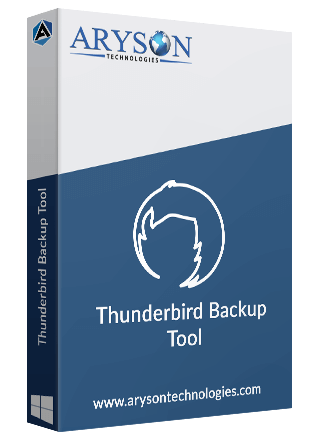
 Eula
Eula