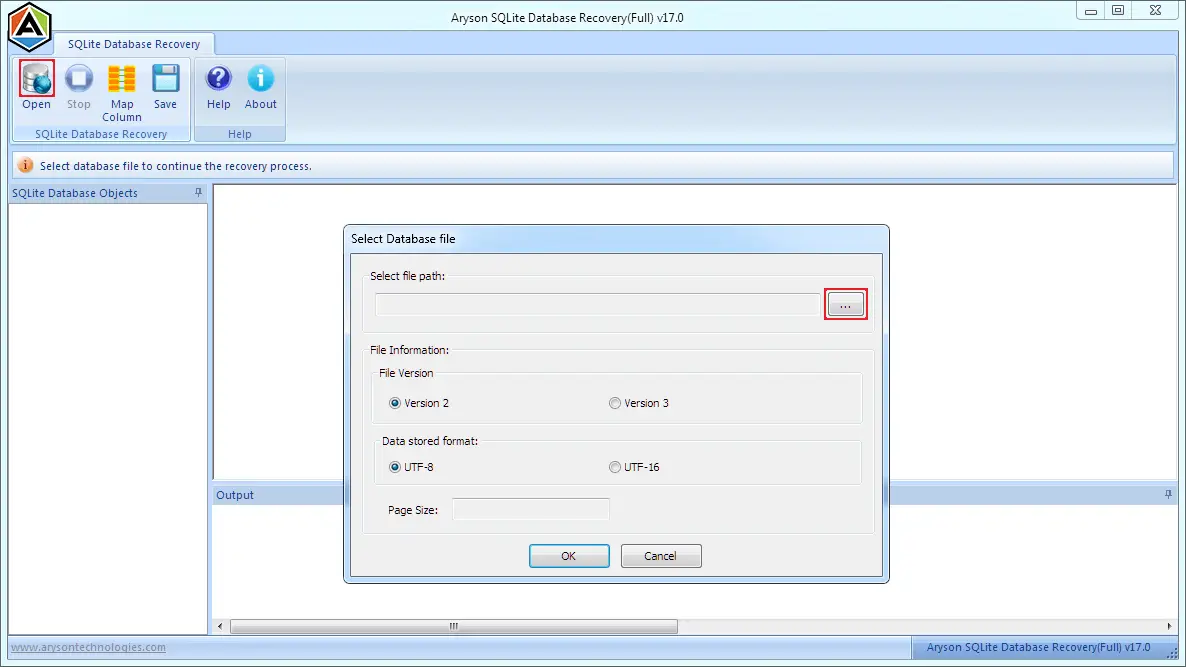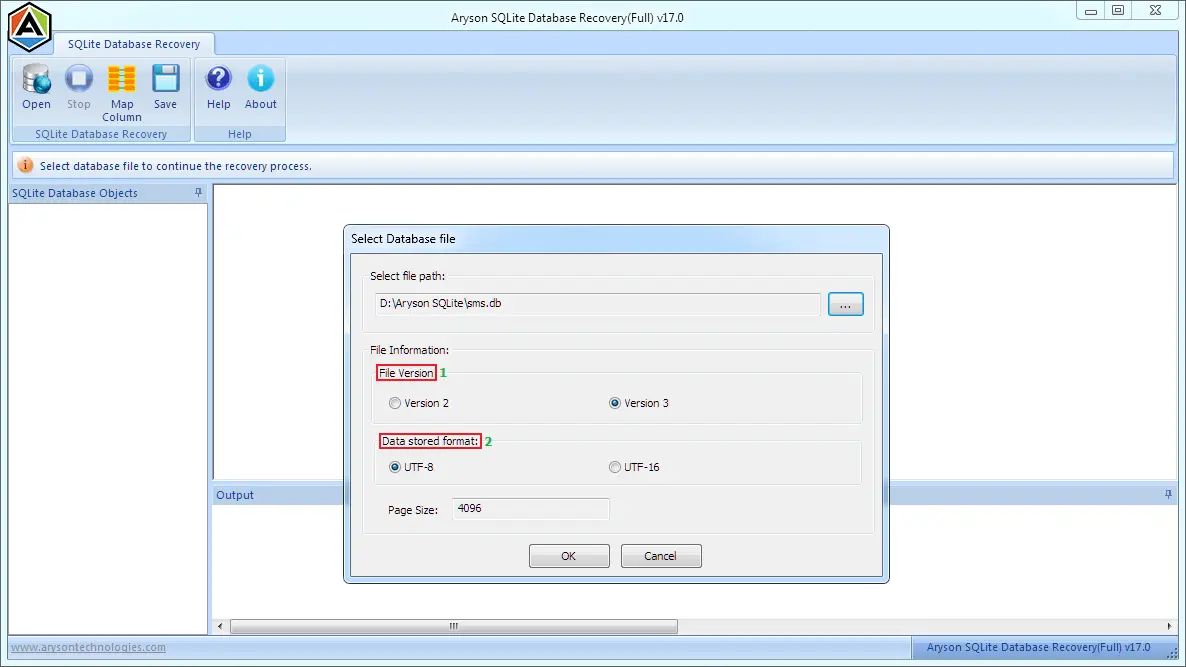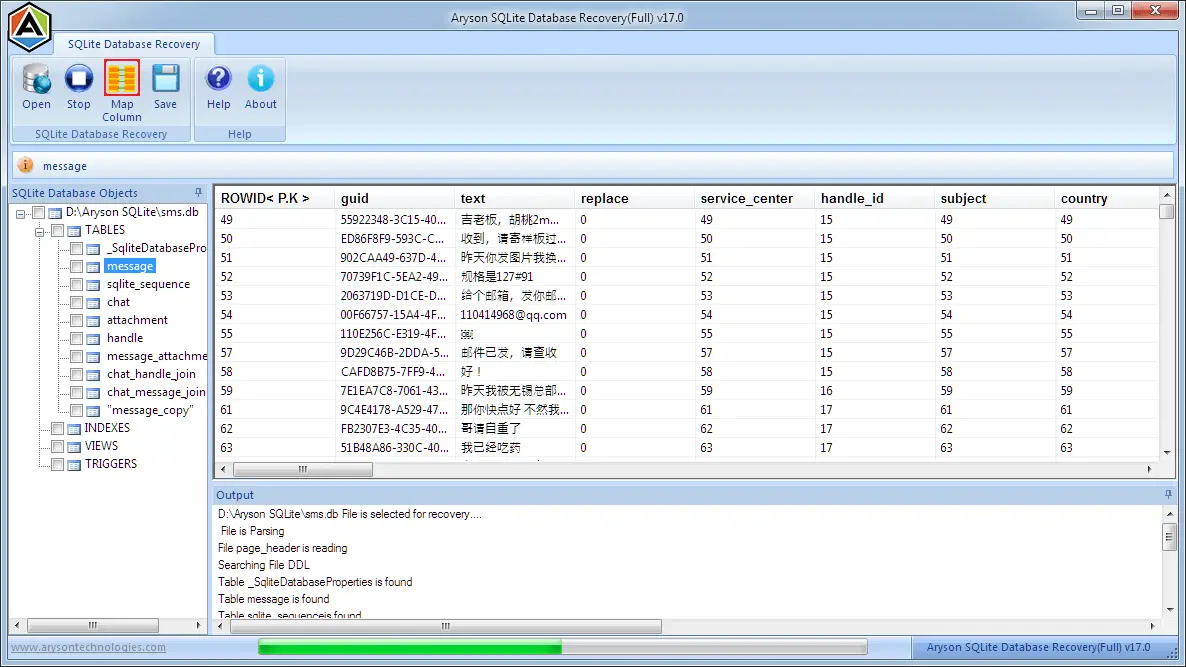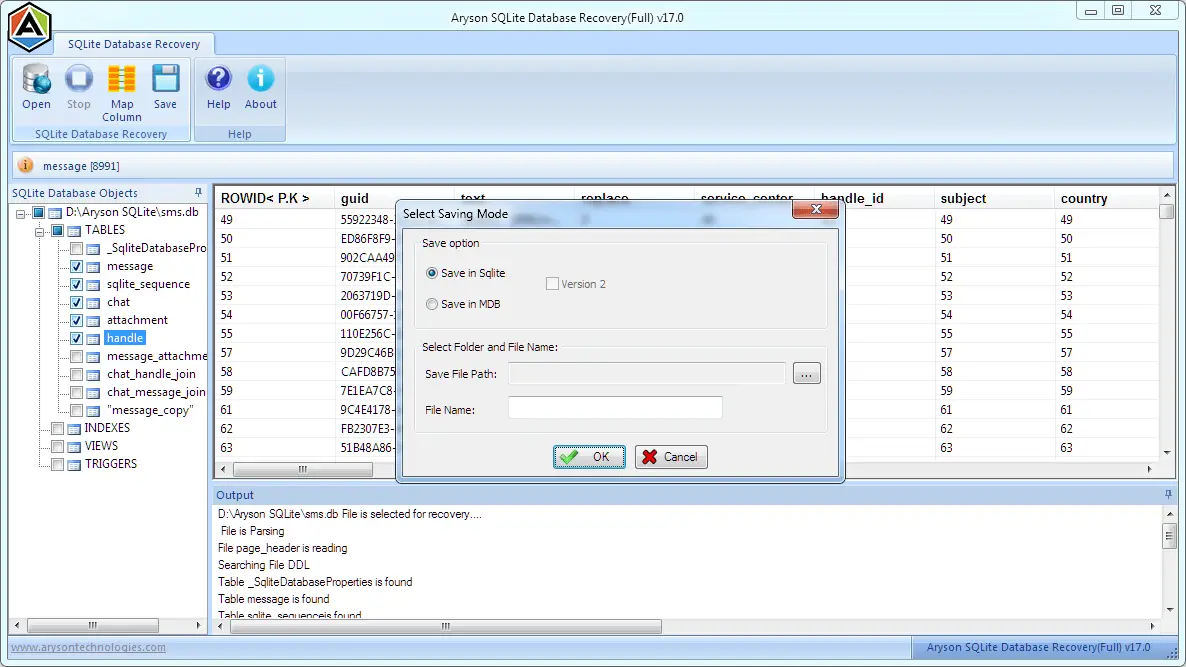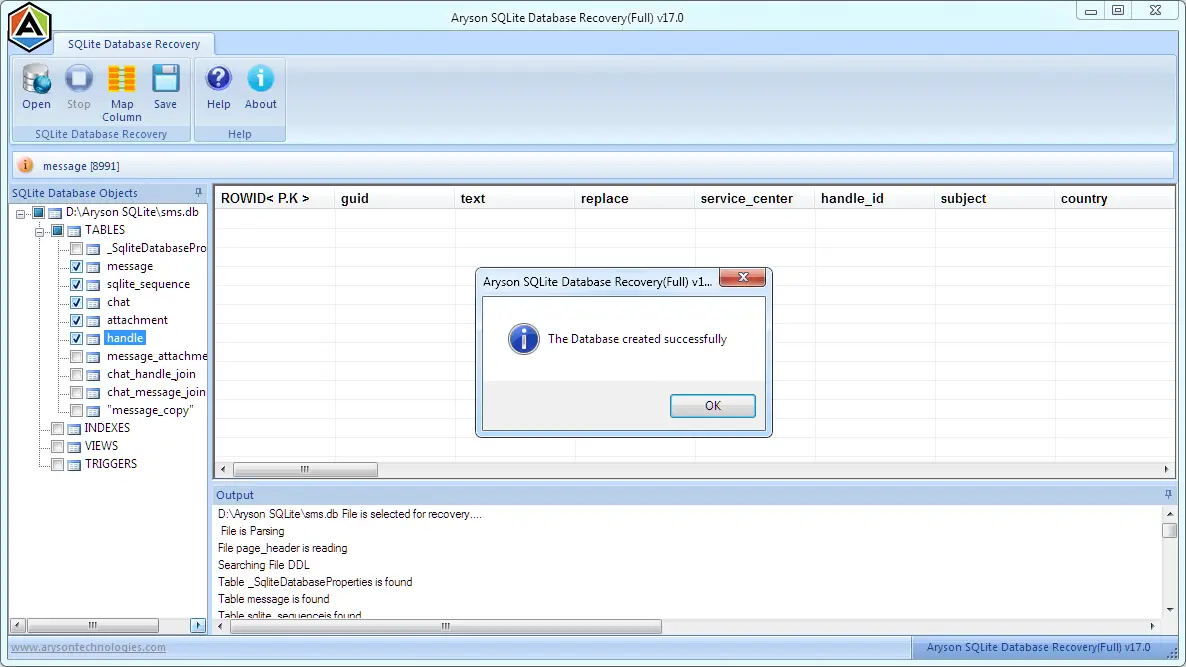Most Excellent Features of Aryson SQLite Database Recovery
Repair SQLite Database
SQLite Recovery Tool allows repairing SQLite database files of SQLite2 and SQLite3. It can successfully repair the SQLite database with no manual effort. Also, it will be upgrading the SQLite database from SQLite2 into SQLite3 without using any 3rd party utility after rebuilding the Database.
Safe and Swift Performance
The SQLite Repair tool is globally accredited for its safe and swift performance. It takes no extra time to scan the corrupt SQLite database file and safely recover the maximum possible. It causes no alteration to the original data.
Detect File Information
The SQLite Data Recovery software can auto-detect the information of corrupt SQLite database files before the scanning process shows the SQLite file information, such as file version, data stored format, and page size.
Restore SQLite Database Objects
It can successfully restore SQLite database objects like tables, columns, triggers, indices and views and save them into a new file. Also, it can restore popular data types like text, numeric, integer, real, blob, etc.
SQLite Data Formats
SQLite Database Recovery software supports both UTF-8 (ANSI) and UTF-16 (Unicode) formats used by SQLite to store data into a database file.
Smart File Preview
The preview option enables you to check the content of the corrupt SQLite database in a tree-structure mode. You can explore the objects in the tree structure and see what you can recover from the corrupt SQLite database file.
User-Defined Saving
It provides a user-defined saving option, which means you can define what to save and where to save. First, you need to check the objects in the tree structure which you want to save. And then, you need to define a location where you want to save the new database file.
Convert SQLite to MDB
Other than saving the recovered data into the SQLite database format, you can save data from SQLite to the MDB database file. If you're looking for SQLite to MDB conversion software, this software best fits your needs.
Column Mapping
If you're saving/converting SQLite to MDB format, you must use the column mapping feature of this software. Since the MDB database doesn't support some of the data types of SQLite database, you must change the column mapping of the data types.
Intuitive User Interface
It contains an intuitive and user-friendly interface that requires no prior technical expertise. The entire working procedure is so easy that even a novice user can easily use this software.
Windows Compatibility
SQLite Repair tool supports all popular Windows operating systems (both 32 & 64 bits), such as Win 10, 8.1, 8, 7, Vista, XP, 2000, 98, NT, 95 and Windows Server 2012, 2008 R2, 2008, 2003 R2 and 2003.

 Eula
Eula