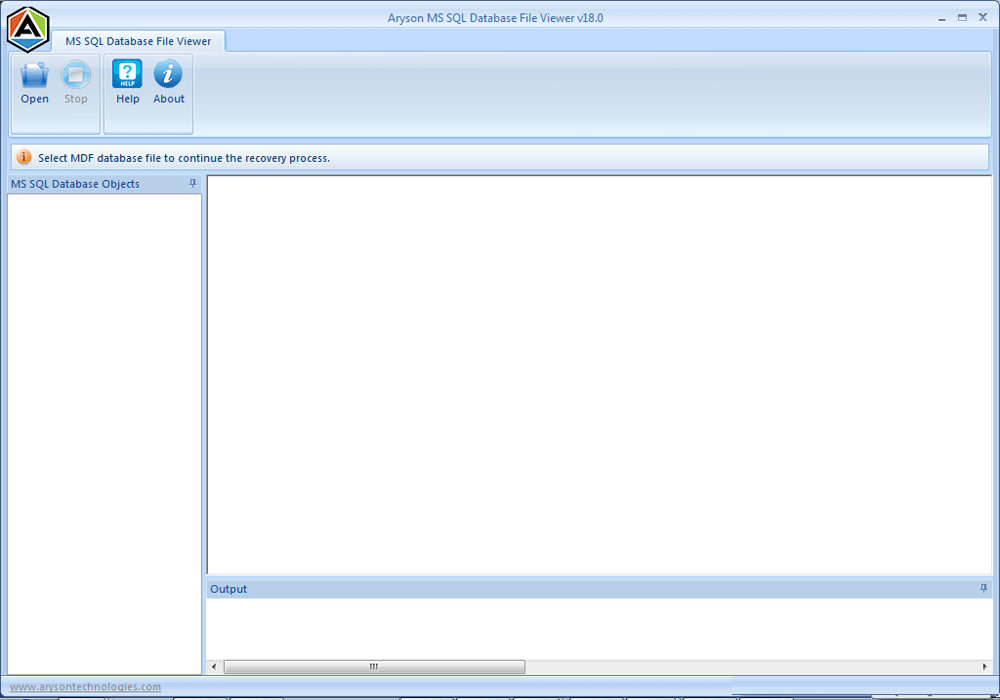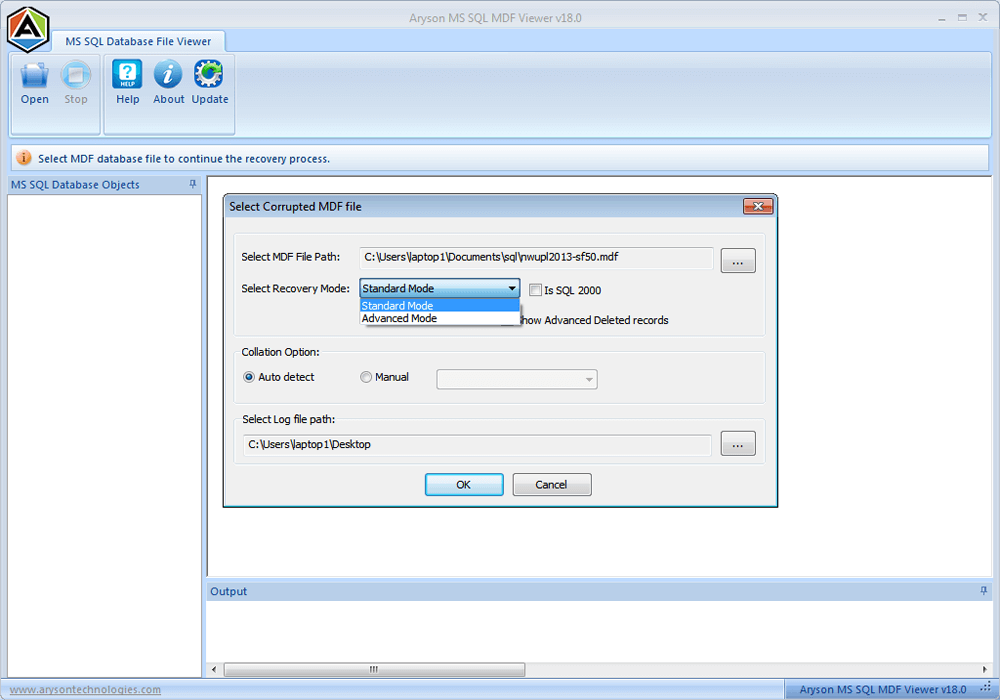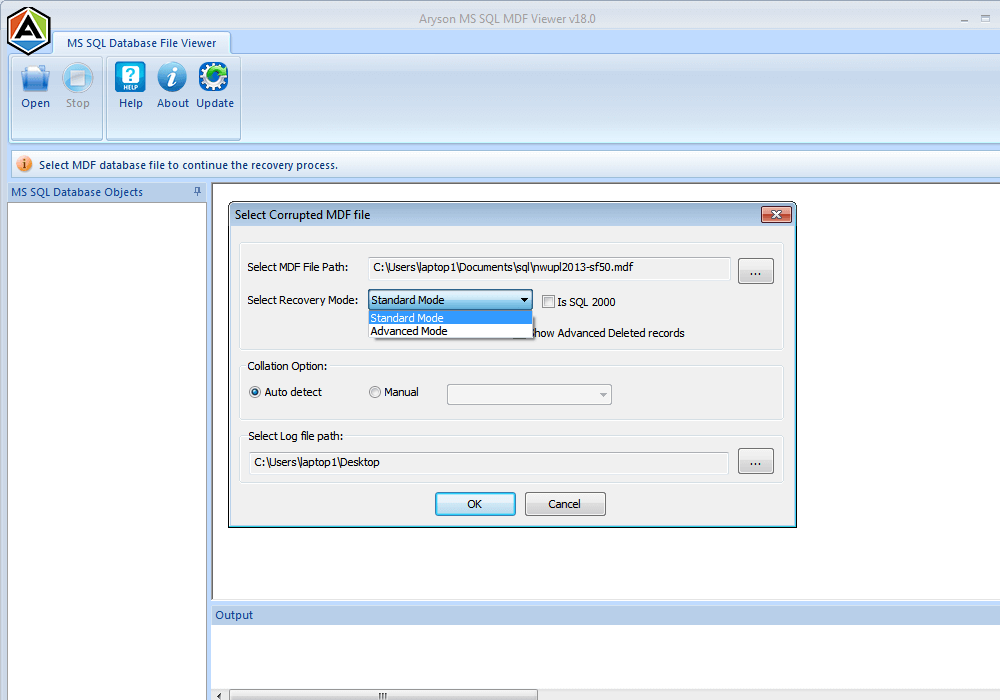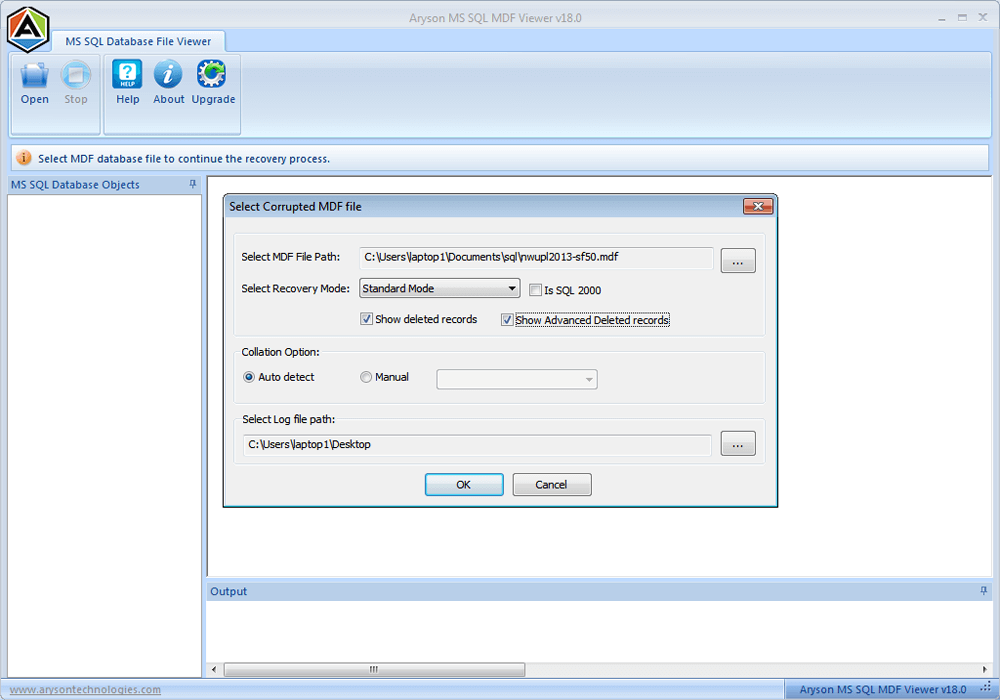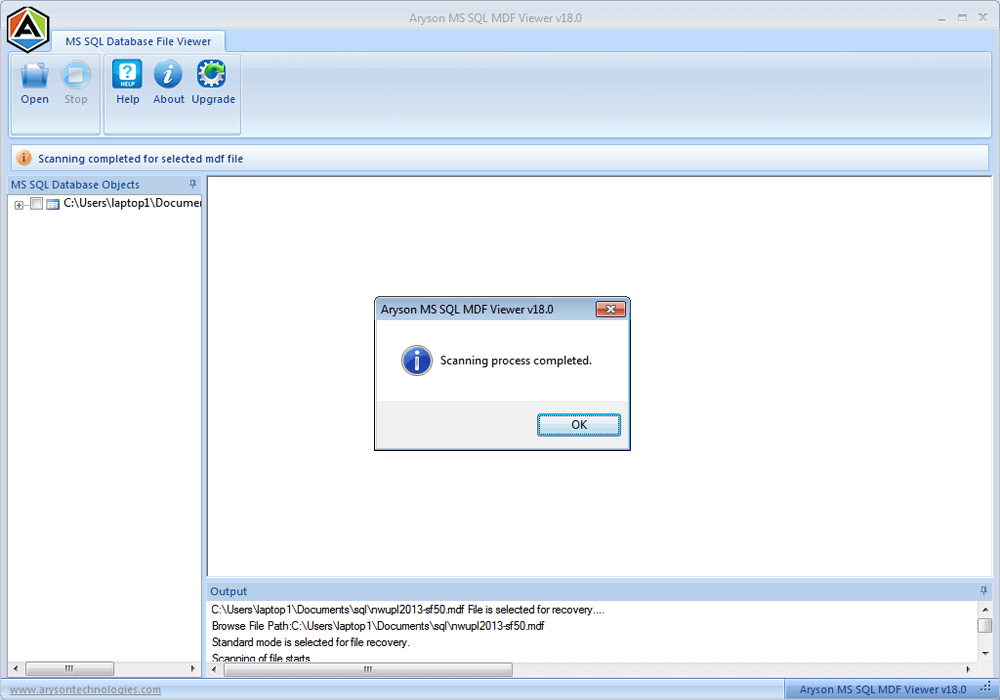Prominent Features Of Aryson SQL Viewer Tool
Open & View MDF File
Facing issues with your SQL database or couldn't open or view it? Then Aryson Free SQL viewer is the only tool that can easily help you to read, view, and open SQL database files without any glitches.
Support Corrupt MDF Files
I guess any small SQL file viewer tool can help you to read SQL files that are in a healthy state. Whereas Aryson SQL viewer even lets you read files that are corrupt or damaged.
Quick Scanning
The software is loaded with an unbelievable scanning feature. This feature helps you to scan and view SQL database files within minutes.
Advanced Search & Preview
With the help of the advanced search feature, you can easily search and locate files in your system and then preview the scanned files flawlessly.
Simple & Easy GUI
The software is loaded with an easy-to-use Graphical User Interface, making it easy for novice users to read SQL files from corrupt SQL databases.
High Compatibility
Aryson SQL file viewer runs smoothly on all versions of MS Windows like Windows 7, 8, XP, Vista, 2010, 2013, and other versions. Plus it also supports SQL files created by MS SQL Server 2000, 2005, 2008, 2012, 2014, and 2016.

 Eula
Eula