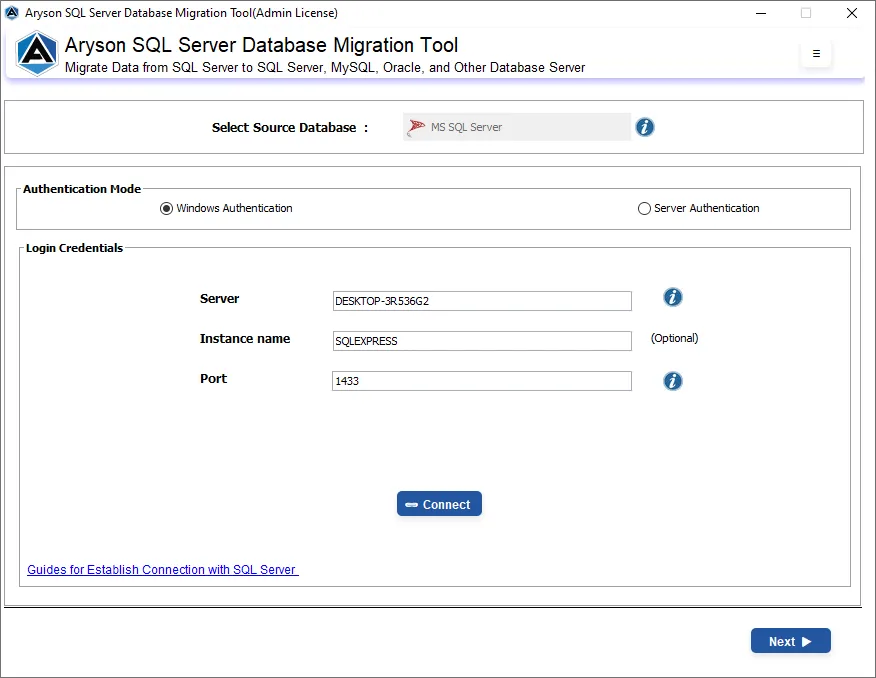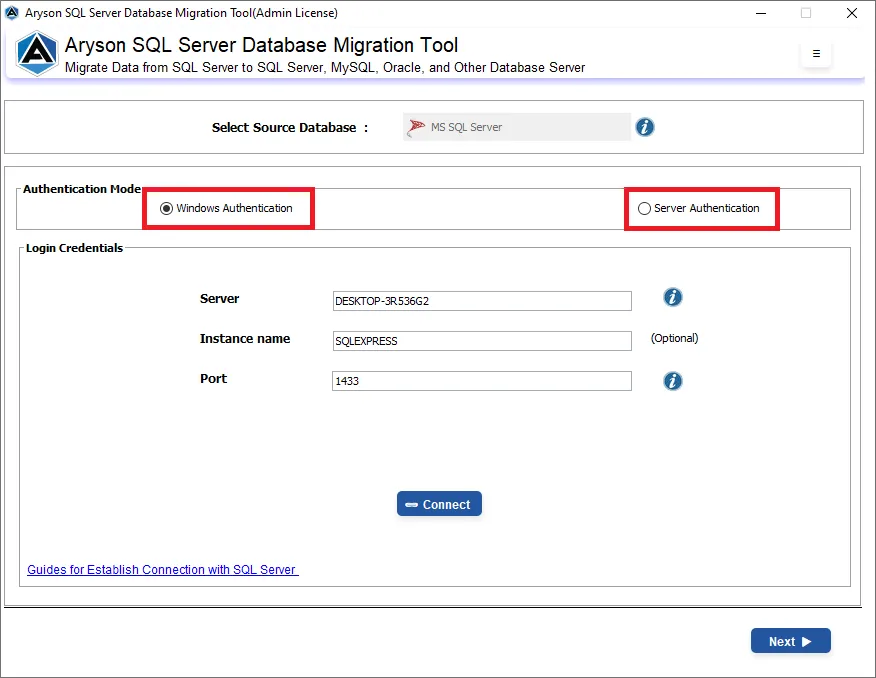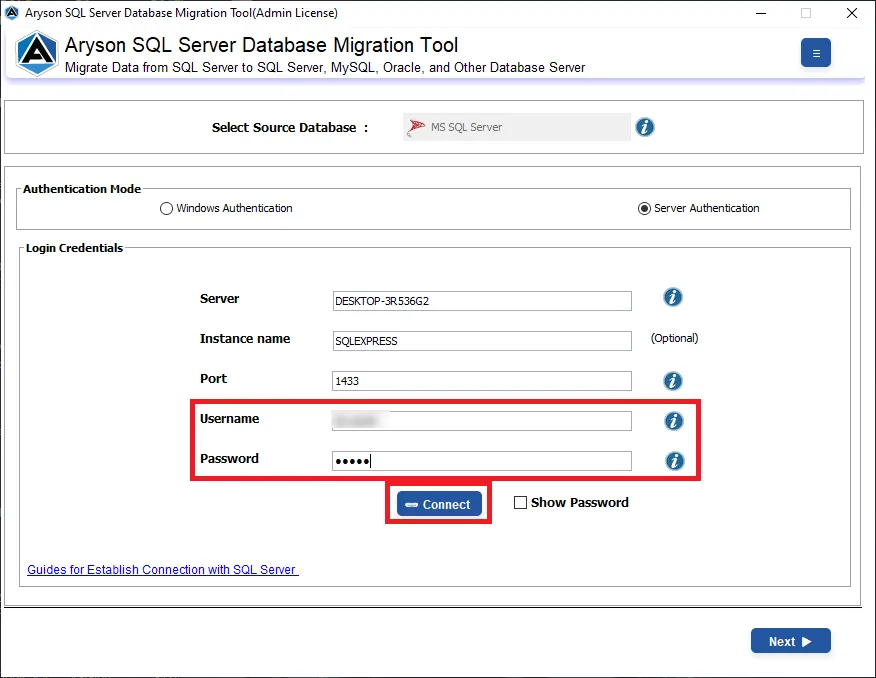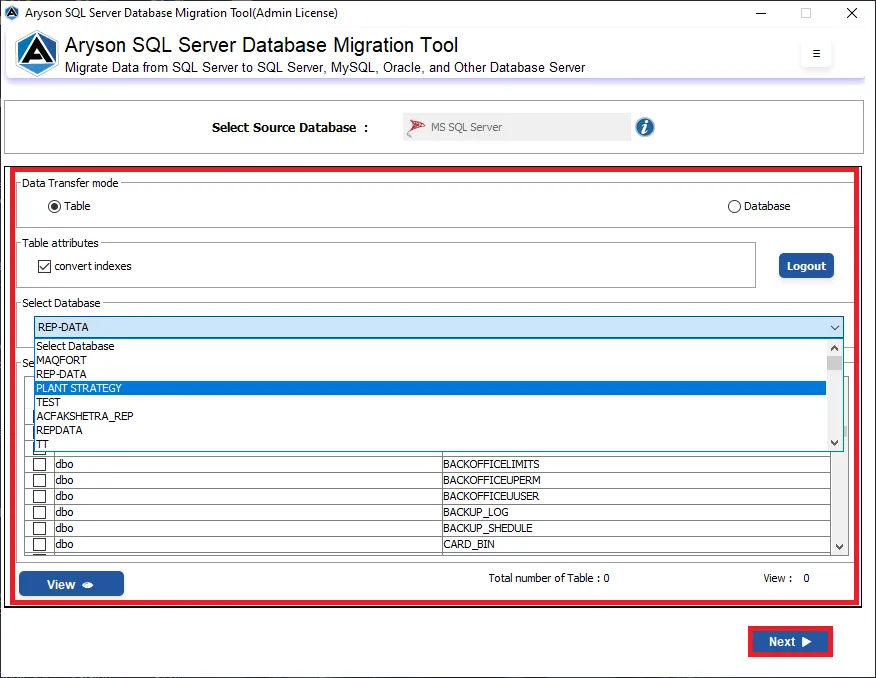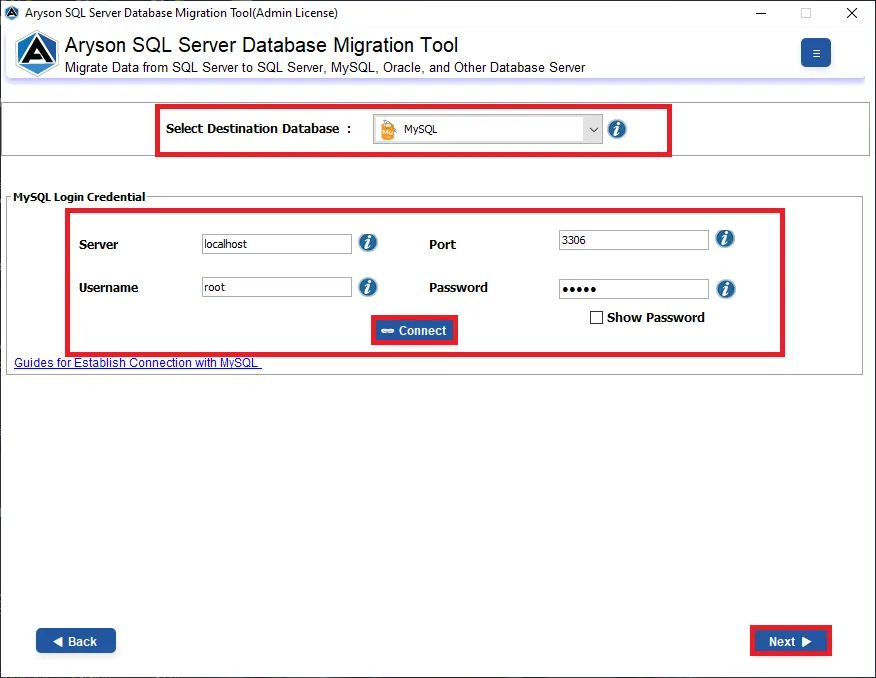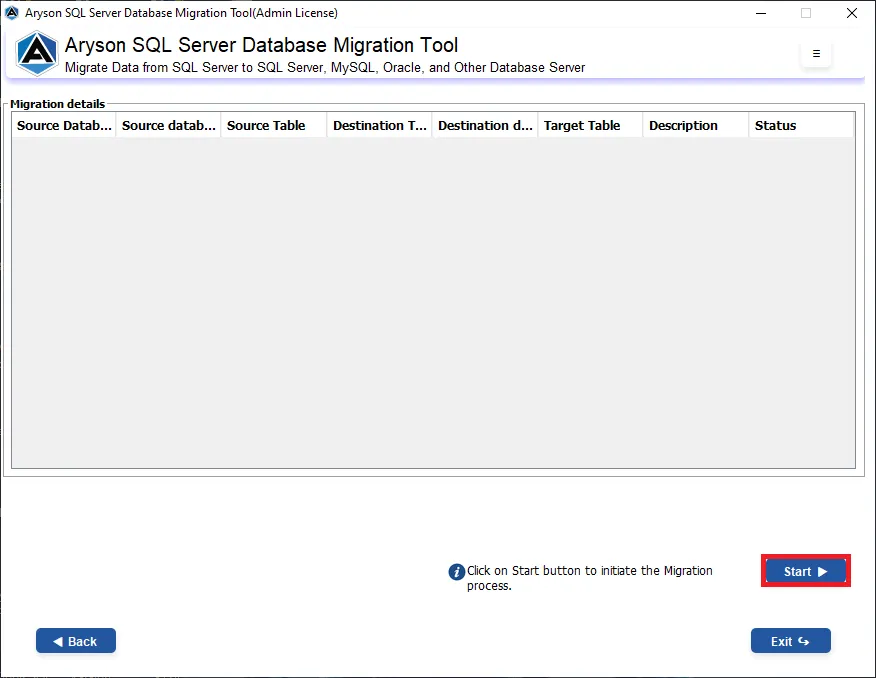Key Features of Aryson SQL Server Database Migration Tool
Comprehensive SQL Server Database Migration
Migrate SQL Server databases to MySQL or generate MySQL-compatible scripts, covering all essential components like tables, views, procedures, triggers, and indexes.
Advanced-Data Preview
Preview the database structure and contents before migration, allowing for accurate verification and selection of data.
Migration Status Reporting
Displays real-time migration status, confirming whether the process was successful or if any issues need attention.
Support for Primary & Foreign Key Constraints
Effectively migrates primary and foreign key constraints, maintaining relational integrity across databases.
Batch Migration Capability
Enables the migration of multiple SQL Server databases simultaneously, saving time and effort, especially in large-scale migration projects.
Support for Multiple SQL Server Versions
Compatible with all major SQL Server versions, including 2022, 2019, 2017, 2016, and earlier, ensuring broad applicability.
Demo Version of the Aryson SQL Server Database Migration Tool
Use the trial version of the SQL Server Database Migration Tool to assess the performance of the tool. However, the demo version will migrate only 25 rows from each Table.
24/7 Support & Feature Updates
Upon obtaining the SQL Server Database Migration Tool, you'll have access to round-the-clock technical support. Additionally, the software undergoes regular updates to integrate state-of-the-art features.

 Eula
Eula