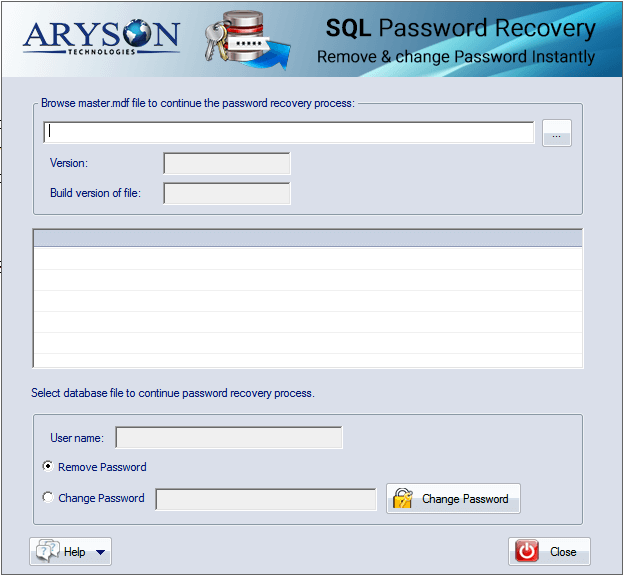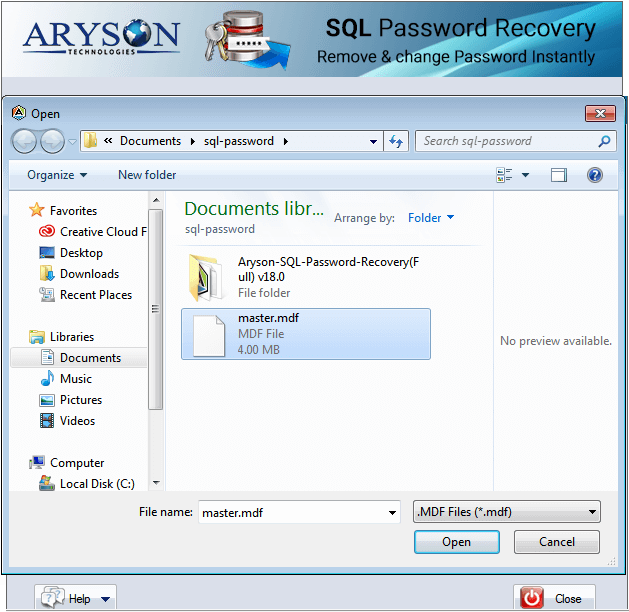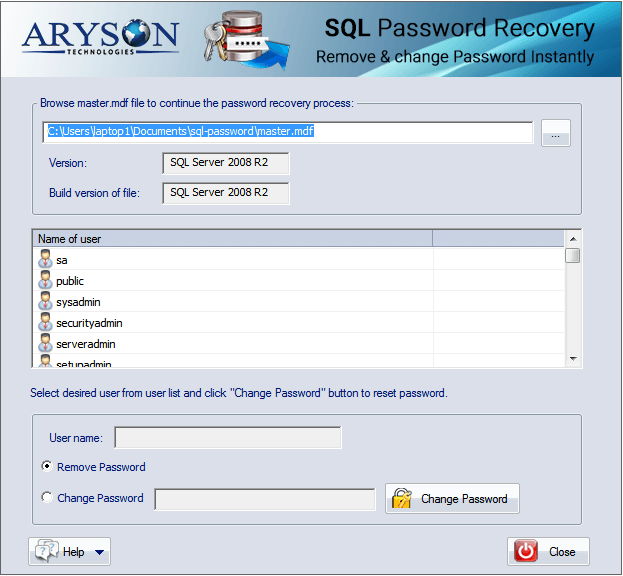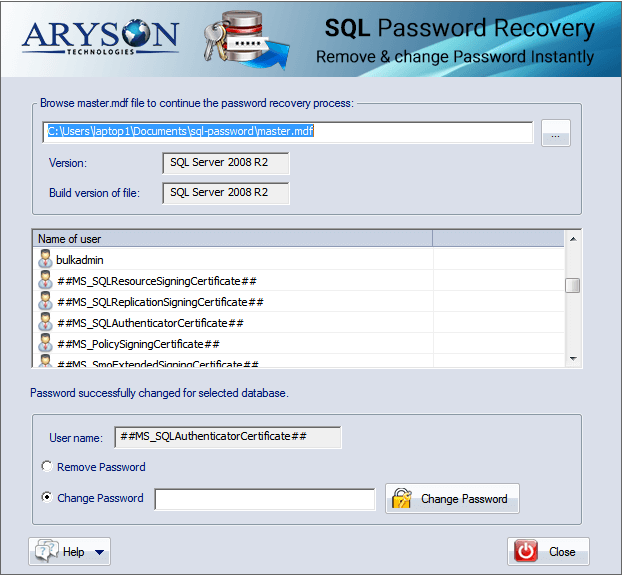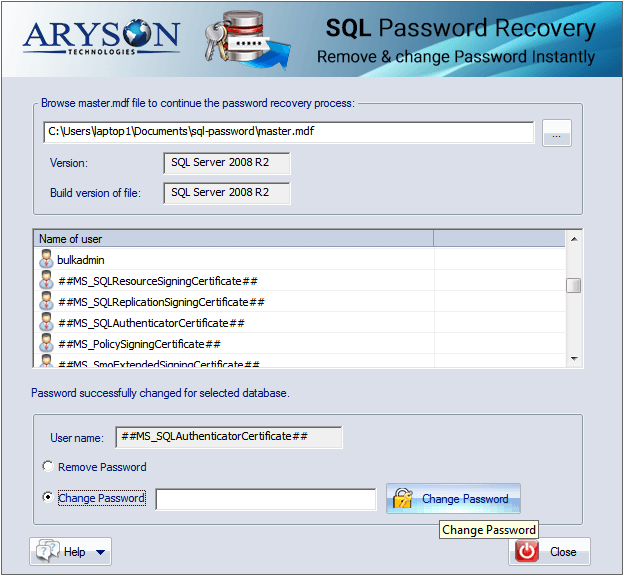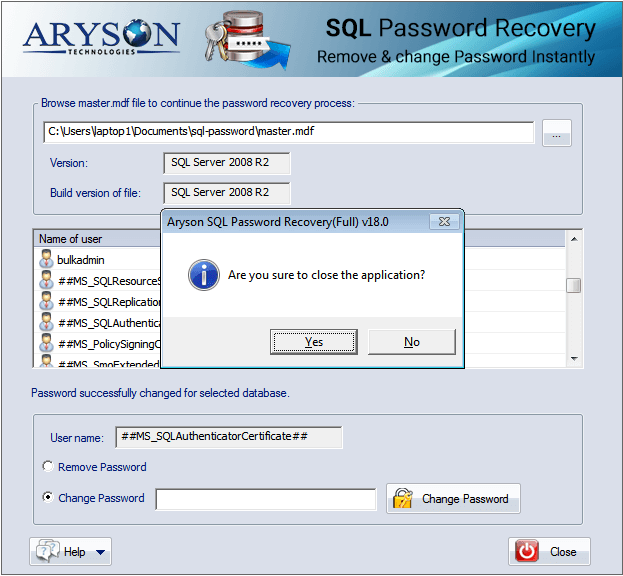Feature of the Aryson SQL Password Recovery Tool
Reset SQL Server Password
SQL Server Password Recovery Tool allows users to recover the password from a protected SQL Server database file, and reset it in case they have lost or forgotten the password. Users will need to upload the master.MDF file from your system, then users will choose the user name and then reset the password.
Individual & SA Password Recovery
SQL Password Unlocker tool effectively unlocks the protected user accounts of an individual and System Administrator. As you select the SQL data file, all the user names, irrespective of an individual account or system administrator account will be displayed in the pane. You can choose the SA account and reset the password.
Reliable and Simplified Recovery
The SQL Server Password Recovery software is equipped with an interactive and user-friendly interface so that even a non-technical user can operate it with ease, and recover passwords from the protected SQL Server database file.
Free Demo Version
SQL Password Recovery Tool offers a free version that allows users to recover up to 2 characters of password from a protected MDF file for free.
Enables Preview of SQL Server Users
This software is provided with a preview feature that enables it to display the list of all the MS SQL server users in the list control. This way, you’ll be able to know whether the password of the user account that you are going to change is available in the selected MDF file or not.
Auto Detect Feature
The software has auto-detect features that give ease to the user in the selection of the SQL version. As you upload the MDF file, the software automatically detects the versions of the MDF file and displays it.
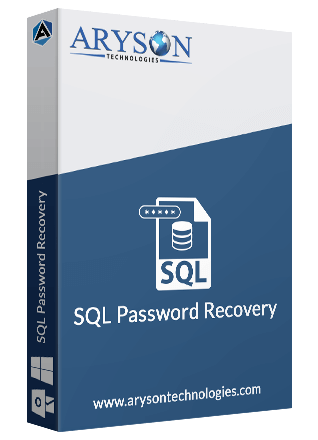
 Eula
Eula