Table of Content
A procedural guide to recover database using transaction log of SQL server using SQL transaction log viewer tool:
Select the saving option either save in SQL server or save as SQL script. If you are selecting save in SQL server database then follow the below instructions.
3.1 Select Save in SQL server database and provide the authentication method. Either Windows Authentication or SQL Server Authentication.
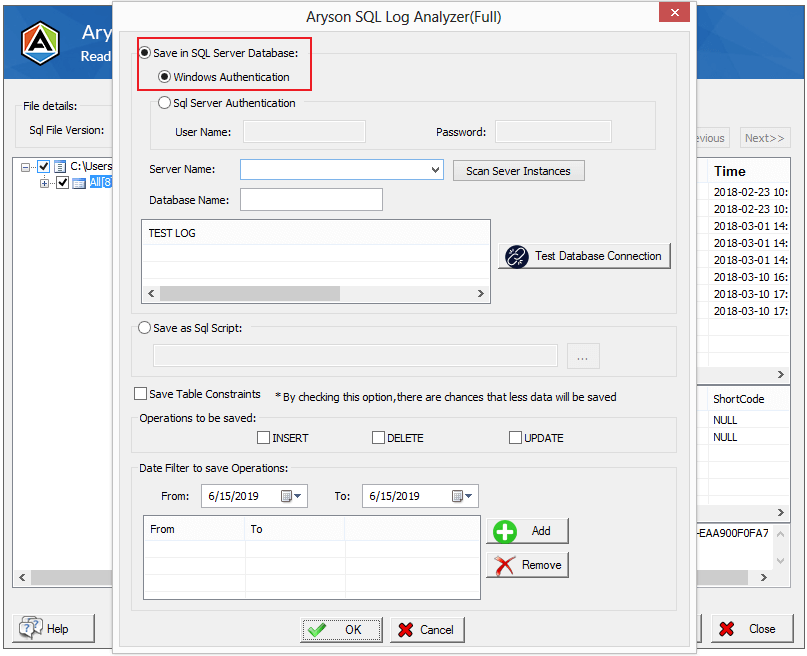
The Aryson SQL Log Analyzer is also available in Demo version. The demo version is for assurance and evaluation purpose. It helps the user to understand the working and all the features of the utility tool. If a user is up for the full or licensed version then S/He needs the activation key to activate the software.
The activation key is provided on the user's registered email id at the time of software purchase. After that, the user has to follow the below guide to activate the tool:
Step 1.Launch Aryson SQL Log Analyzer on your Windows System and a pop-up will get on your system asking for the activation key. If you got the key already then enter it and activate the tool, else continue to the below steps.
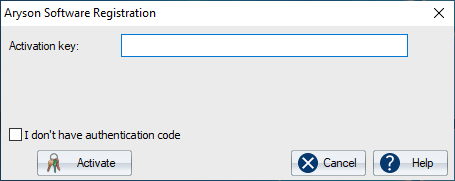
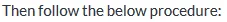
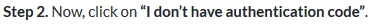
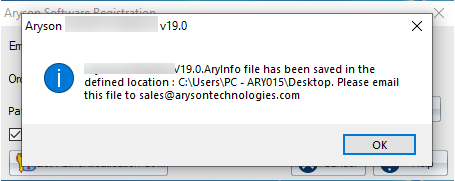
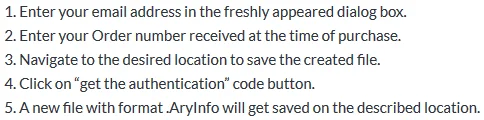
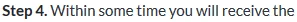
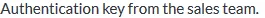
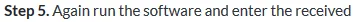
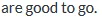
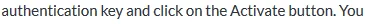
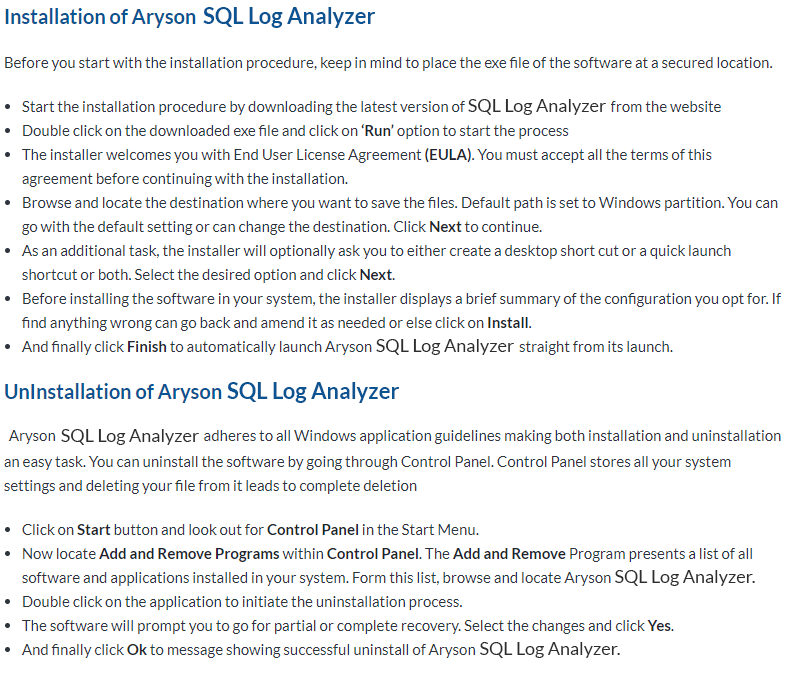
Aryson SQL Log Analyzer

Operating System
Microsoft Windows – 7 / 8 / 8.1 / 10 (32-Bit & 64-Bit), Windows 11 (64-Bit) & Windows Server 2008 / 2012 / 2016
SQL Server ‐ SQL Server 2005, 2008 R2, 2012, 2014, 2016, 2017, 2019"
Hard Disk Space: 500 MB of free hard disk space required
RAM: 4 GB of RAM (4 GB is recommended)
Processor: Intel® Core™ 2 Duo CPU E4600 @ 2.40GHz 2.39GHz
Software Pre-Requisites
Software Interface
After launching the Aryson SQL Log Analyzer on Windows system, the user gets an interface like the below image:
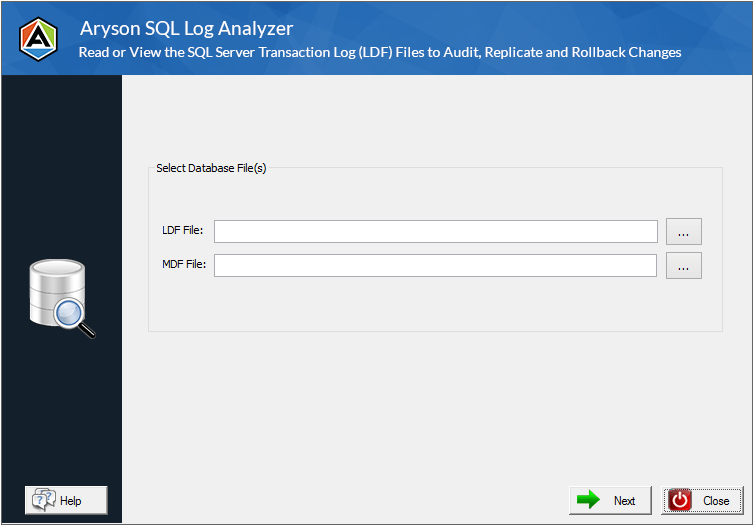
Useful Link
Find Us on
Subscribe to our newsletter to get the latest News & Update