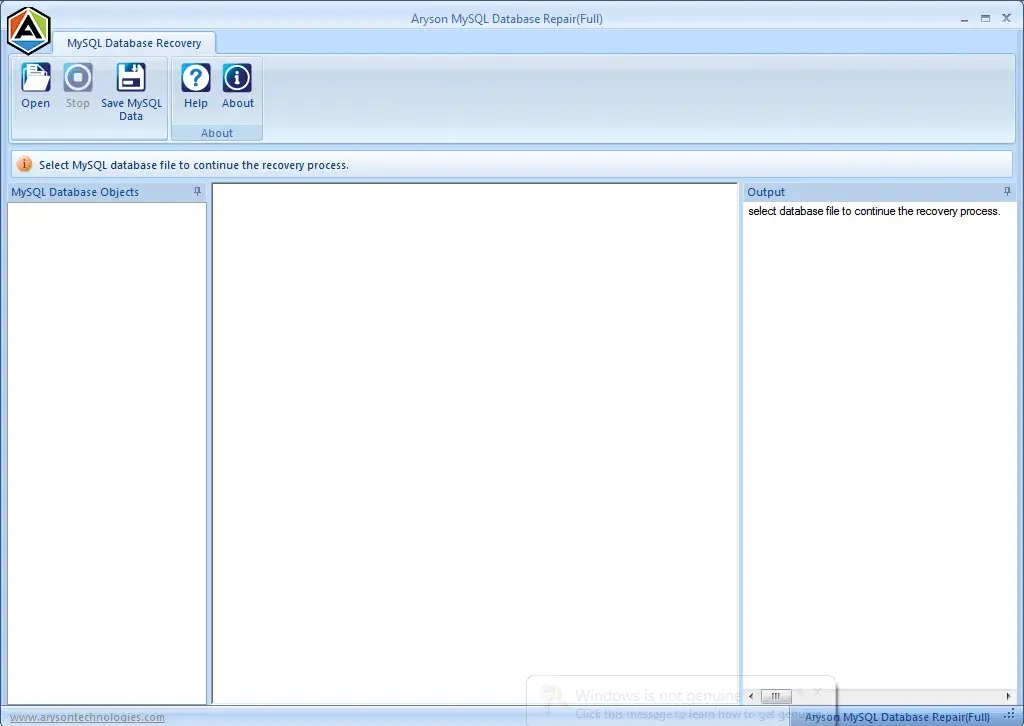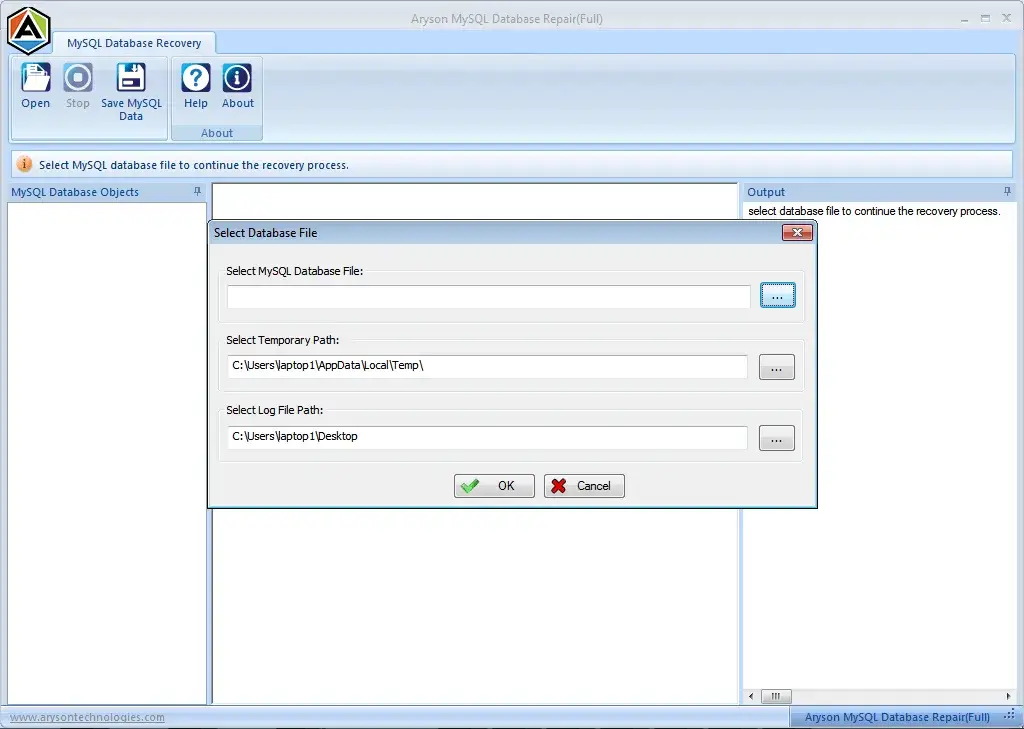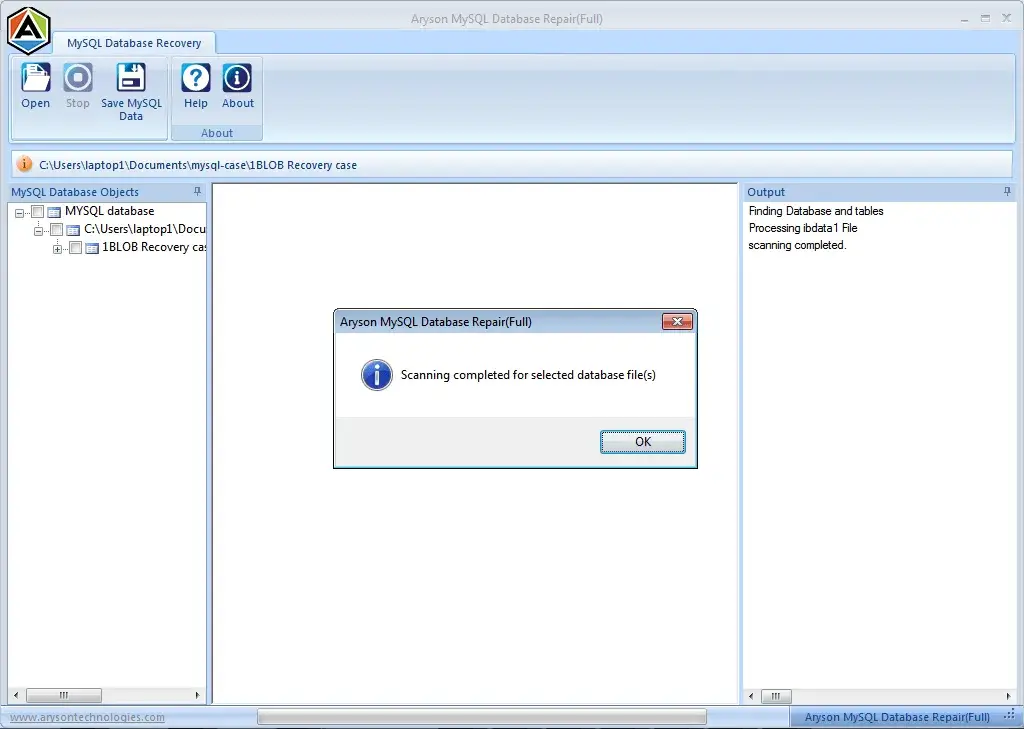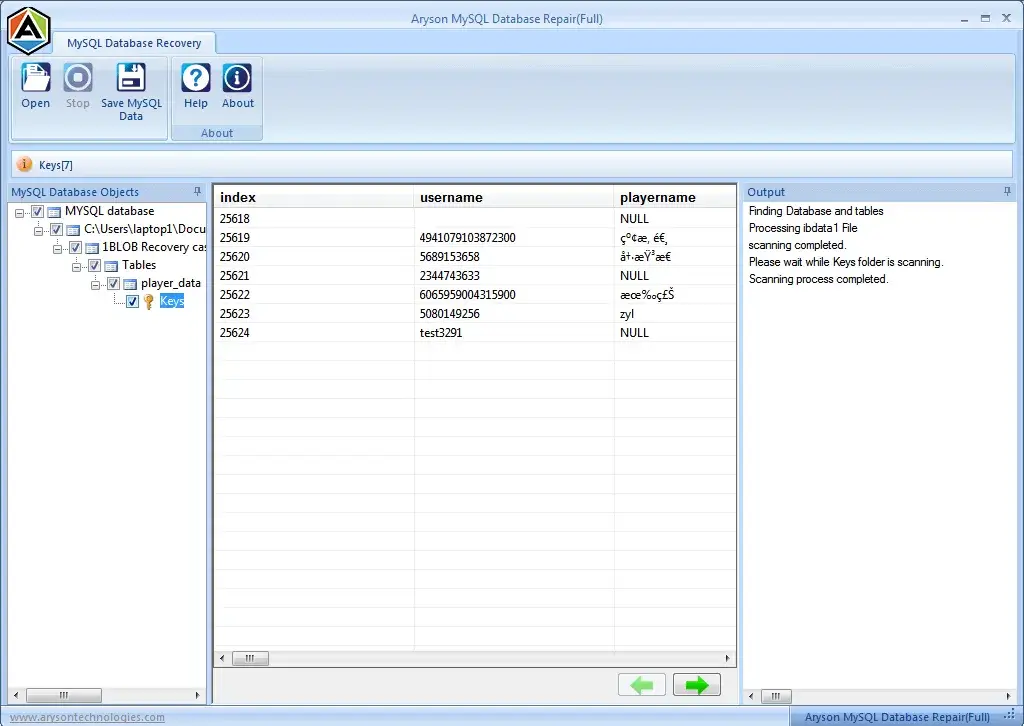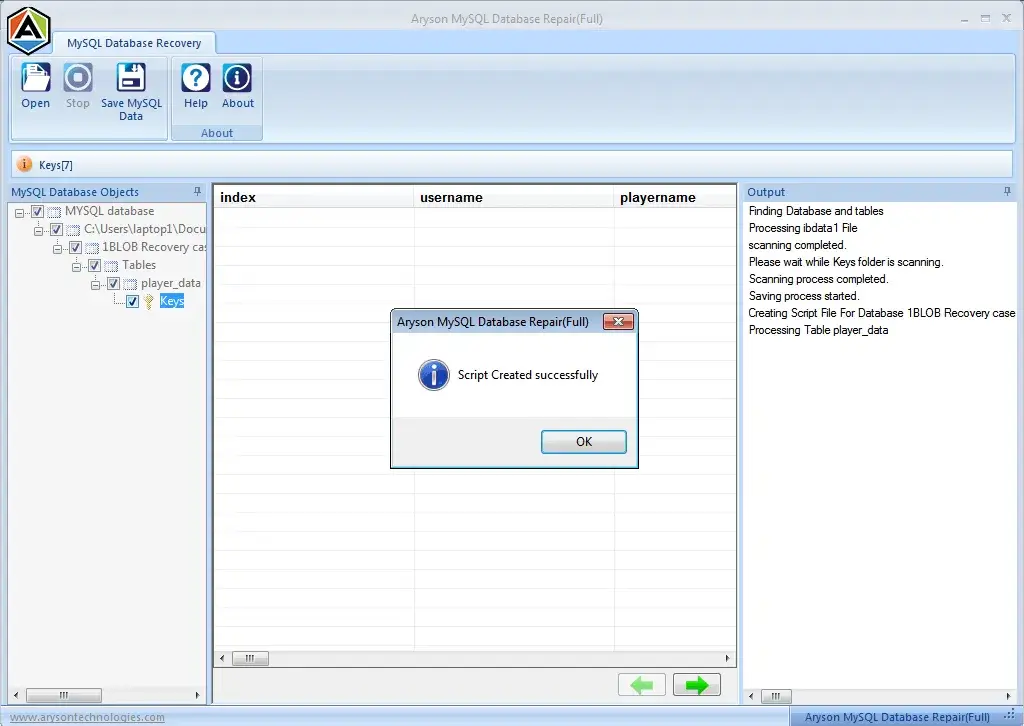Prominent Features of SQL Database Recovery Software
Repair SQL Database (MDF & NDF)
SQL Database Repair tool allows users to repair SQL MDF and NDF database files with 100% accuracy. The software can recover .mdf files of the SQL Server database that has been affected by ransomware attacks. It can also easily retrieve the deleted table rows from the corrupted database file.
Offers Dual Recovery Mode
The SQL Recovery Tool has inbuilt Advanced & Standard recovery mode to recover SQL Server Database. One can repair minor or severely corrupted SQL Server databases and restore all objects. Choose the recovery mode as per the severity of corruption and recover databases precisely.
Restore All SQL Database Objects
Aryson SQL Repair Tool repairs and thoroughly scans corrupt MDF and NDF files. It then displays all the recovered SQL database objects, including indices, views, tables, triggers, rules, keys, etc. You can restore them in an accessible and usable format, ensuring the integrity and functionality of your database are fully preserved.
Preview Recovered Database Objects
SQL Recovery Tool by Aryson has a smart Preview feature to view the recovered SQL server objects before saving. With the help of these features, a user can easily preview the files and the status of the scanned SQL server data. In addition, one can even select the files that they want to save in their original format.
Recover Deleted Table Records
With the help of SQL Server Recovery Tool, you can also restore corrupt SQL Server databases and recover deleted SQL Server tables. It allows the recovery of SQL Server User Tables (Regular Tables), Local Temporary Tables, Global Temporary Tables, and Table Variables with their attributes.
Provides Flexible Saving Options
The SQL Server Database Recovery Tool has two different saving options to save the recovered data. You can save it as a new or existing SQL Server database and SQL-compatible script. You can choose the saving options according to requirements and successfully save recovered SQL Server data.
Restore Compressed Data
Use Aryson SQL Data Recovery Tool when you want to recover SQL database tables with PAGE and Row compression data. It supports the Standard Compression Scheme for Unicode (SCSU) of SQL Server 2008 R2 and restores all table data with attributes in its original format.
Multiple Authentication Options
The SQL Recovery tool is professional software that allows two types of configuration. You can configure the SQL Server to use either Windows authentication or the SQL Server authentication method. This ensures you perform SQL data recovery without any data loss.
Export to SQL Script with Schema & Data
The SQL Database Repair Tool allows you to export the recovered database in SQL-compatible script. It includes saving the schema of the selected table and its objects in an SQL-compatible script. It also exports the database with the selected table, including both schema and data.
Windows OS & SQL Server Compatibility
SQL Recovery Software is suited to all versions of Windows platforms and restores corrupted SQL server databases, including all types of SQL data objects. It supports Microsoft SQL Server 2019, 2017, 2016, 2014, & older versions till 7.0 and repair MDF database files.