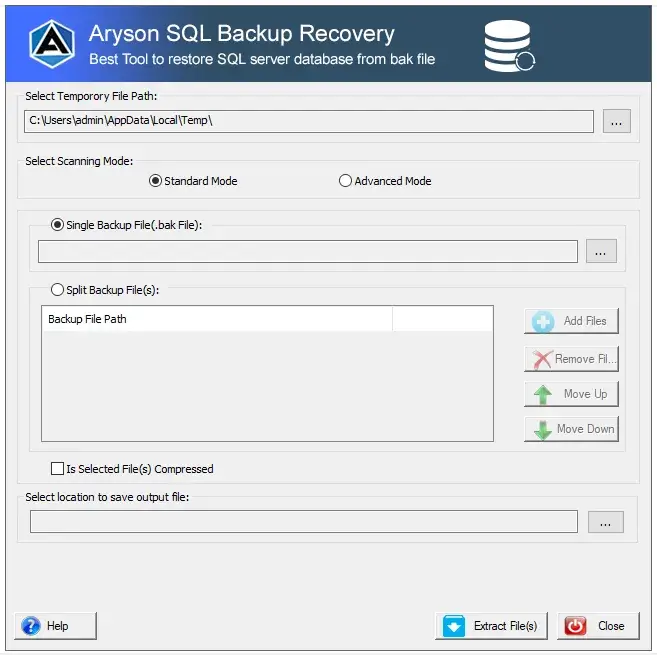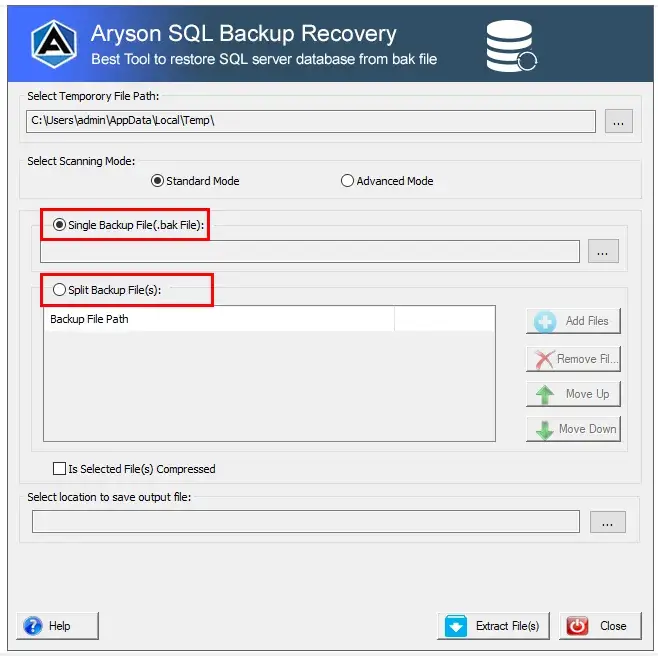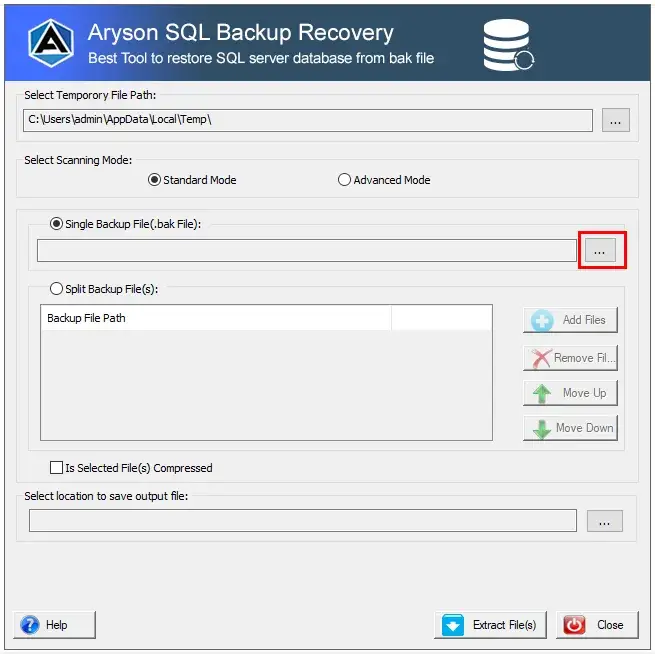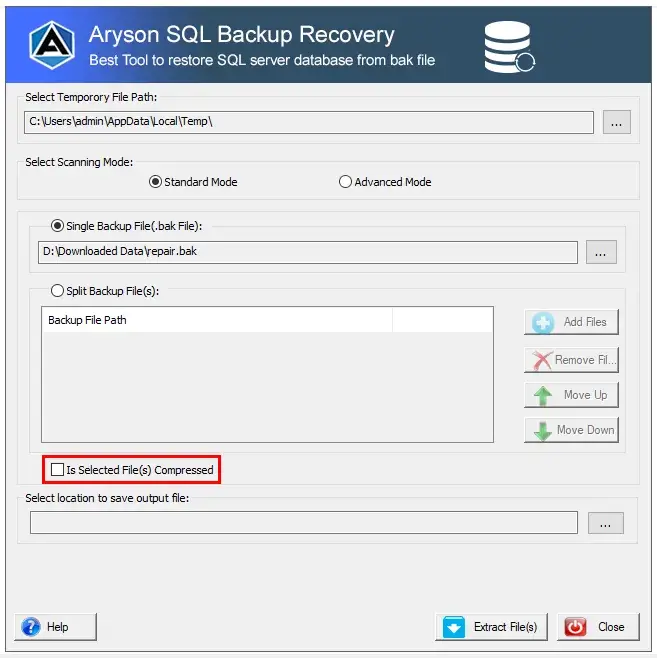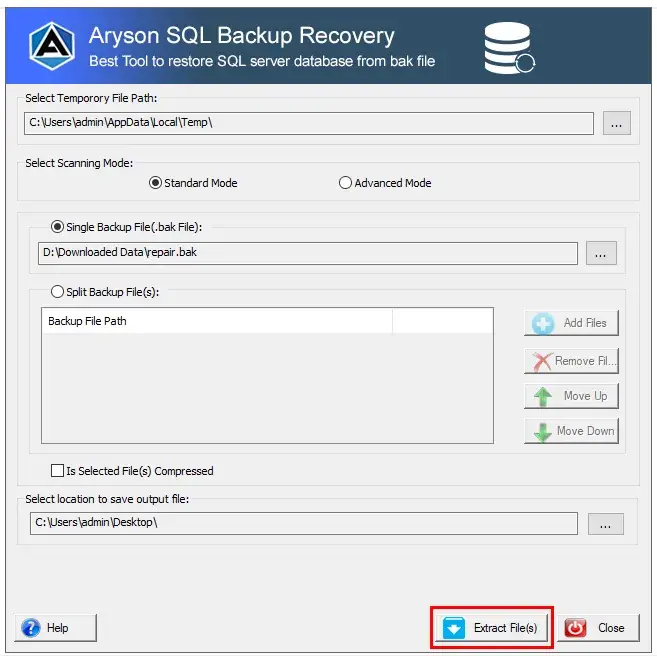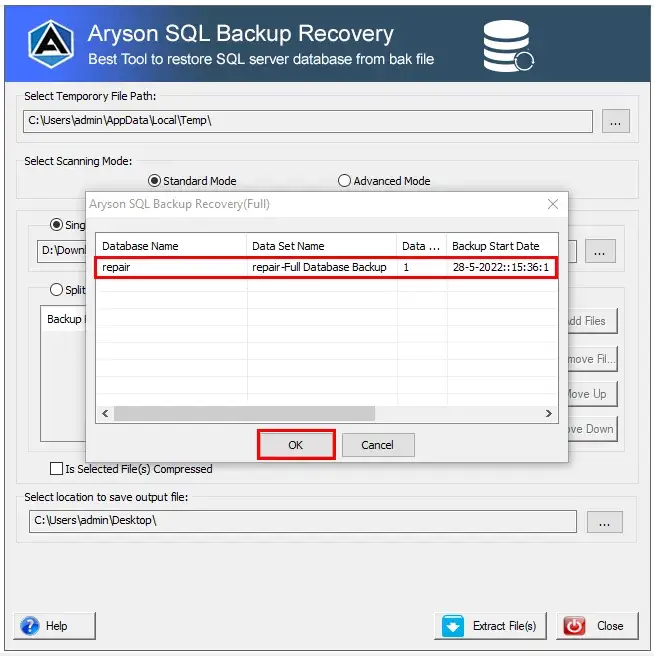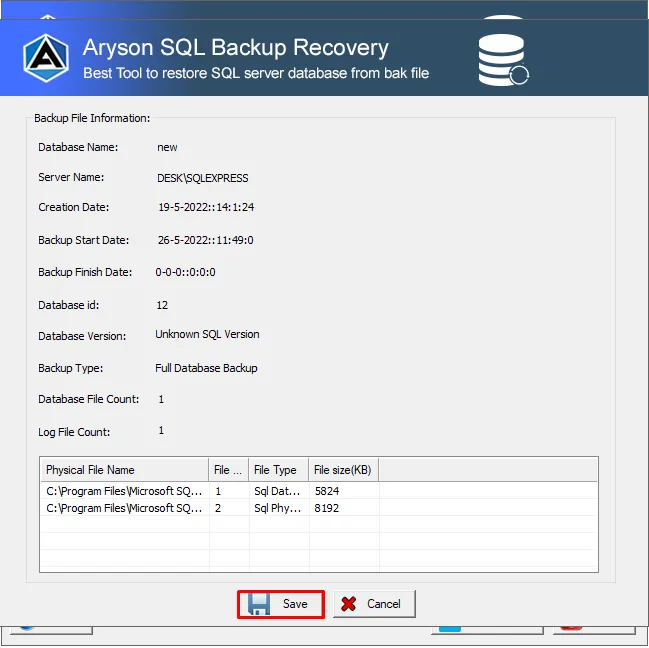Detailed Features of Aryson SQL Backup Recovery
Safely Repair the SQL Backup Files
SQL BAK Recovery Tool is a professional and exclusive utility designed with a terrific user interface. The software is highly developed with various security parameters to maintain data integrity. Using the SQL DB Restore software, one can extract MDF and LDF files from the Microsoft SQL Server backup files (.bak).
Restore Microsoft SQL Server Database
Aryson SQL Backup Recovery will help users repair the backup files of SQL Server and restore them in the form of MDF and LDF files. Users can restore the SQL Server database with the MDF and LDF files with entire data elements such as Views, Indexes, Triggers, Columns, Functions, Procedures, etc.
Dual Scanning Mode for BAK File
The SQL Backup Repair Tool provides dual scanning modes to repair the SQL backup file. Standard and Advanced Scan Mode. It helps users in two different categories. Use the standard scan mode for minor corruption, whereas Advanced Scanning mode for severely damaged or corrupted .bak files.
Repair Compressed or Split BAK or SQL Backup File
SQL BAK File Recovery tool supports repairing and recovering MDF and LDF files from the backup file, compressed backup file, or split .bak file. SO, if you have anyone from them, then you can repair and Restore MSSQL Database from BAK File.
Display BAK File Information or Details
Aryson SQL Backup Recovery is a trusted and 100% result-oriented recovery process for a corrupt or accessible backup (.bak) file. Within the software, you can preview the selected file information, including Database Name, Server Name, Creation Date, Backup Start date, and many more pieces of information.
Supports Backup File of Diverse MS SQL Server
The SQL Server BAK File Recovery tool supports .bak files of multiple or you can say that the working Microsoft SQL Database Server. The SQL DB Restore software is compatible and works smoothly with the backup file of Microsoft SQL Servers 2005, SQL Server 2008, SQL Server 2008 R2, SQL Server 2012, SQL Server 2014, SQL Server 2016, SQL Server 2017, and SQL Server 2019.
Simple and Easy-to-Use Interface
Aryson SQL Backup Recovery is designed professionally to organize the features and options within the software interface. This recovery software does not need or have any pre-knowledge or installation to run and repair and recover SQL compatible (MDF and LDF file) from a corrupt or damaged .bak file.
Windows Compatibility
Compatible with the latest Windows 11, including all the other versions of Windows OS. The SQL DB Restore software runs and processes a smooth recovery process on Windows 11, Windows 10, Windows 8, Windows 8.1, Windows 7, Windows Vista, Windows XP, and Windows Server 2003, 2008, & 2012.
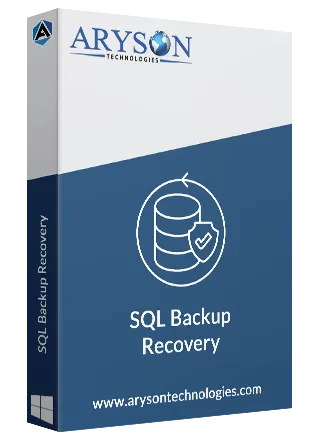
 Eula
Eula