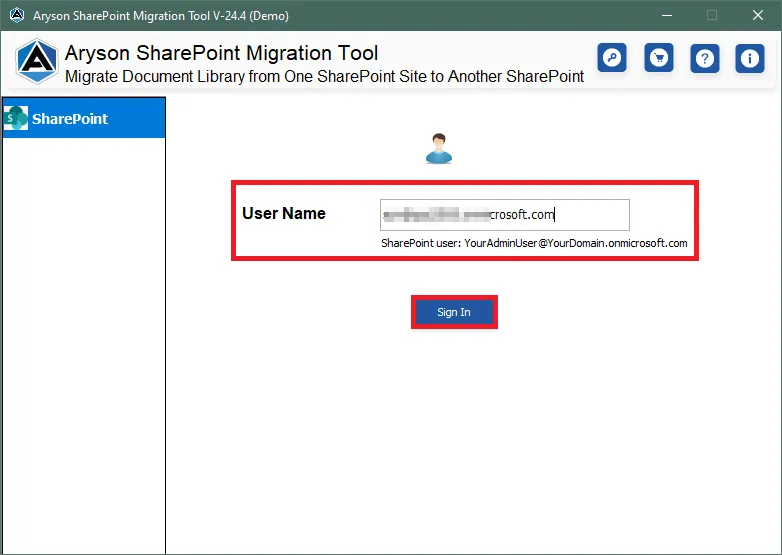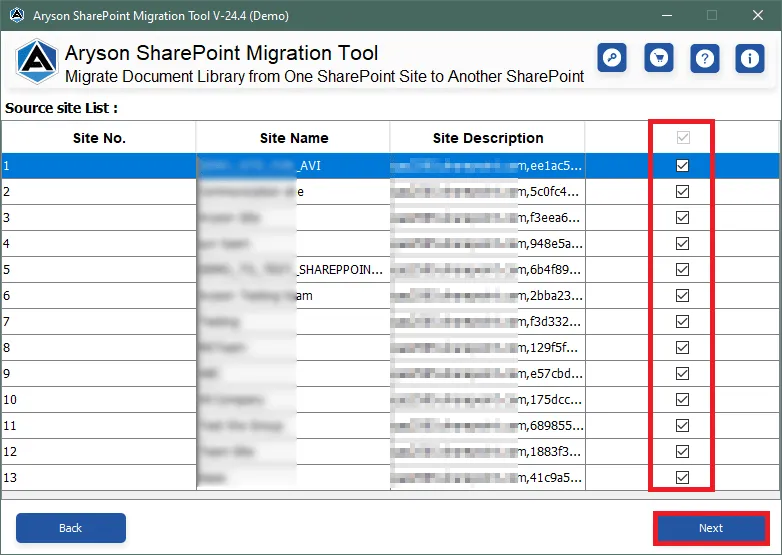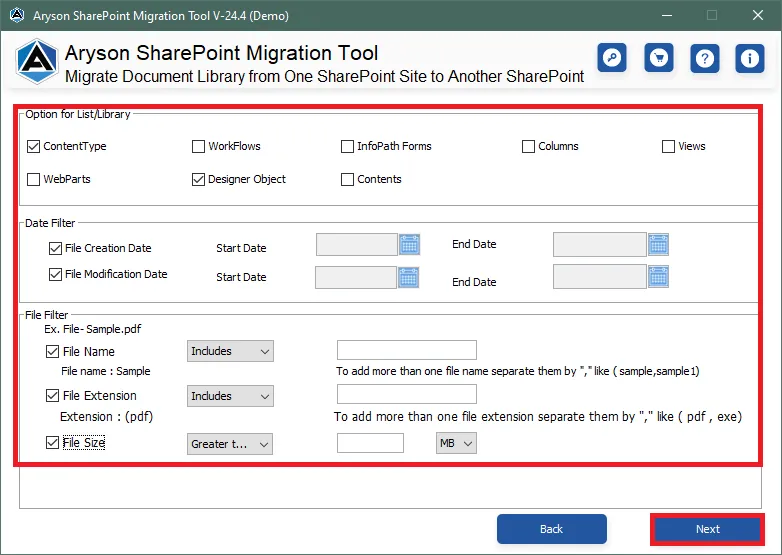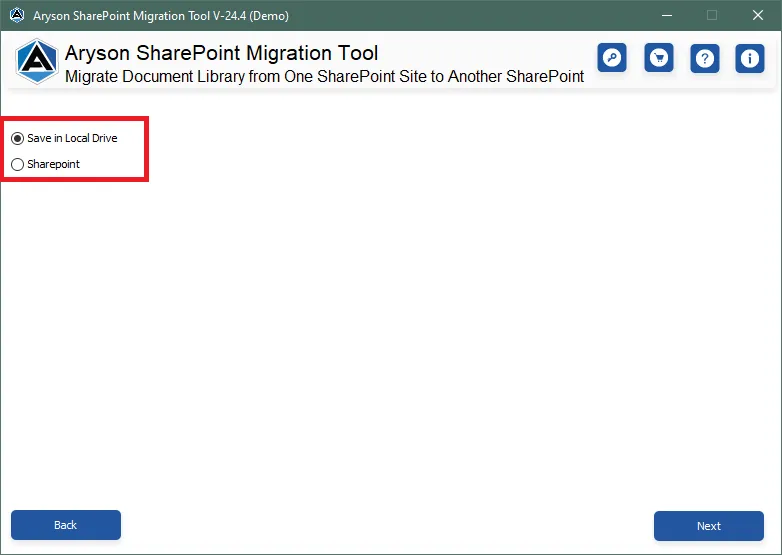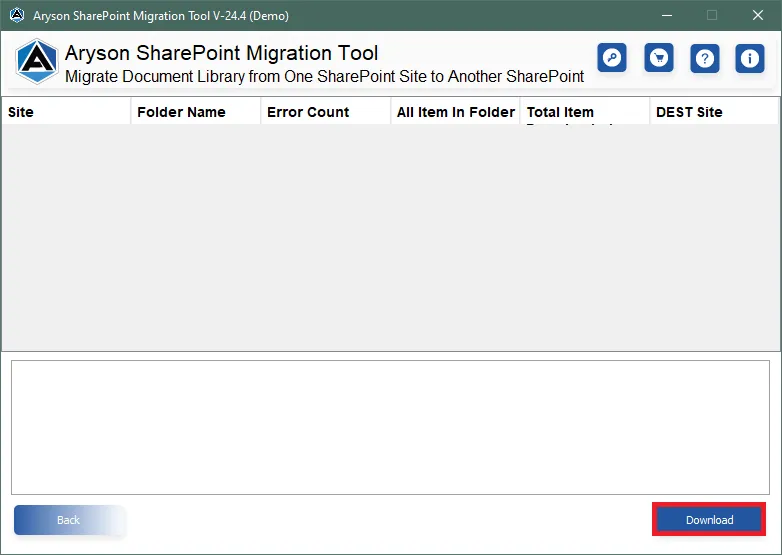Key Features of ArysonSharePoint File Migration Tool
Migrate SharePoint to Another SharePoint Accounts
This tool can transfer Generic Lists, Document Libraries, Document Sets, and Document Folders from one SharePoint Team Site to another. Moreover, it is designed to swiftly import site contents into other SharePoint sites, including Site Collections, within a matter of minutes.
Export Bulk SharePoint Files
This advanced SharePoint Migration Tool simplifies the process for organizations and administrators to transfer large volumes of important SharePoint data. Managing multiple SharePoint sites and migrating them individually can be challenging without the capability to transfer data in bulk with complete accuracy.
Move Selective SharePoint Files Using the Date Filter
The Date Filter integrated into the software allows you to export only the necessary data from SharePoint Online. This is one of the best features of ArysonSharePoint Migrator, as it saves a significant amount of time and storage space at the destination site. You can apply the Date Filter to both Document Libraries and Generic Lists.
Choose Desired Options for Lists/Libraries
The Tenant-to-Tenant SharePoint Migration Tool is advanced software that allows you to include or exclude options for Lists and Libraries. Additionally, the tool can apply filters for Lists and Libraries, such as content type, workflow, InfoPath Forms, Columns, Views, Web Parts, Designer Objects, and Contents.
Monitor Migration Progress in Real-Time
Once the migration process begins, it is important to monitor the amount of data being transferred from the source to the destination sites. To facilitate this, the utility includes an in-built dashboard that provides detailed information on the progress of the data migration from a SharePoint site.
Works with all Windows OS and Outlook versions
The Aryson SharePoint Migration Tool is a powerful and versatile tool. It is compatible with all versions of Windows OS, including Windows 11. Furthermore, the software is compatible with all versions of Windows Server.
Demo Version of the SharePoint to SharePoint Migrator
The trial version of the Tenant-to-Tenant SharePoint Migration Tool will migrate files up to 20MB and 25 rows of list from each site.
24/7 Support & Feature Updates
Upon acquiring the SharePoint Migrator Tool, you'll receive 24/7 technical support. Furthermore, the software undergoes continuous updates, incorporating cutting-edge features.

 Eula
Eula