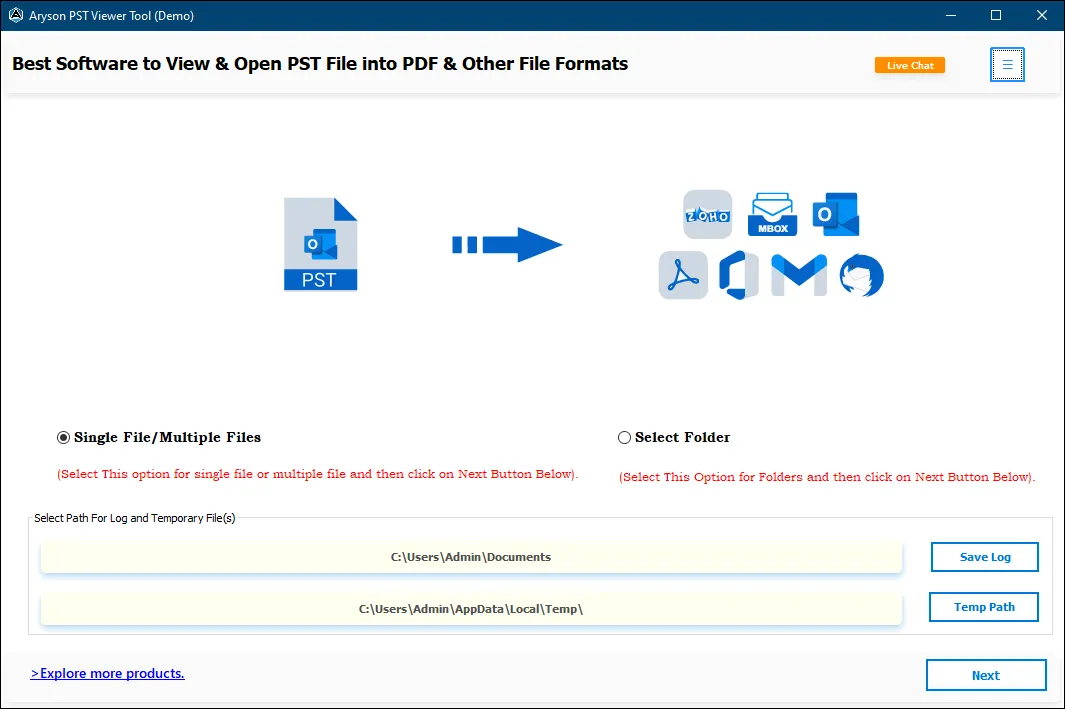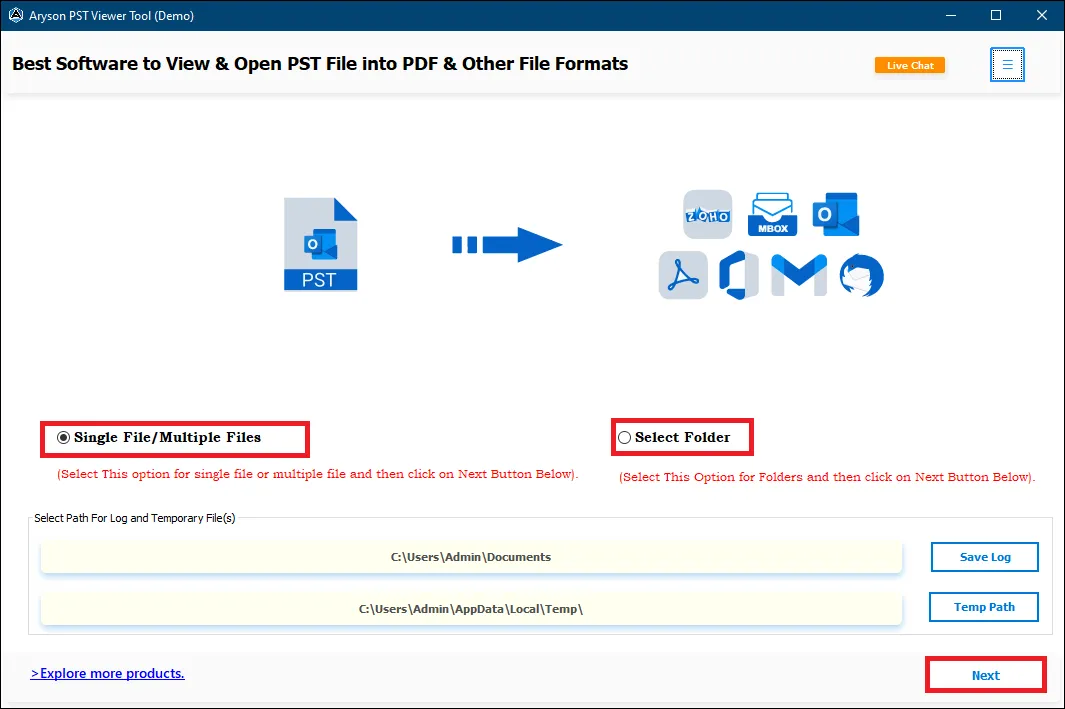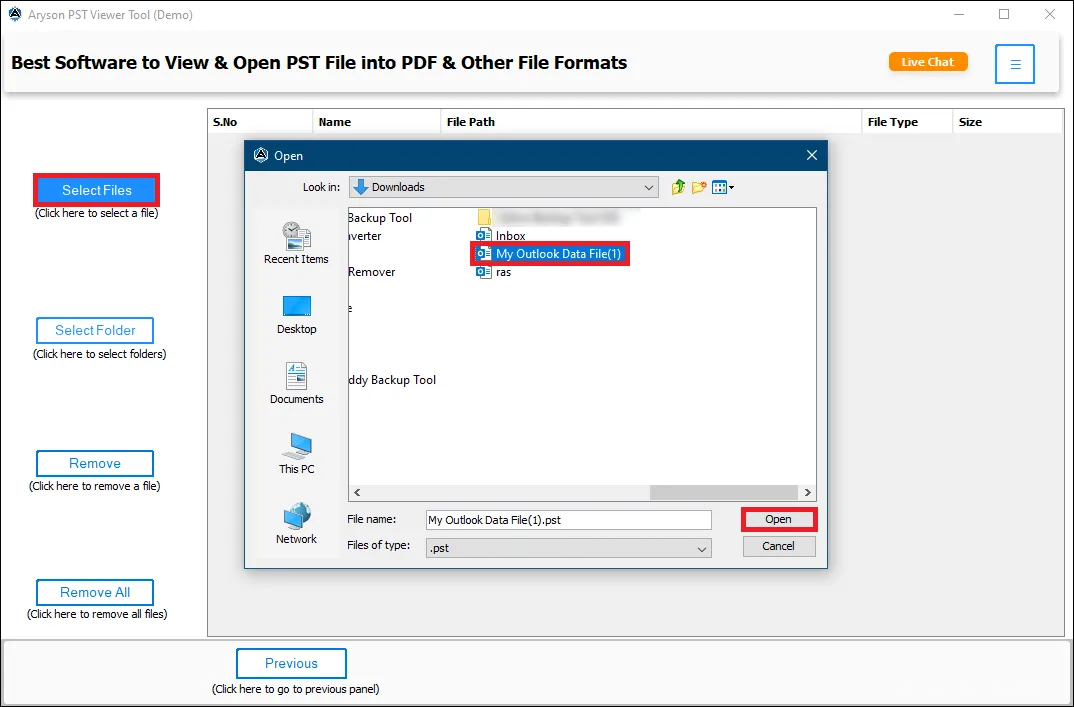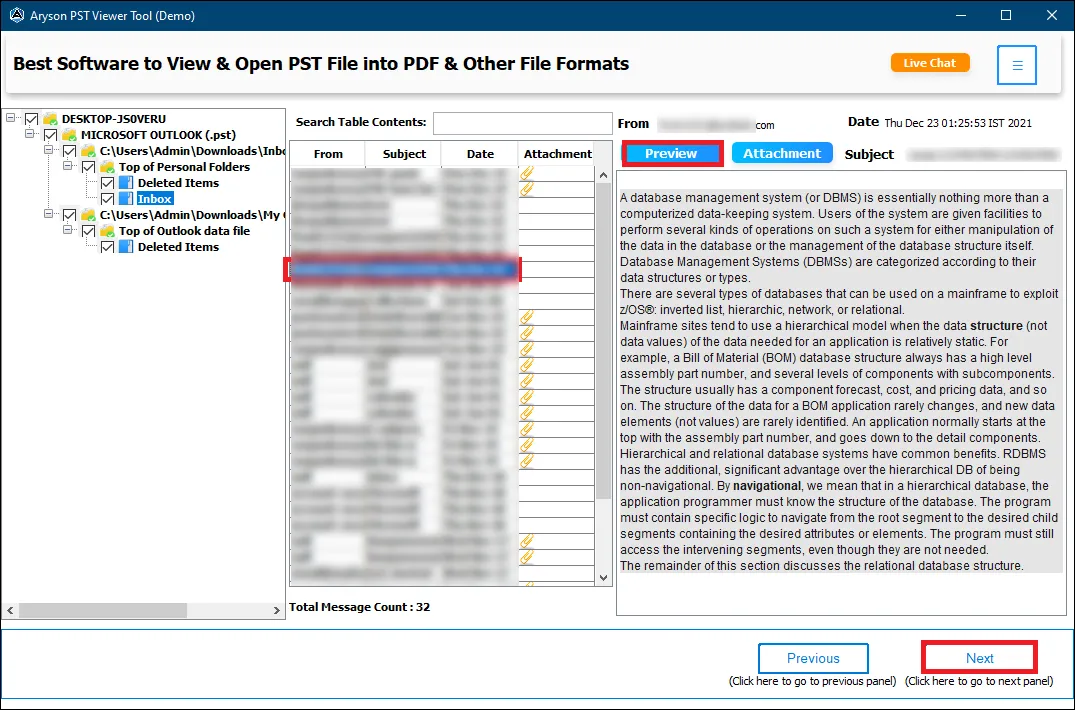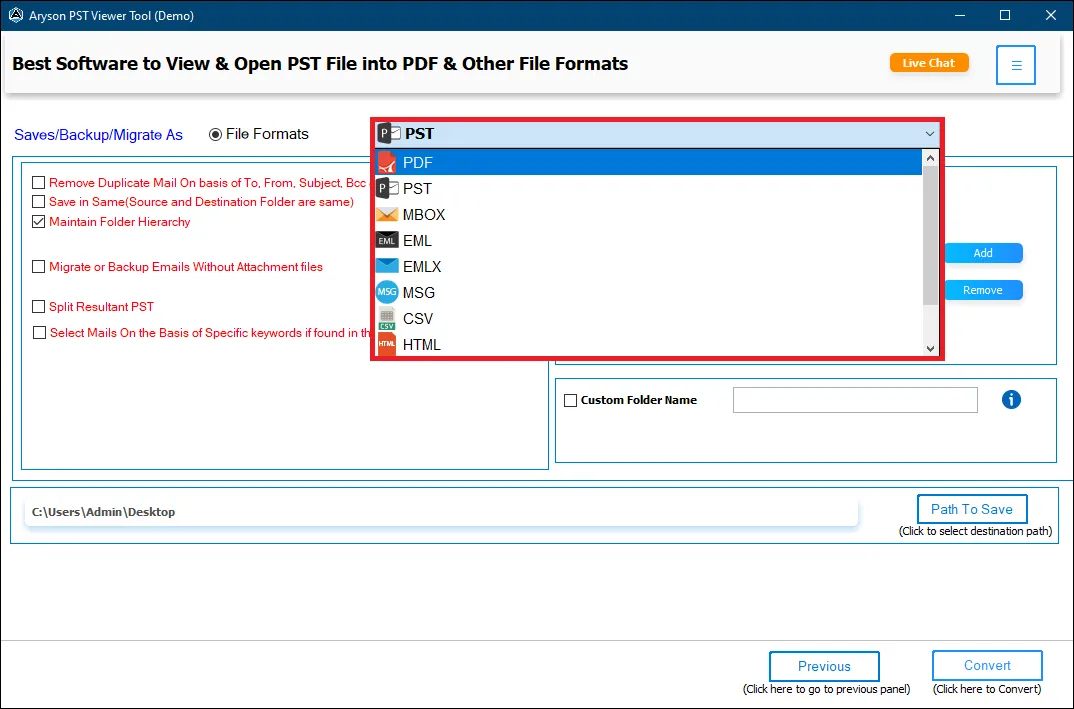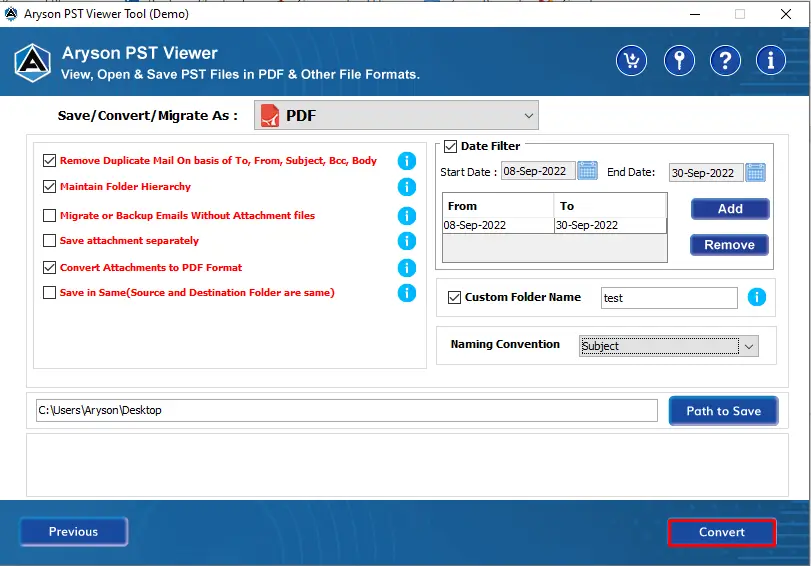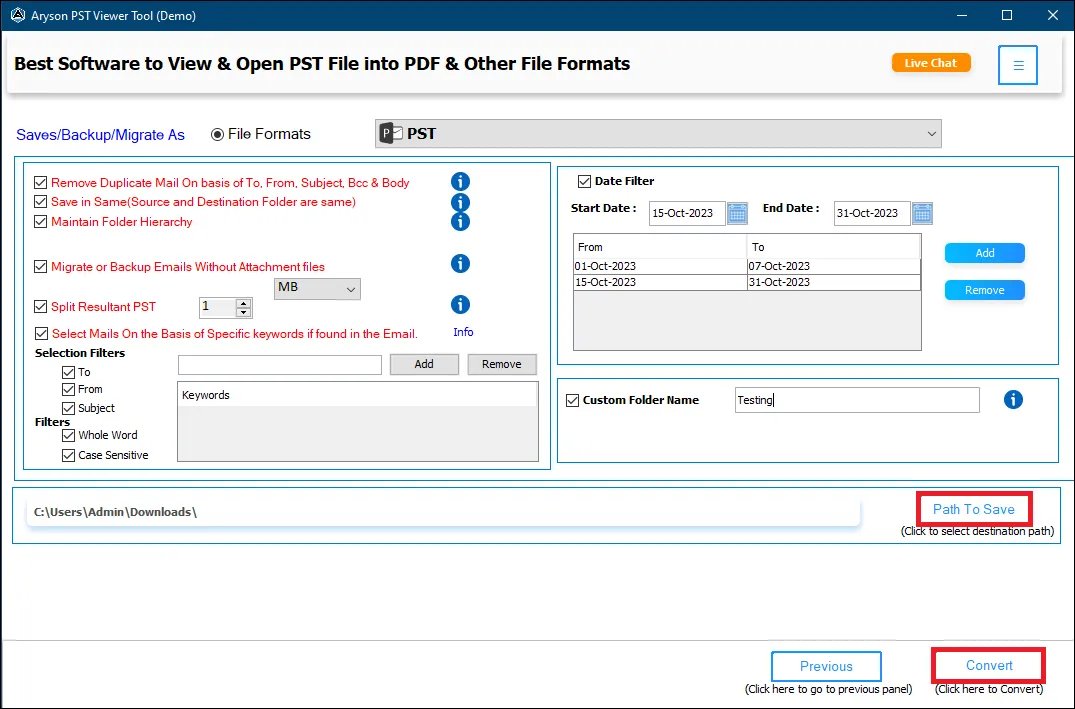Most Prominent Features of Aryson PST Viewer Tool
The Aryson PST Viewer Tool offers a range of powerful features, making it an ideal choice for accessing PST files without Outlook. Here’s a detailed overview of its most prominent features:
Maintains PST File Integrity
Aryson PST Viewer ensures complete integrity of PST files, preserving the original hierarchy and structure of all items within the file. The tool supports both ANSI and UNICODE PST formats, allowing users to view all content without needing an Outlook installation. This feature is particularly beneficial for maintaining organized access to emails, contacts, and other data.
Comprehensive Viewing of PST File Details
With Outlook PST Viewer, you can explore all mailbox folders, including emails, attachments, calendars, contacts, journals, tasks, and more. Simply double-click on any folder to reveal detailed information about specific items, making it easy to navigate through large mailboxes and locate important messages.
Supports Single and Multiple PST Files
Whether you’re working with a single PST file or multiple files, this tool can handle both. Aryson PST Viewer offers options to select individual files or entire folders of PST files, making batch processing easy. The tool also includes "Remove" and "Remove All" options, allowing users to exclude specific files as needed.
Free Download Option for Testing
The tool provides a free demo version, allowing users to test its functionality before committing to a purchase. By using the demo, you can gauge the performance of the PST File Viewer and experience its ability to open PST files without Outlook. However, please note that it does not support opening corrupt PST files.
Multiple Saving Options for Opened PST Files
The PST File Viewer Tool offers flexibility in saving opened PST files into other formats for future use. Available options include PDF, PST, MBOX, EML, EMLX, MSG, CSV, HTML, and DOC. This allows users to convert PST files into their preferred format, making data accessible across different applications and platforms.
No PST File Size Limitations
There are no restrictions on PST file size when using Aryson PST Viewer. The software can handle both small and large PST files, displaying all details in a tree structure format that includes all mailbox folders. Additionally, the tool’s smooth operation ensures no lag or slowdowns, even when handling extensive files.
Smart Filters for Duplicates and Attachments
The PST Viewer Tool includes advanced filters to manage duplicate emails and attachments. The “Remove Duplicate Mail” option allows users to exclude similar emails within the PST file, while another feature enables users to skip attachments during viewing, helping to streamline the mailbox view.
User-Friendly Interface for All Users
The PST Reader has an intuitive, easy-to-navigate interface designed for both technical and non-technical users. Even beginners can access PST files without needing professional guidance. The tool is compatible with all versions of Microsoft Outlook and Windows, making it versatile and accessible for a wide range of users.

 Eula
Eula