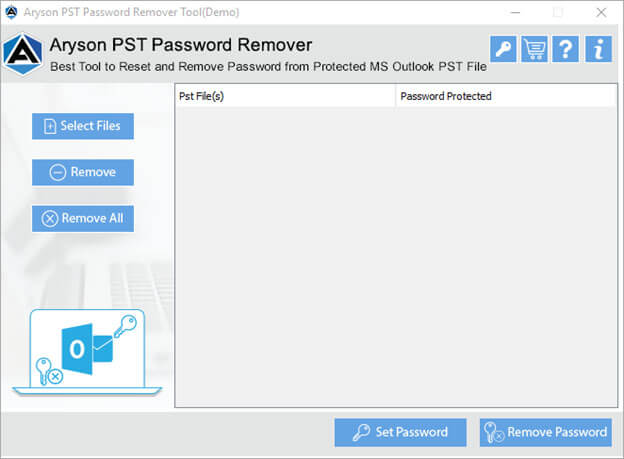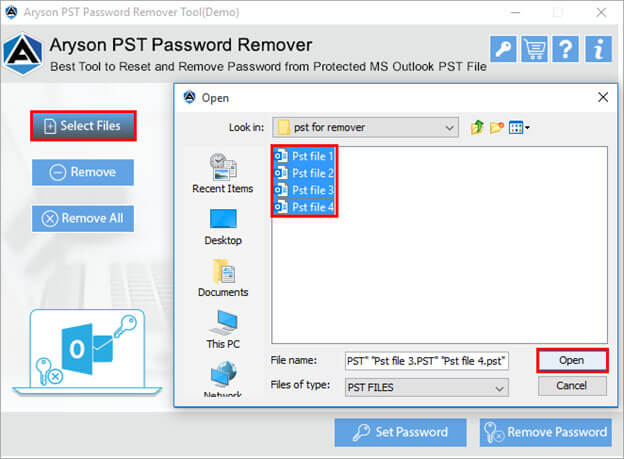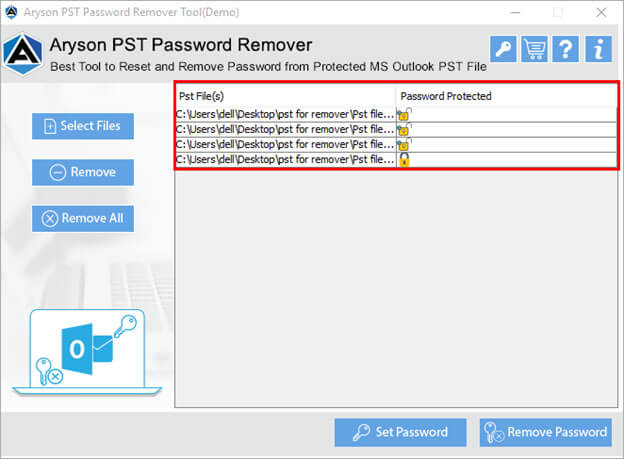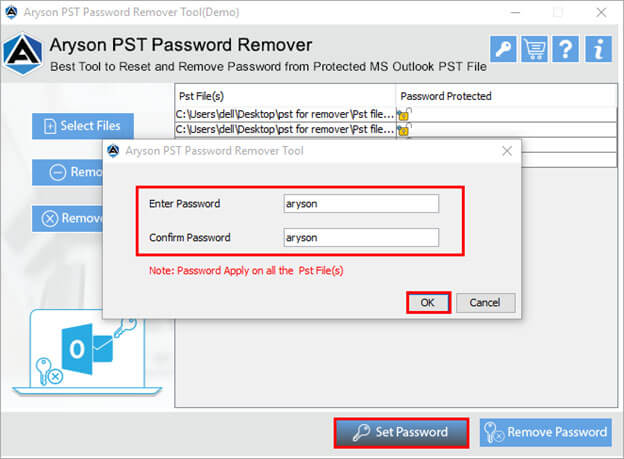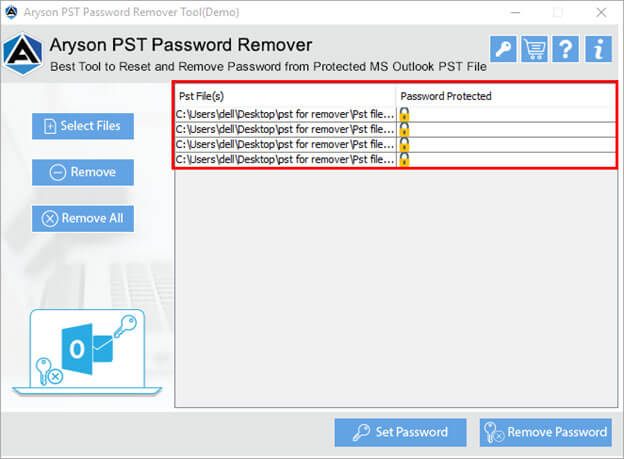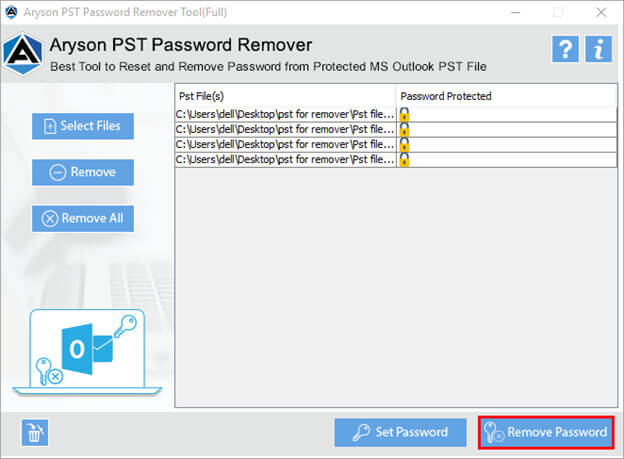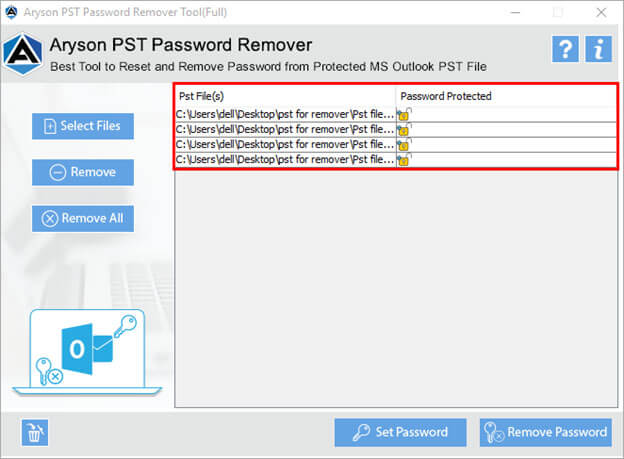Prominent Features of Aryson PST Password Removal Tool
Effective PST Password Removal Tool
Outlook PST Password Removal Tool is a standalone and quick software solution that helps to remove the password from protected Outlook PST files. The software removes the password within a few minutes and does not change the source file path.
Support to Remove Password from Bulk PST
Aryson PST Password Removal Software is highly developed to decrypt Outlook data files. When it comes to removing passwords from bulk PST files, then using the PST Password remover software users can remove passwords from multiple or bulk PST files.
Add New Password in Outlook PST Files
With the help of the Outlook password remover utility, users can not only remove the password from PST files but the software also help users to add password in Outlook data files (PST).
Support to Add Password in Multiple PST Files
The Aryson PST Password Removal tool is developed with an advanced algorithm to keep the software interactive. It also supports adding the password in multiple Outlook PST files at a time. One of the best available software for adding or removing passwords in PST files.
Remove Password from Highly Encrypted PST Files
The Microsoft Outlook PST password Remover resets the password even if the PST file is highly encrypted with any type of password. Apart from this, the software does not the old passwords when it comes to resetting or removing passwords from PST Outlook data files.
Self-Explanatory Graphical User Interface
The software is developed to keep the user's interest while operating removing or adding passwords in Outlook PST files. The software is self-descriptive & simple to follow the software working process.
Support PST Files of All Outlook Versions
The Aryson PST Password Removal Tool is developed for all Outlook users to remove passwords from PST files. The software support all the Microsoft Outlook version such as 2019, 2016, 2013, & other versions.
Windows Supportable Software
The Outlook Password Remover can process smoothly on all versions of Microsoft Windows OS. The software includes all versions of Windows including the latest Windows 10. The software is available with a free demo version to evaluate the software's performance.
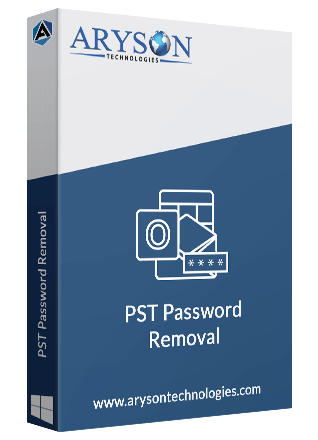
 Eula
Eula