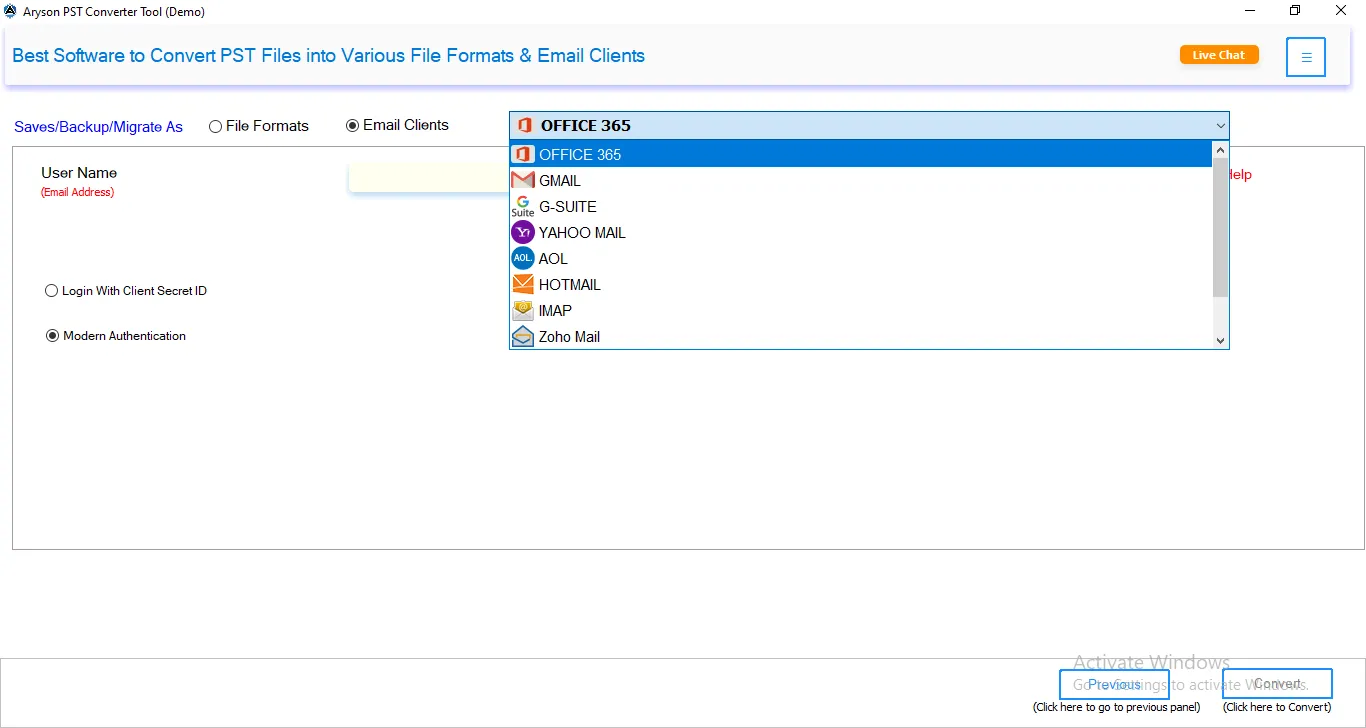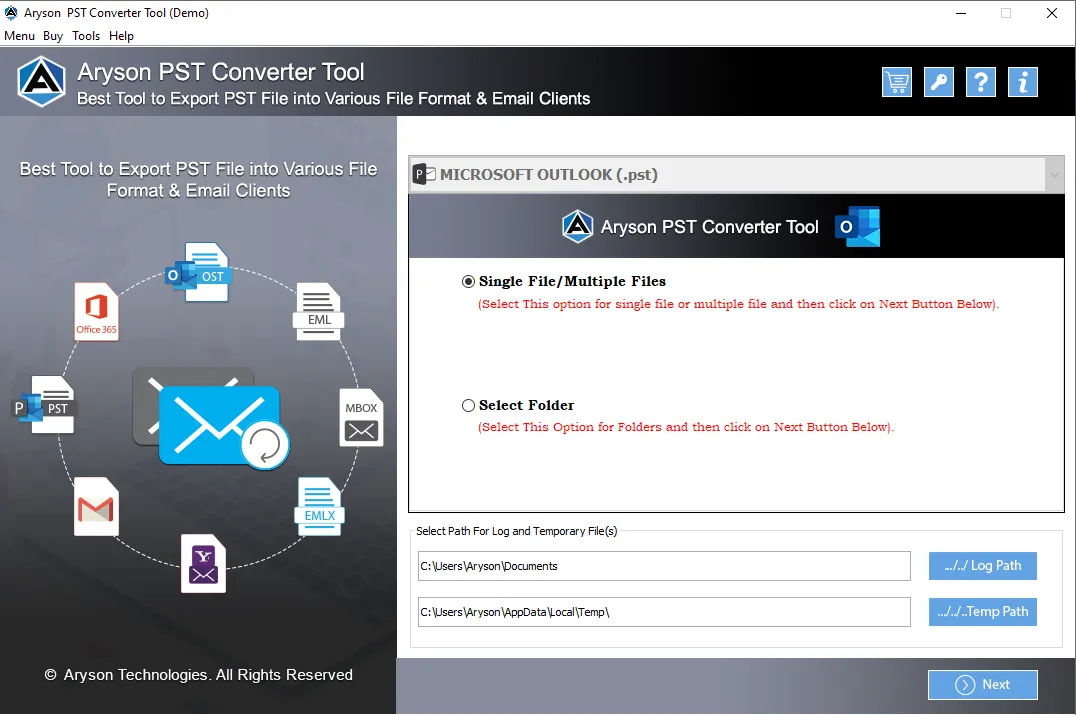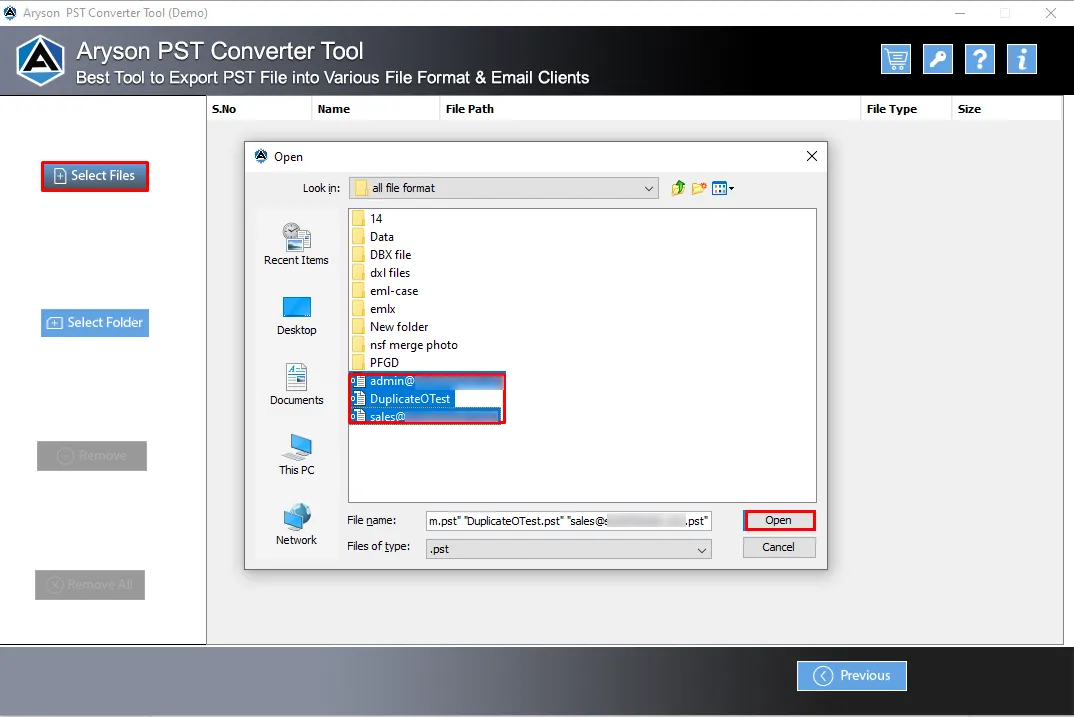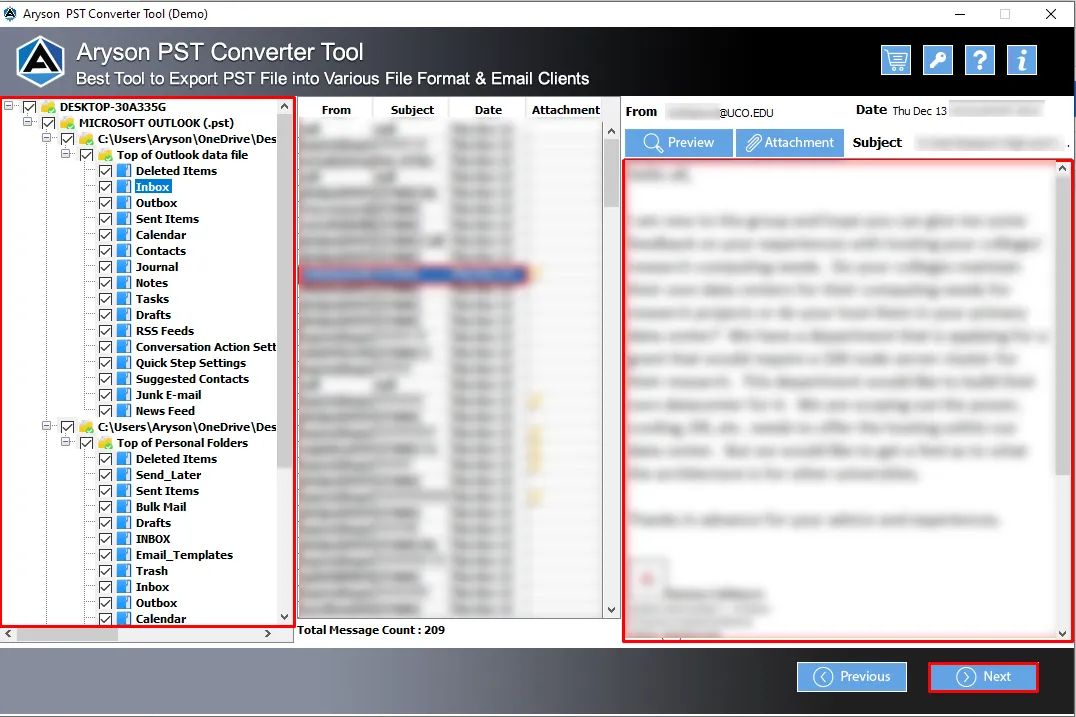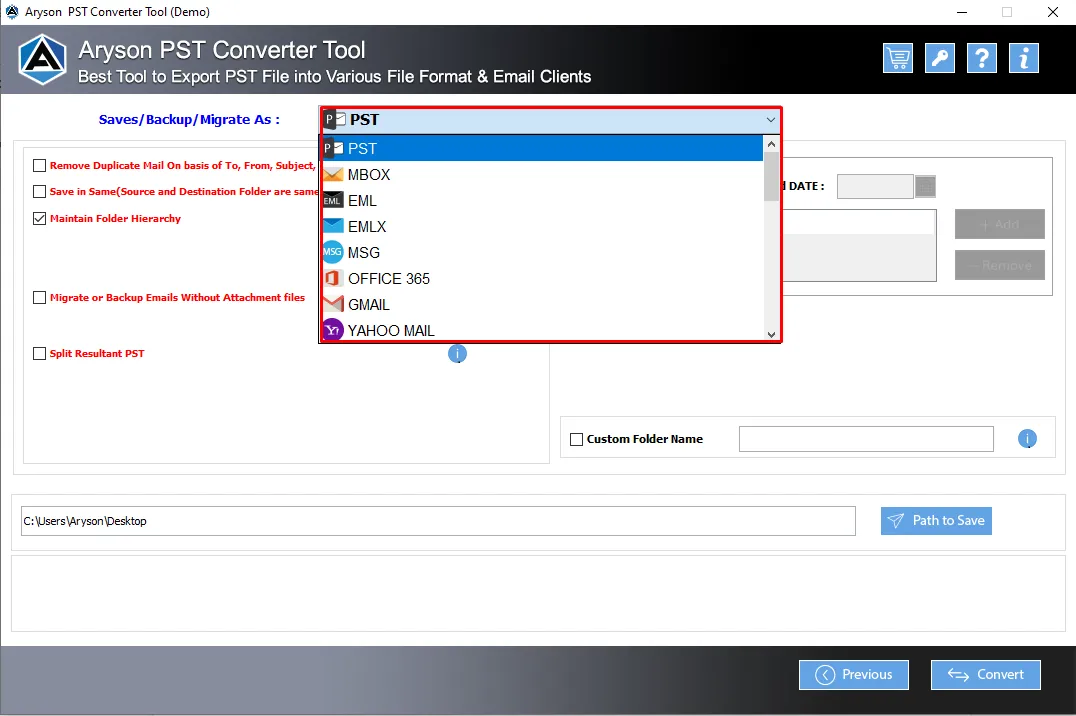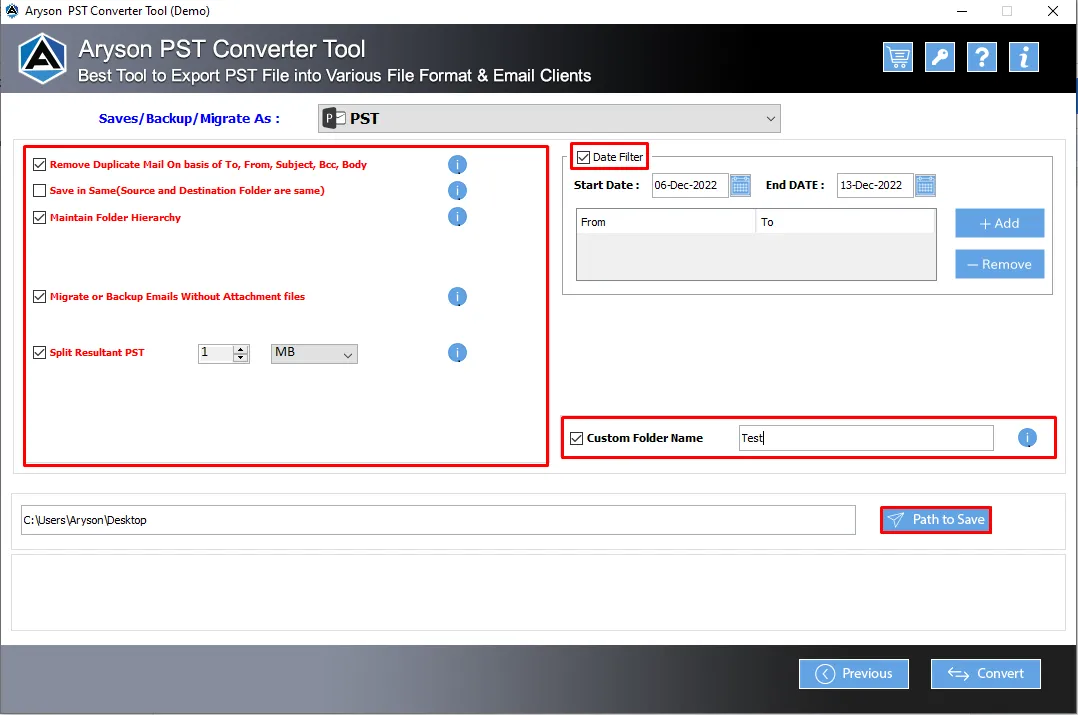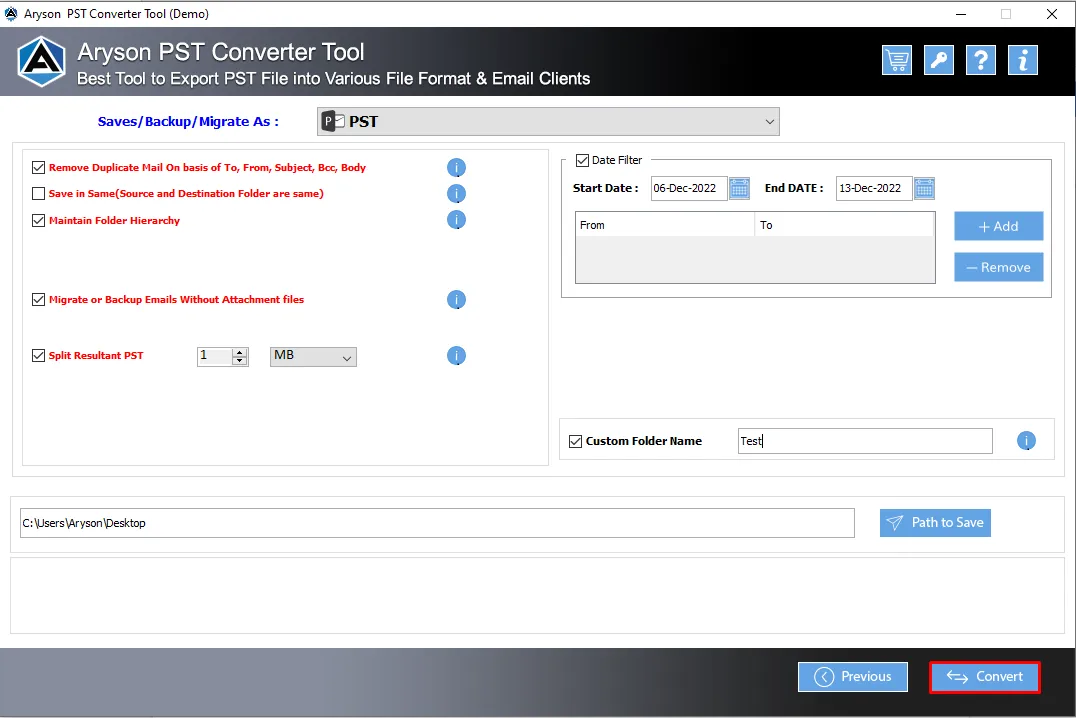Highlighted Features of Aryson Outlook PST Migration Tool
Support Batch PST File Migration
Aryson PST File Migration Tool allows users to add single or multiple PST files to migrate across different formats and email clients. One can easily migrate PST files without any limitation on file size and count. Moreover, the Outlook migration software is developed using an advanced algorithm to keep the data intact as original.
Preview PST Data Before Migration
PST Migration Tool is a quick and feature-packed software solution to migrate MS Outlook PST files. It provides a smart preview feature to let users view Outlook mailbox data before migration. One can open emails as well as attachments through the shown tree-structure hierarchy of Outlook folders.
Migrate PST to Other File Formats
Using the Outlook File Migrator Software, users can migrate their Outlook data file (.pst) to various file formats. The saving options in terms of file format are:- PST, MBOX, EML, EMLX, MSG, CSV, HTML, MHTML, VCF, ICS, DOC, DOCX, DOCM, etc. This ensures easy access to PST on other platforms.
Export PST Files to Document Formats
Aryson PST Migration Tool is an exclusive & trustworthy software that helps migrate Outlook PST data files to document/image file formats. Using the software, you can export PST to PDF, and more document formats. This includes DOC, DOCX, DOCM, PNG, JPG, TIFF, and GIF. Thus, one can further edit and modify file content with ease.
Migrate PST File to Office 365
Outlook PST Exporter allows users to export their Outlook data files to various email clients. Using this migration software, anyone can easily migrate PST to Gmail, Office 365, IMAP, AOL, Zoho Mail, HostGator Mail, iCloud, Hotmail, Yahoo Mail, and other email platforms.
Remove Duplicate PST Emails
With the help of the PST Migration Tool, you can find duplicate email items present in Outlook emails. It has the facility to remove duplicate emails before migration. It identifies duplicates in the mailbox based on certain criteria- To, From, Body, BCC, and Subject.
Save Attachment Files Separately
Do you want to save your attachment file separately or convert the attachments to PDF format? Then, using the tool, you can easily convert PST file attachments to PDF format and save attachments separately while migrating PST to PDF formats.
Migrate Mailbox by Date Mail Filter
The Aryson PST Migration Tool is built with various features that help migrate the Outlook PST files. It offers a Date Range Mail filter for selective data migration. This feature helps filter the emails you need to migrate as per the date you have specified.
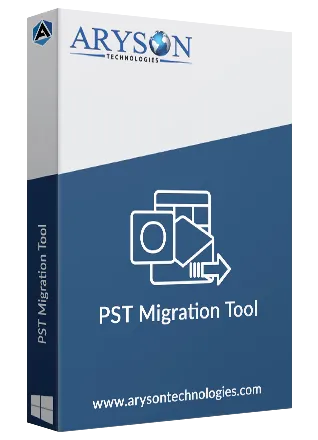
 Eula
Eula