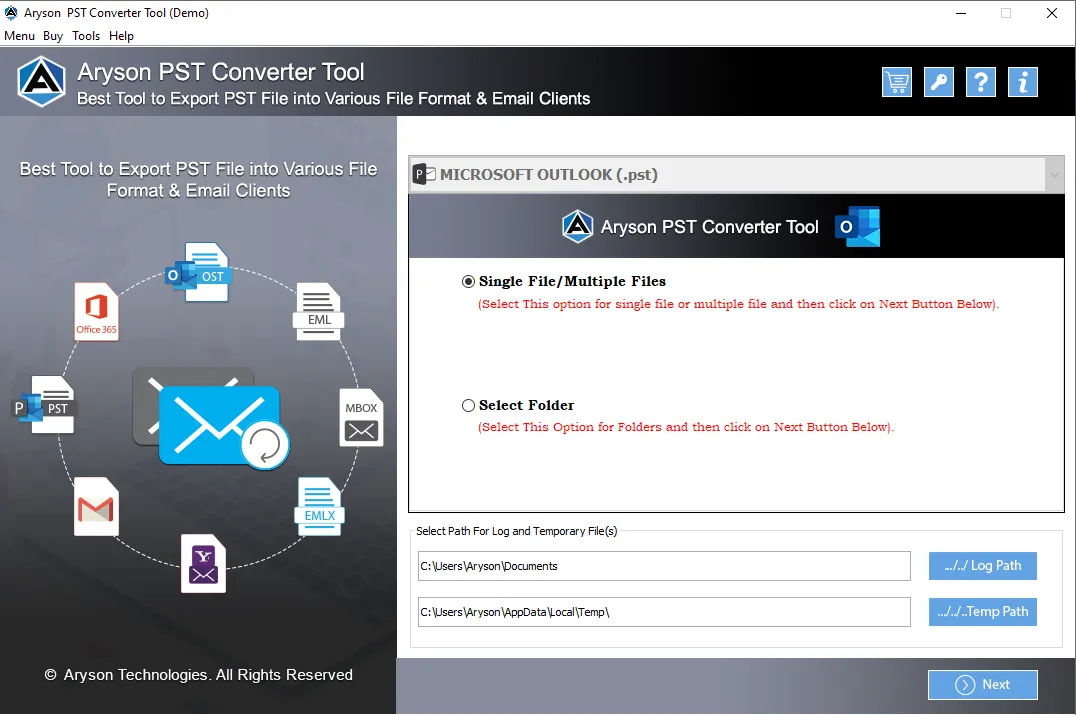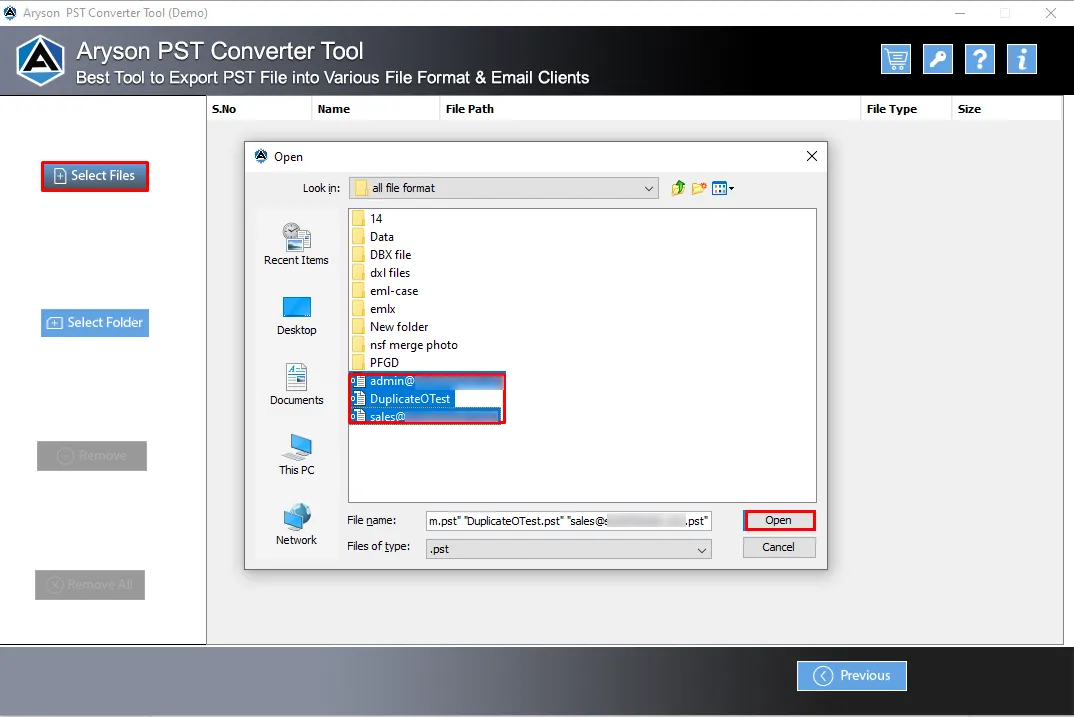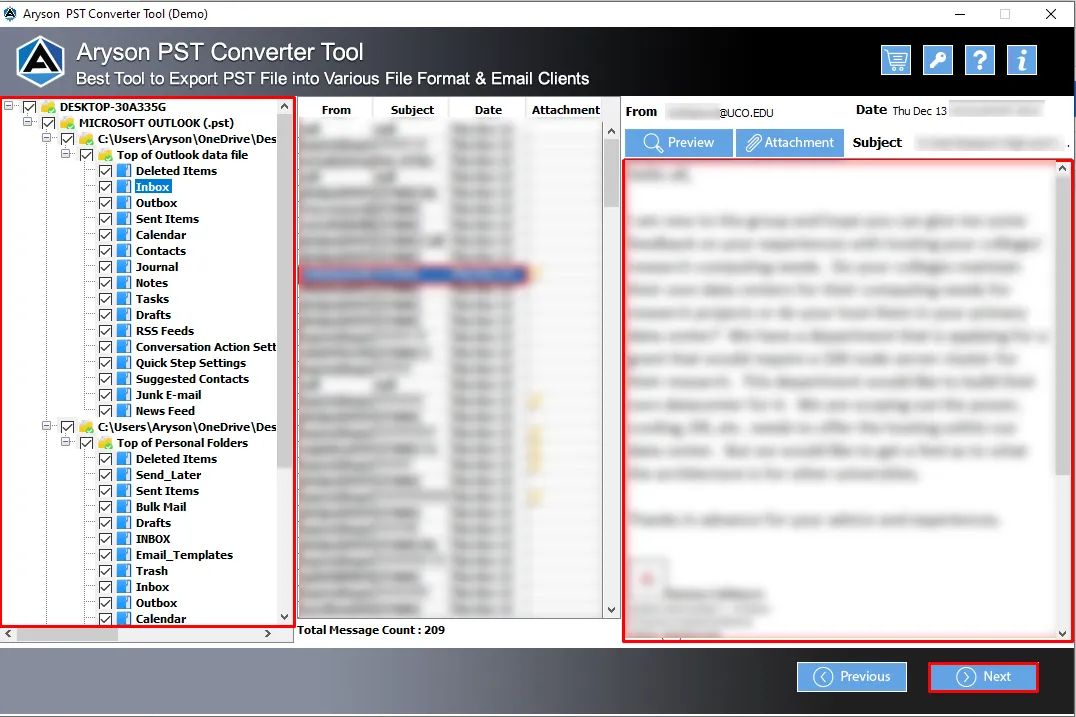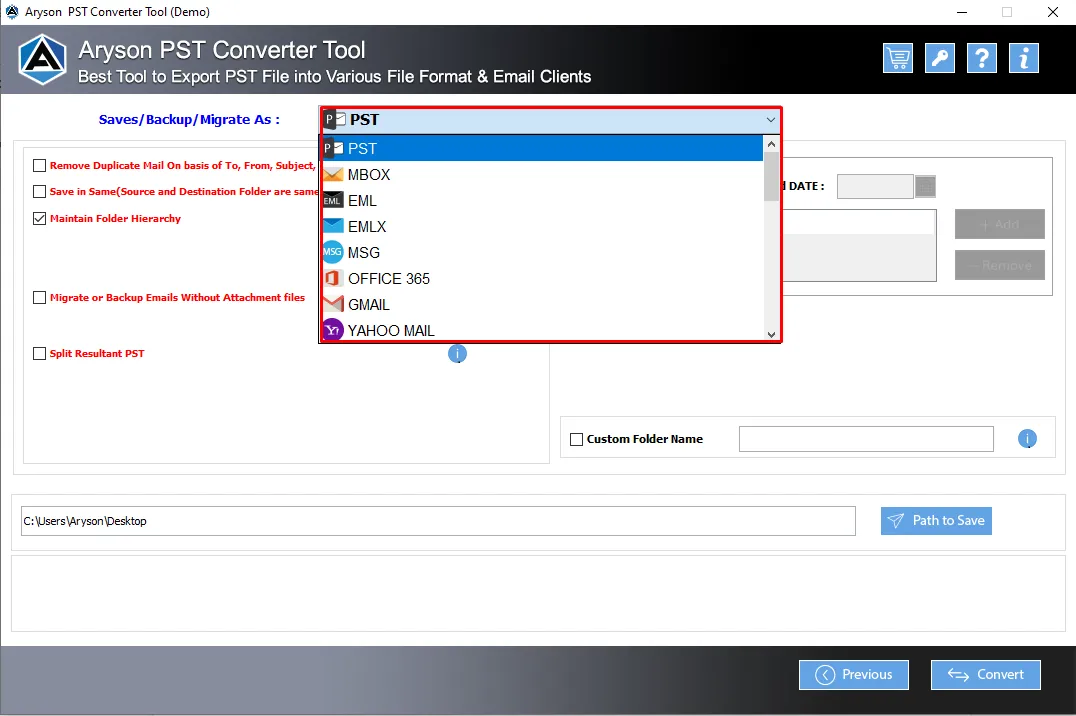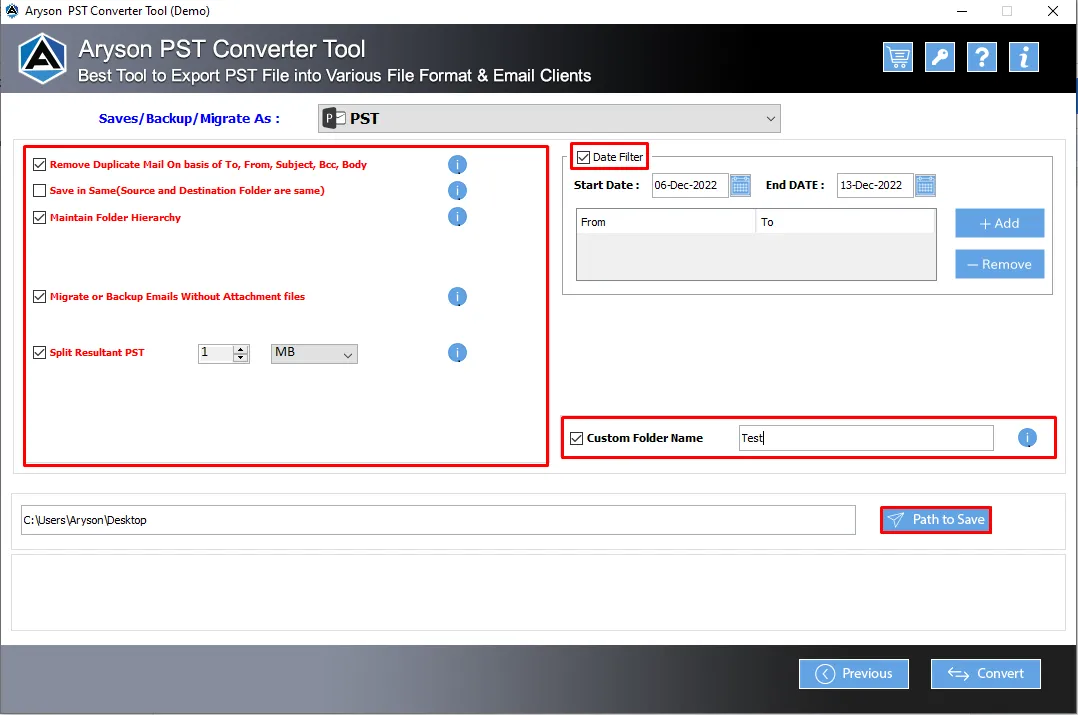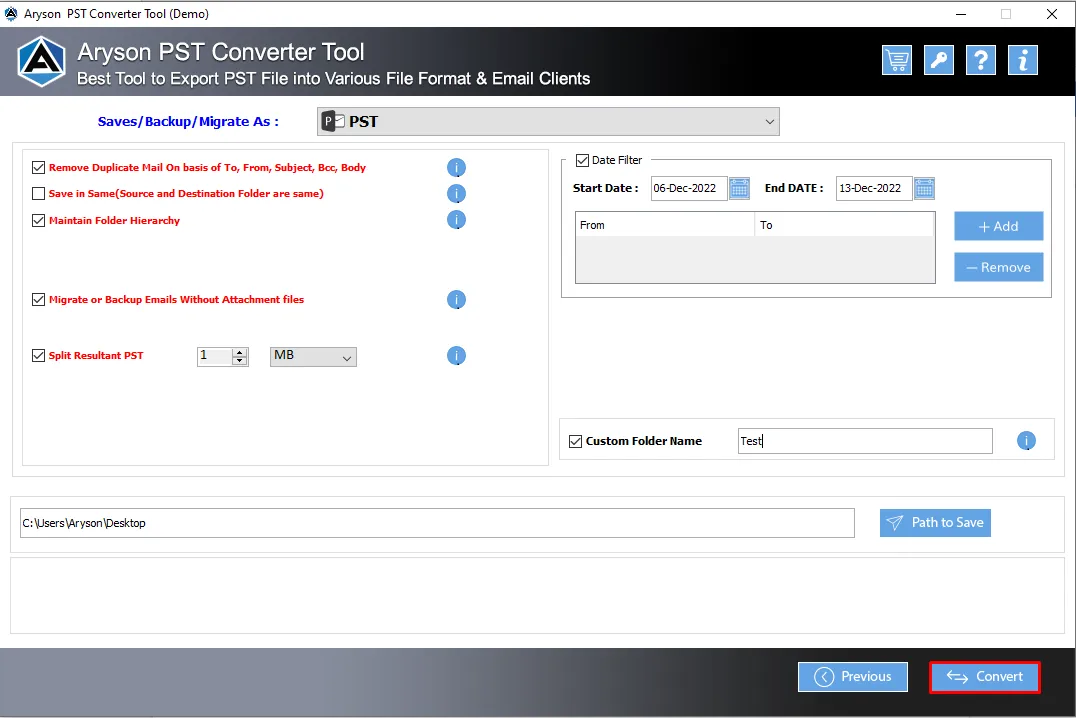What PST File Importer Tool Offers?
Export Complete Outlook Mailbox
Aryson PST File Importer Tool is the most preferred application to migrate all Outlook mailbox items like inbox, sent, draft, outbox, trash, etc. The application is suitable for novice users because of its interactive GUI and 24*7 technical support.
Import PST to Office 365 Account
The software allows you adding PST file to Office 365, Gmail, Yahoo Mail, Thunderbird, AOL Mail, Hotmail, IMAP, Zoho Mail, Yandex Mail, and iCloud. All the mailbox items will be migrated to their corresponding destination folder in the same hierarchy.
Add Multiple Outlook Data Files
You can add multiple Outlook PST files in the tool at once for migration. This feature is one of the most significant features. You can not import all your PST files simultaneously through the DIY method. It saves time and effort.
Tree Structure Mailbox Preview
After adding the desired PST file for migration, you can check the preview of all the mailbox folders in the selected file. You can check the number of emails and the email content. Also, you can check if the attachment file is available.
Remove Duplicate Emails
The application allows you to migrate only necessary items from the complete mailbox. The Remove Duplicate Email option excludes all the duplicate items based on to, from, subject, bcc, and body. Thus, it imports only essential emails.
Date Range Mail Filter Option
You can opt for the advanced date range mail filter option if you want to import emails of a specific date range. Moreover, you can add multiple date range entries for exporting only necessary emails for precise and compact migration.
Convert Attachments to PDF
Another prominent feature of the PST Importer Tool is that it can convert email attachments into PDF file format. Moreover, it also allows you to save email attachments in a separate folder from the folder containing the resultant file.
Plans to Meet Business Needs
Aryson PST Converter Tool provides you with various premium plans with different specifications and price ranges. All the plans are catered to meet the requirements of businesses of varying sizes. Therefore, you can choose any plan as per your necessity.
Full-Featured Demo Version
Before purchasing the full software, you can download the free PST Import Tool to evaluate the tool. It helps you analyze the functions and working of the application. The trial version has a limitation that it can only export 50 emails per folder.
Windows Compatible Tool
The application is available for both Windows and Mac OS. Moreover, it supports all versions of Windows OS. Therefore you can download the utility on your PC whether you use Windows 7 or 11. It will work swiftly without any lagging.

 Eula
Eula