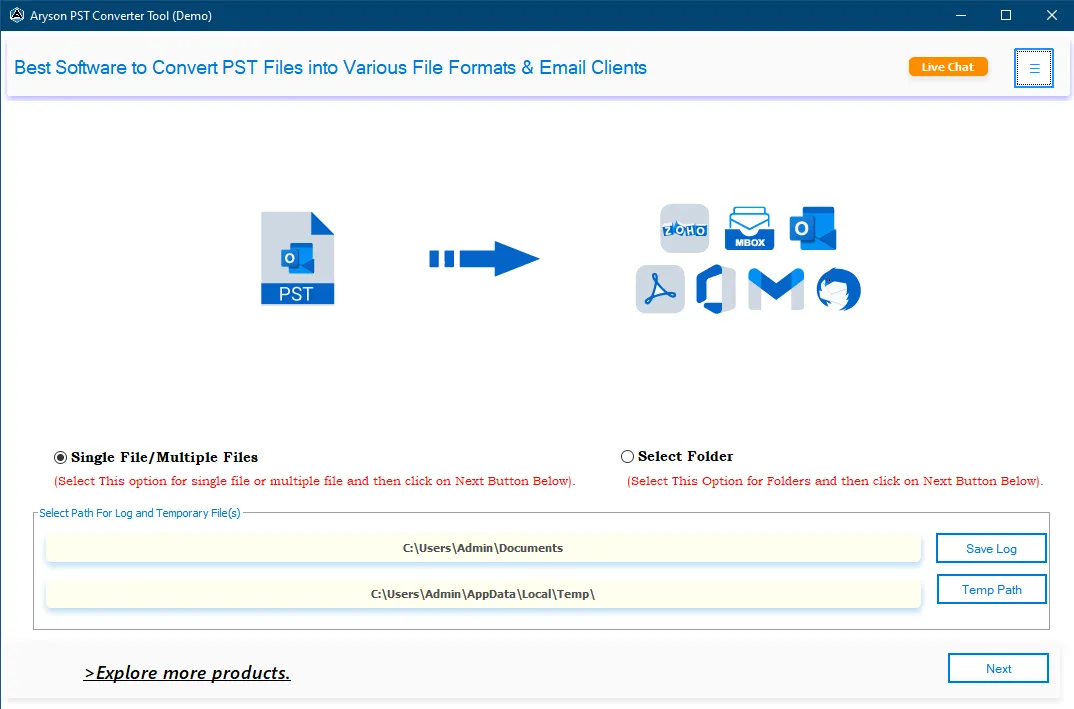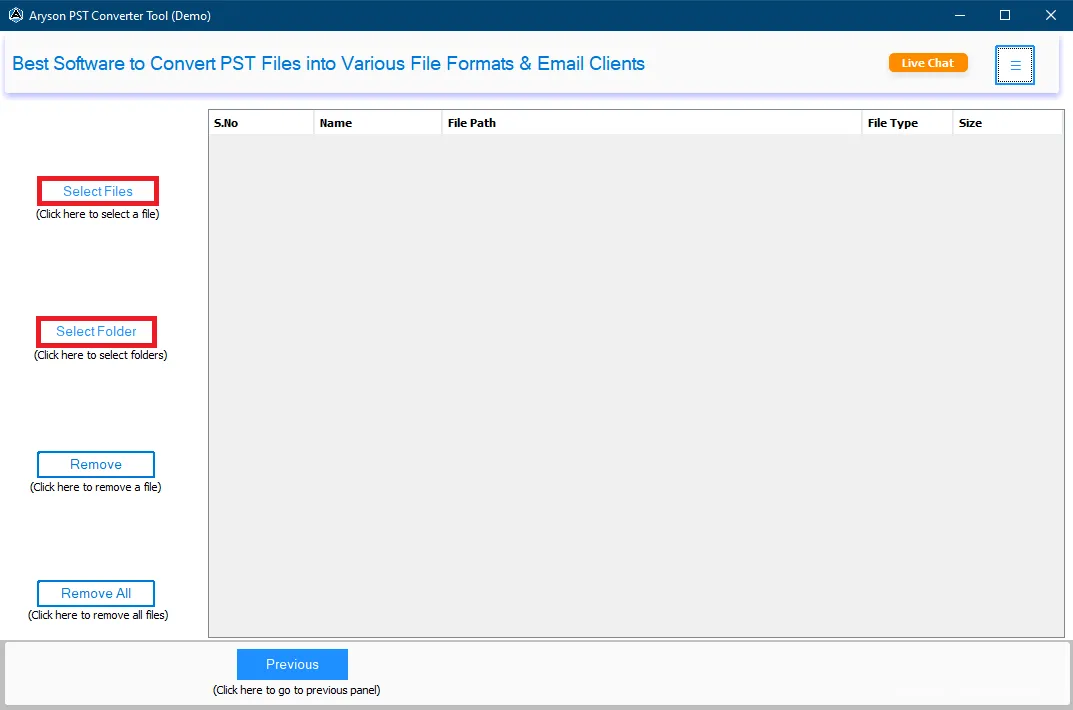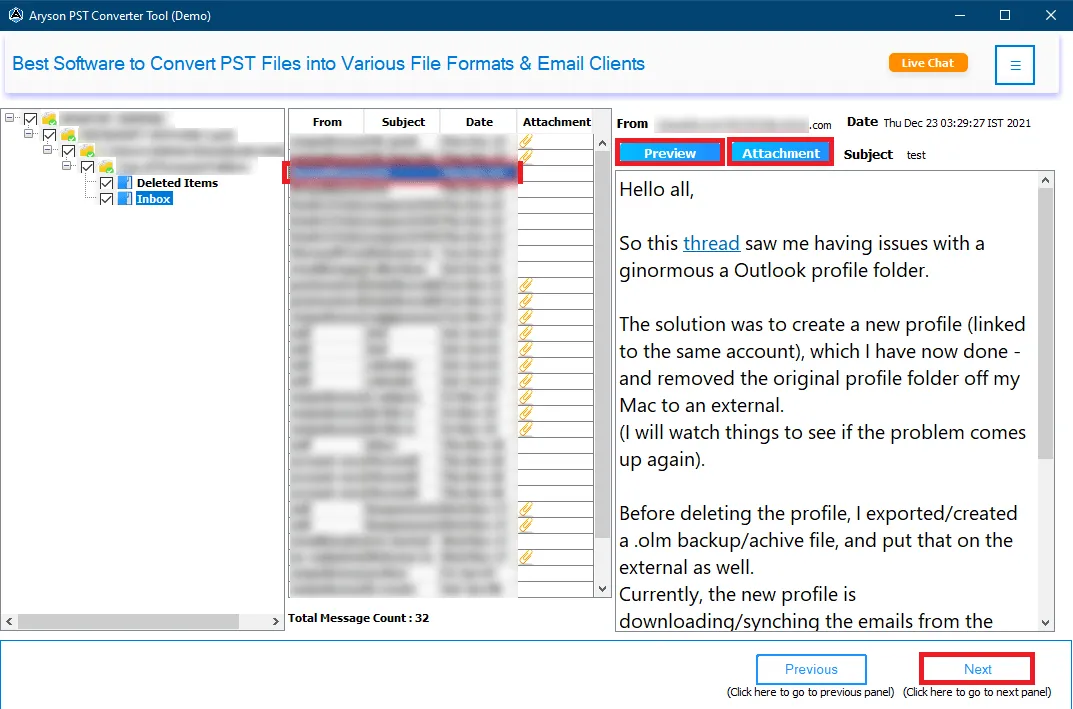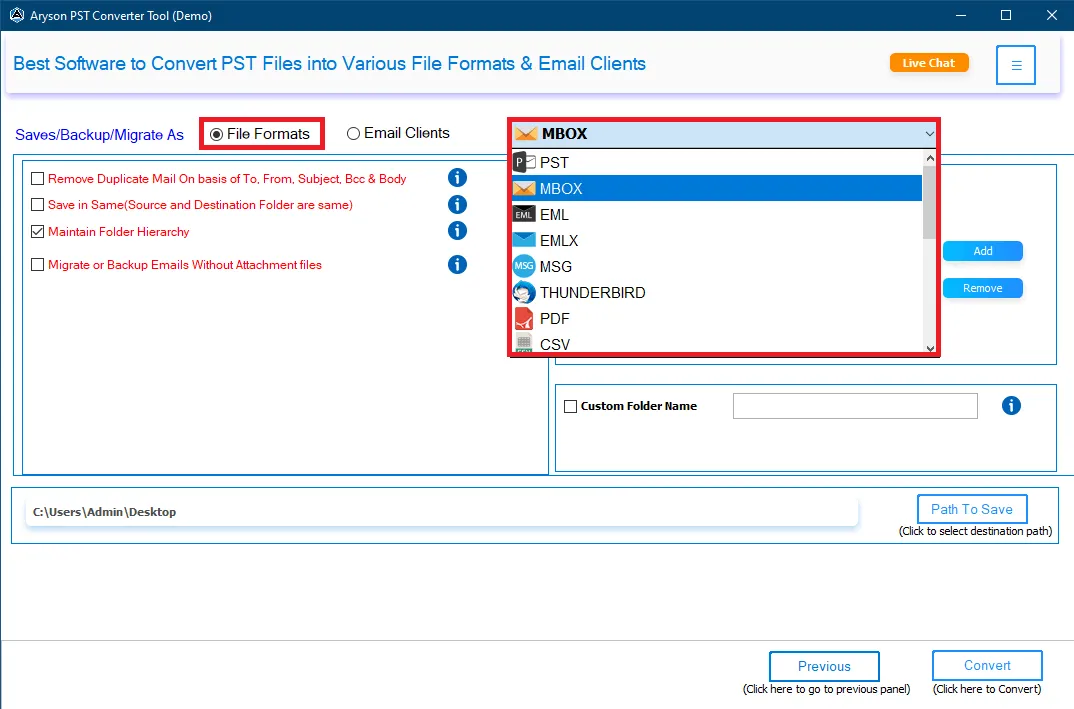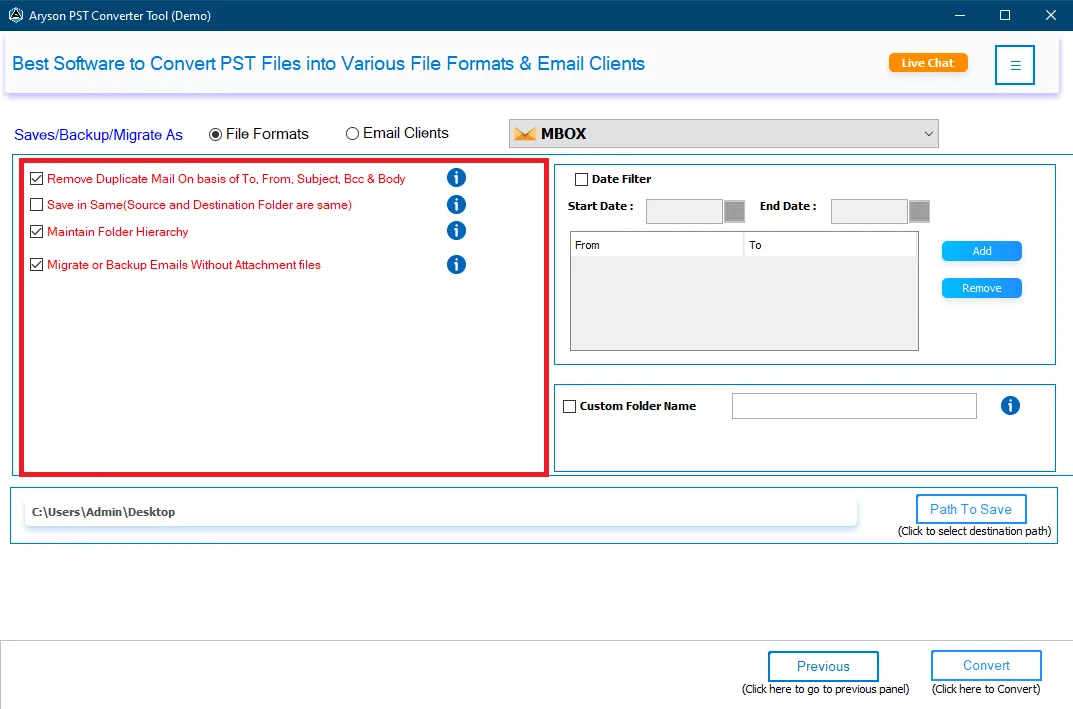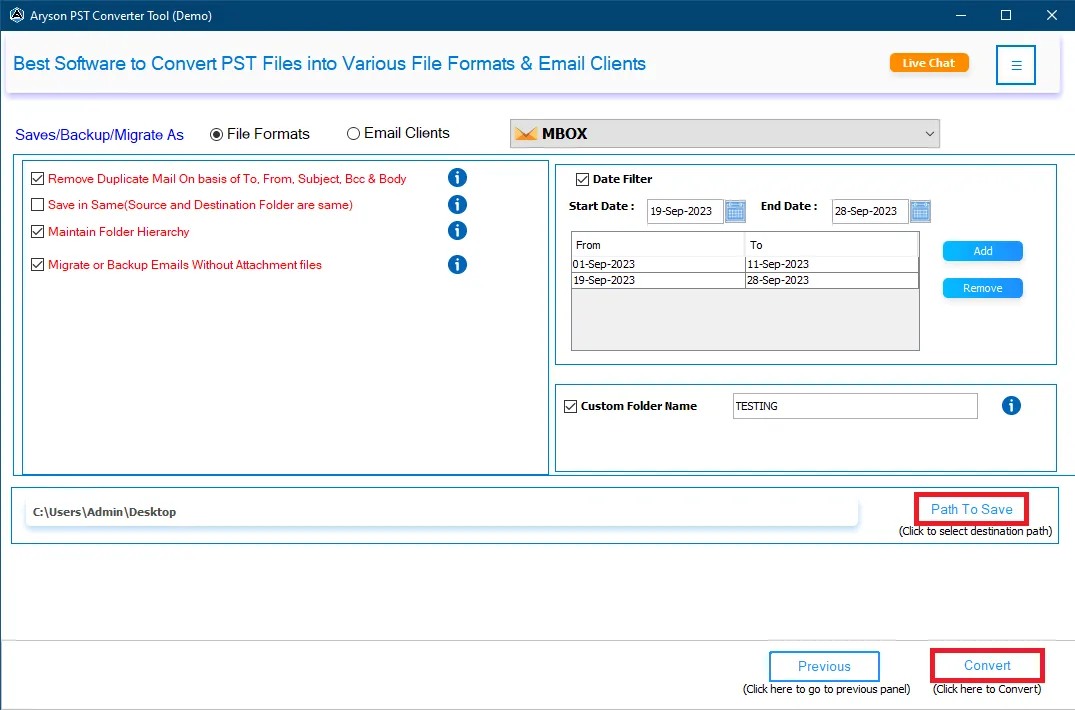PST Converter Software - Exploring the Capabilities
Convert Outlook PST File Components into Multiple File Formats
Emails:
Emails are the core of a PST file and typically contain all the communication between users. This includes the sender's details, recipient’s information, subject, body, attachments, and the date/time of the email. The Outlook PST Exporter software extracts these emails and converts them into formats like MBOX, EML, PDF, HTML, and others while preserving their metadata and formatting.
Calendar:
The calendar component stores all events, appointments, meetings, and reminders. These entries include details like date, time, subject, location, description, and recurrence patterns. Aryson PST File Converter Tool converts these calendar items into formats like ICS or CSV, enabling easy access to scheduled events outside of Outlook.
Contacts:
Contacts in a PST file include names, email addresses, phone numbers, addresses, and other personal or business information. These can be exported into formats like VCF, CSV, or others, ensuring that the contact list can be easily imported into other email clients or applications.
Tasks:
Tasks represent to-do lists, deadlines, and assignments in Outlook. This includes task subject, priority, status, due dates, and any associated notes. Aryson PST File Converter Software allows the conversion of these Outlook PST tasks into CSV, Excel, or other formats for task management outside Outlook.
Journals:
Journals track activities like phone calls, meetings, or tasks, offering a history of user activities in Outlook. Aryson Software can convert these Outlook PST journals into formats like CSV or Excel, which helps users manage and track their activities even when they are not using Outlook.
Notes:
Notes in Outlook are short text-based entries, similar to digital sticky notes, often used for reminders or quick thoughts. Aryson PST Exporter Software converts these notes into formats like TXT or HTML, making them easily accessible in other applications.
Other Folders:
In addition to the core components, a PST file may contain other folders like Sent Items, Drafts, Deleted Items, Archive Folders, etc. Aryson Outlook Converter Software ensures that these folders, along with their contents (including subfolders), are converted into various formats like PST, MBOX, or EML, preserving folder structure and item data.

 Eula
Eula