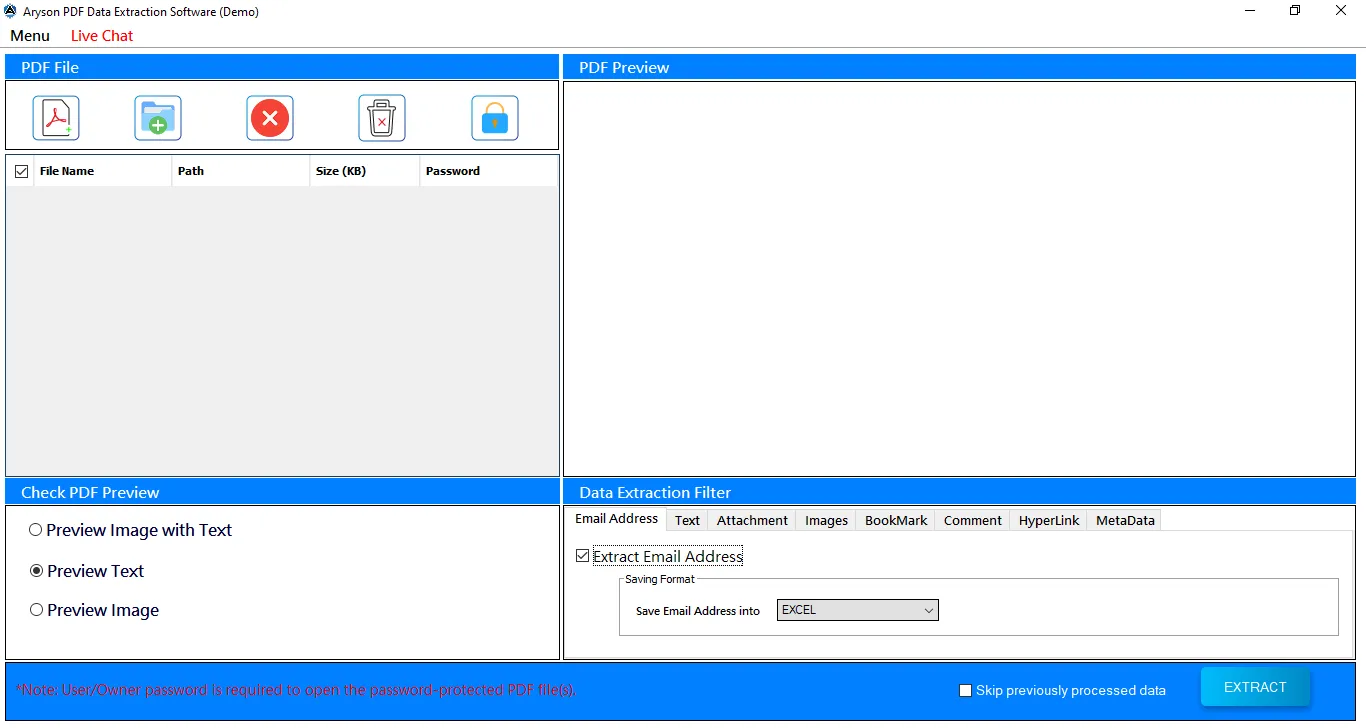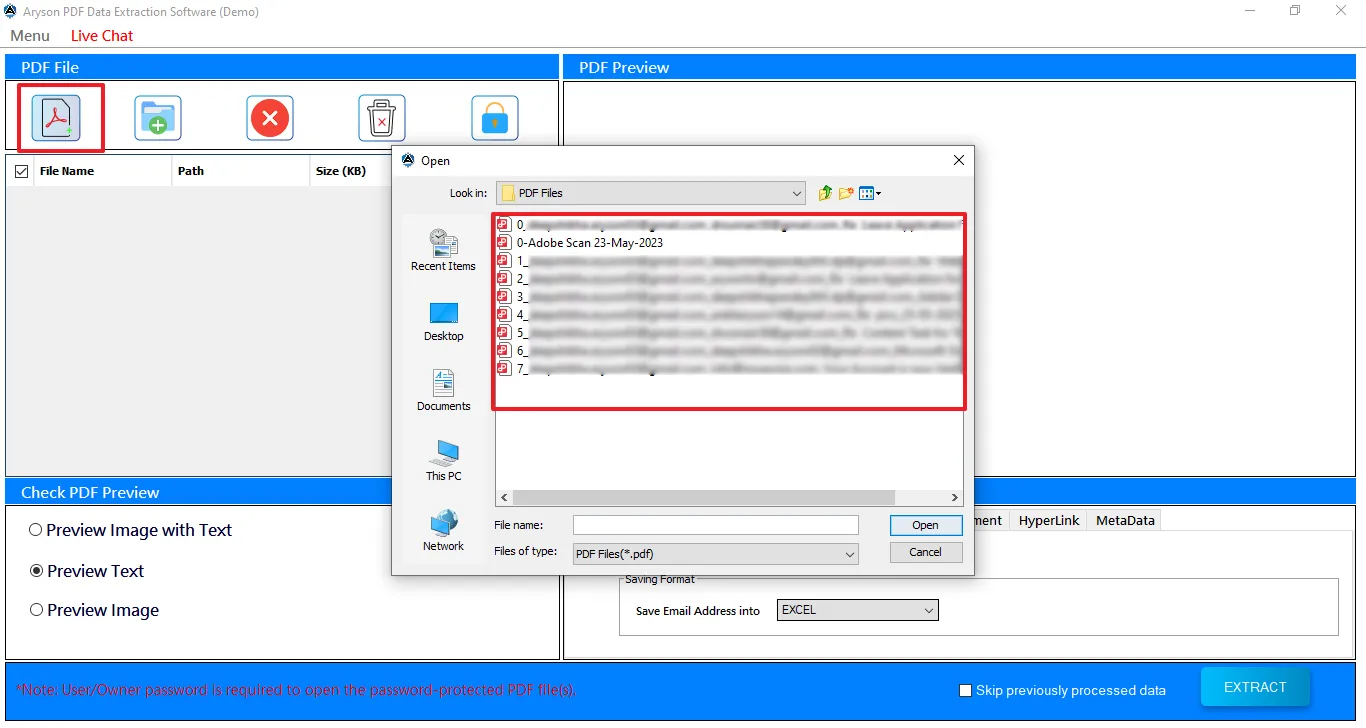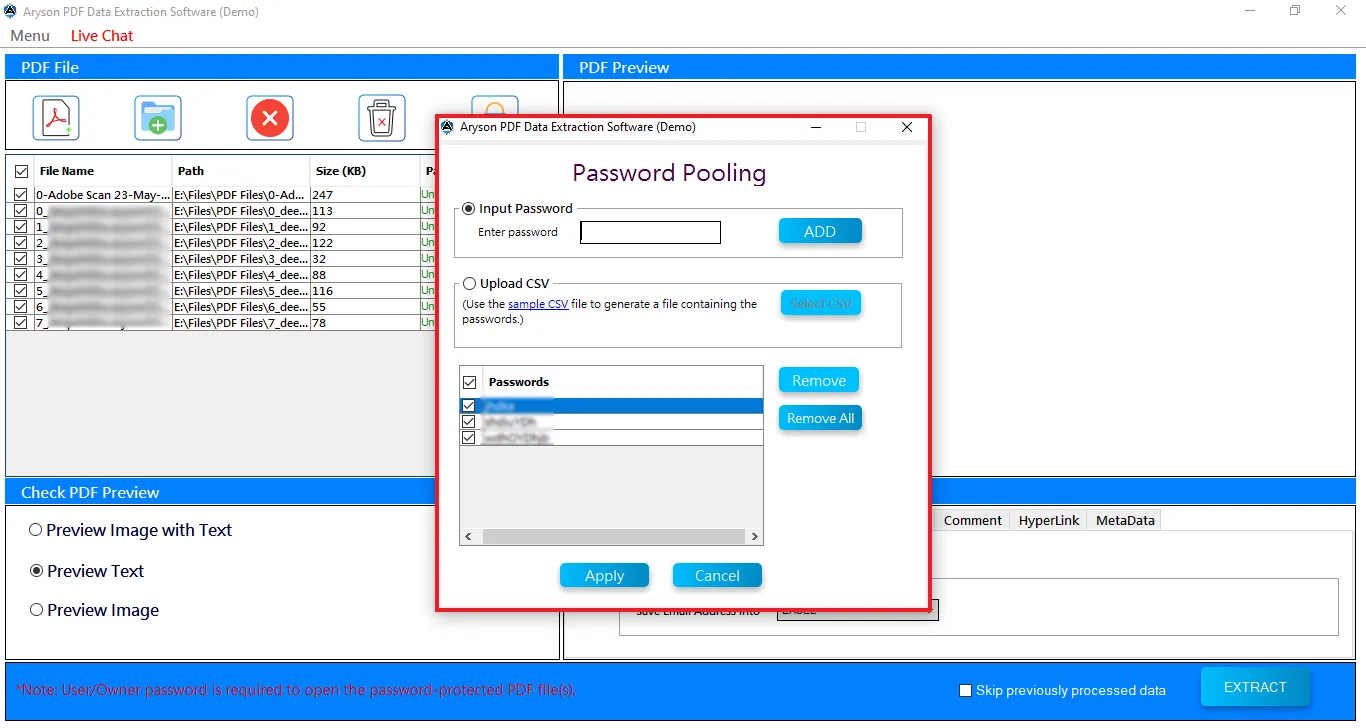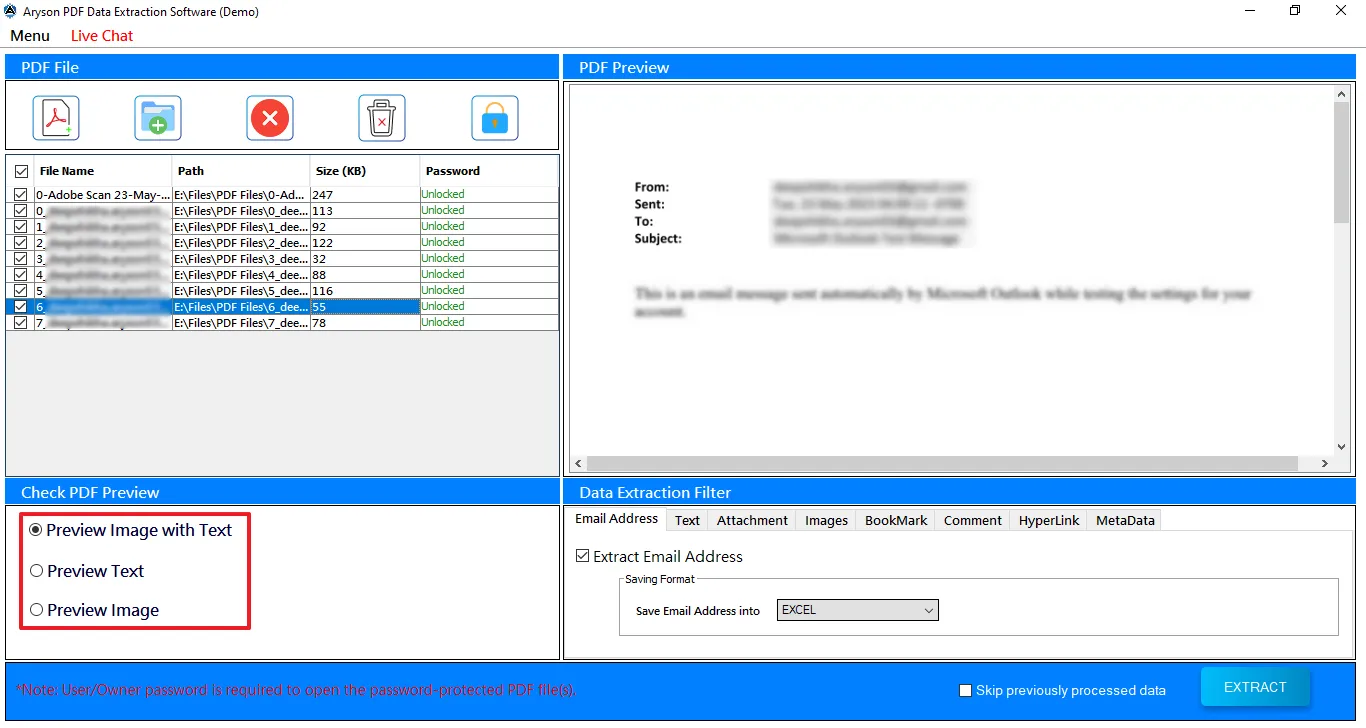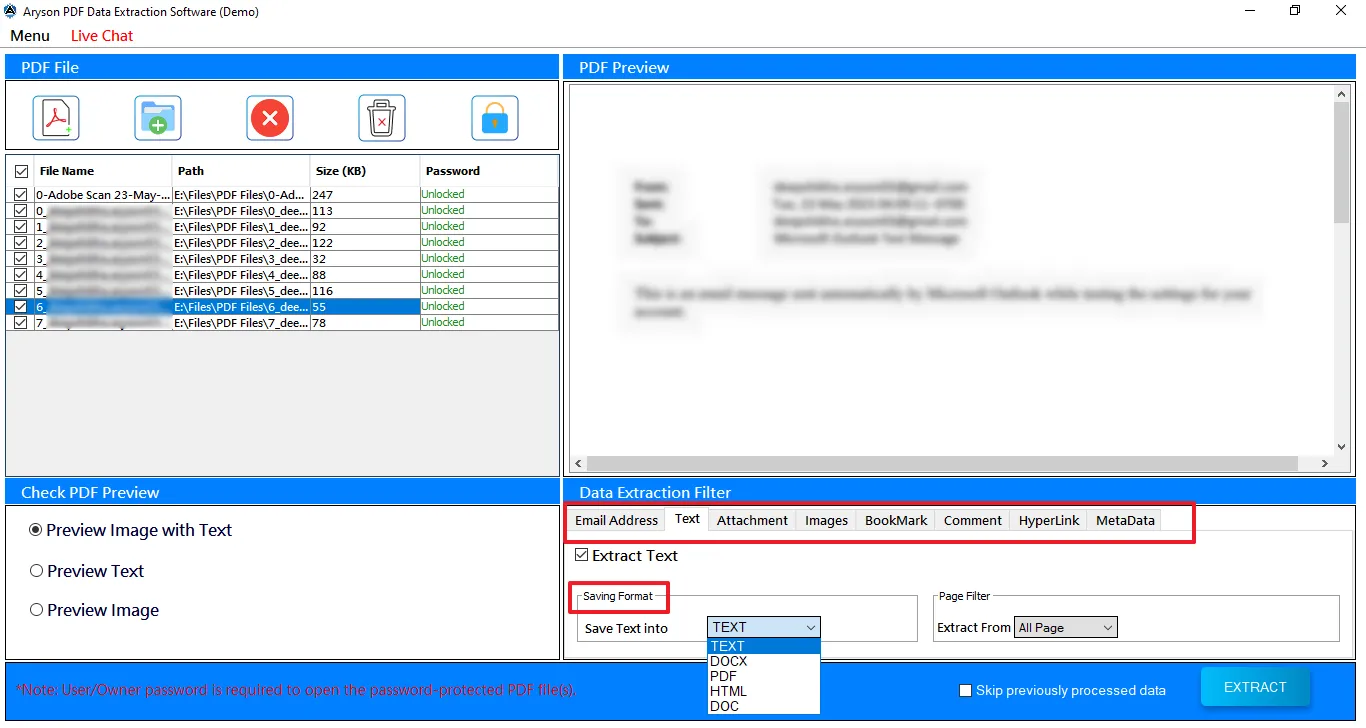Aryson PDF Data Extractor- Know Advanced Features
Know all the details about the best software for PDF data extraction available online
Extract Text from PDF Files
The Aryson PDF Extractor Pro is very useful for researchers, students, and professionals. It helps users extract text from multiple PDF documents at once and save them into multiple formats. You can save extracted text into TEXT, DOCX, HTML, PDF, or DOC. Also, it gives a page filter to choose from where you want to extract specifically.
Extract Attachments & Images
One can also extract attachments from PDF files, including inline images. Attachments are saved in their respective format and can be filtered based on size ( Upto , or more than ). On the other hand, to extract images from PDF files, you have multiple export options like JPEG, PNG, BMP, and GIF, making it widely acceptable.
Retrieve Bookmarks & Metadata
Besides extracting Text and attachments, the best PDF Extractor allows users to save Bookmarks and metadata all at once. One can save these data into HTML, PDF, DOC, and TXT for easy access. Also, you can apply Page Filter separately to extract data only from selective pages such as Odd Pages, Even Pages, etc.
Save Hyperlinks from PDFs
To keep a backup of web or document links for easy access, use Aryson PDF file Extractor and save hyperlinks in the preferred format. The software lets users extract hyperlinks from PDF files into TXT, HTML, PDF, and DOCX formats. In addition, you can apply a page filter to extract links from any particular page of PDFs.
Select Multiple PDF File(s)
The software can process unlimited PDF files at once for data extraction. You can select single as well as multiple PDF files and extract data all at once. Moreover, it offers to select an entire folder filled with PDF files and saves data on your system. It has no limitation of file sizes, supporting large PDF files as well.
Organize Email Address Sepertely
Mostly, marketers, businesses, and professionals need to extract all email addresses at once.. This PDF Extraction Tool supports doing so and lets users save them in easily accessible formats like CSV and Excel. It is useful for database management and helps to organize your email addresses into a structured table form.
Support Password Protected PDFs
You can also extract text, images, and other data from password-protected PDF files. The PDF Extractor offers a Password Pooling feature that allows you to add all passwords at a time via the Import CSV option. Later, you simply need to add protected files, and no hassle of entering passwords again and again.
Preview PDF Text and Images
Before getting to the conclusion and saving the extracted data, users have the privilege of seeing PDF file content. With the Preview feature of the software, one can see PDF files data including Text and Images. It also allows you to open PDF file text and images separately through the given options.
Skip Previously Extracted Data
If you have already used the tool and extracted data, it lets you skip the already processed ones. Mark the Skip Previously Processed Data checkbox, and no more worries about duplication. This feature is useful for users handling large volumes of PDF data, ensuring only unique and updated data is extracted.
Adobe Acrobat Not Needed
For manual extraction from PDFs, Adobe Acrobat installation is needed. However, with this Aryson PDF Data Extractor, you do not need to install Adobe or any other additional software. Also, it needs no expertise unlike manual procedure, thus, all types of users, including tech-savvy and novice users, can operate it.
Free PDF Extraction Tool
All the features of the software can be tested at no cost before purchasing the tool. You can use PDF Data Extractor Fee software, which is similar to the premium version. The only difference is that the demo tool can only extract data from the first page of the PDF. For complete extraction, but the cost-effective pro version.
Wide-Ranging Windows Support
This efficient software supports data extraction from PDF files on all Windows OS, irrespective of its version. It is widely compatible with the latest as well as earlier versions. Navigate through the software and experience the self-explanatory interface, which makes PDF file extraction easier and seamless.