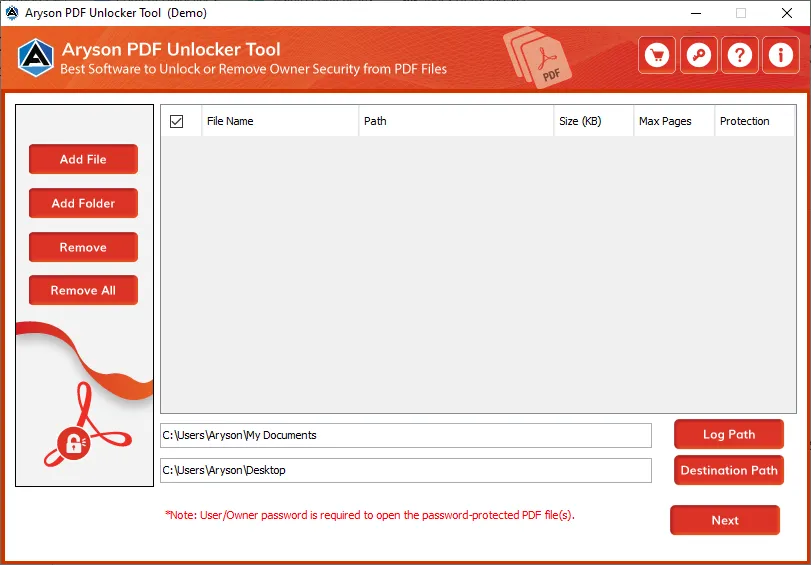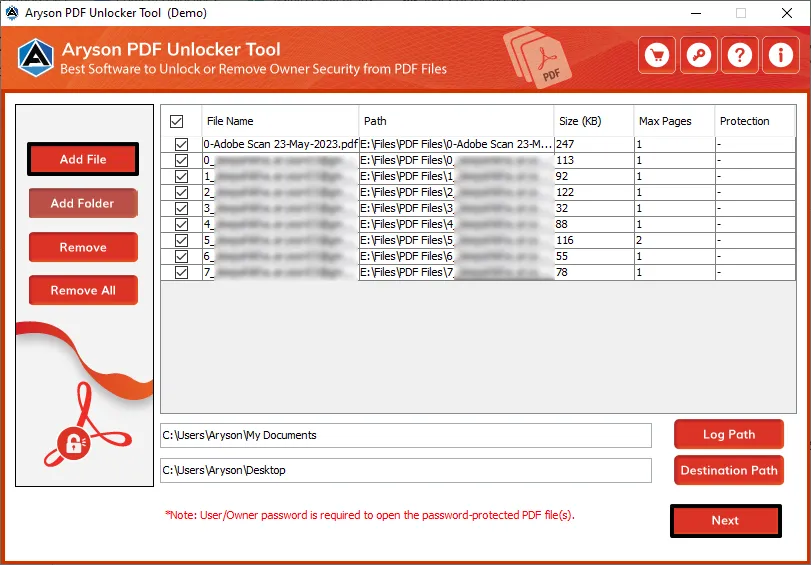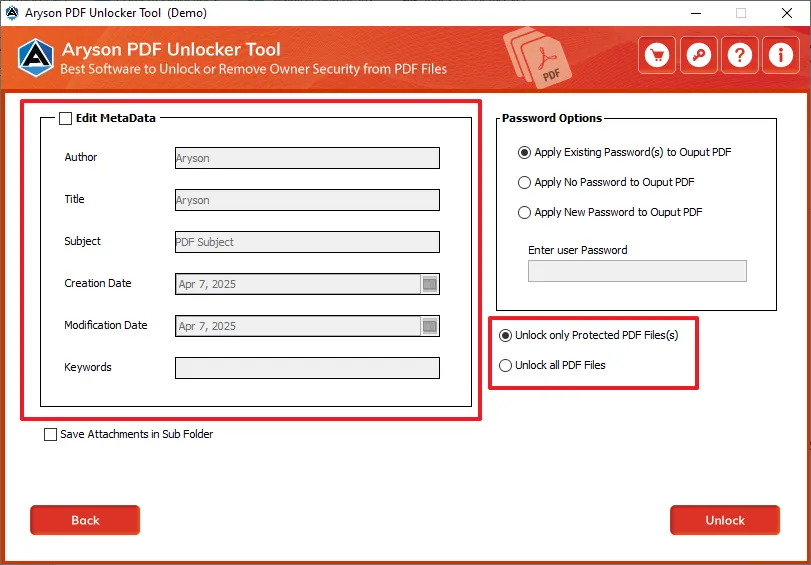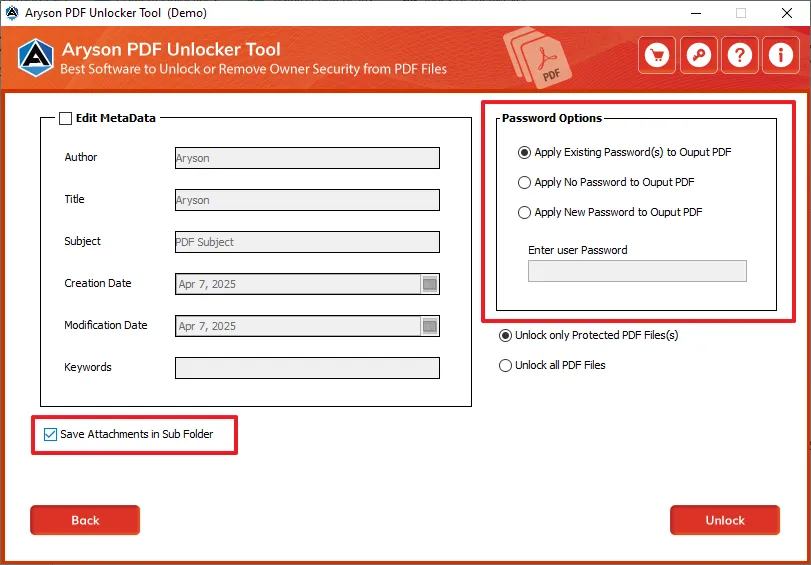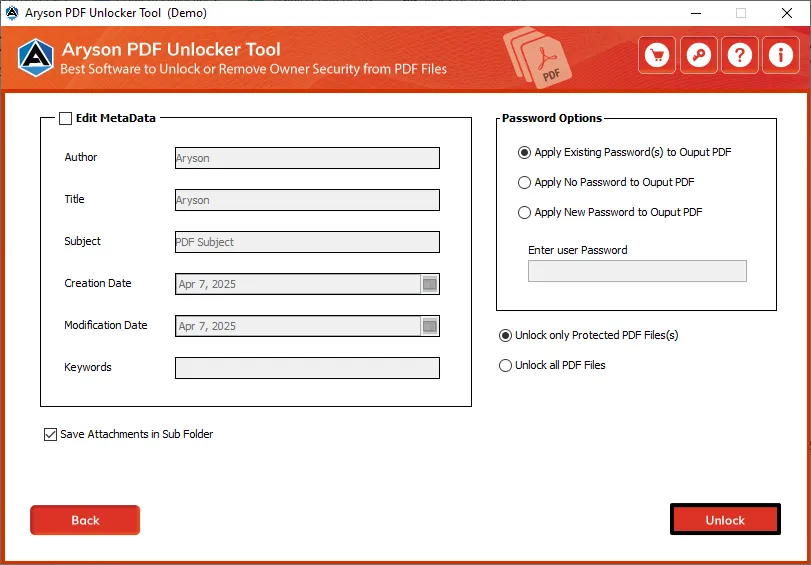Aryson PDF Unlocker Tool- Prominent Features
Explore the features of the best PDF Password Remover Tool in detail for clearer insight.
Unlock Password Protected PDFs
This software allows users to remove the password from the PDF files without a password. You can remove the password of PDF files by simply entering the password before moving further to the unlocking process. The software can remove the password of the protected PDF files without any size and count limits.
Remove User/Owner Password
The Aryson PDF Password Remover Tool helps you unlock a PDF file protected with the User/Owner password. Also, it supports different encryption levels in the PDF files, such as 40-bit, 128-bit RC4, 128-bit AES, 256-bit RC4,& 256-bit AES. So, no issue regarding the password level or encryption level.
Unlock Multiple PDF Files at a Time
The PDF Password Unlocker allows you to choose multiple PDF files at a time. So, if you need to remove security restrictions from multiple PDFs, you can easily do that. You can also select a complete folder to unlock. Using this feature, you can save the time and effort it would have taken to unlock files one by one.
Remove Password Without Acrobat DC
As you download the Aryson PDF Unlocker, you can unlock your password-protected PDF file without using Adobe Acrobat. Also, using Adobe Acrobat to remove passwords from a PDF is quite difficult. Therefore, the PDF unlocker is an ideal option for removing password protection from PDFs with ease.
Save Attachments Separately
The PDF Security Password Remover also provides you with a feature to save the PDF attachments in a separate folder. Using this feature, you can create different folders for the main file and attachments. The tool supports all types of attachment files, whether it is images or documents.
Multiple Password Options
Aryson PDF Protect Password Remover also allows users to apply different types of protection to the resultant PDF file. One can choose to Apply Existing Password, Apply No Password, or Apply New Password to Output PDF. Hence, it lets you unlock as well as change the protection of PDF files.
Choose to Unlock All PDF File (s)
After adding PDFs to the software, users can choose to work only on protected files or on all. You can choose from the given options to remove passwords from only protected PDFs or unprotect all. This also helps in managing time while removing PDF protection.
Display File Information
Once the PDF file is successfully scanned, it displays all the Metadata and other information of the selected document, such as file name, path, size, protection, and Max pages. You can also edit metadata of PDFs such as title, subject, author, keywords, date of creation & modification.
Easy-to-Use Application
If you're a novice user having less or almost no technical expertise, even then, you can use this PDF Restriction Remover software. It contains an interactive user interface, thus for all technical or non-technical users. It is available for both Windows and Mac Operating Systems.
Fast and Effective Software
The software is fast and effective in removing password protection from PDF files. It takes little time to unlock any password-protected file. Although it efficiently unlocks the PDF, it does not damage the file content. It maintains the data integrity and keeps the data intact.