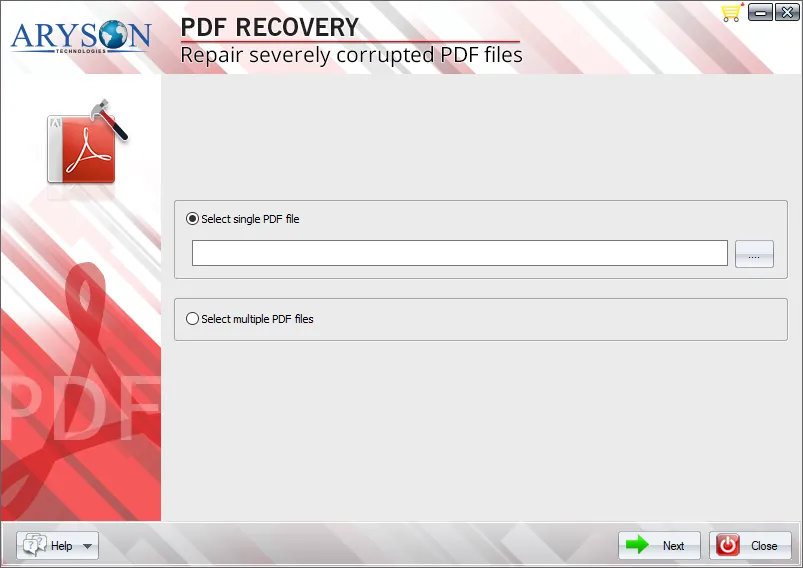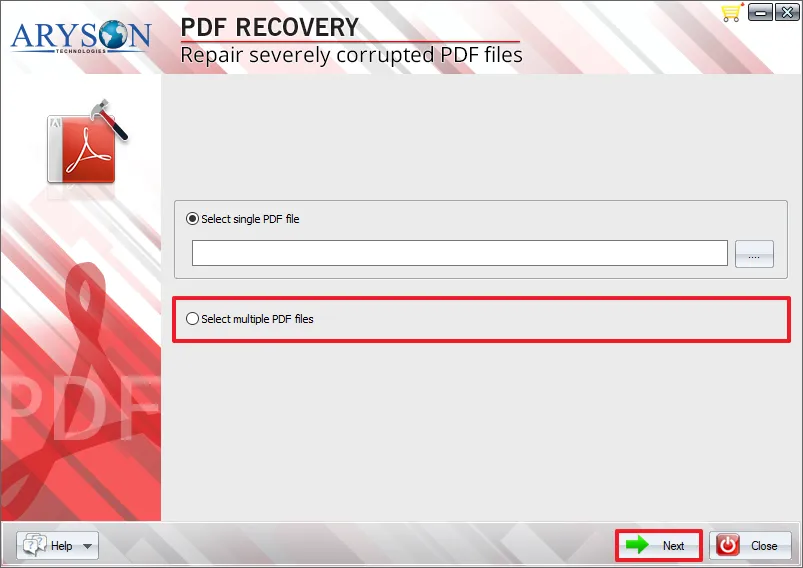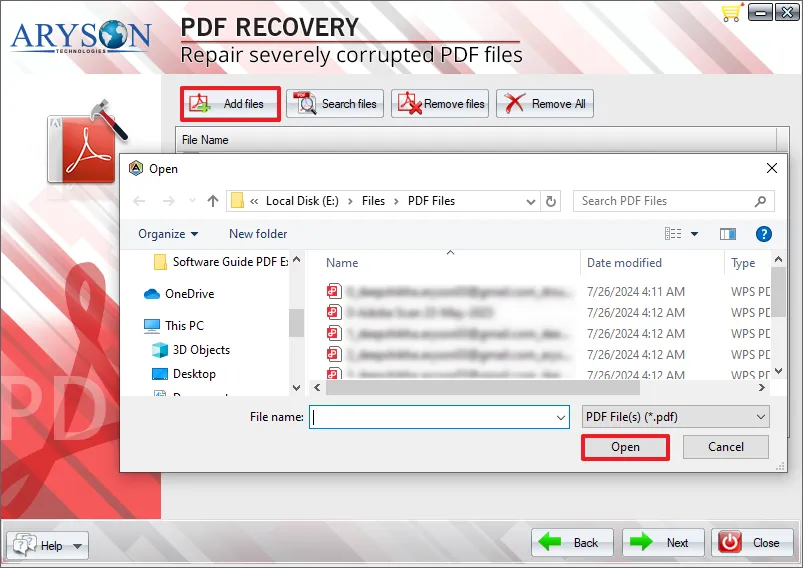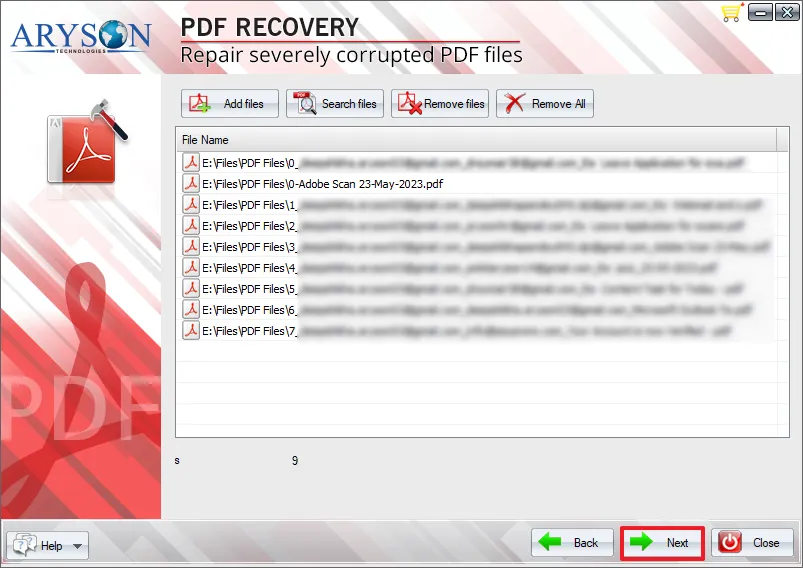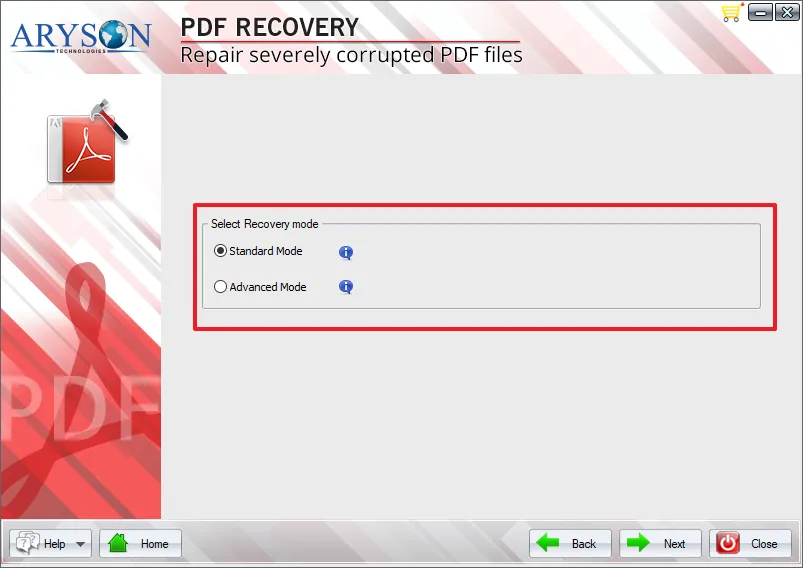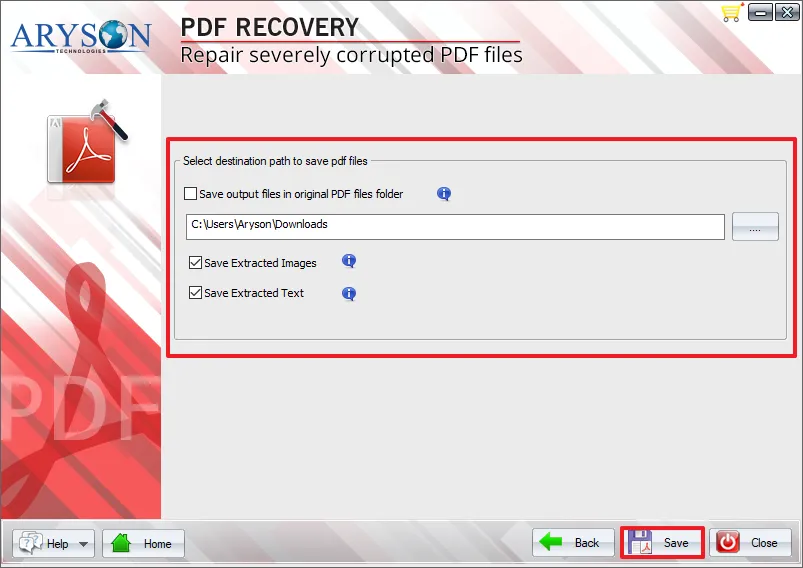Aryson PDF File Recovery Software- Exclusive Features
Discover the complete features of the best PDF Recovery Tool for clearer insight.
Repair Corrupt Adobe PDF Files
Without installing Adobe Acrobat DC, one can repair corrupt PDF files. Aryson PDF Recovery Software is the proficient utility facilitating easy repairing and recovery of damaged and inaccessible PDF file data. This software recovers all data types within PDF files and ensures maximum recovery.
Recover PDF Text & Images
Whether your PDF file has text, images, graphics, or documents, Aryson Software can recover them all. It offers a special option to let users choose to extract images and text. Users can select to extract both or any one depending on the need. Moreover, data integrity is not compromised.
Handles All Corruption Errors
No matter what the extent of the PDF file corruption is. The best PDF Recovery Tool provides dual recovery mode to handle all types of PDF file corruption. Standard Recovery mode is for minor corruptions, whereas for severe corruptions, opt for Advanced Recovery Mode. Once recovery is complete, a workable PDF is saved in the designated folder.
Batch PDF File Recovery
The Aryson Software for corrupted PDF File Recovery supports batch PDF file recovery at a time. One can add single as well as multiple PDFs at once and perform recovery simultaneously. In addition, it has no size limits, supports data recovery from large PDF files, too. During the recovery of these PDF files, no data is modified, and also layout remains the same.
Advanced Search & Preview
The tool has an in-built Search Functionality to locate where your PDF files are saved on the PC. This helps users to easily add PDFs to the software wizard. Once the files are added, you can preview the list of PDF files path in the tool.
Create a New PDF Document
As soon as PDF Recovery is done, the PDF File Recovery Software for PC saves the output PDF in the specified location. A newly saved PDF file is workable, contains all retrieved data, and can be easily accessed on any device.
Free PDF Recovery Tool
For evaluation of the software functionalities, run the free trial version. This has the same features as the pro tool, however, it saves output PDF files with a watermark. Also, it is designed with an easy-to-use interface for users who have less technical knowledge.
Highly Compatible Software
Aryson’s advanced PDF Recovery is compatible to work with all versions of Windows OS, including the latest Windows 11. In addition, it does not require Adobe Acrobat DC to be installed on a PC for processing. It supports PDF files created by any Adobe Acrobat version.