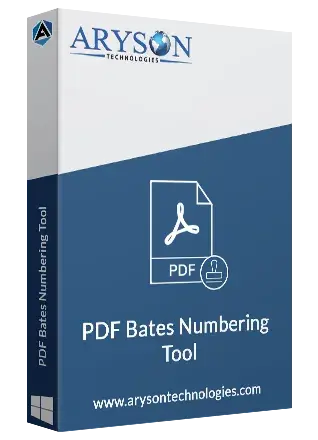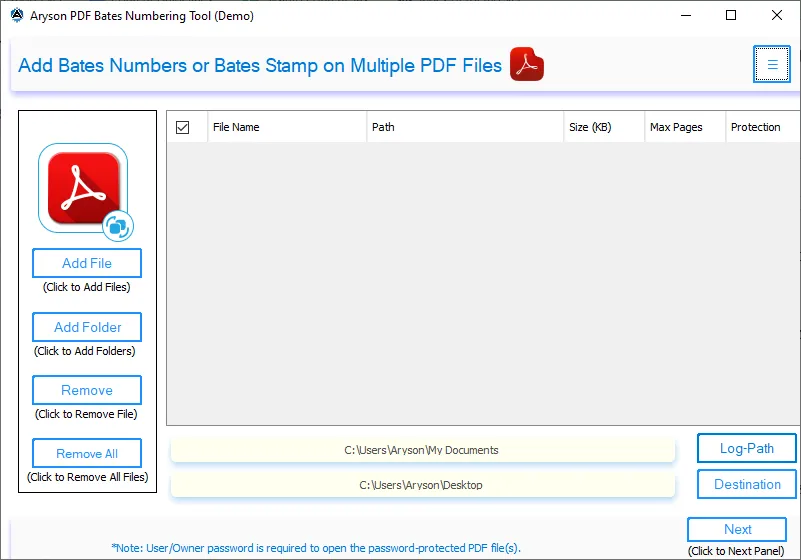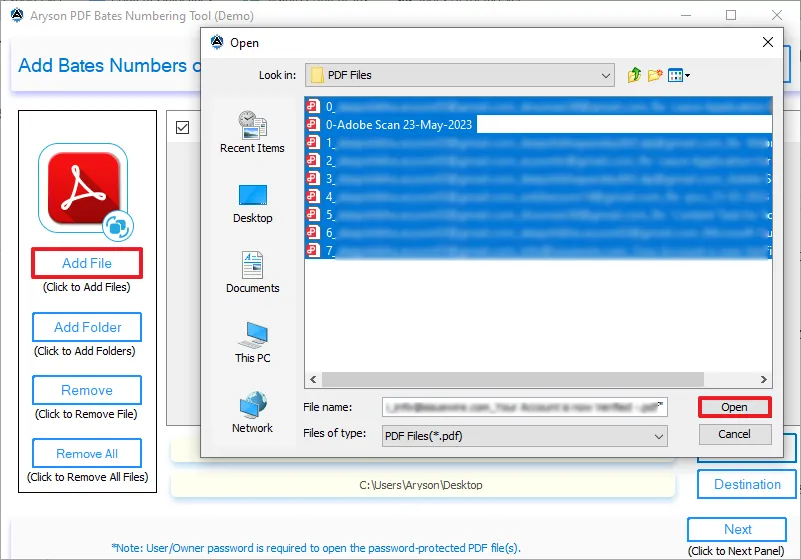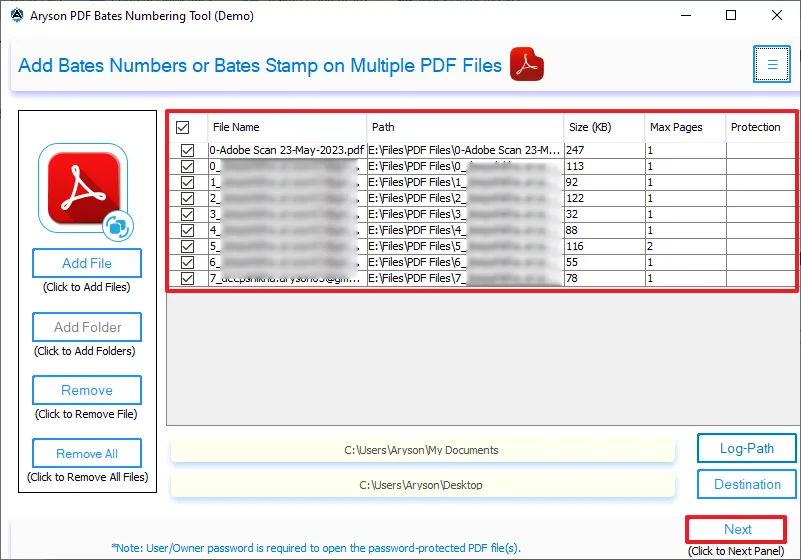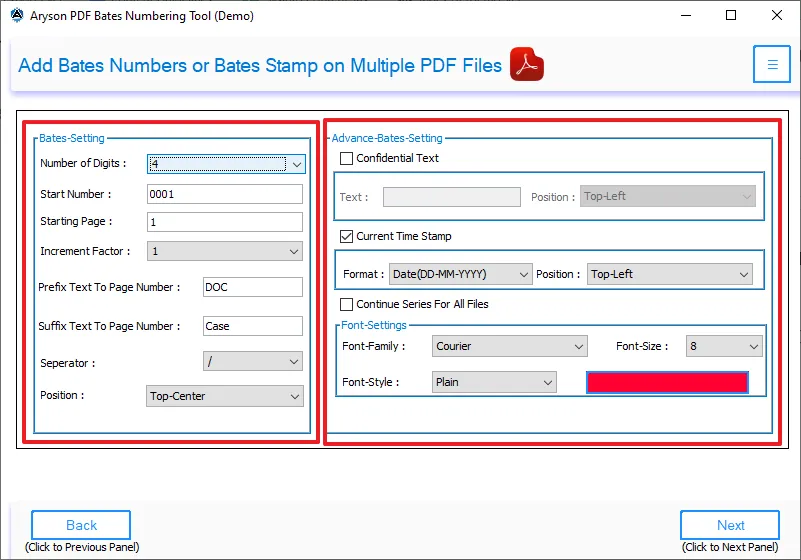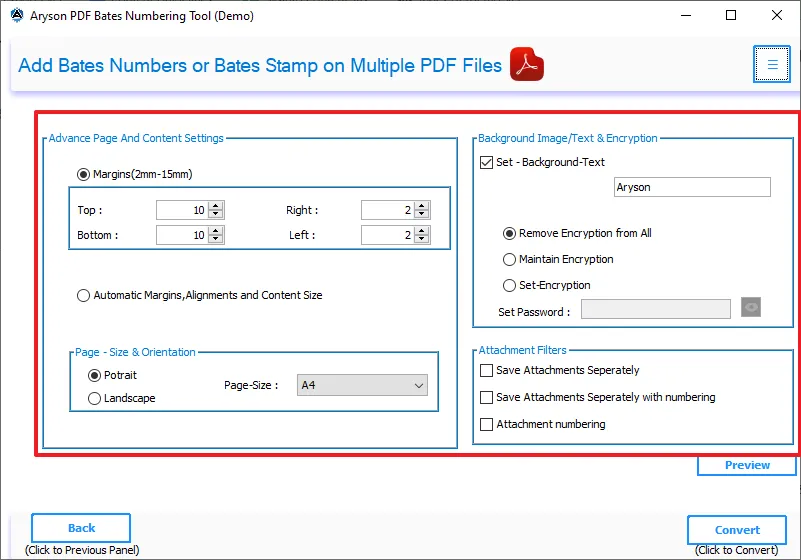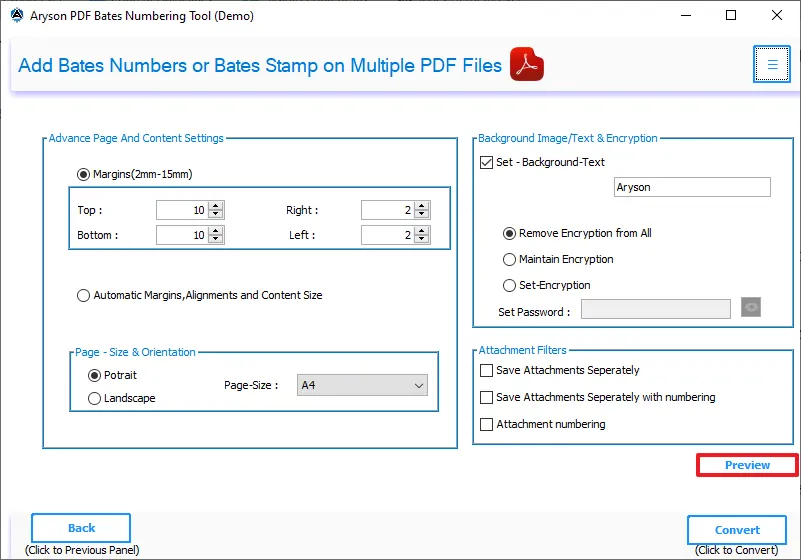Aryson Bates Numbering Program- Exclusive Features
Explore the features of the highly demanded PDF Bates Numberer in detail for clearer insight.
Customize PDF Bates Numbering
The top-notch Adobe PDF Bates Numbering Tool can add Bates numbers or stamps to both individual and multiple PDF files at the same time. It lets users customize Bates numbers as per their choices by providing various options. Also, one can choose where to position the Bates number on PDF file pages.
Advanced PDF Bates Settings
The software also lets you add confidential text for unique identification and place it at a desired position on the page. Furthermore, you can insert a current date stamp on PDF pages and specify its position as well. Additionally, you have the choice to apply the same settings to all PDF files if adding multiple files simultaneously.
Various Options for Bates Settings
The PDF Bates Numberer software allows users to personalize the description of PDF Bates numbers. Users have the flexibility to add a suffix or prefix and determine the number of digits in the Bates number. Also, one can set the starting Bates number and establish incremental numbers. Additionally, users can select the PDF Bates number position from six placement options given.
Settings for Pages and Content
With the Aryson Bates Numbering program, you can include margins on the pages of your PDF files. You have the option to set margins, alignment, and content size automatically. If needed, one can manually configure page margins ranging from 2mm to 15mm. Additionally, you can specify the page orientation, that is, Portrait or Landscape, and choose an appropriate size from the given options.
Personalize Font Settings
The Aryson PDF Bates Numbering Tool free, enables you to customize the font of the Bates numbers using the provided choices. You can select your preferred font family and style from the options listed. Furthermore, you can specify the desired font size (ranging from 8 to 24) and choose its color.
Add Bates Number to Protected PDFs
Users can use the Aryson Add Bates Numbering to PDF Tool to add Bates numbers to password-protected PDF files, too. The tool is capable of handling encrypted PDFs, provided that the user remembers the user/owner password. Additionally, you have the option to remove encryption from the resulting PDF file.
Preview PDF Pages Before Saving
When you proceed to add Bates numbering to PDF(s), the software generates a preview of the output PDF page. This showcases the Bates number and its placement on the page. This allows you to see how the Bates number will appear, including the color. If it meets your expectations, continue; otherwise, go back to make any necessary adjustments.
Apply or Remove Encryption on PDF
With Aryson Software, you also have the ability to modify the encryption settings of the chosen PDF file. The tool offers three options: Remove Encryption from All, Maintain Encryption, and Set Encryption. This will help you choose for output PDF file. Additionally, input a password in the designated space if you want to protect the PDF file.
Free Bates Numbering Program
Explore the features of the Adobe Acrobat Pro Bates Numbering Program through its free demo version. This allows you to familiarize yourself with the tool and its functionalities. However, the demo version saves the output with a watermark. To save the output without a watermark, consider purchasing a premium license for the tool.
Integrate Background Image/Text
The Aryson PDF Bates Numbering Tool includes a built-in function for adding background text as an image. Simply input the desired text in the provided space, and you'll observe the text appearing as a background image in the output PDF file. These background Text image reinforces brand identity by putting logos in reports, invoices, or presentations.
Adobe Acrobat Not Required
Unlike manual procedures, this tool works without depending on Adobe Acrobat software. Also, it features a straightforward and self-explanatory user interface that guides users through each step. So, one does not need any additional technical expertise to operate the tool.
Highly Compatible Software
The Aryson PDF Bates Numbering Tool is extensively compatible with all versions of the Windows operating system. It is compatible with Windows OS 11, 10, 8.1, 8, 7, Vista, XP, 2000, 98, NT, 95, and more. Run the Free Bates Numbering Program and try all the features before purchasing.