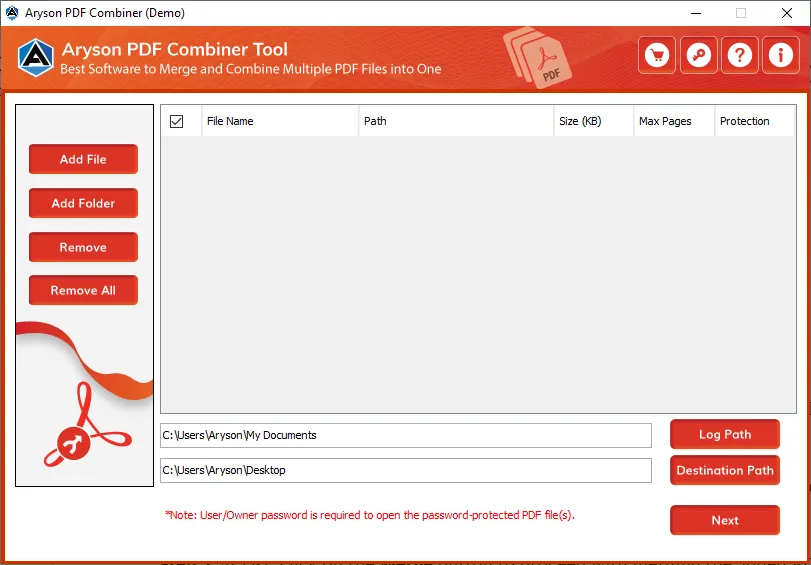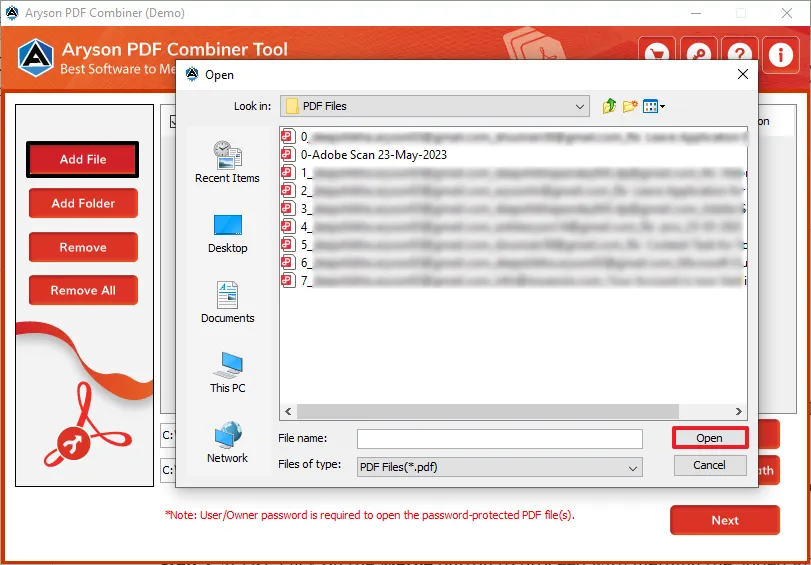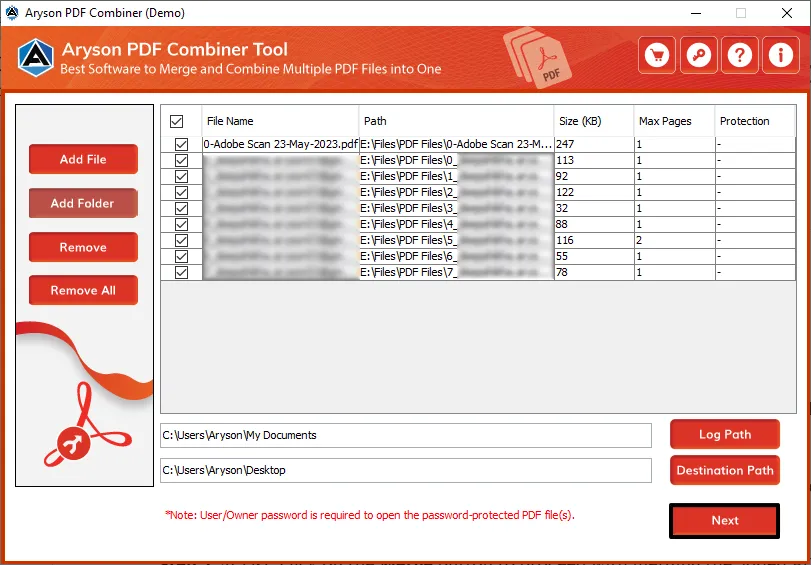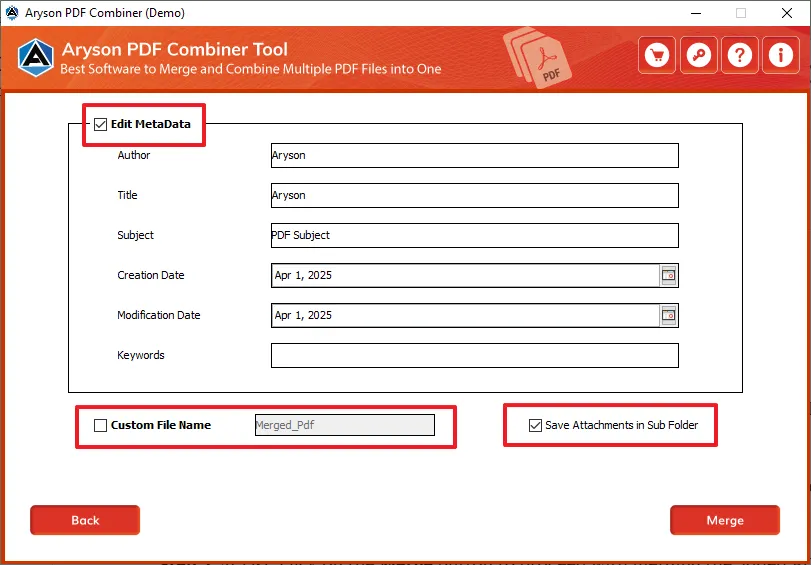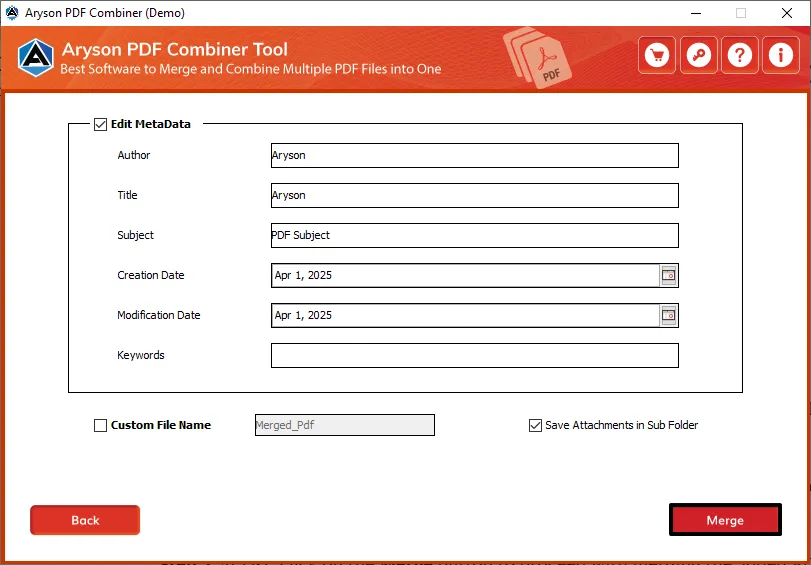Aryson PDF Combiner Tool- Significant Features
Discover the complete features of the best PDF Merger for clearer insight.
Combine Multiple PDF Files into One
Accessing several small PDF files with little data can be troublesome. Aryson PDF Merger is a proficient and highly-demanded utility to merge multiple PDF files into one. This helps users to manage multiple PDF data into one and also facilitates users to print all PDF documents at once.
Batch Selection of PDF File
The software allows users to add two or more than two PDF files at a time for combining. There is no restriction on the file count for merging, and it supports unlimited PDF file selection. You can either choose multiple files with the Add File button or an entire folder using the Add Folder button.
Merge Password-Protected PDFs
If you have protected PDF files, the Aryson PDF Combiner Tool will help you merge them as well. It allows you to add and merge password-protected PDF files. You need to know the User/Owner Password of the protected PDFs, and you are good to go.
No Restrictions on File Size
Likewise, batch PDF merge, the software also supports PDF files of all sizes, along with one that has bulky attachments. It imposes no size limits to restrict the merging of large PDF files. Hence, you can add and merge large/bulky PDFs with ease.
Feature to Modify PDF Metadata
As soon as you add PDF to the software wizard and click on Next, you can choose to Edit Metadata. The best free PDF Merger lets users change Metadata, including Author, Title, Subject, Creation Date, Modification Dates, and Keywords. Mark the Edit Metadata checkbox to proceed.
Save Attachments Separately
Another significant feature of the tool is the Save Attachments in a Sub Folder option. Using this option of the PDF Joiner Software, you can save attachments from the selected PDF files separately in a sub-folder. Select the option and manage attachments effectively.
Custom Folder Name Option
With the Custom Folder Name feature, users can assign a name of their choice to the output folder. The software will enable you to enter the file name of the output folder in which all the combined PDF files will be saved. This helps you find the merged PDF file easily on your system.
Adobe Acrobat Not Needed
The manual process involves installation of Adobe Acrobat on your PC and not all users are familiar with its functionalities. However, this software independently performs merging and does not require any additional program. Also, PDF merging is easier with its user-friendly GUI.
Maintains File Formatting & Layout
Aryson Adobe PDF Joiner is a 100% secure and reliable utility. It ensures that the privacy of the PDF file data is maintained throughout the merging procedure. Also, it maintains the formatting, layout, and data integrity of the files after the procedure is complete.
Merge PDF Files on Windows 11
It is extremely compatible to work with all Windows OS, including the latest Win 11. Also, it supports older versions of Windows, like Windows 10, 7, and more. PDF Binder Free Download will help you test all these functionalities before purchasing the software, free of cost.