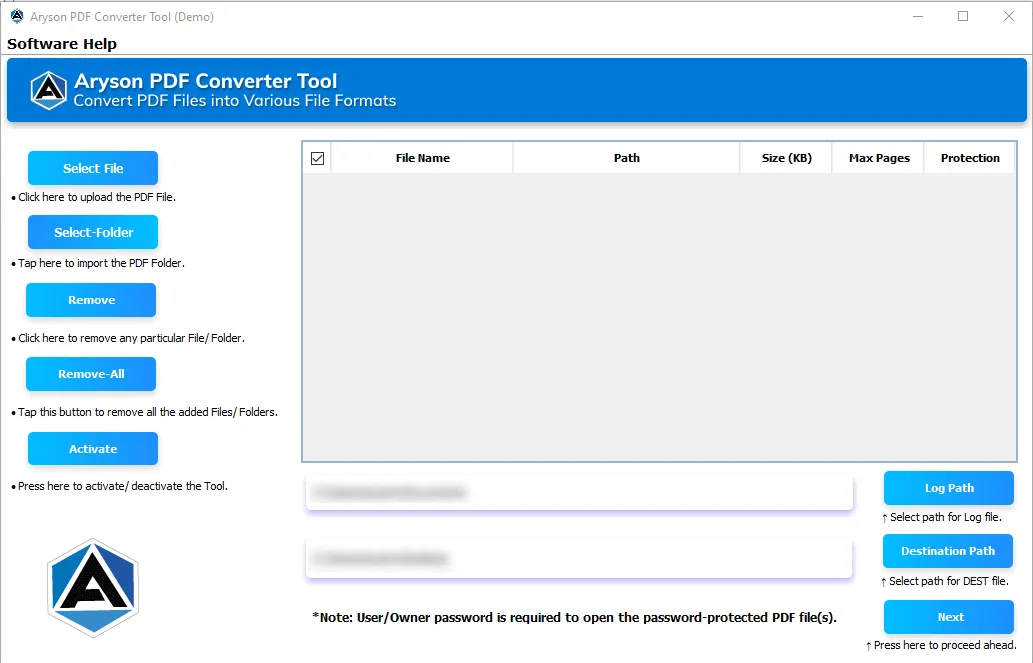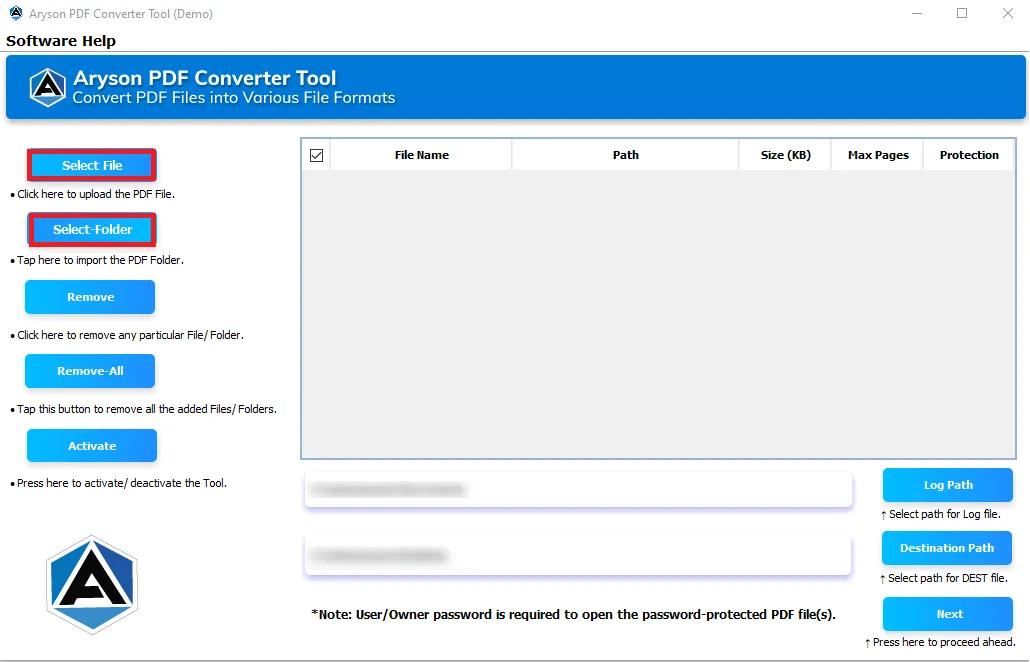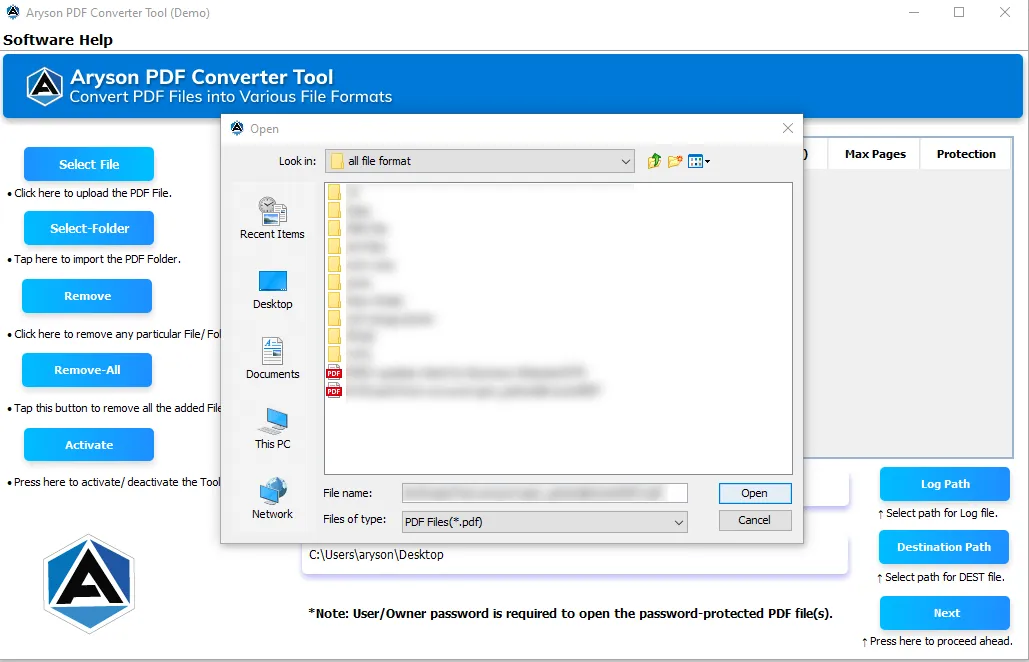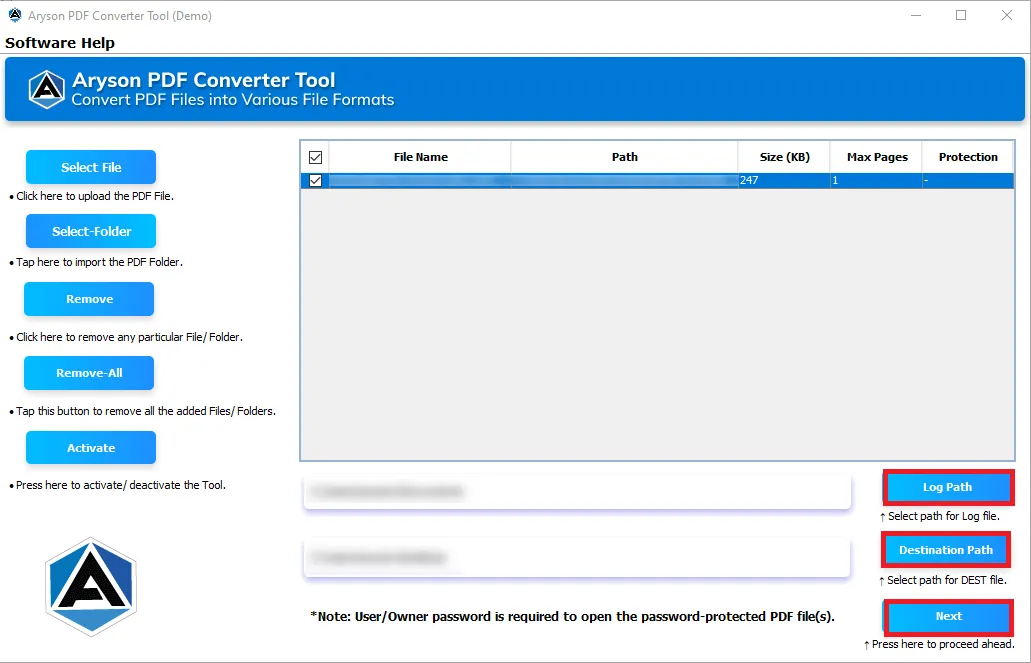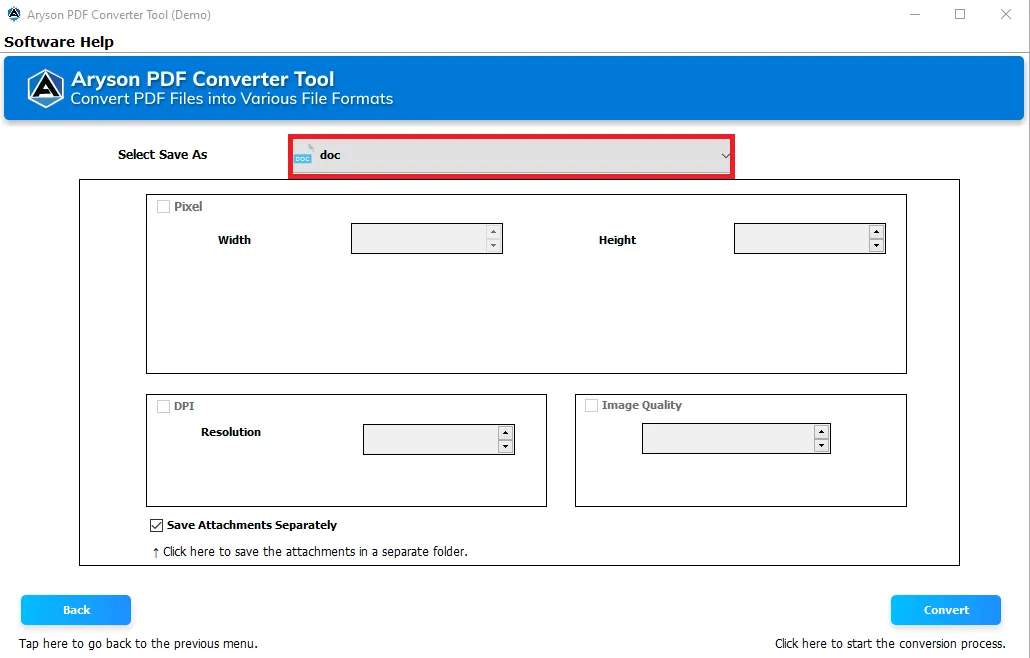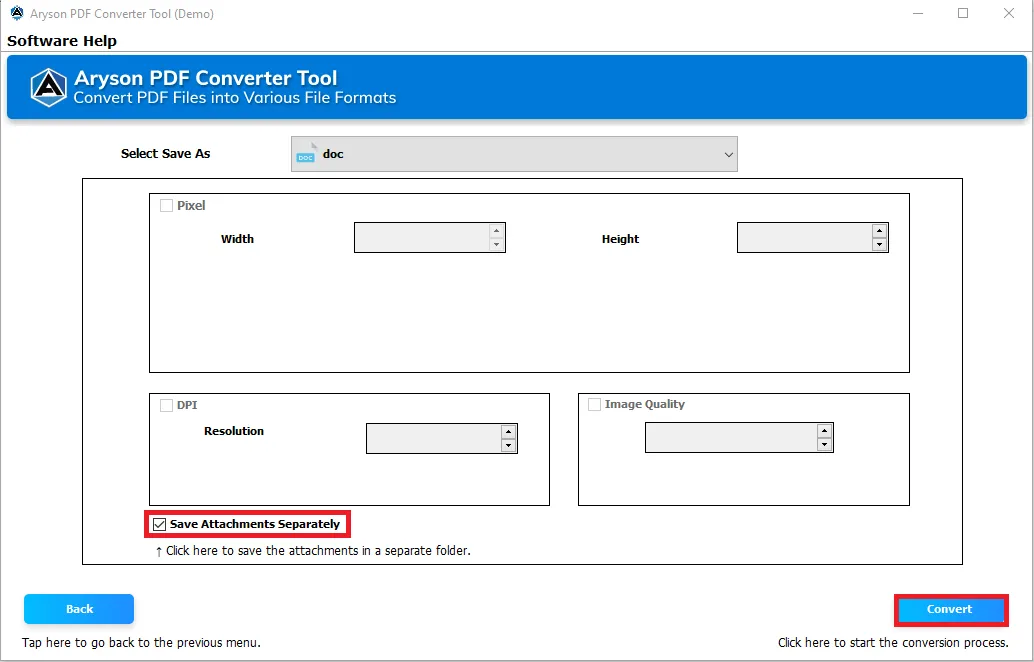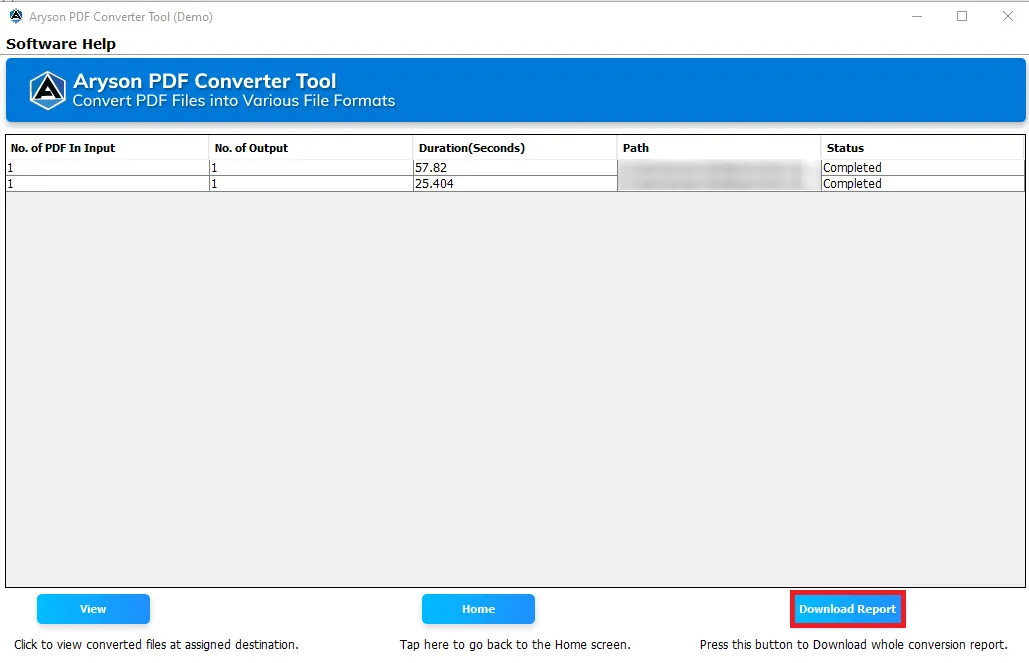Best PDF Converter Software- Prominent Features
Batch Convert Adobe PDF Files
Aryson PDF Converter provides you with a feature to select multiple PDF files at once. Apart from converting a single file, you can also export various PDF files with the same effectiveness. You can select PDFs from different locations or choose the entire PDF folder. This feature saves time and effort while converting multiple PDFs.
Convert PDF to Word Files
Best PDF File Converter can change PDF to Word without disrupting the data integrity. Also, while converting the file format, it does not alter the text formatting, so you can easily understand the file content. Hence, it is an optimum PDF to Word Converter for users to convert PDF files to DOC or DOCX format with ease.
Convert PDFs into Multiple Formats
Using the Aryson PDF File Converter utility, you can convert PDF files into various formats. You can use the tool to convert PDFs to Word or convert PDFs to Excel. It is a versatile tool that changes the file format. Therefore, use the best PDF to Word Converter and save PDFs to documents, images, spreadsheets, messages, and presentation formats.
Export PDF into Image Formats
The PDF Converter Tool is efficient in exporting PDF into image formats. It can easily convert PDF to JPEG, PNG, GIF, and BMP formats. This way, you can convert a text file into an image file. Moreover, the tool has the most advanced features; you can manage the image quality and other parameters while converting PDF into image format.
Save PDF Attachments Separately
Besides converting PDF files, the tool can also save the attachments of PDF files in a specific folder. It is obvious that the attached files may contain different data types like text, images, documents, etc. The tool will allow you to download all the attachment files into a separate folder and location. This reduces the size of output files.
Secure Conversion of PDF Files
Aryson PDF Converter is best known for safe and effective conversion. The utility does not damage the file content while converting it into another file format. You can convert PDF to PPT, .pptx, .ppm, .svg, etc., maintaining the file integrity. Also, the tool does not collect or store personal information or passwords without the user’s consent.
Customize Output File Settings
The advanced tool provides various Output file customization features. You can manually choose different settings options for file conversion. The tool allows you to modify the resultant's Pixels, DPI, and Image quality. Therefore, it will enable users to convert PDF files into desired formats without losing data.
Option to Choose Destination Path
The PDF File Converter allows you to change the saving location of Log files. You can assign any custom path to save the log files. Also, you can customize the saving location of the converted file. However, the tool will automatically store the converted file at default locations if you do not define any destination path.
Download Free PDF Converter
You can assess the complete tool's performance and features through the PDF Converter's demo version. The trial version works similarly to the full version except that it changes only limited PDF files into desired file formats. For complete access, you must buy the utility's premium version.
Compatible with all PDF Files
Apart from all the exceptional features, the Aryson PDF Converter supports all versions of PDF files. The tool is developed to fulfill the requirements of all users. Therefore, it works effectively on all Windows OS. You can install and use the utility using Windows 11, 10, 8.1, 8, 7, Vista, or XP.