Pay with Credit Card and Debit Card using PayPal without PayPal Account
You can follow the given steps and safely purchase Aryson Software using Credit Card and Debit Card without a PayPal account.
Step 1: Go to Aryson Software Buy Page and Click on Pay with PayPal button.
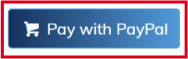
Step 2: Click on the Continue Button to proceed further.
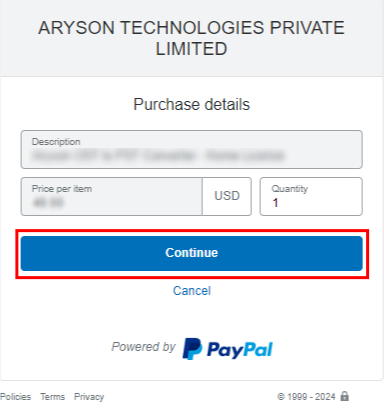
Step 3:Click on the Pay with Debit or Credit Card option.
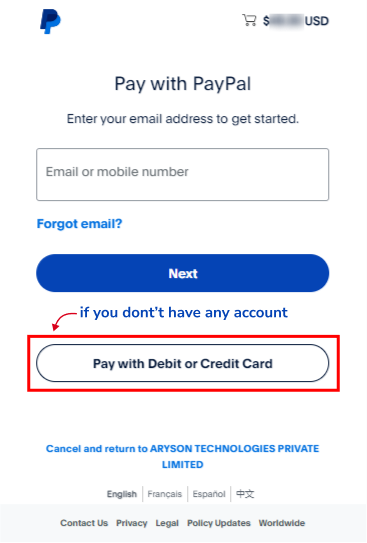
Step 4: Now, Enter your own email account and click on the Continue to Payment button.
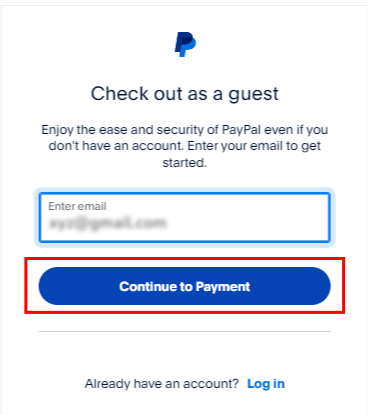
Step 5: Go to the Pay with debit or credit card pages, now enter the details of Debit or Credit Card details and click on the Create Account & Pay Now.
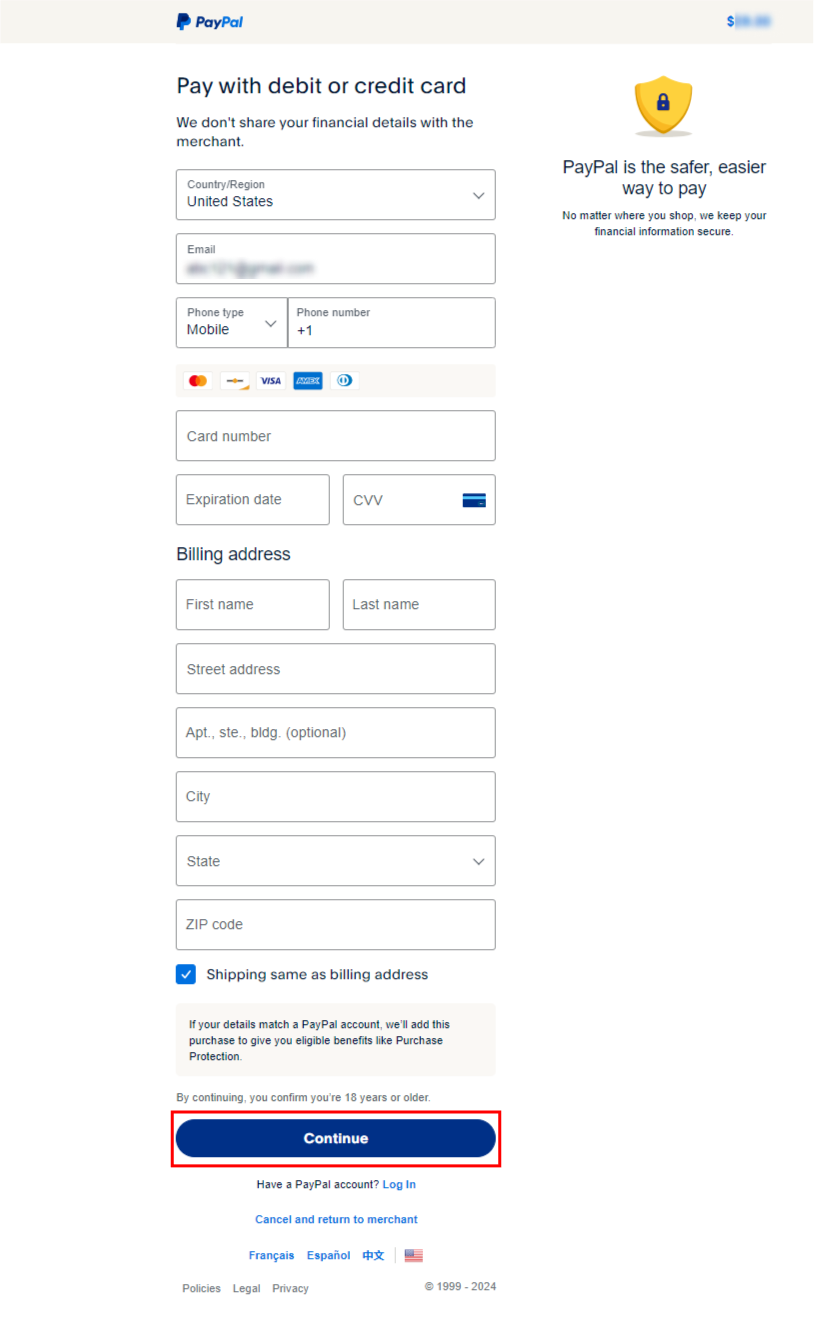
Note: If you encounter any issues during the payment process for the software using a credit or debit card, please feel free to contact our sales support team for assistance.