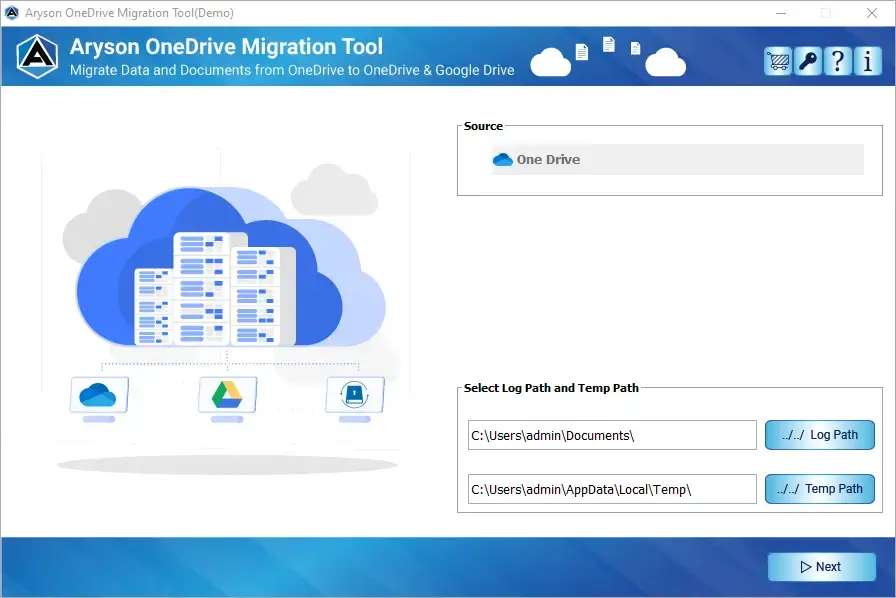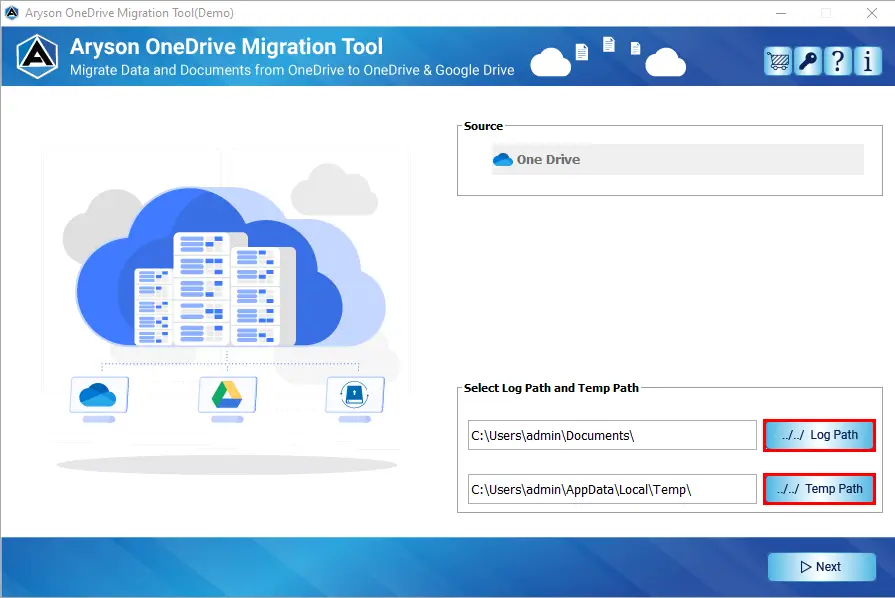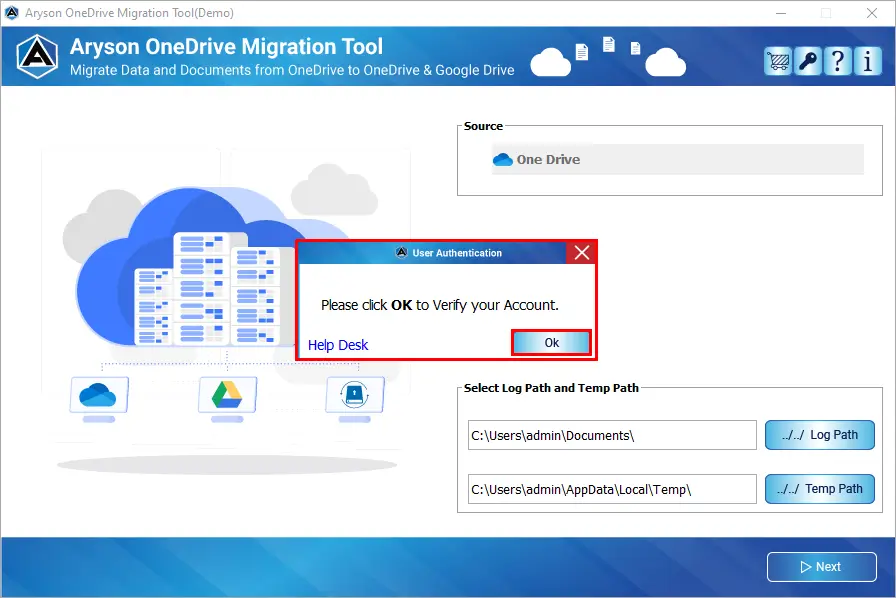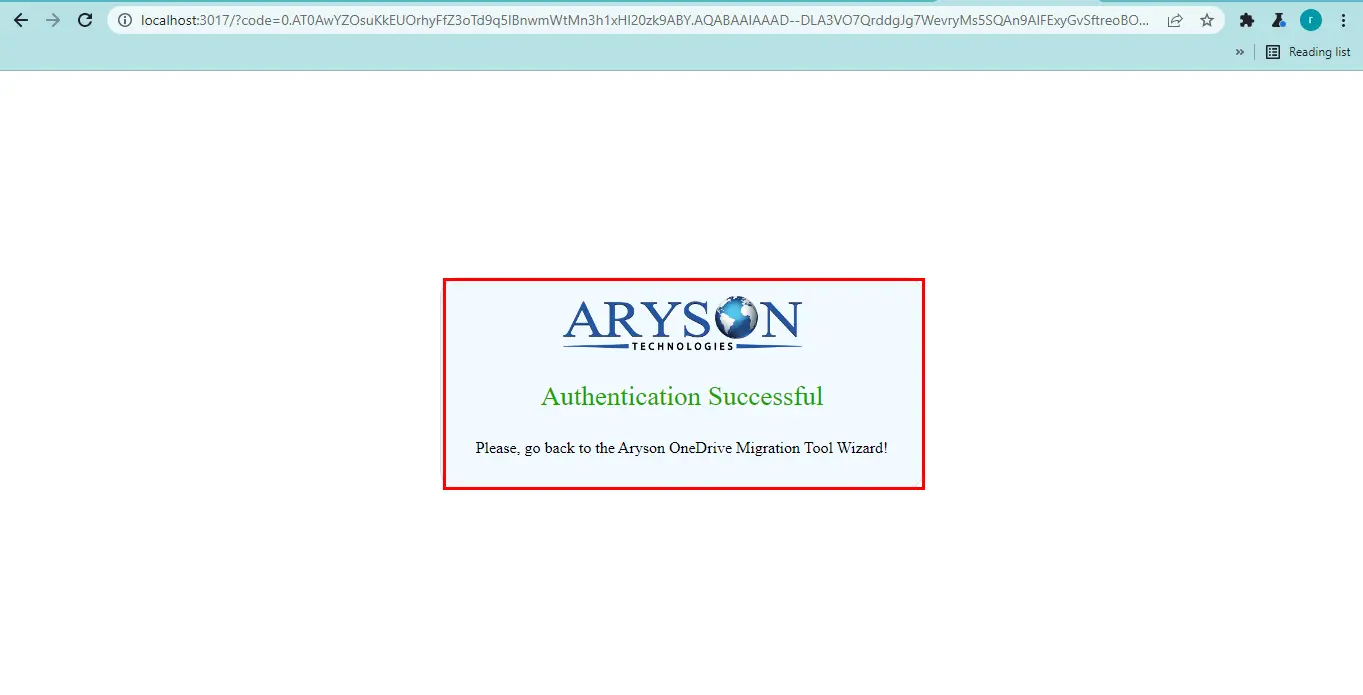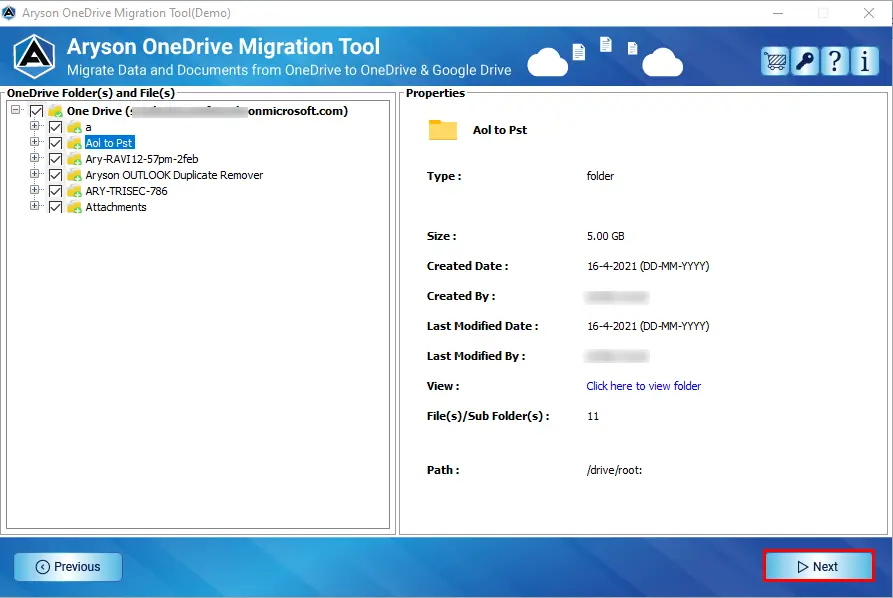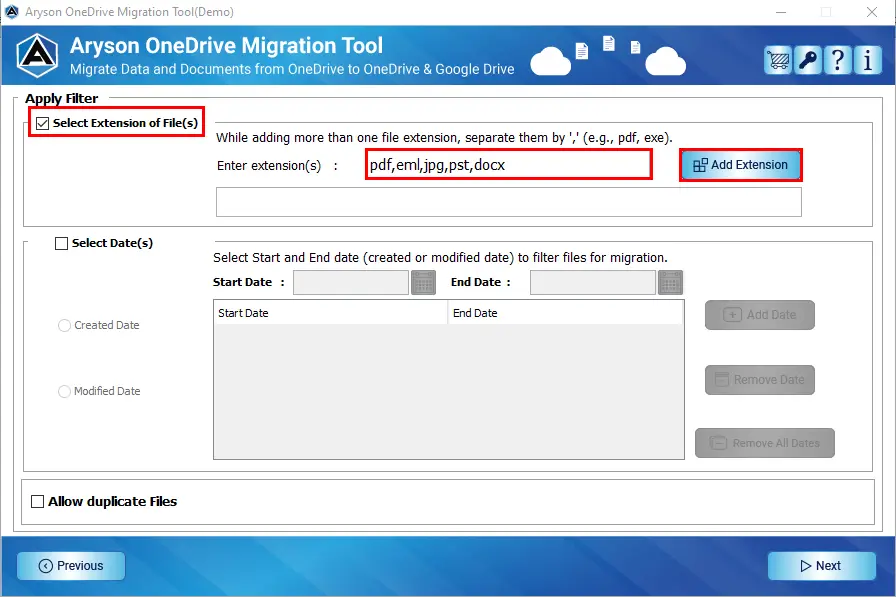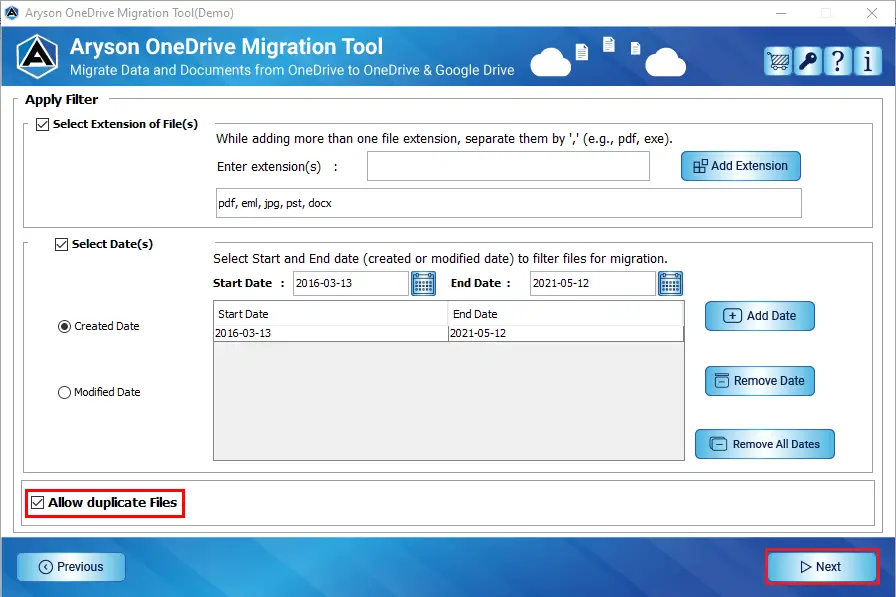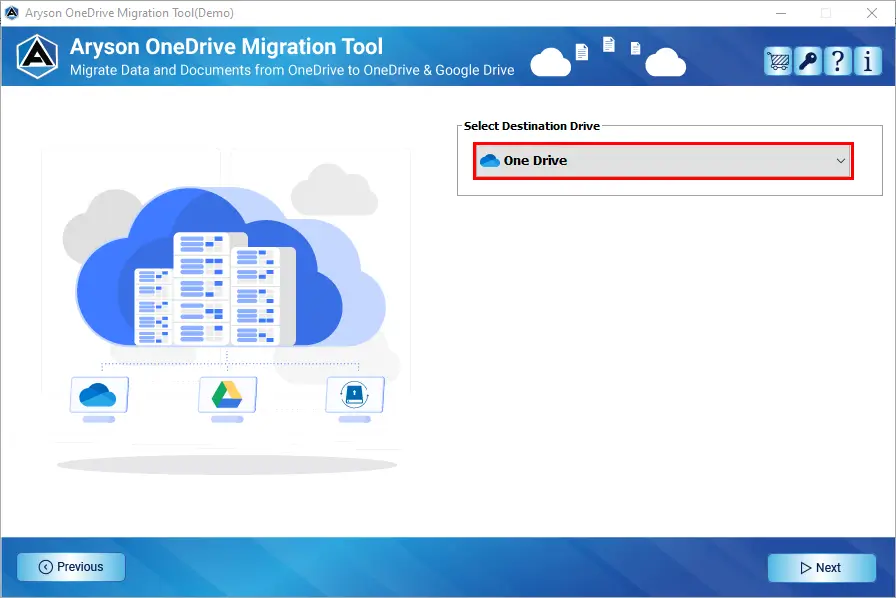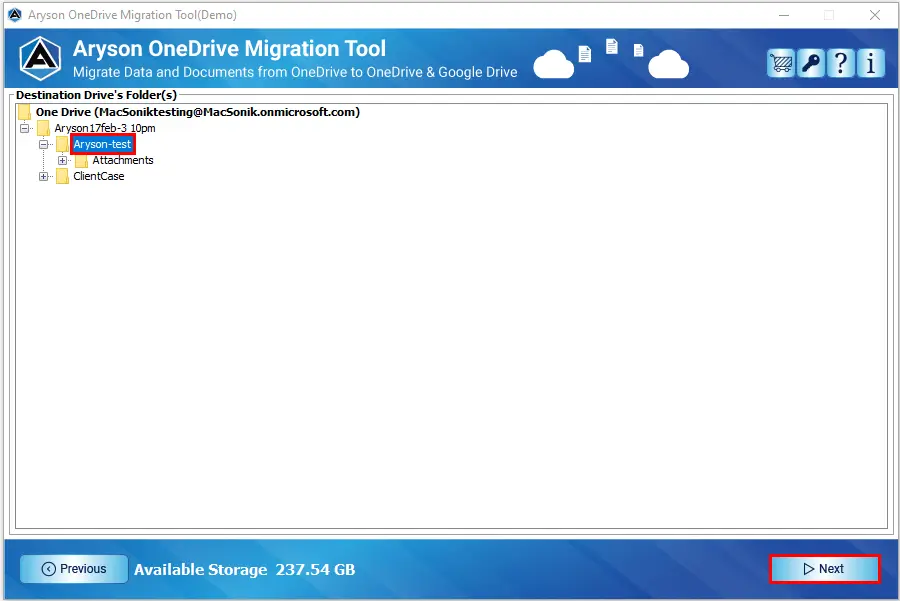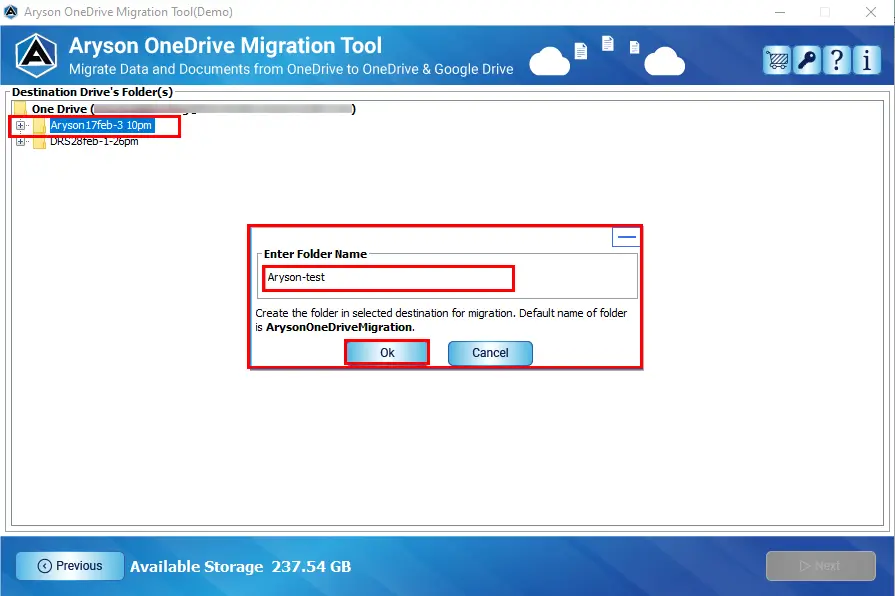Detailed Key Features of Aryson OneDrive Migration Tool
Safely Migrate OneDrive Data Files
OneDrive Data Migration Software is highly optimized with advanced techniques to migrate the data from the OneDrive account without loss of data information. The software ensures data integrity throughout the process. Moreover, It has an easy-to-use GUI and a quick migration process.
Migrate OneDrive Folder & File to OneDrive
Office 365 OneDrive to OneDrive for Business Migration Tool is a multi-user software that allows users to migrate data files, either folders or files, from OneDrive to OneDrive for Personal and Business. The software migrates data in a hassle-free way.
Support to Migrate OneDrive to Google Drive
Aryson OneDrive Data Migration Tool allows users to transfer files from OneDrive to Google Drive, including audio, video, image, documents, email file formats, etc., to Google Drive, maintaining data accuracy and security.
Migration from OneDrive for Personal to OneDrive for Business
Aryson OneDrive Migration Tool supports all OneDrive accounts, either home or OneDrive for Business. With this software, one can migrate OneDrive for personal to OneDrive for business/personal. Furthermore, one can migrate OneDrive for Business to OneDrive for personal/business.
Support to Migrate Multiple OneDrive Accounts
Online OneDrive Data Migration Tool migrates the data from one account to another within the same OneDrive account. Besides, the software can migrate multiple OneDrive Admin or sub-user accounts one by one.
Saves OneDrive Data Files to Local Drive
Aryson OneDrive Migration Tool allows users to migrate to another OneDrive, Google Drive, and save OneDrive data to local storage. Using the software, one can back up or download & store them at the desired saving path by user’s preference.
Scan & Displays OneDrive Data in Tree-Structure
OneDrive for Business to OneDrive for Business Migration Tool is an absolute and risk-free utility to transfer data files from the OneDrive account. After authentication to the source OneDrive account, the software fetches, scans, and displays all data files in a tree structure.
Support to View the Source Files of OneDrive Account
This OneDrive Migration Tool is developed with unique and beneficial features to execute the migration operation from OneDrive to another OneDrive account, Google Drive, and Locally or PC. Additionally, the software allows users to view every file or folder of the OneDrive account from the software interface itself.
Allow to Migrate or Download Selected File Extensions
This OneDrive to OneDrive Migration Tool has various peculiar features. One of them is Select File Extensions. Using this feature, one can migrate selected files from the OneDrive account to another, migrate OneDrive to Google Drive, or save them to a PC. All you have to enter is- the extension of the file (.pdf,.doc, .pst)that you want to migrate or backup.
Migrate OneDrive to New Account Folder
If you are willing to migrate OneDrive to the new account, then you must use the software from Aryson. The OneDrive to OneDrive Migration tool displays all the folders of the destination OneDrive or Google Drive account to select for saving the data of the source OneDrive account. (Also, the user can create a folder for saving the data)
Backup or Migrate OneDrive Data Files/Folder Selectively
Aryson OneDrive Migration Tool is a fully featured utility. It offers a Date filter to select the desired date (from and to) for the selective migration of OneDrive data files. Furthermore, if a user wants to add multiple date filters to migrate, the software also supports adding various dates.
Support to Download the Migration Report
OneDrive to OneDrive Migration software helps users download the migration report after the migration process. The information downloaded by the OneDrive Data Migration tool will open in CSV file format.

 Eula
Eula