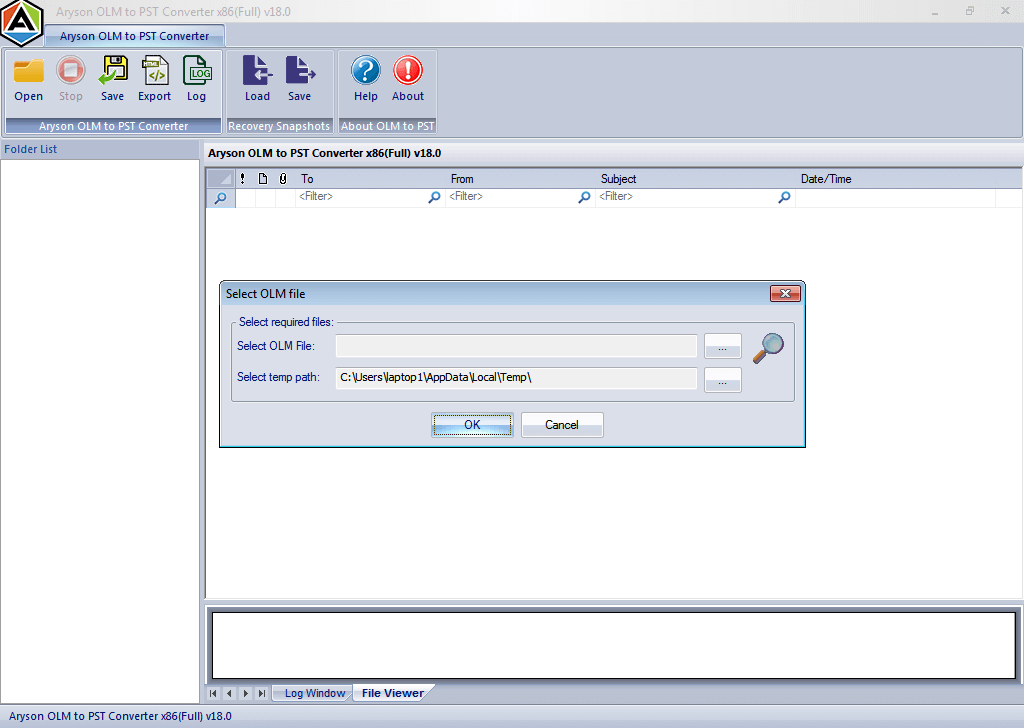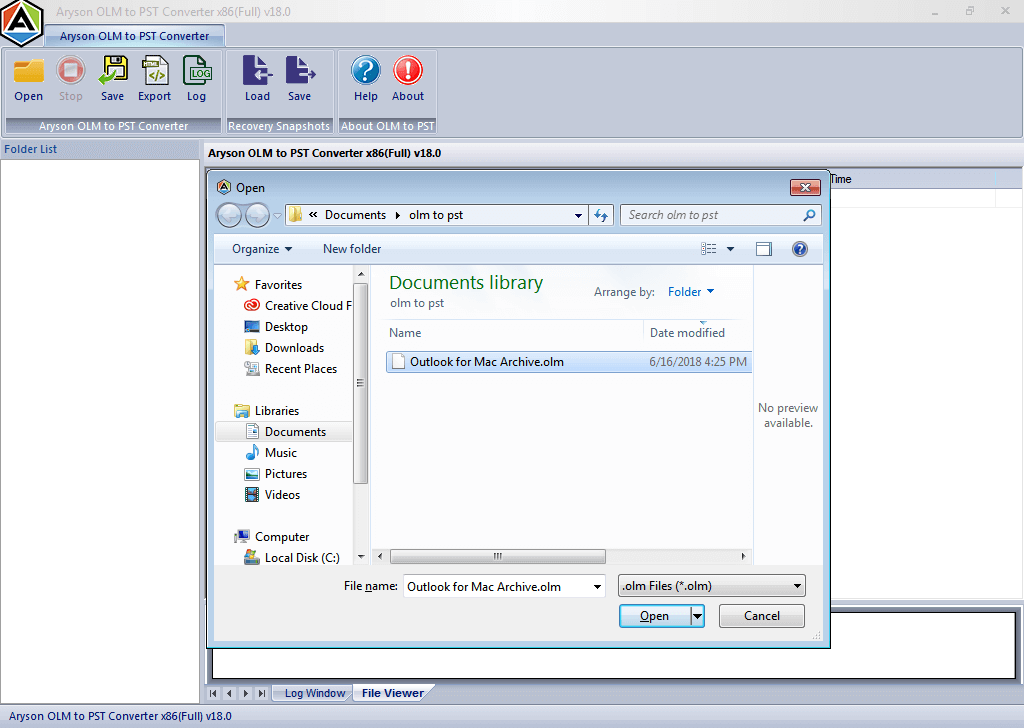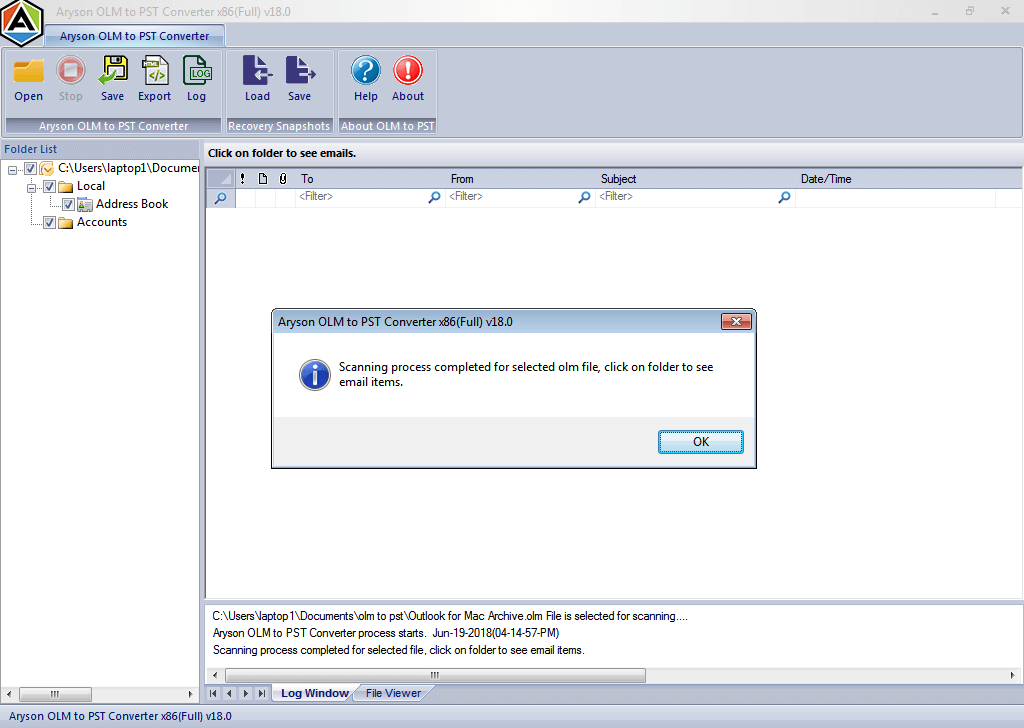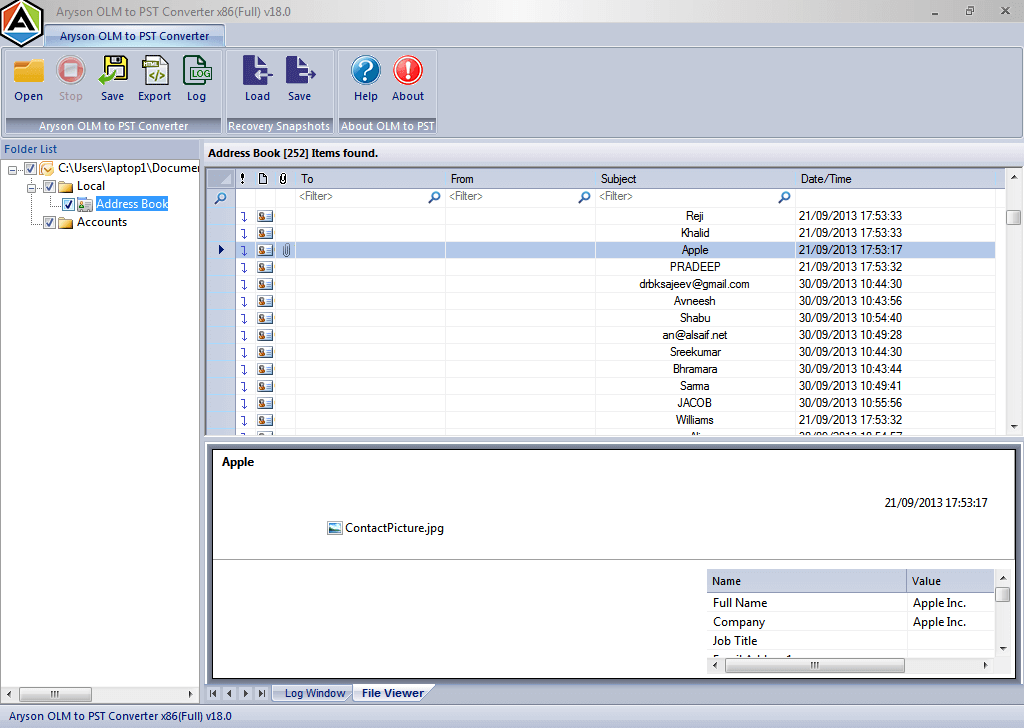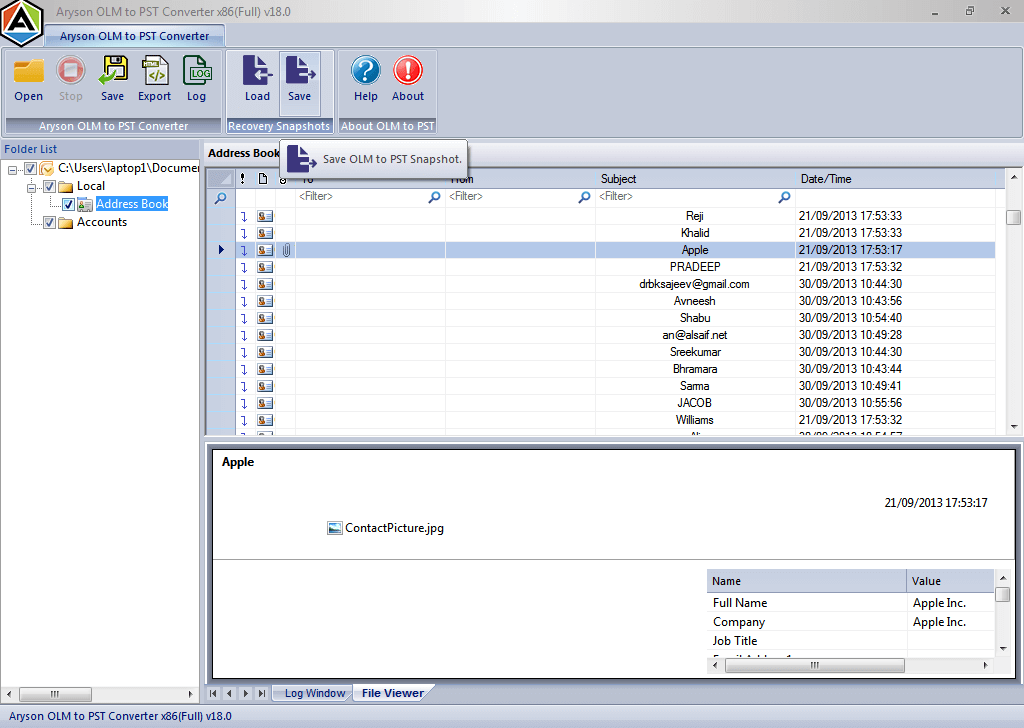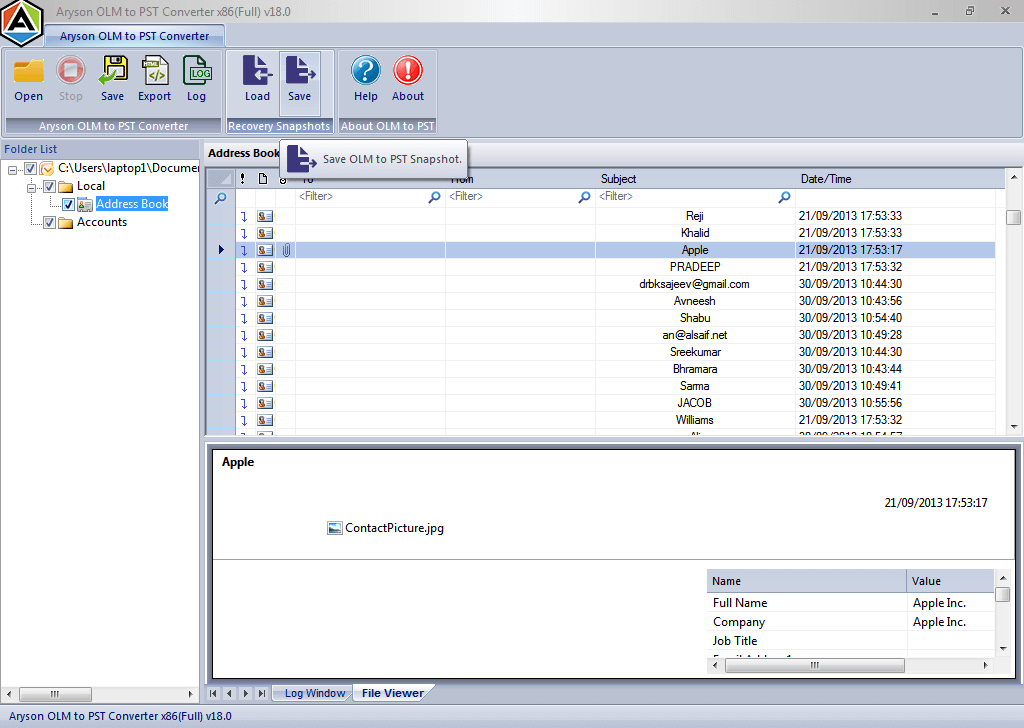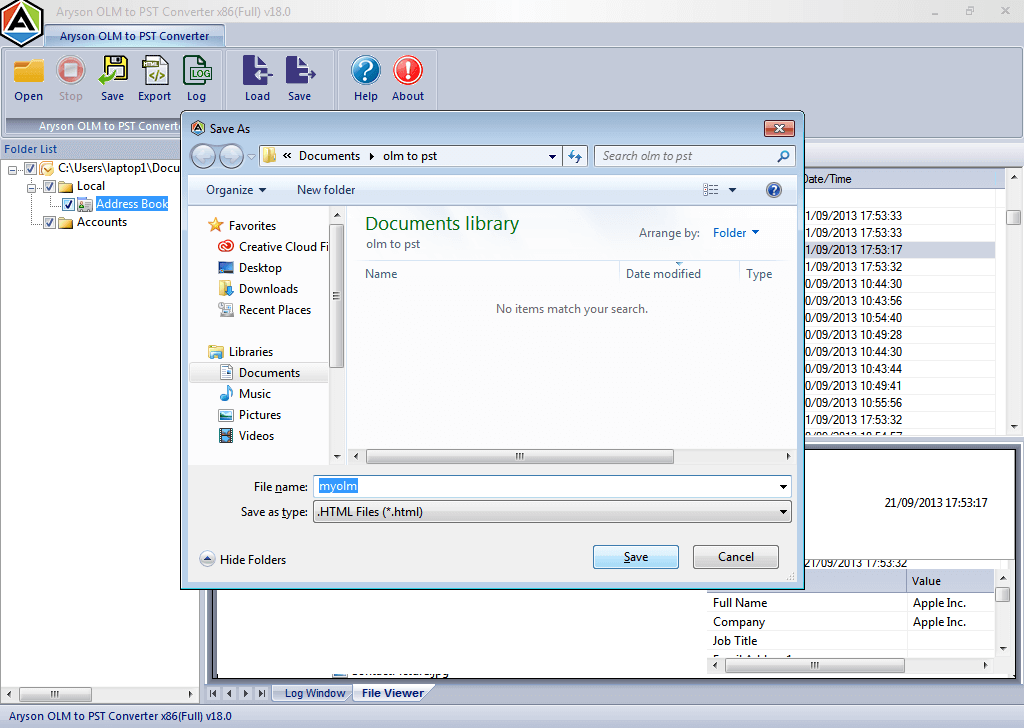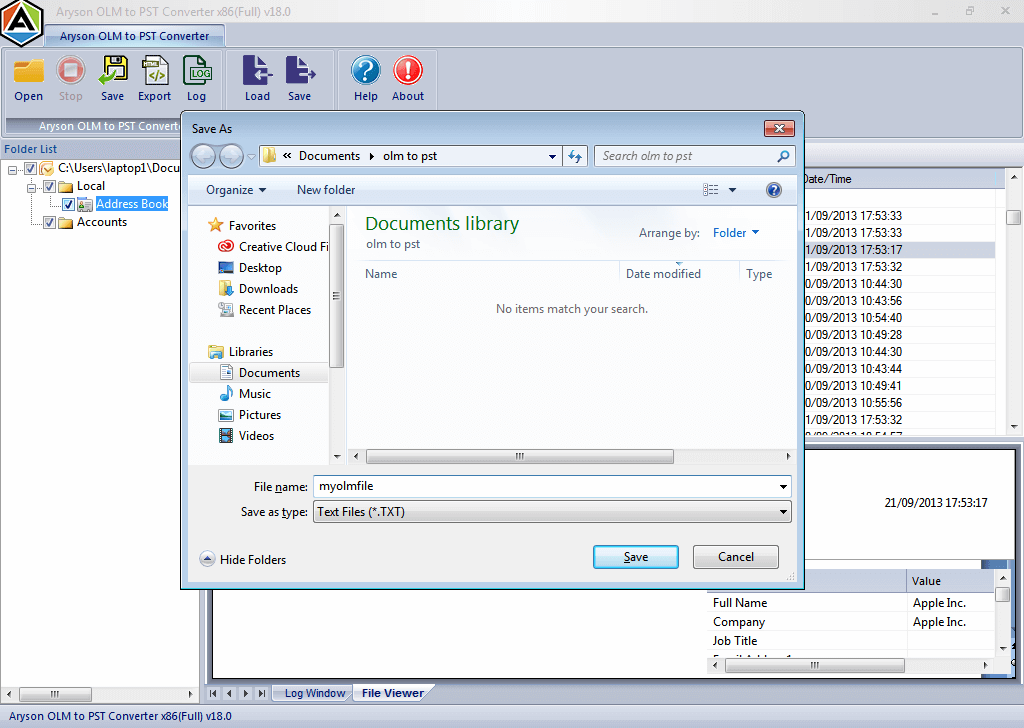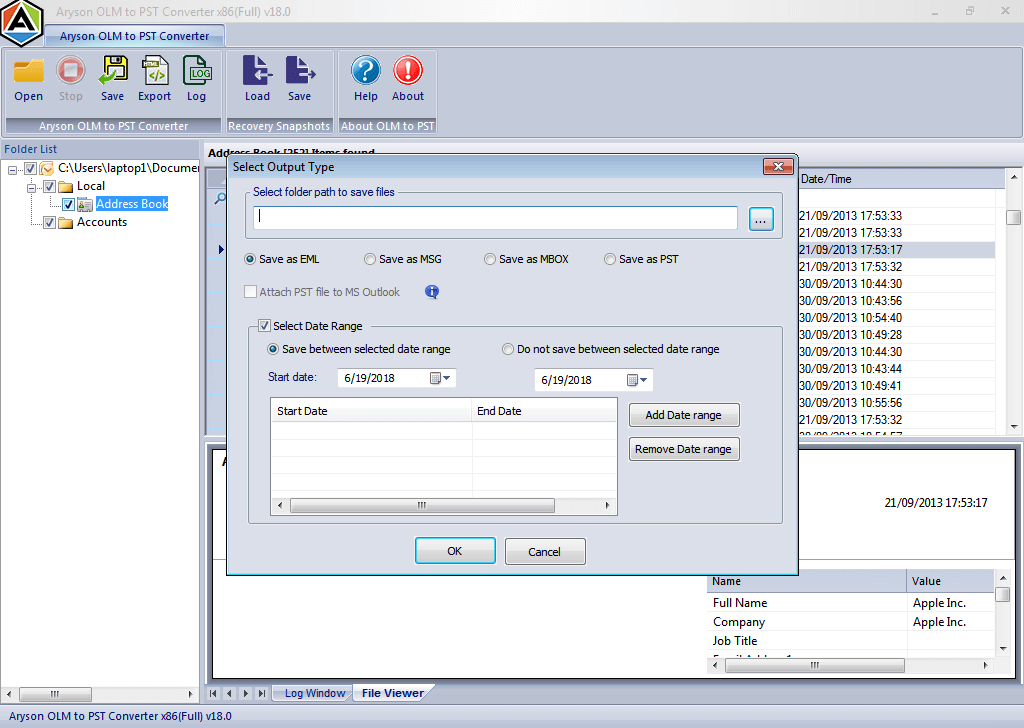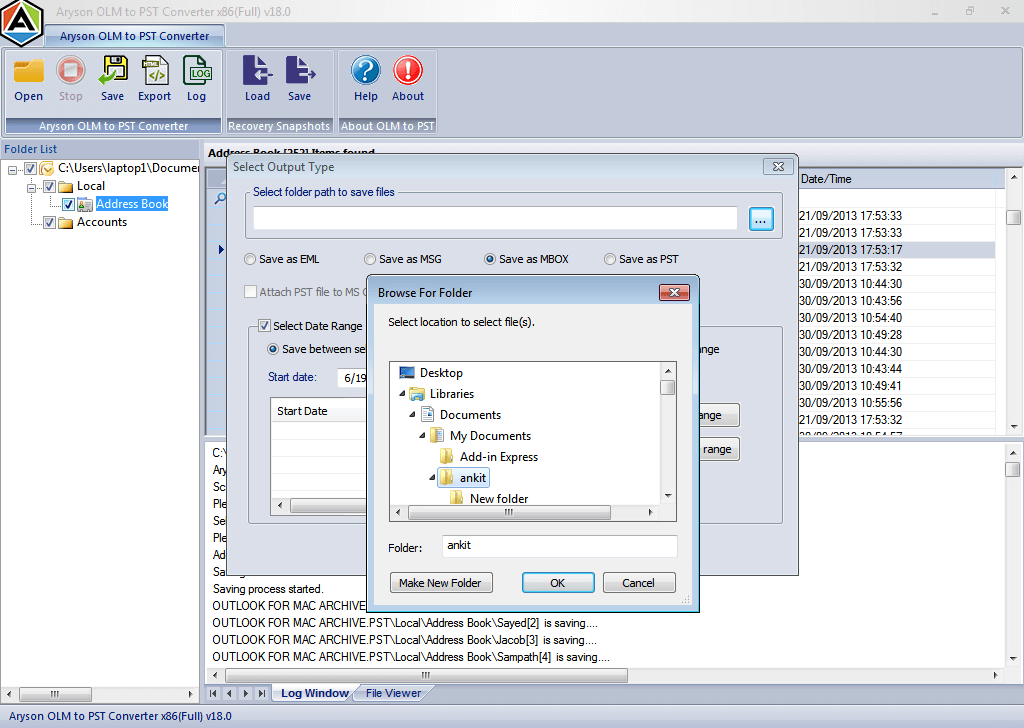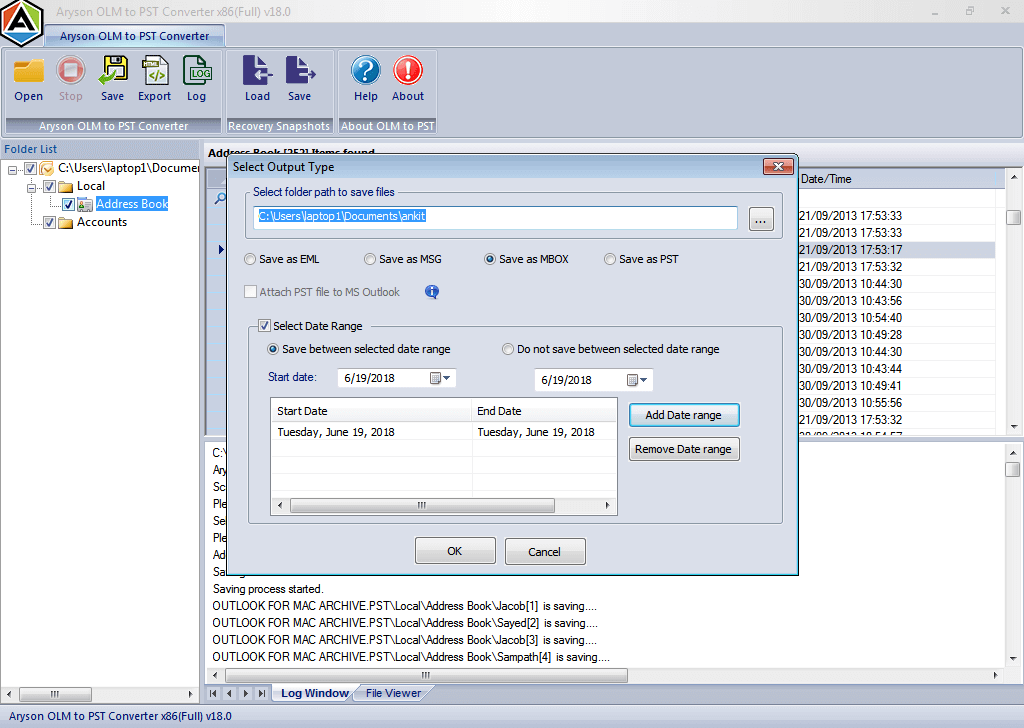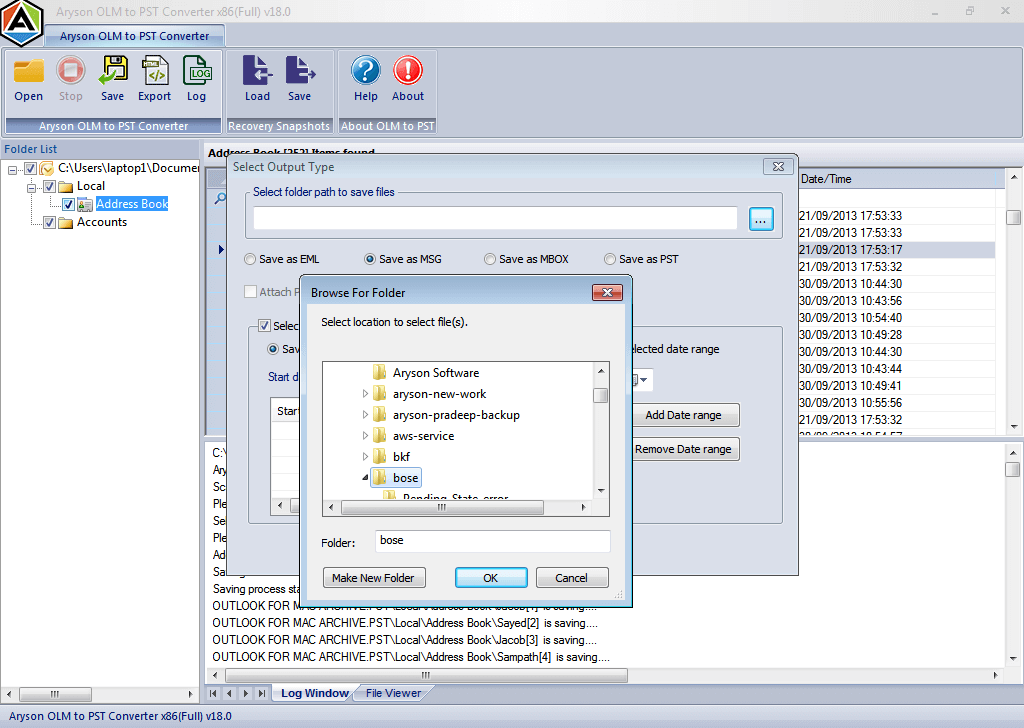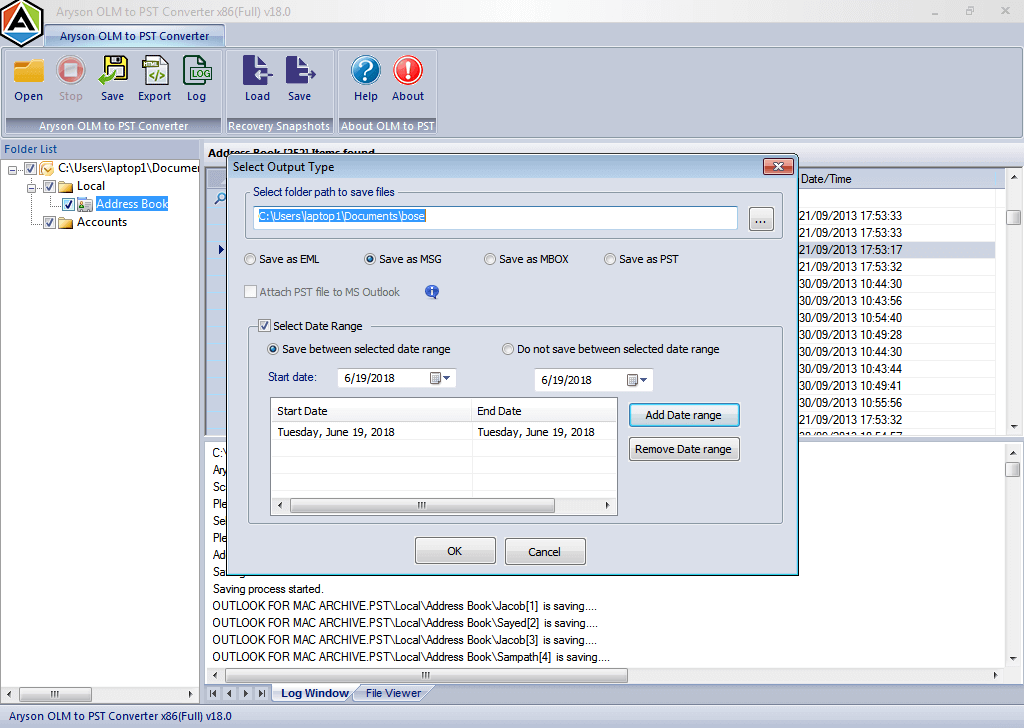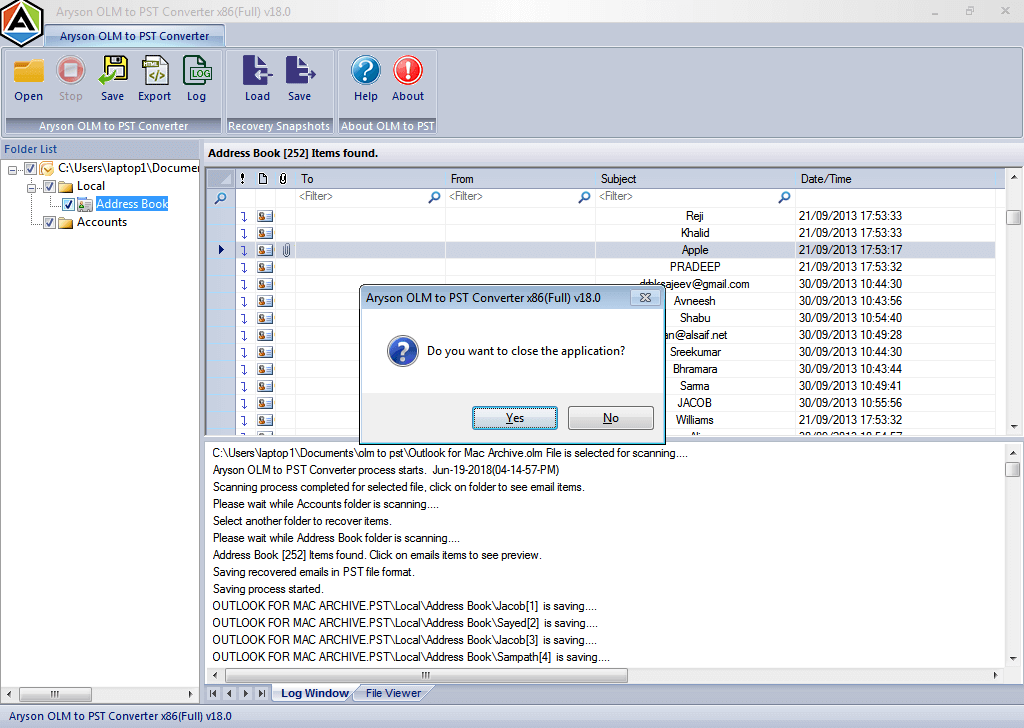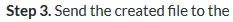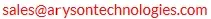Simple Steps to Export Mac OLM to MS Outlook for Windows
Here is a steps for exporting Mac OLM file into MS Outlook for Windows without any data loss.
- Software Working Process
- Software Working Video
- Activation Guide
- Installation & Uninstallation
- What's New in This Version ?
- Minimum System Requirement
- User Interface
Table of Content
Save recovered OLM data to PST
Step 1: Select folder path where you want to save recovered OLM file as PST format.
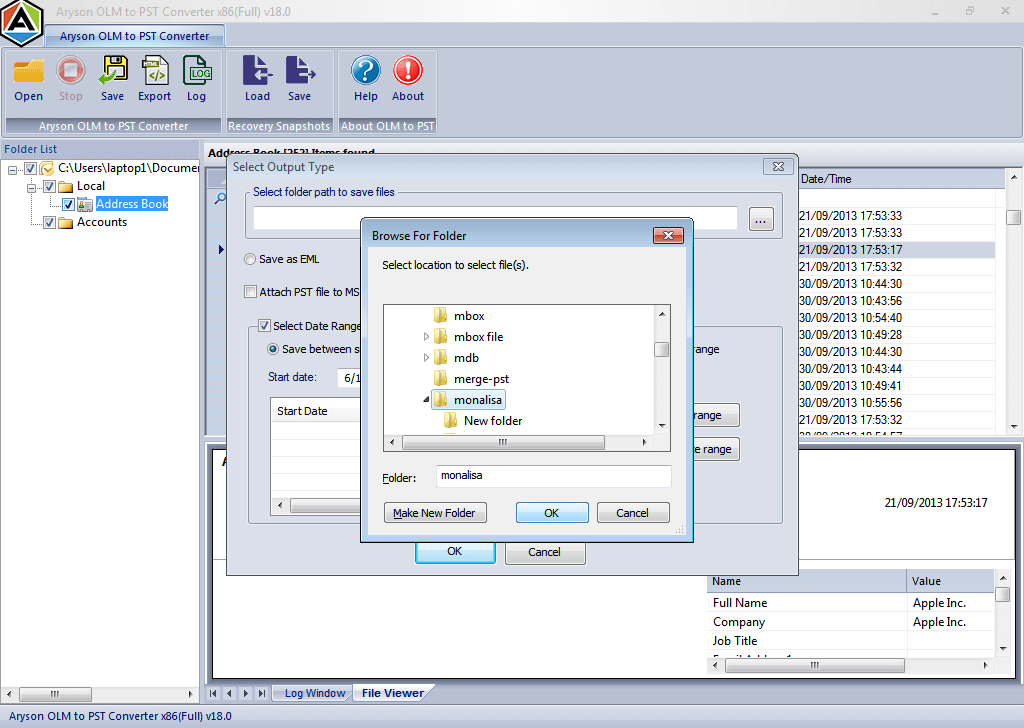
Step 2: Click on Check button of Attach PST file to MS Outlook then your recovered OLM as PST file directly add to MS Outlook.
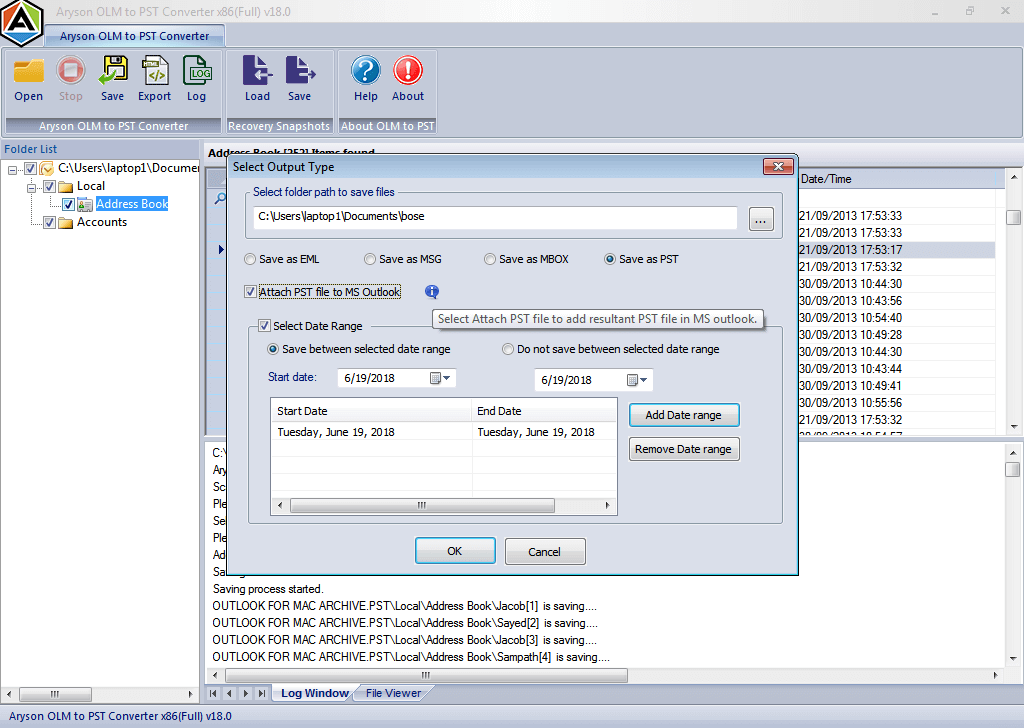
Step 3: Select Date Range - There are two option to chose date range either "save between date range" or "do not save between selected date range". Now click on "OK" button to save your recovered OLM file at specified location as PST file format.
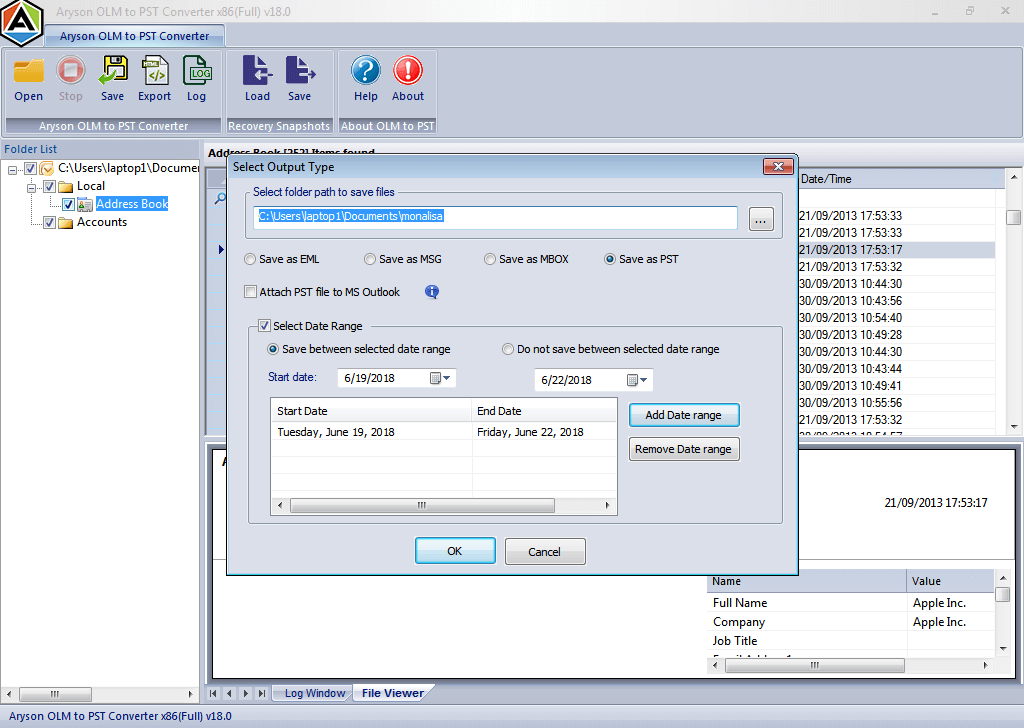
Note: Choose start date and end date then click on "Add Date Range" button then your selected date is added.
Save recovered OLM data to EML
Step 1: Select folder path where you want to save recovered OLM file as PST format.
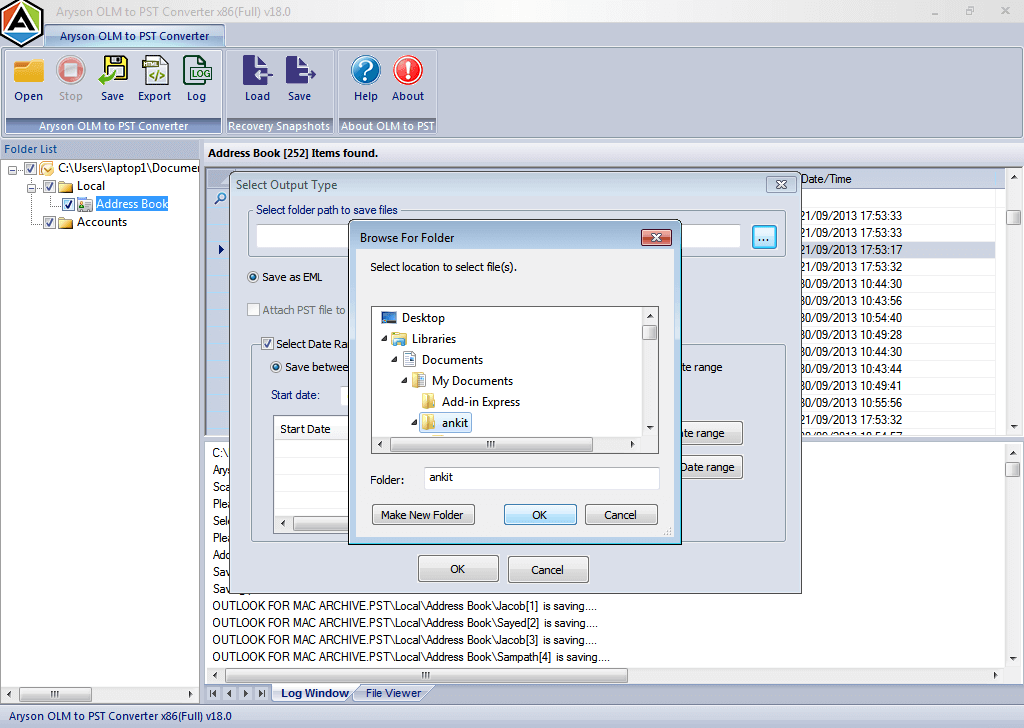
Step 2: Select Date Range - There are two option to chose date range either "save between date range" or "do not save between selected date range". Now click on "OK" button to save your recovered OLM file at specified location as EML (Windows Live Mail) file format.
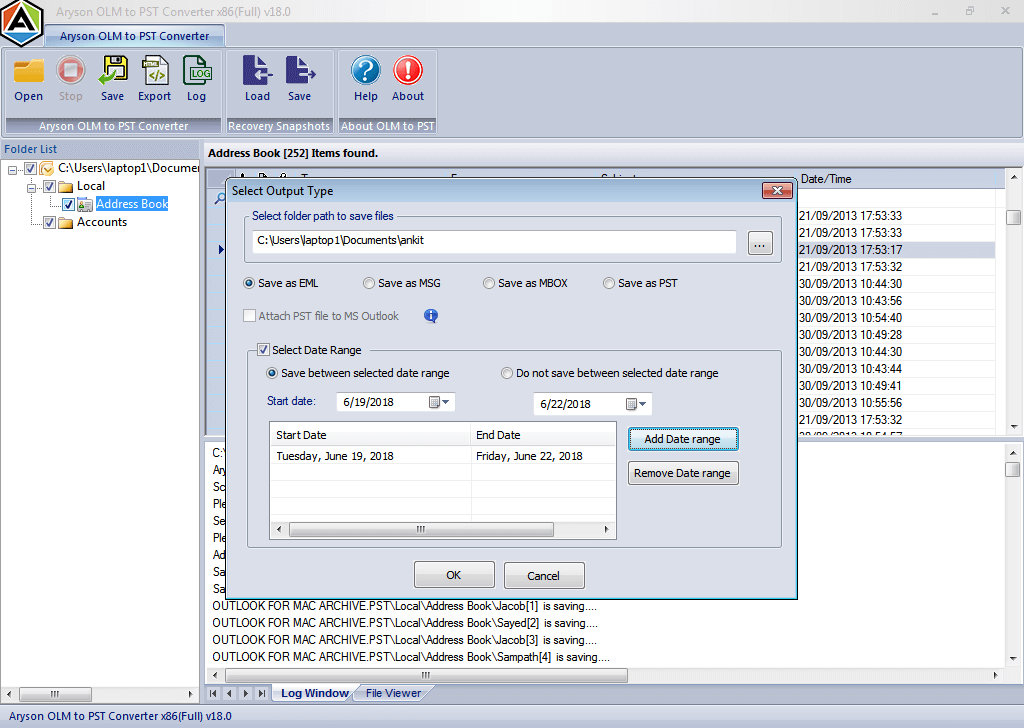
Save recovered OLM data to MBOX
Save recovered OLM file into MSG
Watch Live Video of - OLM Converter Software
Simple steps to Convert OLM to PST, when you want to export Outlook Mac mail into Windows Outlook for the client's easiness, we are offering this online video tutorial.
Activate The Software
To export the Mac Outlook to Windows Outlook the OLM to PST Converter by Aryson is the best utility. You can opt for the demo or the full version. Demo version is free to download and you can convert the first 25 emails of your OLM files to PST format. The demo version can be used to check the working of the utility, if you are satisfied with the working then you can then go for the full version fo the tool.
To activate the demo as a full version you need the activation key. The activation key will be sent on the registered mail-id that you provided at the purchase of the tool. Go for the further steps to activate the demo:
Step 1.Run the OLM Converter and enter the activation key if you have. Otherwise, go for the further steps:
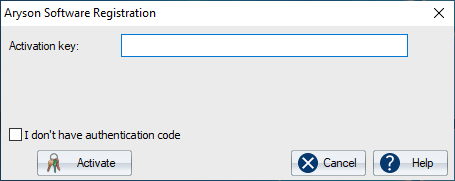
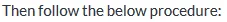
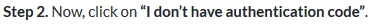
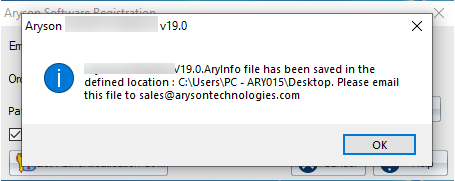
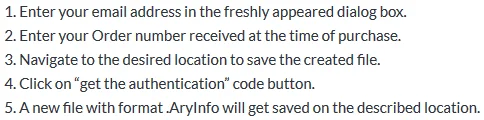
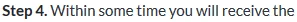
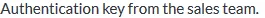
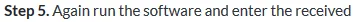
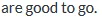
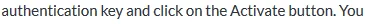
Installation & Uninstallation of Software
Aryson OLM to PST Converter Software
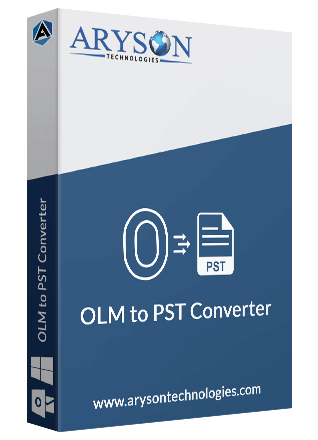
Hard Disk Space: 500 MB of free hard disk space required
RAM: 4 GB of RAM (4 GB is recommended)
Processor: Intel® Core™ 2 Duo CPU E4600 @ 2.40GHz 2.39GHz
If you are operating the Windows OS 11, 10, 8, 7 (32 bit or 64 bit) then must launch the tool as an Administrator.
Turn off the Windows Firewall for proper installation.
Disable the Antivirus programs.
Software Interface
As you launch the software, the welcome screen of Aryson OLM to Outlook Converter software will display like mention below picture