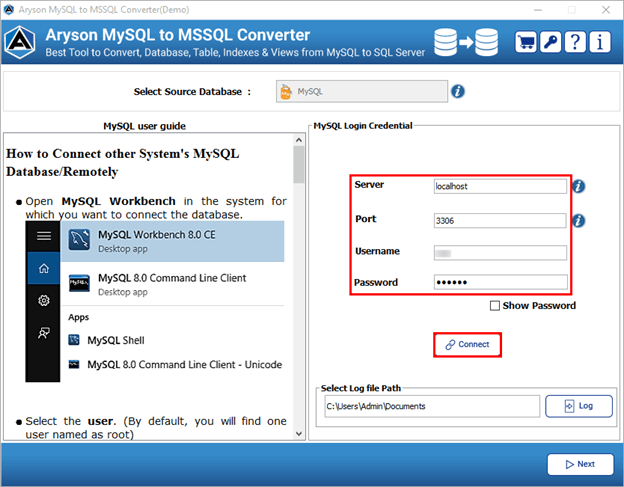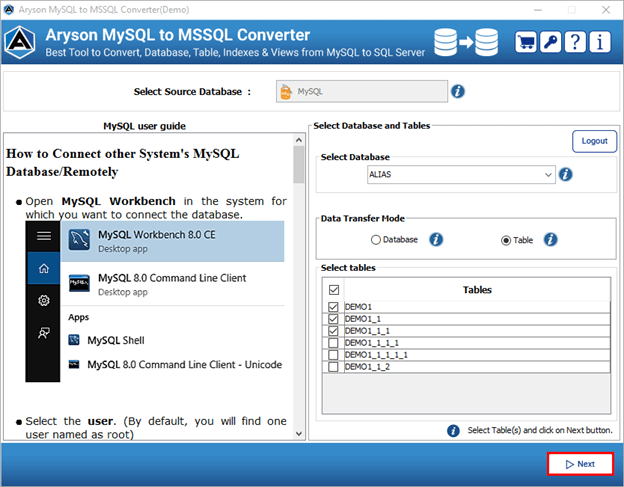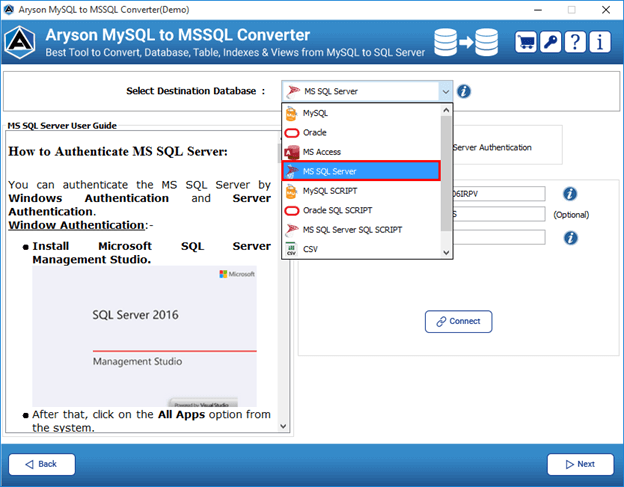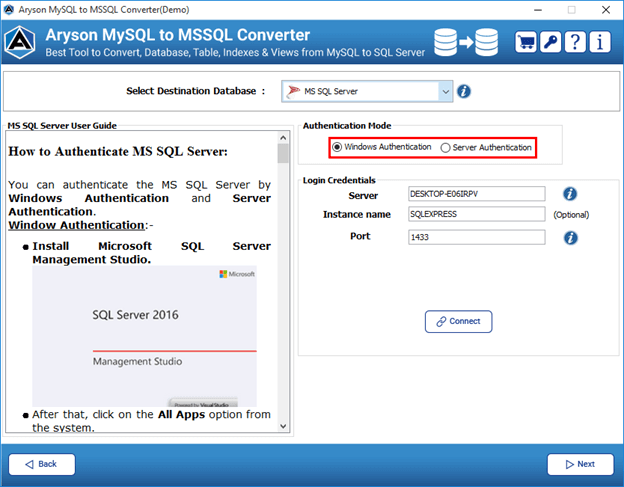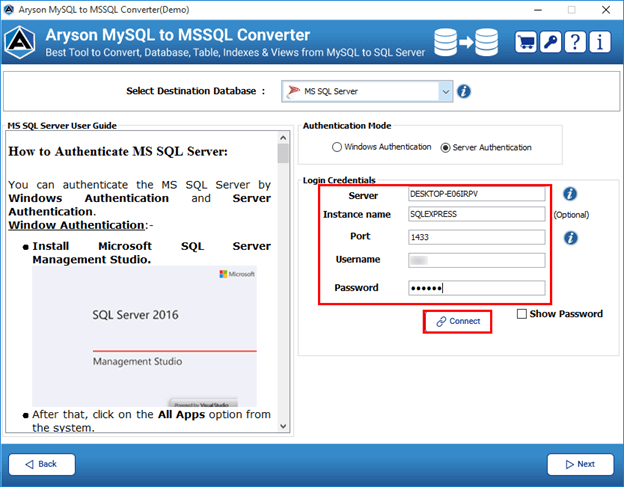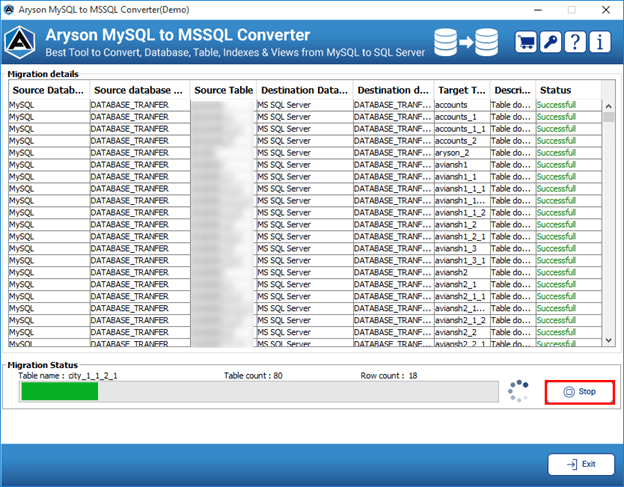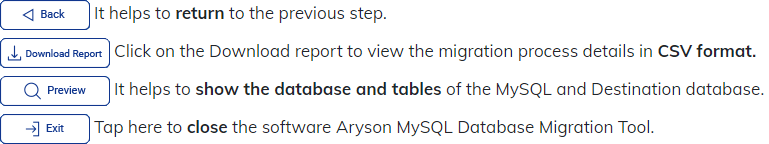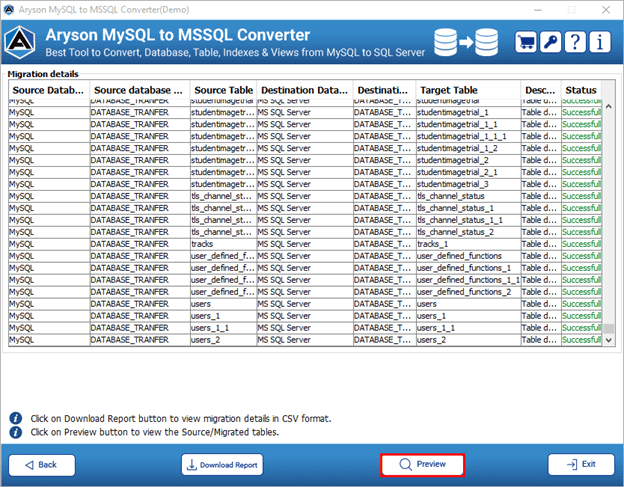Convert MySQL database into MS SQL Server
Step-by-step procedures to convert MySQL database to MS SQL Server.
Install and Launch the Aryson MySQL to MS SQL Converter.

Now, Enter the credentials of MySQL and tap on the Connect button.
Note: To Convert MySQL to MS SQL Server Remotely, Enter the IP address of Destination in the hostname field.
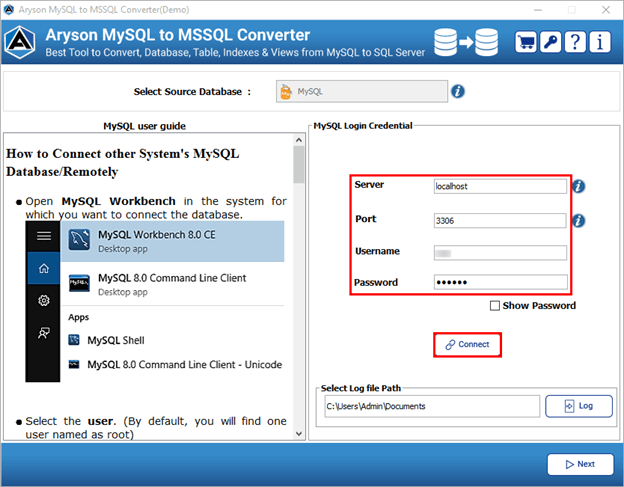
After that, select the Database and opt the transfer mode as Database or Table.

Now, click on the Next button to proceed further.
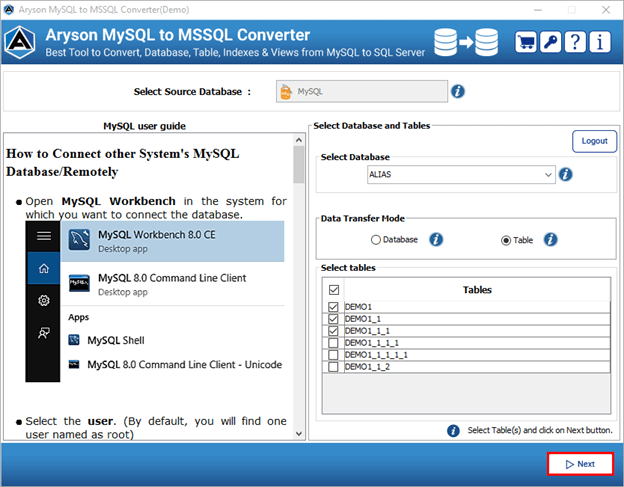
After that, select the MS SQL Server from the drop-down.
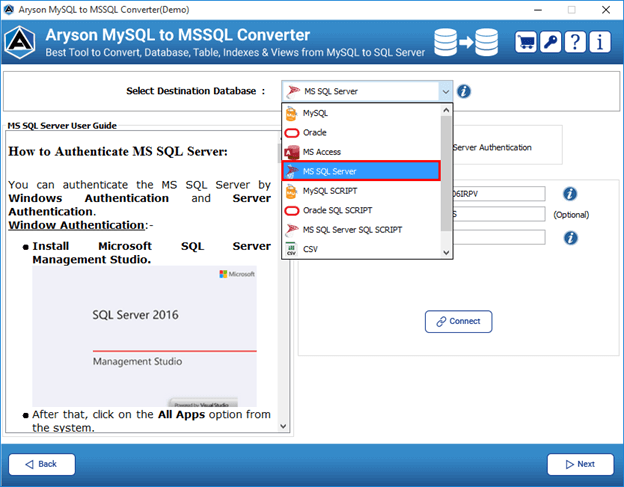
Select the authentication mode either Server or Windows Authentication.
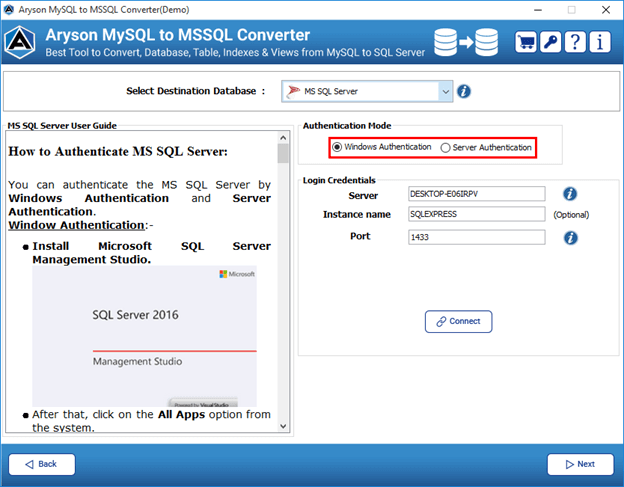
Now, enter the credentials MS SQL Server and tap on the Connect button.
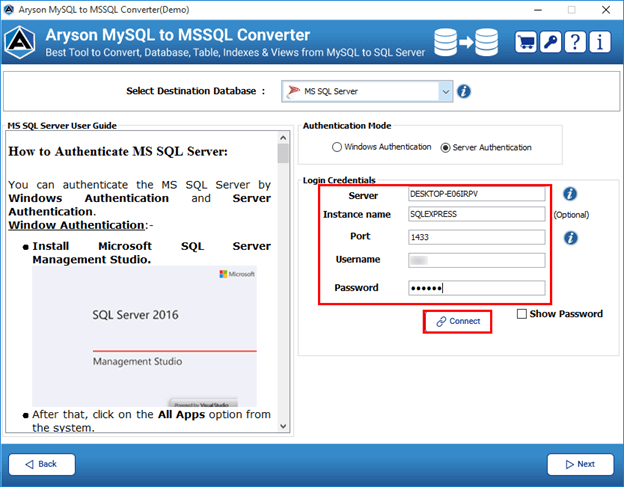
After the successful connection, hit the Next button for further process.

Now, the software will fetch the conversion process and display the details. Here, click the Start button to initiate the process.

The process has started now. (In case, to end the process, press the Stop button).
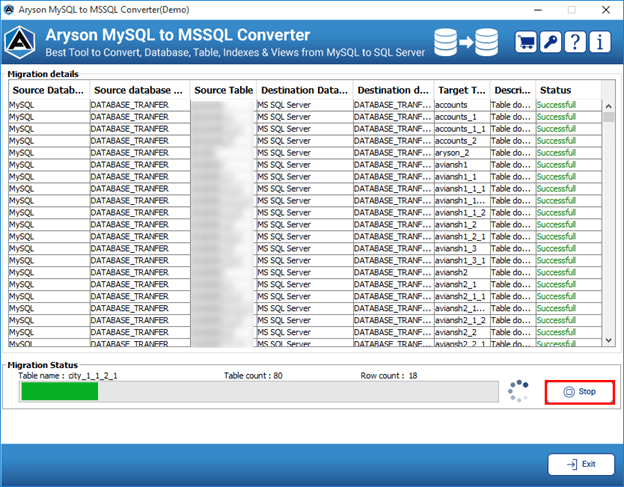
Completed the process to convert MySQL database to MS SQL Server.
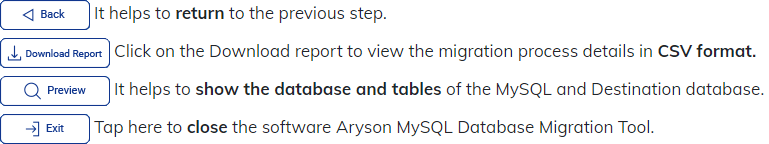

Click Preview to view the converted records.
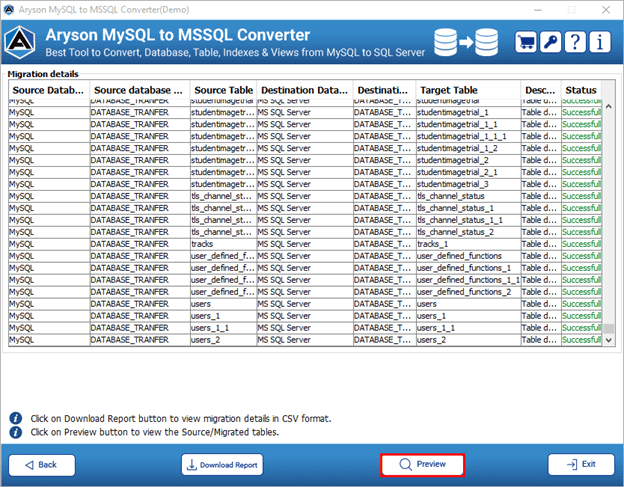
Choose the Source or Destination (MySQL or MS SQL Server). Select the database and table that you want to view and click on the Show tables button.