How to View and Open MSG file of Microsoft Outlook and Exchange
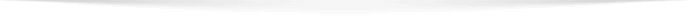
- Overview
- Installation & Uninstallation
- What's New in This Version ?
- Minimum System Requirement
- User Interface
Table of content
An easy way to open and read MSG file data for analyzing it:

Aryson msg Viewer Software

- Processor: Intel® Core™ 2 Duo CPU E4600 @ 2.40GHz 2.39GHz
- Operating System: Windows 11/ 10 /8.1 / 8 / 7 / Windows Vista / XP.
- RAM: 4 GB of RAM (4 GB is recommended)
- Hard Disk Space: 500 MB of free hard disk space required
- Software Pre-Requisites
- If you are operating the Windows OS 11, 10, 8, 7 (32 bit or 64 bit) then must launch the tool as an Administrator.
- Turn off the Windows Firewall for proper installation.
- Disable the Antivirus programs.
Software Interface
When you launch Aryson MSG viewer software then the interface that appears is displayed below:







