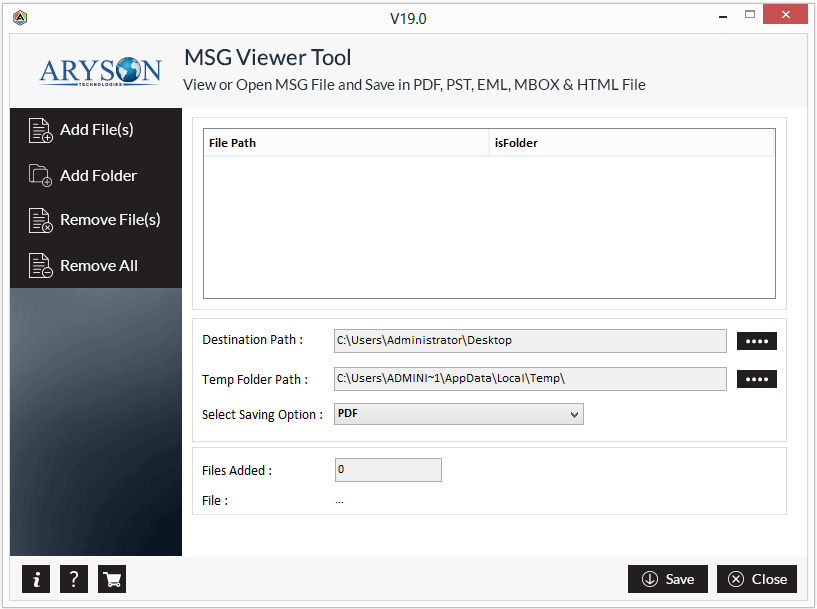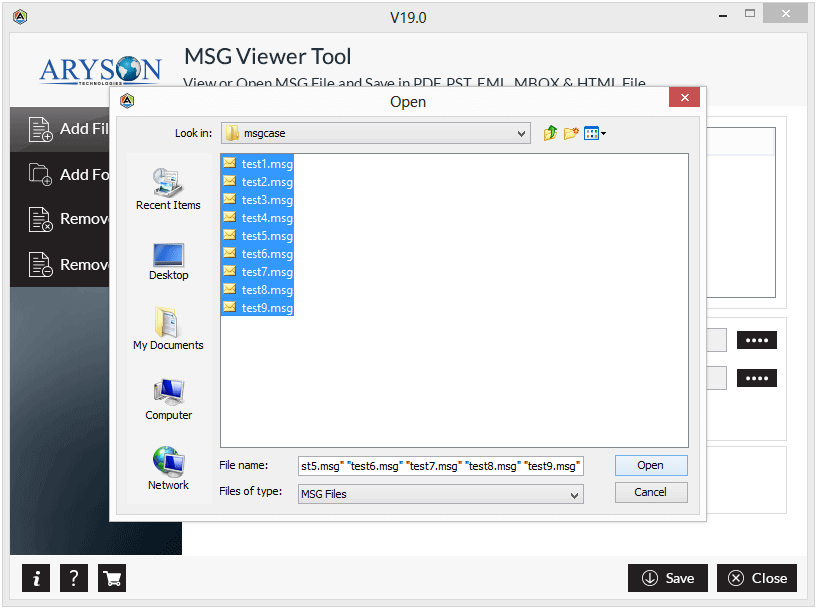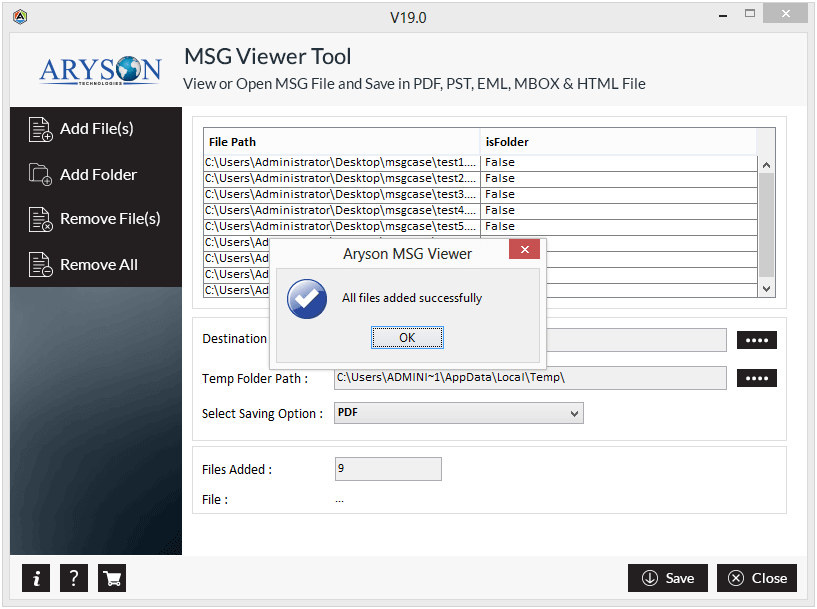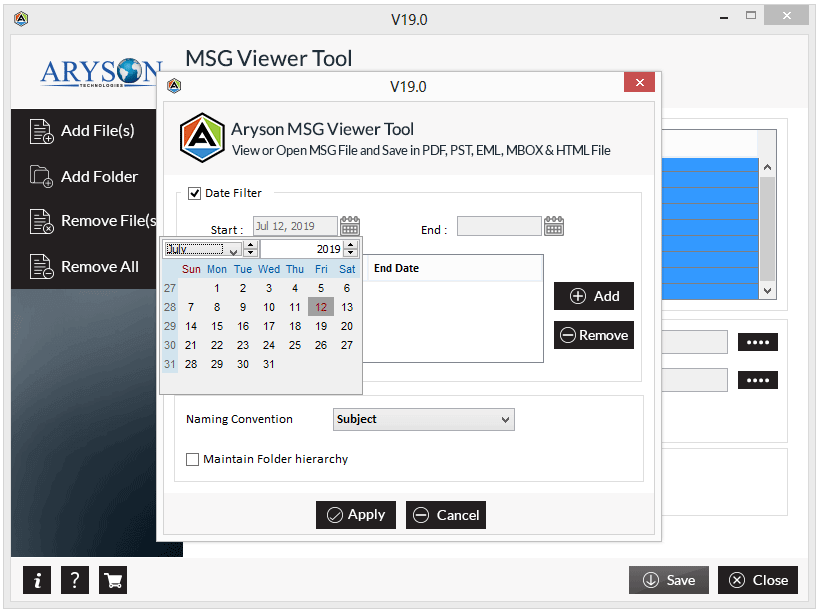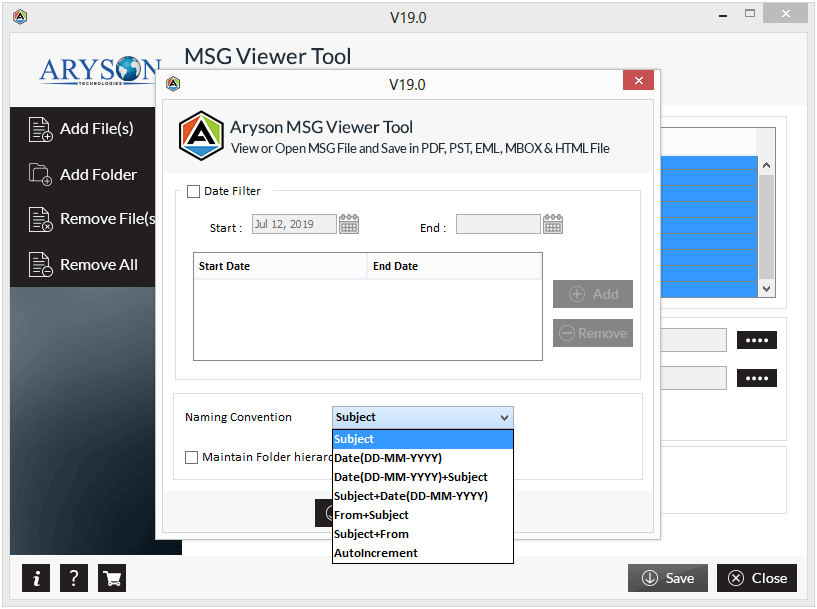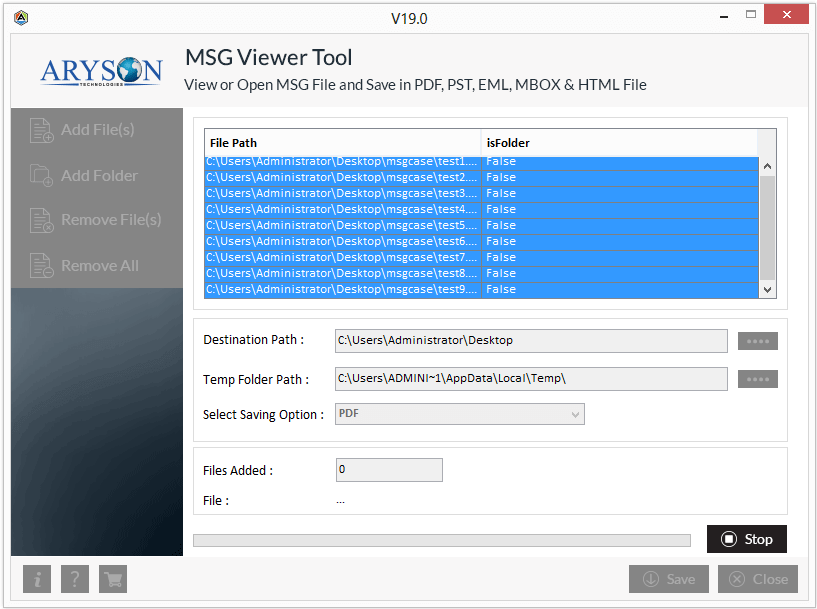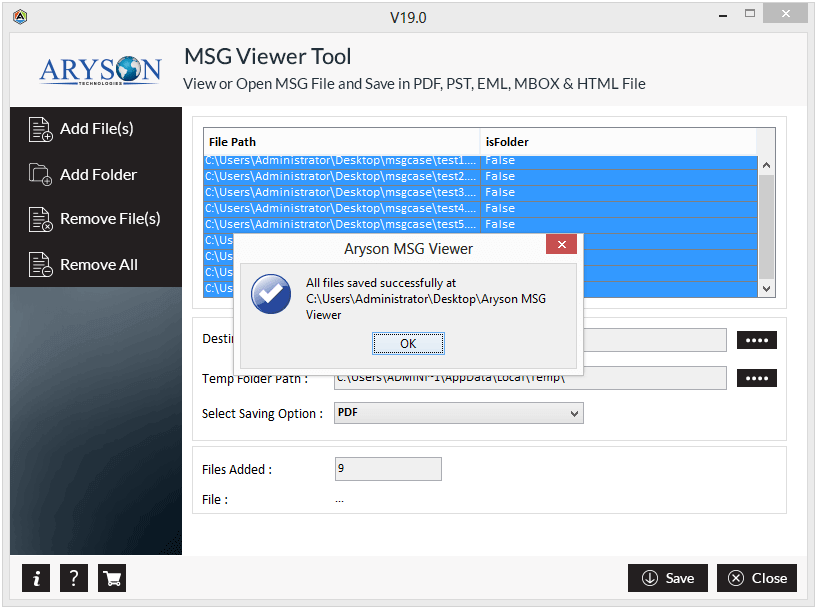Feature of the Aryson MSG Viewer
Open MSG file
A user can open, read, and analyze MS Outlook MSG Files without any issue. The software performs the conversion of MSG files into user-preferred format and saves it in a user-defined location. Later the resultant file can be easily opened for reviewing and analysis purposes.
Perform Batch Selection
This feature allows the users to add files in bulk. This means the user can add multiple files at once and later he/she can transform them into the preferred format. By doing this, one can save time and effort which an individual file selection method will take.
Apply Date Range
The Date Range feature is intended to filter email items from a particular period. The feature takes two inputs as parameters: Start date and End date. Later the tool automatically selects those mail items that lie in the date range. It helps users to save time and space.
Naming Convention
If a user feels like saving the resultant transformed MSG as per his needs then he/she can do that. For this, the tool offers multiple conventions like Subject, From, To, Date, and many others. It helps the user to handle the MSG files professionally and easily.
Upgrade To PRO
The Free MSG Viewer tool is a basic version that lets you transform and view the first 50 email items. But if you want to open and read more MSG files then there is a PRO version of the software is also available which can be later upgraded from the basic to the PRO version.
Intuitive GUI
The tool offers a great feature that allows users to pause or resume the process of exporting. It can also be used when the data connection goes off. In such a case, the process can be reinvoked from the endpoint and there will be no need to perform the process from the start.
Widely Compatible
Compatibility is the real issue that users often face but this tool is widely compatible with all the major Windows Operating Systems and there will be no whether a user is using a 32-bit system or 64-bit system. So no issue regarding the compatibility or the support of the tool over the Windows platform.
Intuitive User Interface
This MSG Viewer Tool has a GUI that is highly intuitive and interactive so that it is friendly to both technical and non-technical users. It does not require any prior knowledge for its usage.
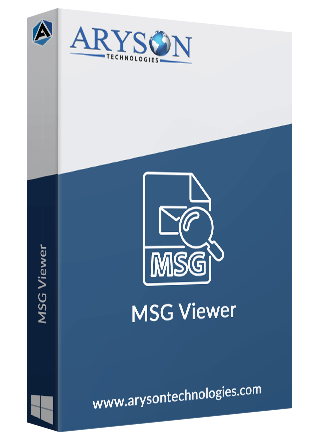
 Eula
Eula