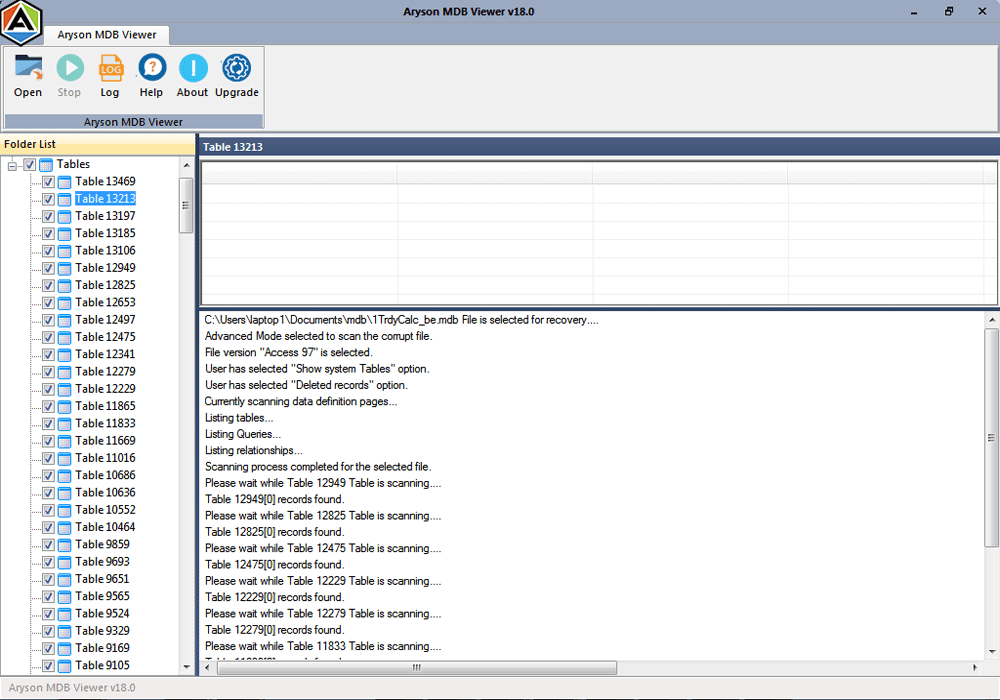Step To View Data From Corrupt MDB & ACCDB Files
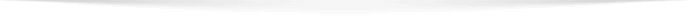
- Overview
- Online Video
- Activation Guide
- Installation & Uninstallation
- What's New in This Version ?
- Minimum System Requirement
- User Interface
- Menu
Table of content
A step by step guide on how to use the software to get the desired result. Just download the tool and follow the below steps
Click on "Open" Menu then select path of MDB or Accdb file and choose standard or advance recovery mode then click on "Ok" button.

Auto scanning features inbuilt in software that scans MDB or Accdb file automatically after selection of MS Access Database file.

Watch Working Live Video - Aryson MDB File Viewer
Users are requested to watch this online video tutorial on how to use the application for optimum results


Aryson MDB Viewer Software

- Processor: Intel® Core™ 2 Duo CPU E4600 @ 2.40GHz 2.39GHz
- Operating System: Windows 11/ 10 /8.1 / 8 / 7 / Windows Vista / XP.
- RAM: 4 GB of RAM (4 GB is recommended)
- Hard Disk Space: 500 MB of free hard disk space required
- Software Pre-Requisites
- If you are operating the Windows OS 11, 10, 8, 7 (32 bit or 64 bit) then must launch the tool as an Administrator.
- Turn off the Windows Firewall for proper installation.
- Disable the Antivirus programs.
Software Interface
When you launch Aryson MDB viewer software, the welcome screen that appears is displayed below:

| Menu | Description |
|---|---|
 |
Open: Click Open button to open MDB files folder |
 |
Stop: Click Stop button to stop any running process. |
 |
LOG: Click Log button to create a log file of MDB Viewer. |
 |
Help: Click Help button to get help in MDB Viewer. |
 |
About: Click About button to know more about the software. |
 |
UPGRADE: Click Upgrade button to Upgrade. |