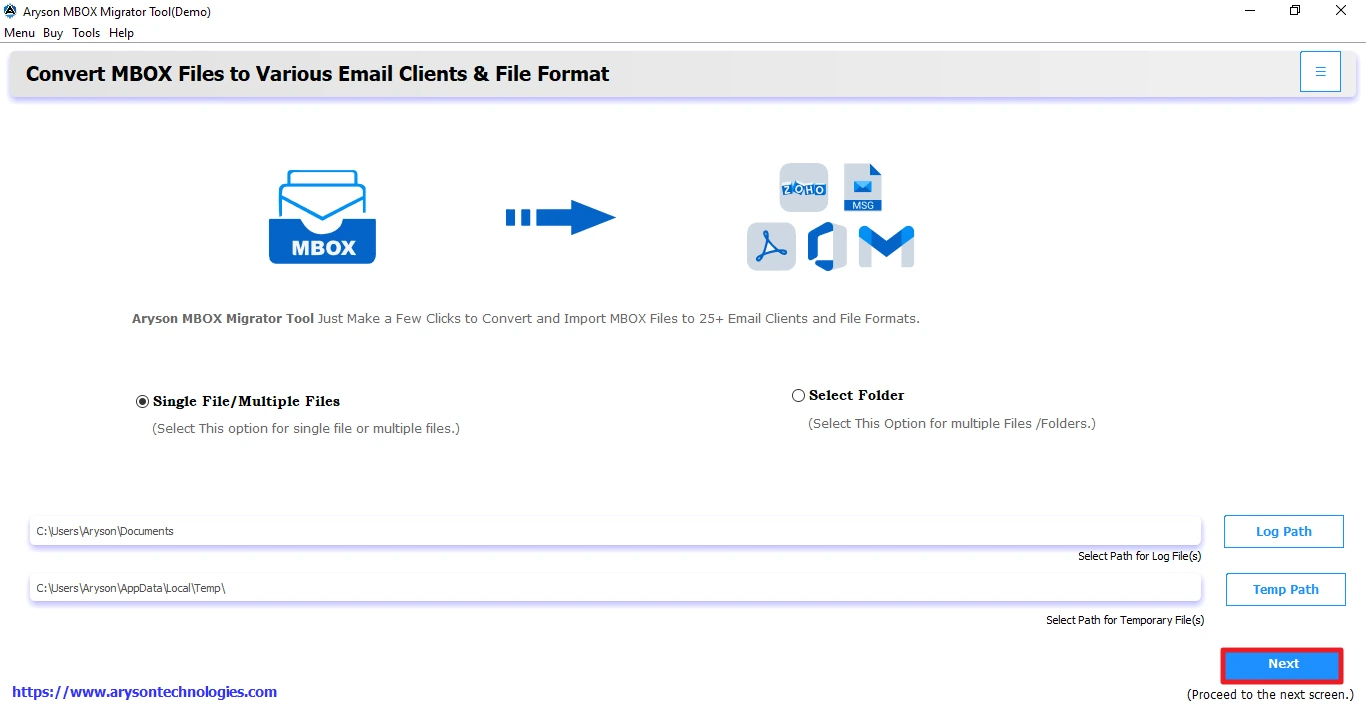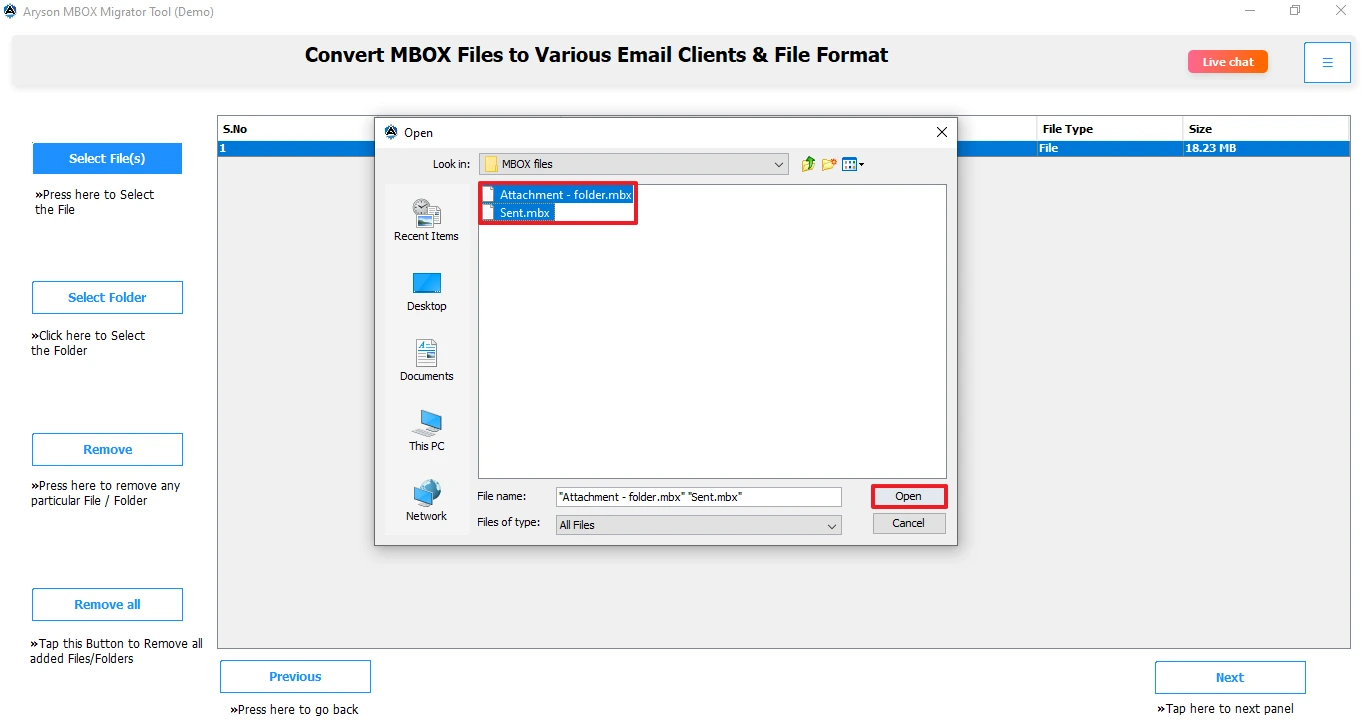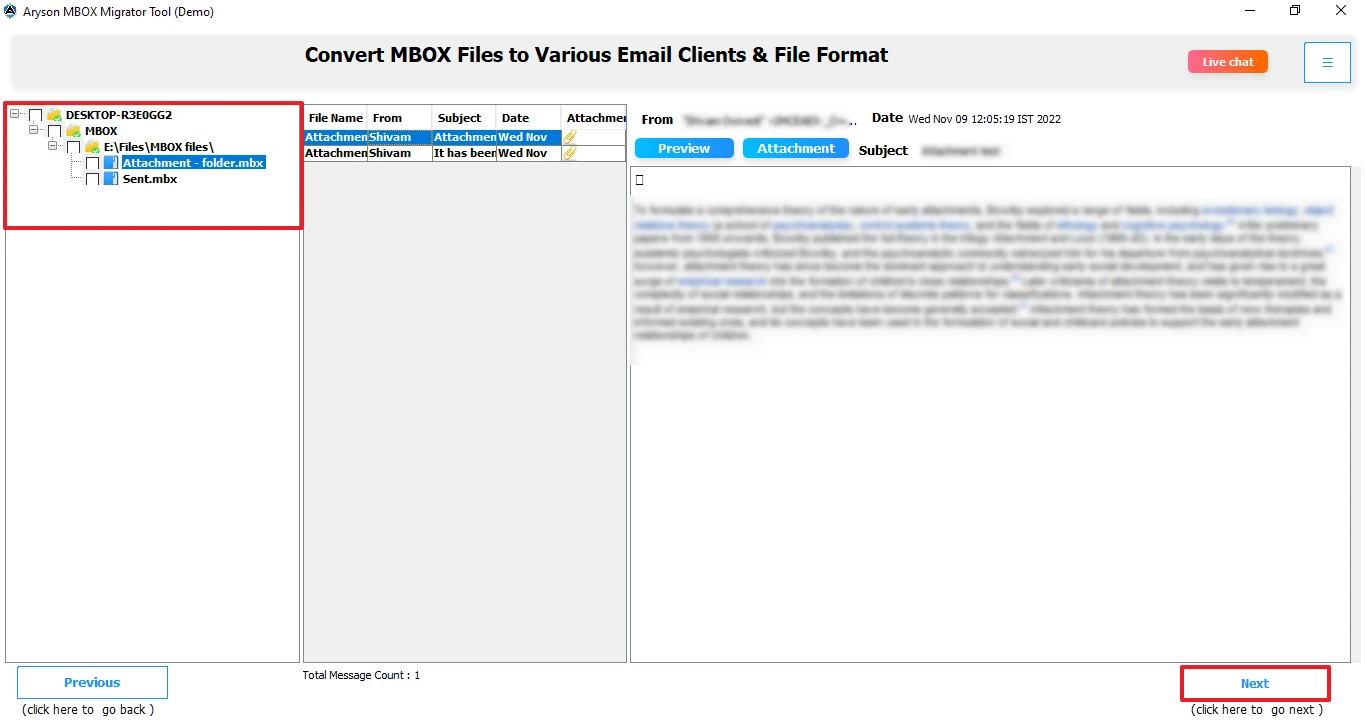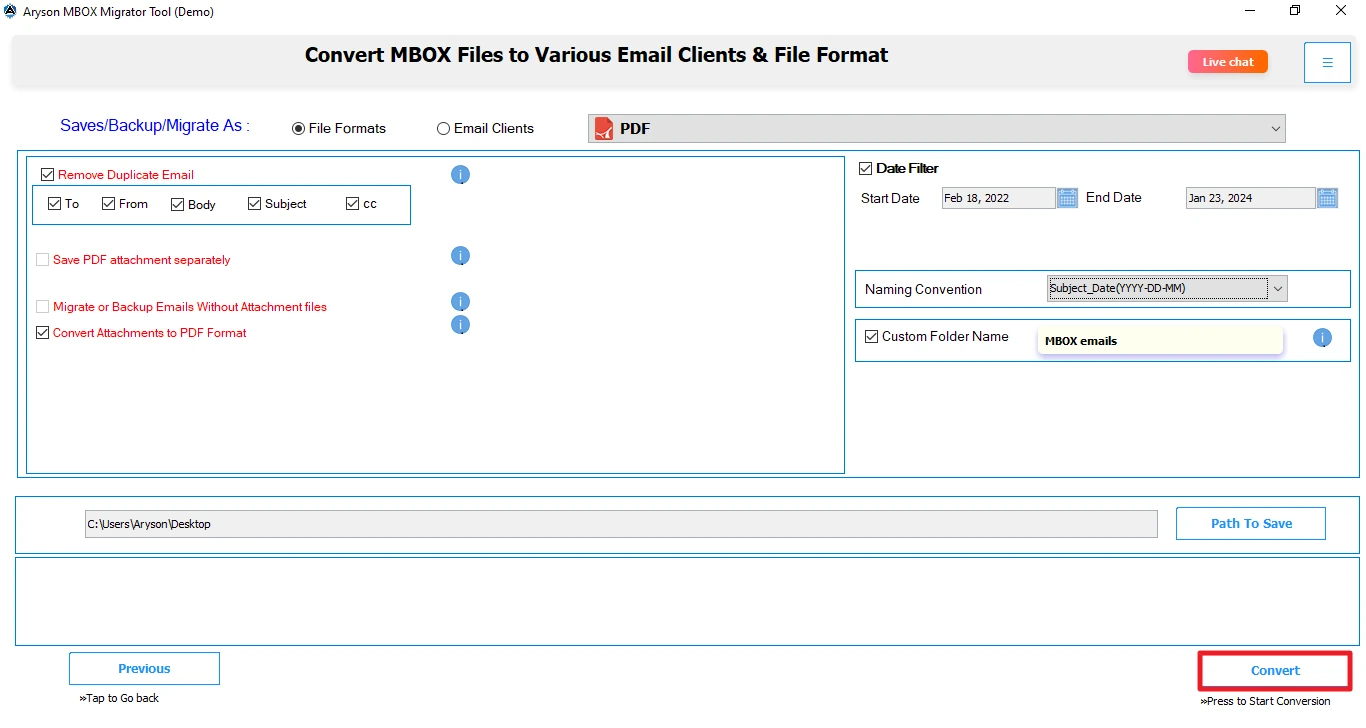Best MBOX to PDF Converter- Exclusive Features
Explore the comprehensive features of the MBOX File to PDF Converter for a better understanding.
Convert MBOX Emails to PDF Format
The Aryson MBOX File to PDF Converter enables users to convert MBOX emails along with all its properties to PDF. This software ensures all email attributes including headers, attachments, hyperlinks, and inline images, are preserved in the output file. Hence, providing easy solutions for archiving emails, legal documentation, and offline access in original formatting.
Supports Batch MBOX File Conversion
When converting MBOX to PDF manually, you need to convert each file individually. However, this MBOC to PDF Conversion Software supports bulk conversion, processing unlimited MBOX files at once. Especially, businesses and professionals handling large amounts of email data can select and convert all MBOX files in one go. This not only saves time but minimizes the risk of loss.
Preview MBOX Emails & Other Data
The Aryson Software provides a built-in preview feature, allowing users to see the MBOX file content before conversion. You can view and read MBOX email messages, attachments, and metadata, within the tool’s interface. It lets users verify and make selections to convert only the required ones, preventing unnecessary data export.
Save MBOX Emails into Other Formats
Besides MBOX to PDF Conversion, the tool is competent to export MBOX emails to multiple file formats. This includes conversion to Outlook PST, EML, MSG, EMLX, HTML, DOC, DOCX, DOCM, PNG, JPG, GIF, and more. Hence, users can save MBOX to the desired format and access their emails on different platforms without compatibility issues.
Remove Duplicates and Date Filter
One of the important features of Aryson MBOX to PDF Converter is the Duplicate Email Removal feature. This eliminates the conversion of similar emails, preventing unnecessary PDF file clutter. Moreover, the Date Filter feature allows the conversion of emails based on a specific date range. Thus, users can migrate only the emails that are required.
Manage Saving Attachment Files
With this MBOX File to PDF Tool, you can manage how attachments are saved along with their emails. It provides options to either embed attachments within the PDF file or save them separately in a designated folder. Keep your important documents, images, and files accessible keeping the PDF emails structured. Also, one can choose to save emails without attachment files.
Supports Different MBOX Types
The Best MBOX to PDF Converter supports various MBOX file types, including .mbox, .mbx, .mbs, and extensionless MBOX files. In addition, it can process Google Takeout MBOX files and those generated by Thunderbird, Apple Mail, Eudora, and more. This broad compatibility ensures that users can convert MBOX files from multiple sources without facing format-related issues.
Widely Compatible & Simple Interface
The tool is available for both Windows and Mac operating systems, making it accessible to a wide range of users. It is widely compatible and features a user-friendly interface that simplifies the conversion process, even for new users. The intuitive layout ensures that anyone can convert MBOX to PDF with just a few clicks, eliminating the need for complex manual steps or technical expertise.