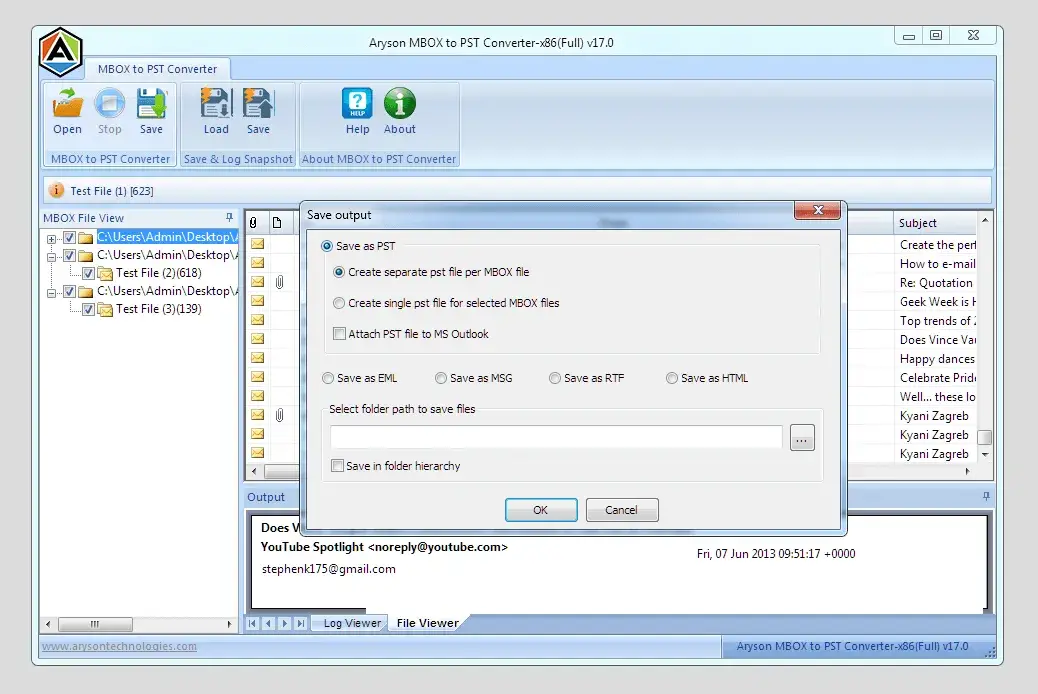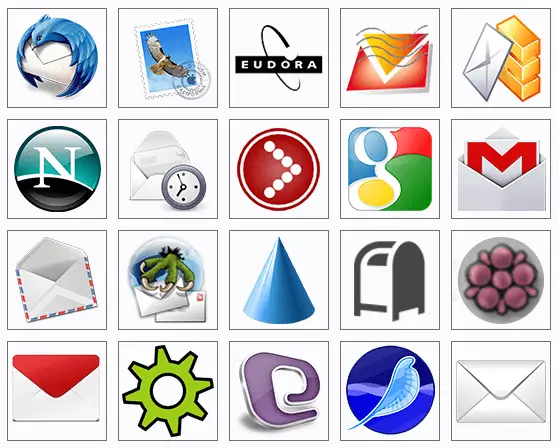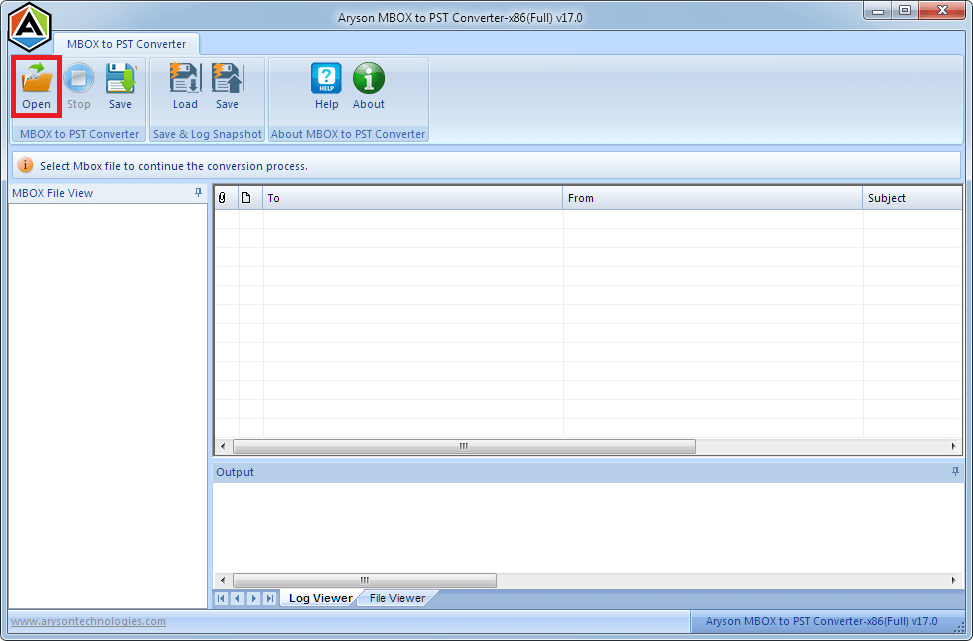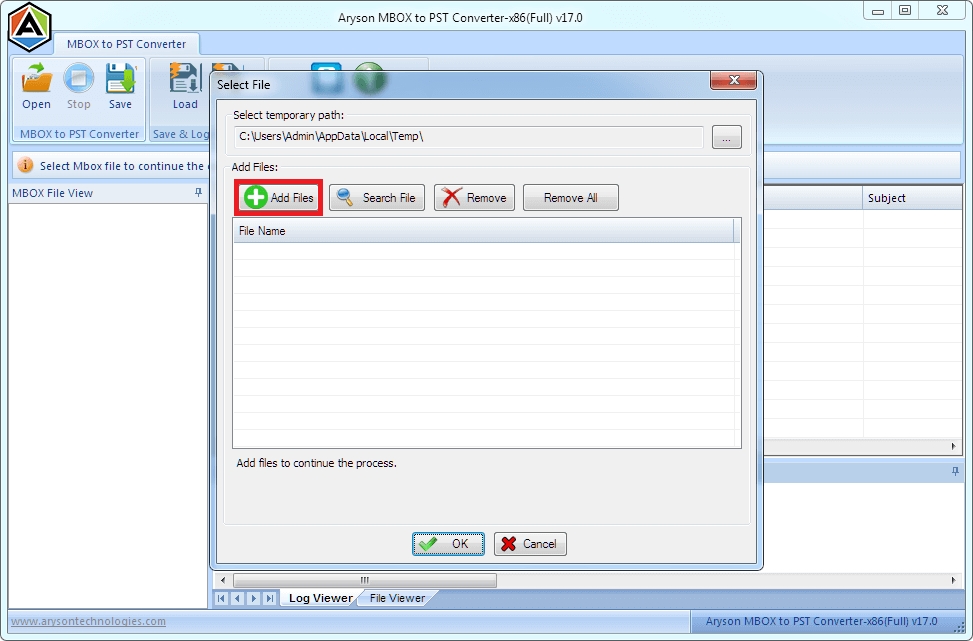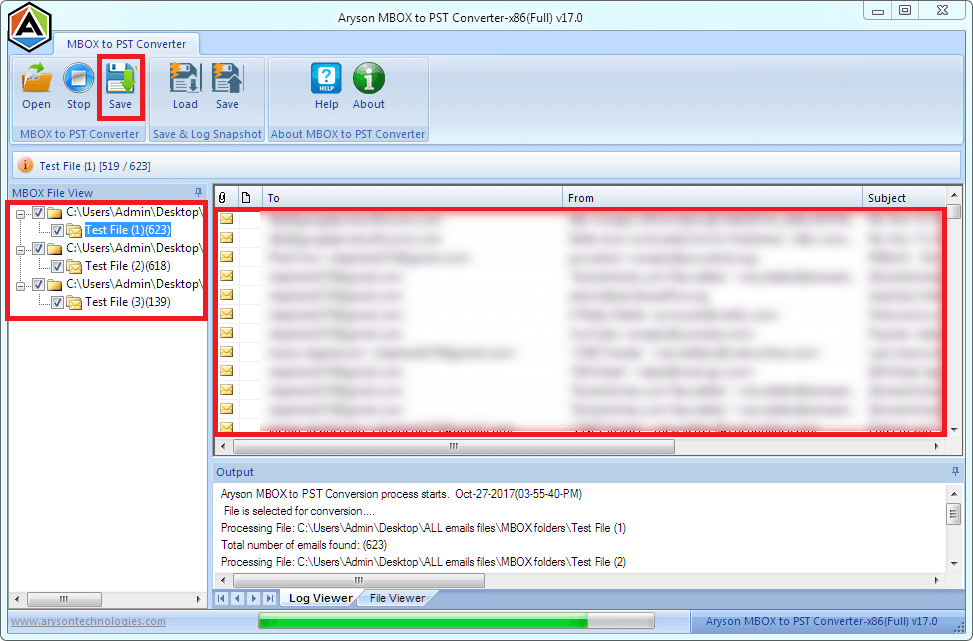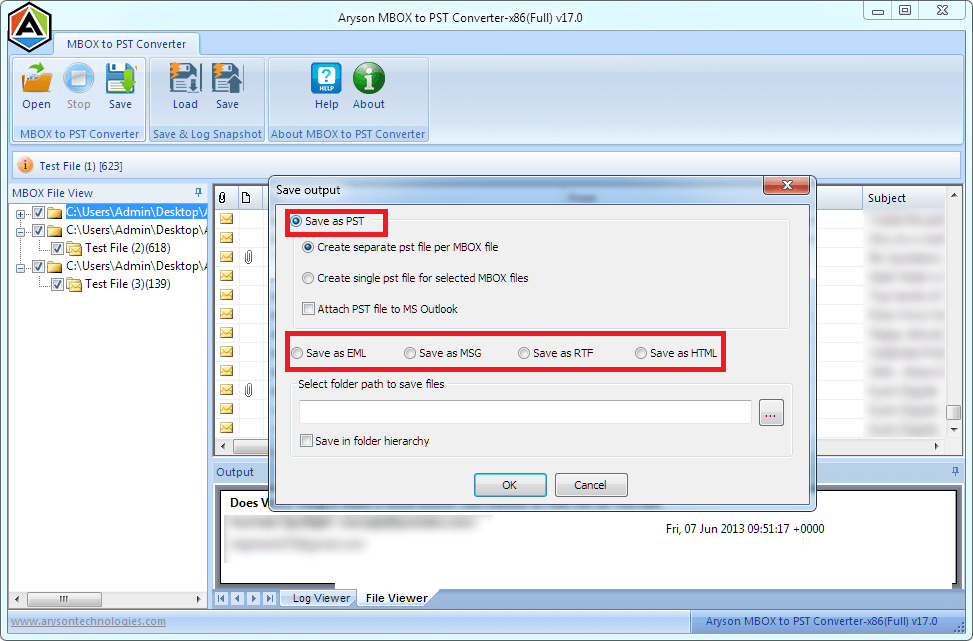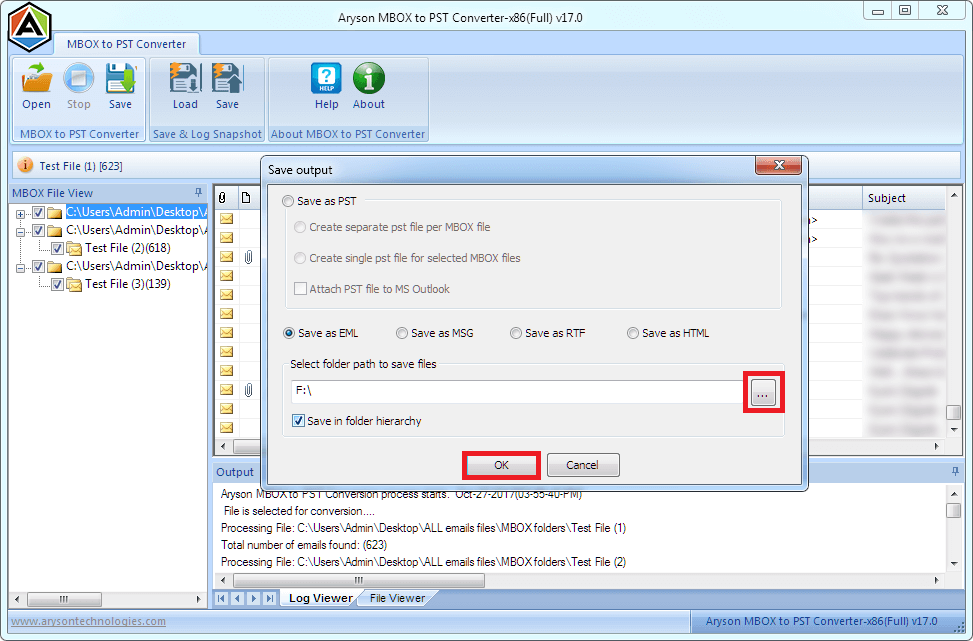Feature of the Aryson MBOX to PST Converter
Ease to Import Emails from MBOX to Outlook
Whenever there is a requirement to convert the emails from MBOX to PST converter, it is a cumbersome task to do as it does not assure of transferring complete data. At the same time, this can be done with software applications provided at an affordable rate. Users can easily export mbox to PST file format in a short period. Utilizing this software, within a few seconds, you can make your Mbox to Outlook converter with the complete assurance of data recovery in converted file format.
Options to save MBOX to different file formats
MBOX Converter tool allows users who convert the mbox file format to other file formats also without depending upon only on PST file format. For example, all the different file formats can be used if you save the mbox email file format in another email file format like PST, Outlook, eml, or msg file extensions. Therefore, this software is an independent email platform.
Great option to see a preview of converted mail
Convert MBOX to PST software is available with a great option in which customers can see the preview of emails before saving the converted file format on your system. In the left pane, you can see converted emails, and by clicking on the option, you can see the file format preview with the help of the Mbox to Outlook converter tool.
Quickly Import Apple Email to Outlook and Export Mac Mail to Outlook
Many organizations work on Apple operating systems, and somehow if they wish to switch to Outlook, then it will be a time-consuming process for the companies. In these kinds of scenarios, companies can get help from converting mbox to PST application in a few seconds by following some steps provided in the documentation. Clients can easily export Mac mail to Outlook email clients with this software application in easy steps.
Feasible Fetch Log File
The advanced feature is available in the software application in which one can export the log file and save the same into HTML file format at any of your system locations. These options will help to analyze the recovered data feasibly.
Reliable and Consistent Software Available
MBOX Converter is an affordable and reliable software available in the market. Up to 60GB of MBOX email files are already verified with no bugs in the software. Users can rely on this software to export mbox to PST file format in small steps without any technical help.
Easily Attach PST Direct to Your Outlook Email Client
MBOX Import tool Once the MBOX file is converted into another file format named PST file, then you can directly attach the PST file with an Outlook email client on your system feasibly in a short time only.
Corrupt MBOX Files Easy to Convert
MBOX Exporter software to select the corrupt MBOX files and fix all types of alignments and other bugs after that convert the MBX file into other different file formats. It is consistent with saving all kinds of mbox mailboxes whether emails are corrupted or not.
Supports different Email Client
Aryson MBOX to PST Converter migrates MBOX files of email clients such as Apple Mail, Entourage, Eudora, Postbox, Netscape, PocoMail, Thunderbird, Spicebird, Mulberry, SeaMonkey, ClawsMail, OperaMail, Evolution, Sylpheed, Cone, Mutt, Gnu Mail into Outlook PST.
Save PST File Format Accordingly
MBOX to Outlook Converter software has excellent features to save the scanned email items of the MBOX file to separate the PST file as per the MBOX file as well as save the entire MBOX file into a single PST file. Use this software, and you can also collect individual data with a specific PST file format. The software will help you to transfer the PST files into your Outlook email client directly.
Easy Process of Thunderbird to Outlook
MBOX Converter tool is an efficient tool for migration from Thunderbird to Outlook. Now you can easily switch from the Mozilla Thunderbird email client to the Outlook email client. Clients need to convert mbox files into PST file format, and you need to drag the converted file format to your Outlook email client.
Saves Snapshot for Future Utilization
Software, while converting MBOX to EML or PST file format, scanning snapshots of MBOX files are saved at any of the locations in your local system. This will help you keep your crucial time for scanning again if you need to do so in the future for large-size MBOX conversion files.
Selected Folders – Easy to save
The folders that are selected by the client can only be saved at the specific location on their local system. In case you do not want to keep the undesired folder, then unselect the checkbox of that folder. The software is easy to use because of its user-friendly features available.
Software Upgradation
For minor updates of software, you need to register for the upgraded version, while if there is some major upgrade client needs to upgrade the software with new features so that the application should work seamlessly.

 Eula
Eula