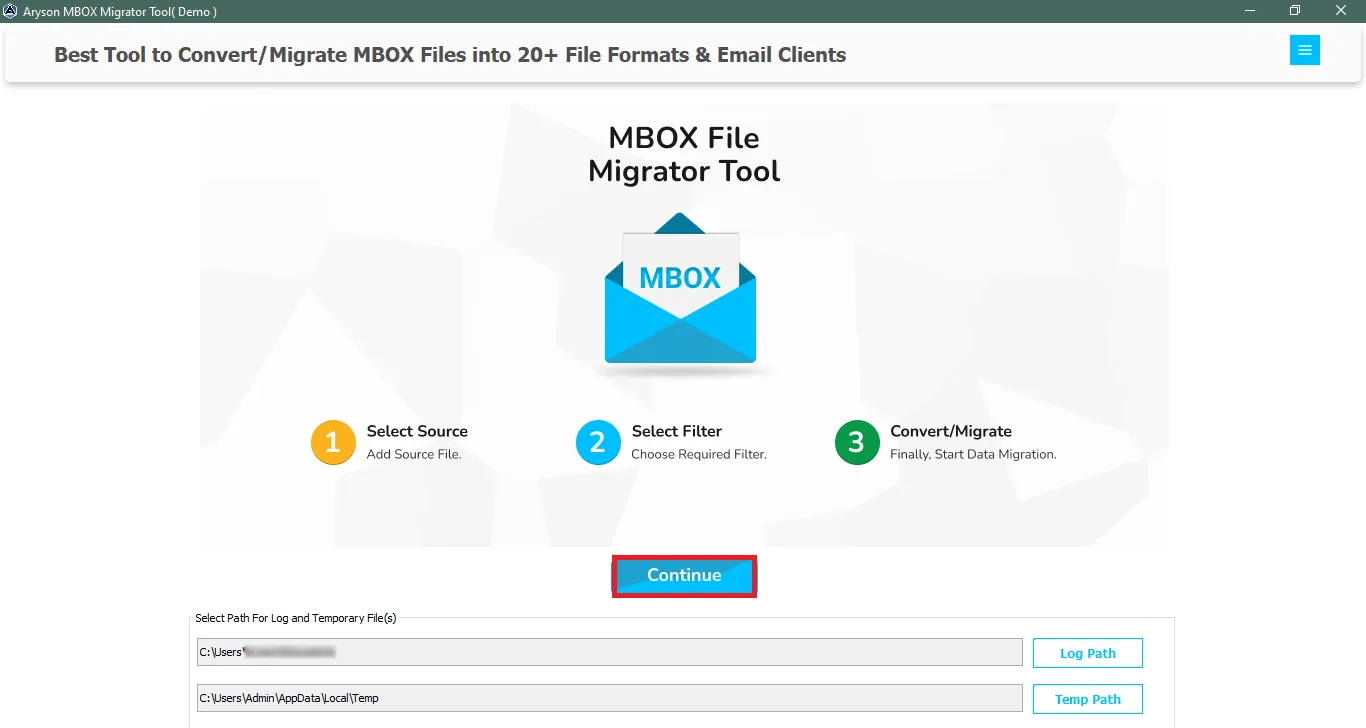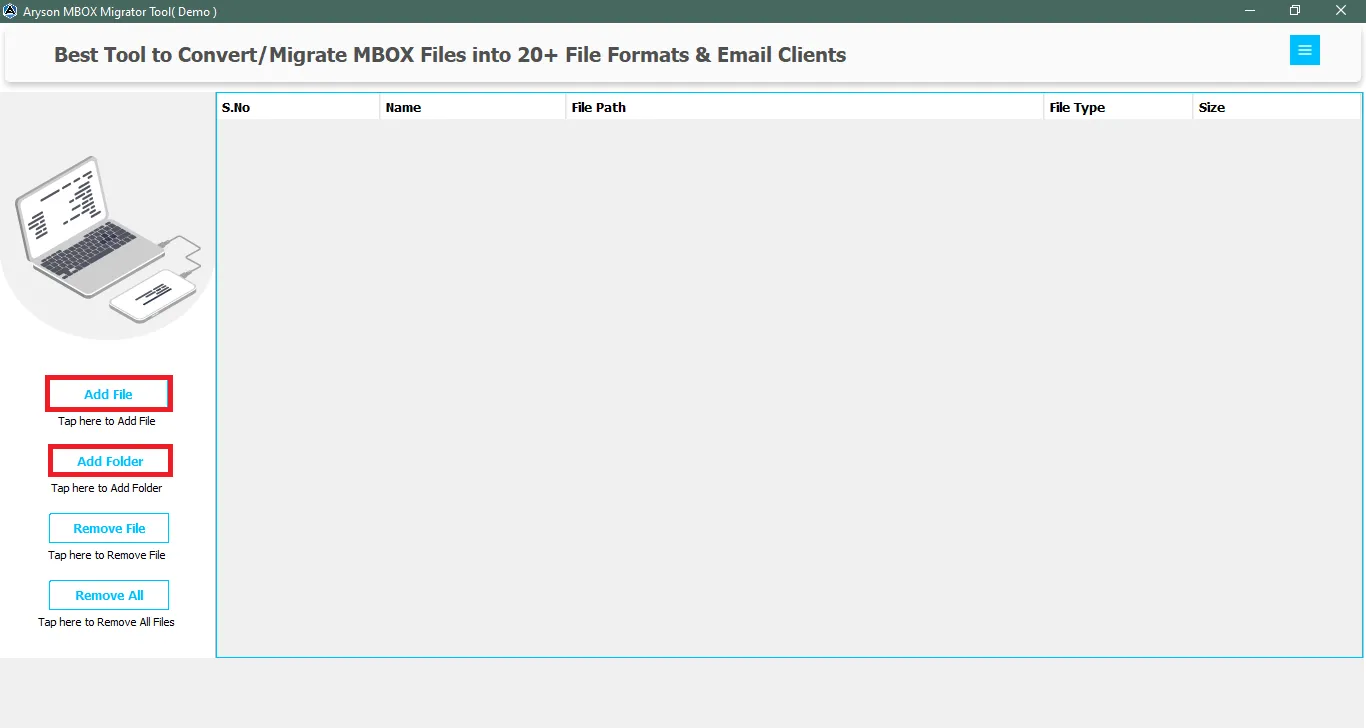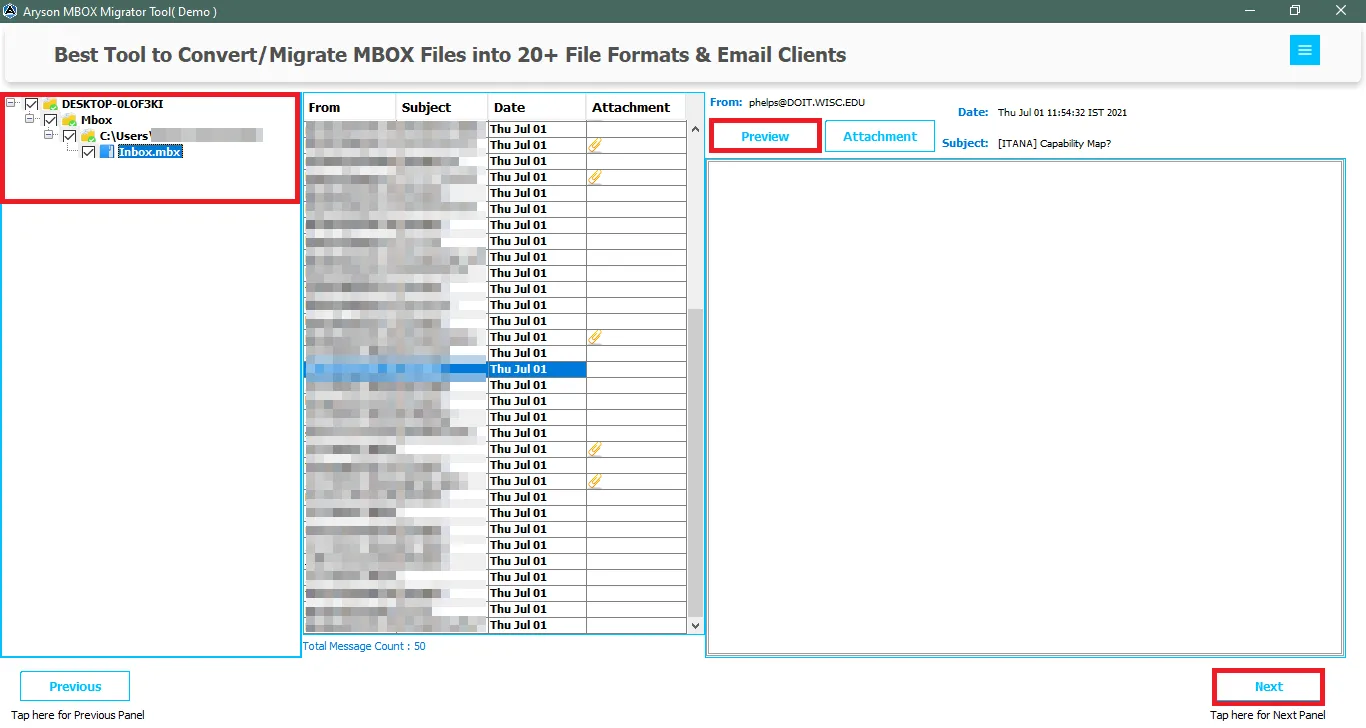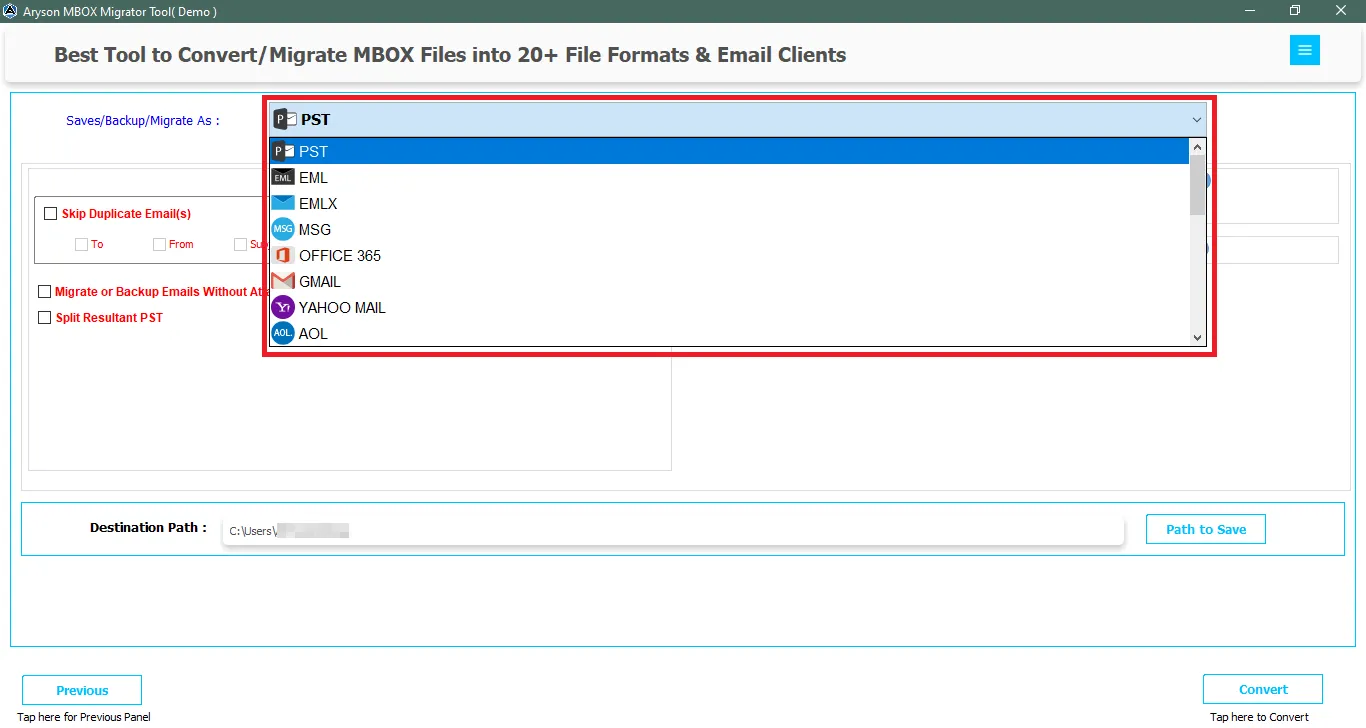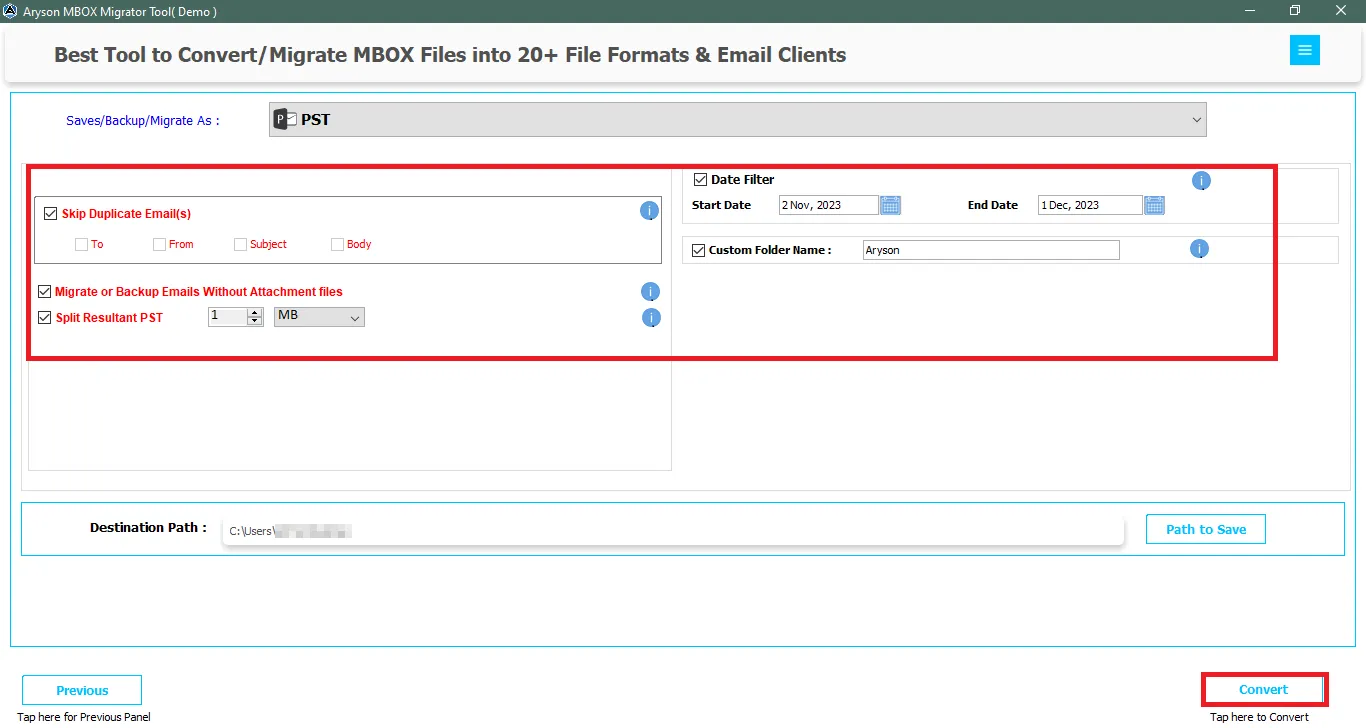Prominent Features of Aryson MBOX Migrator Tool
Exports MBOX to Diverse File Formats
Whenever there is a requirement of converting the emails from MBOX Migrator Tool, it is a cumbersome task to do as it does not assure of transferring complete data. While this can be done with software applications provided at an affordable rate. Users can easily export mbox to pst file format in a small period. Utilizing this software, within a few seconds, you can make your mbox to outlook converter with the complete assurance of data recovery in converted file format.
Batch Migration of MBOX File
With the help of MBOX File Migrator software, users can perform batch MBOX file migration simultaneously. It provides an option where a user can convert single and multiple MBOX files into various email clients at a time. It saves effort and time.
Migrates MBOX into Different Email Clients
MBOX Migration Tool provides the facility to export MBOX files directly to email clients (cloud and web-based). The user only needs to provide the login credentials of the email client, and the software does the rest.
Filter Emails using Date Range
With the help of Aryson MBOX Migrator software date range features, users can sort a specific duration email item from MBOX and then migrate a selected particular email of MBOX file to another file format and email clients.
Accurate and Powerful Utility
MBOX Migration Software is a combo of safe and powerful. After the conversion process, it provides accurate data, and all the data remains intact and unchanged. And it also provides the power to convert it smoothly and efficiently to the MBOX file.
Intuitive and simple GUI
The GUI provided with the software is easy to use because of its self-intuitive nature. If the user doesn't have the technical expertise in the email migration, there will be no issue operating this tool and performing the conversion of the MBOX file.
Wide Compatibility and Support
Another good thing about the tool is that it runs smoothly on all versions of the Windows operating system. This tool also supports MBOX created using any email client. Hence no issue for platform or file compatibility will be faced during MBOX file migration.
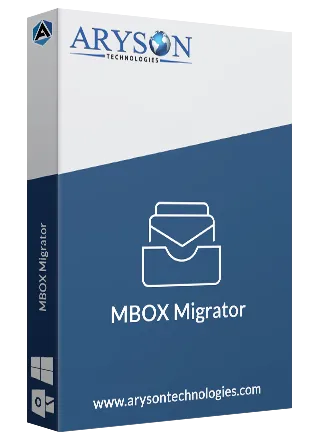
 Eula
Eula