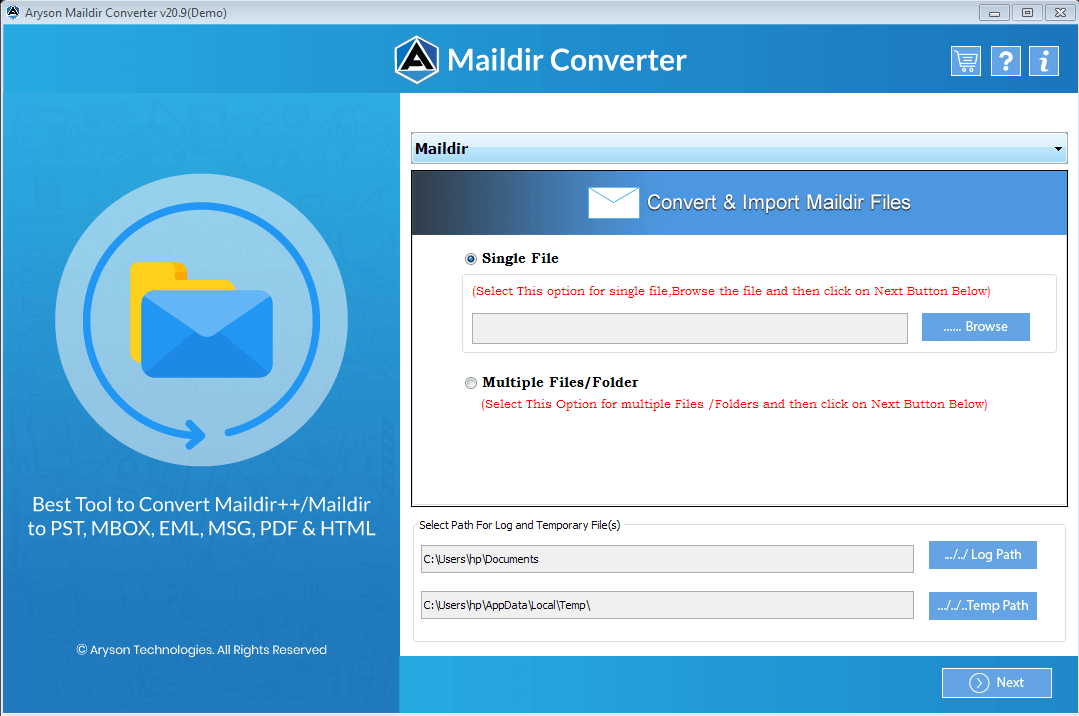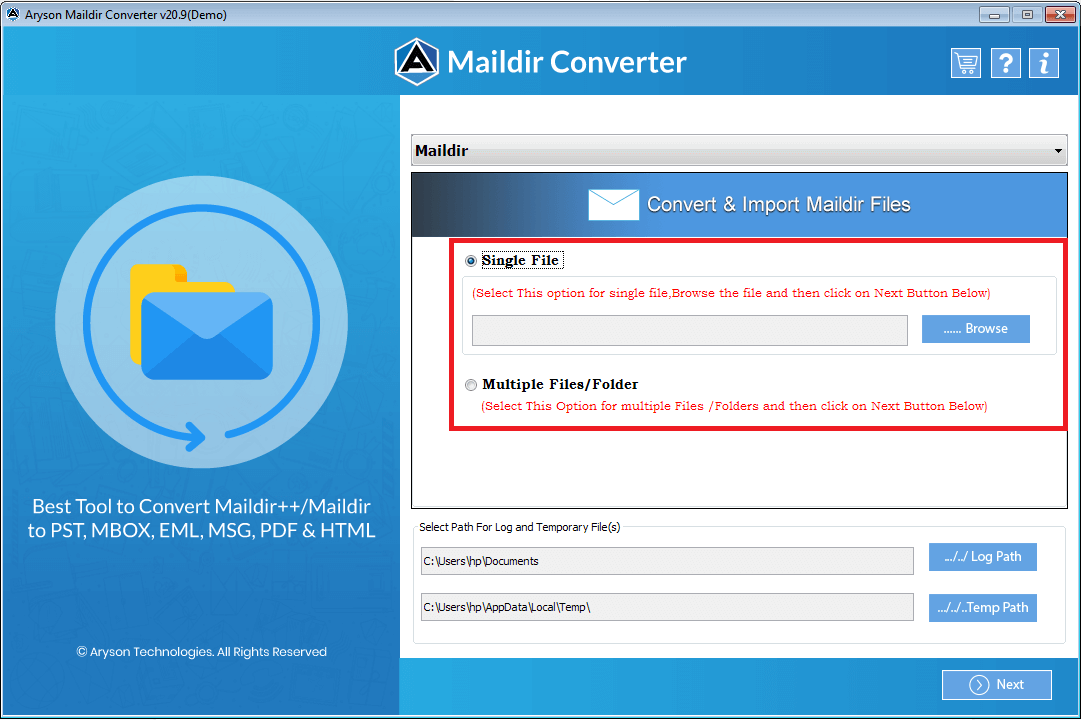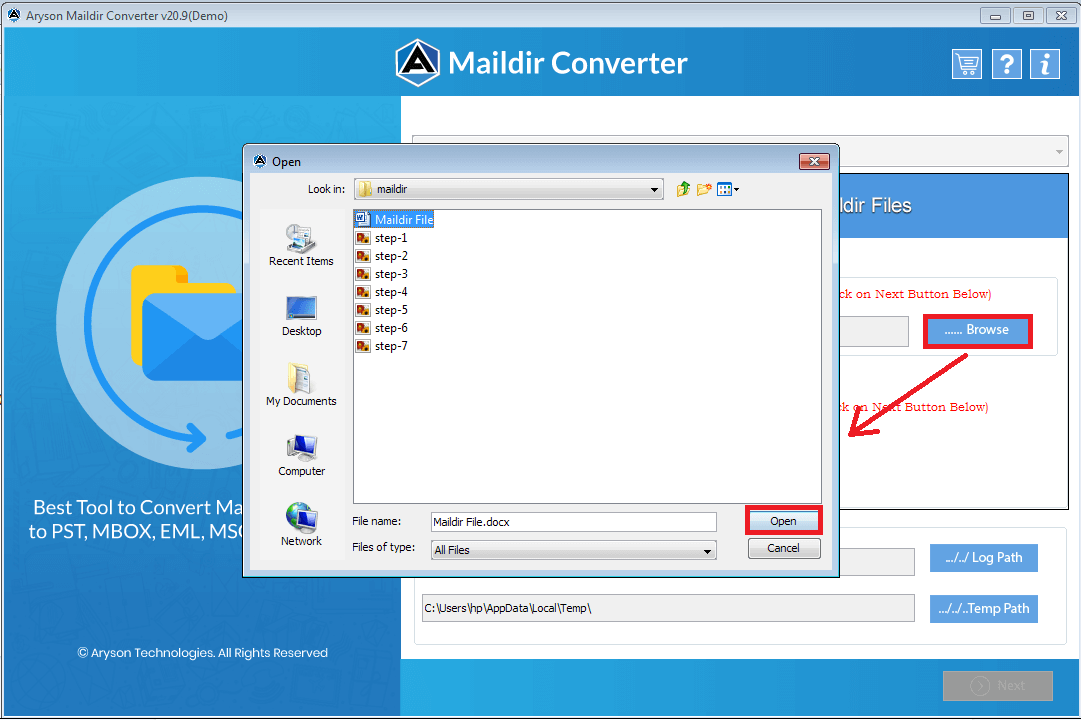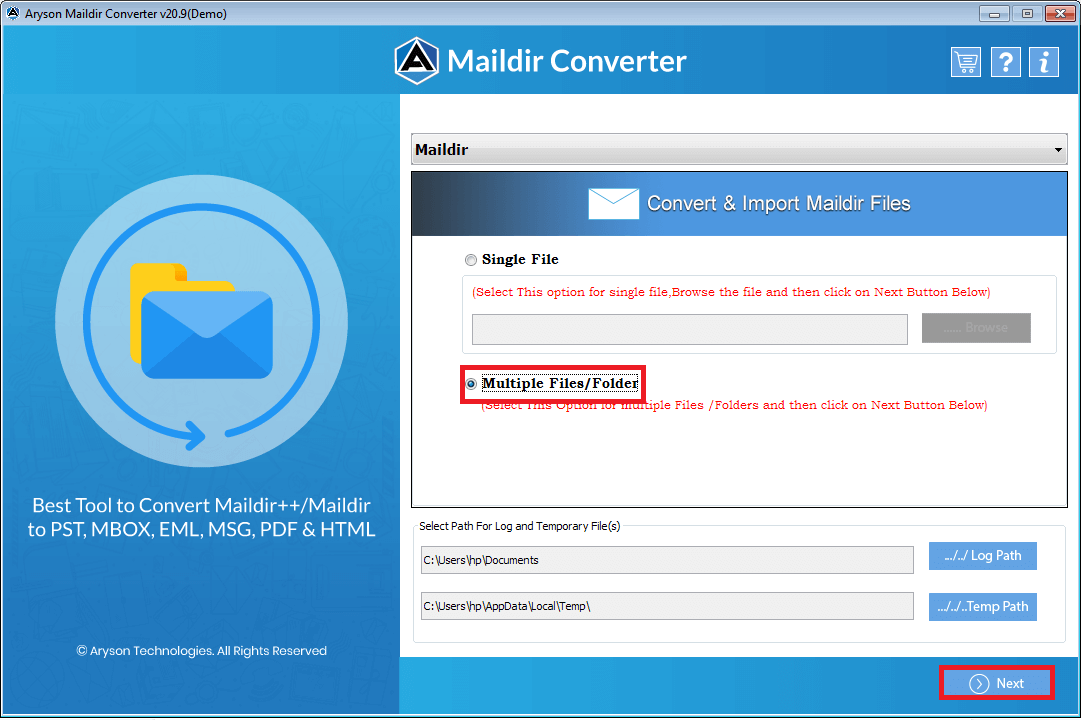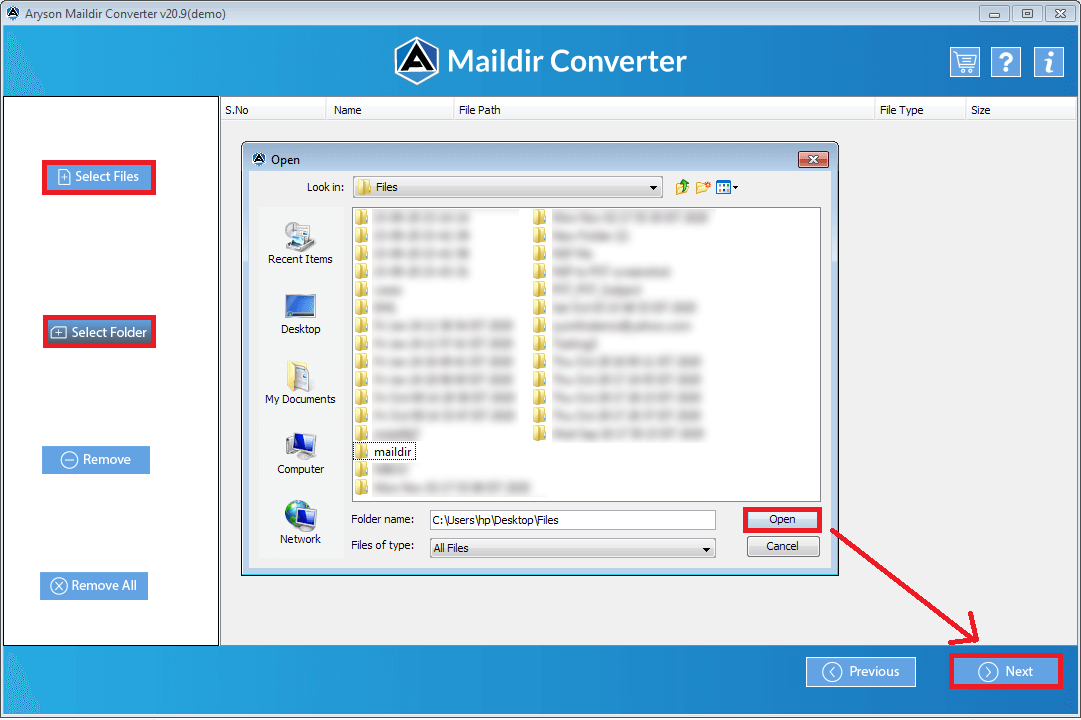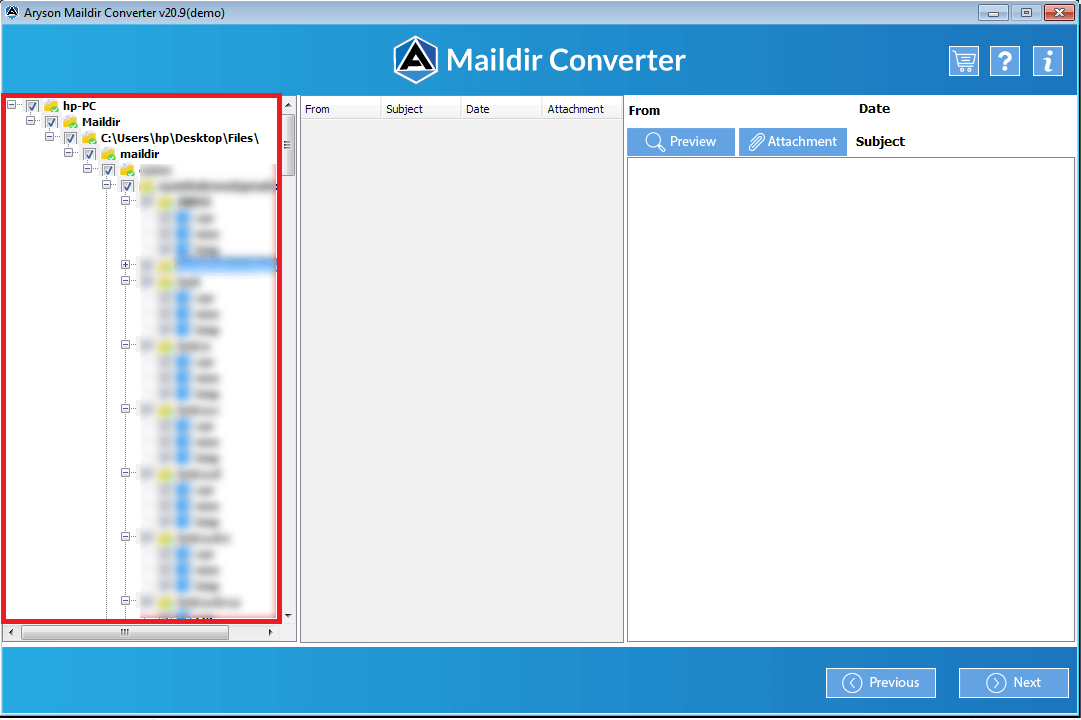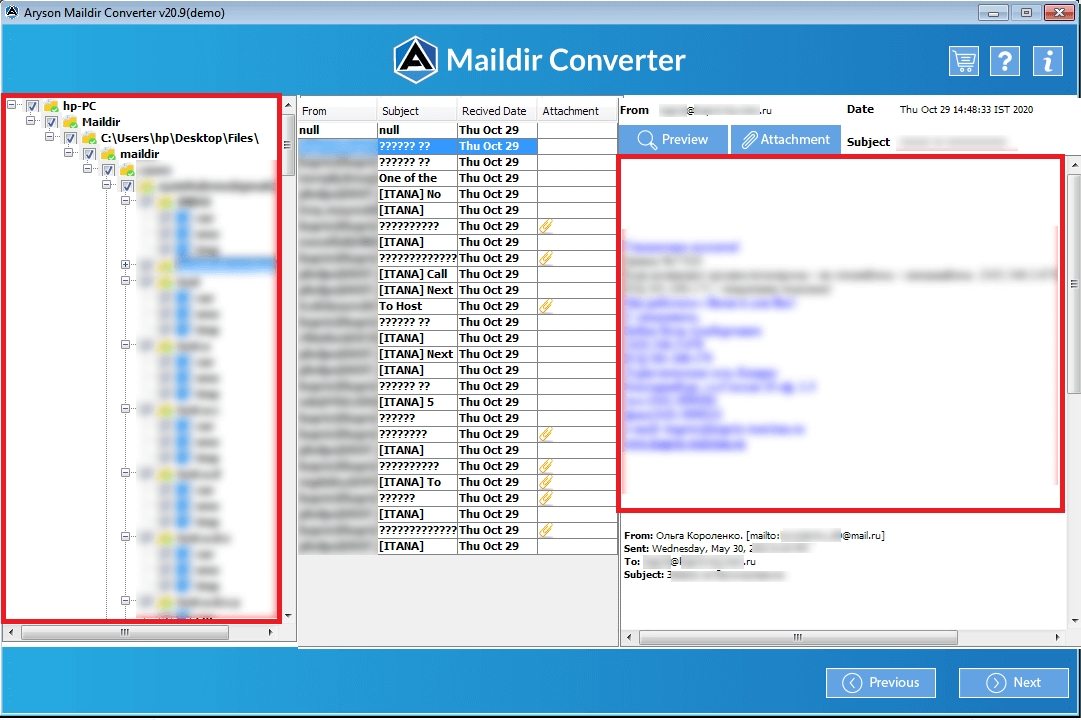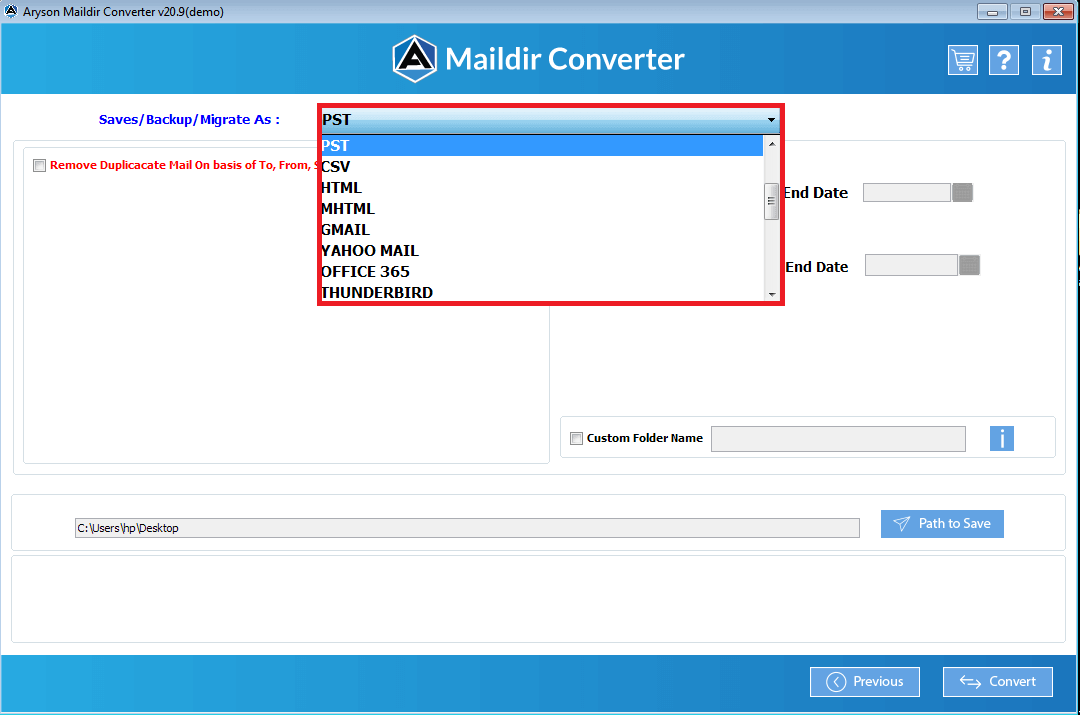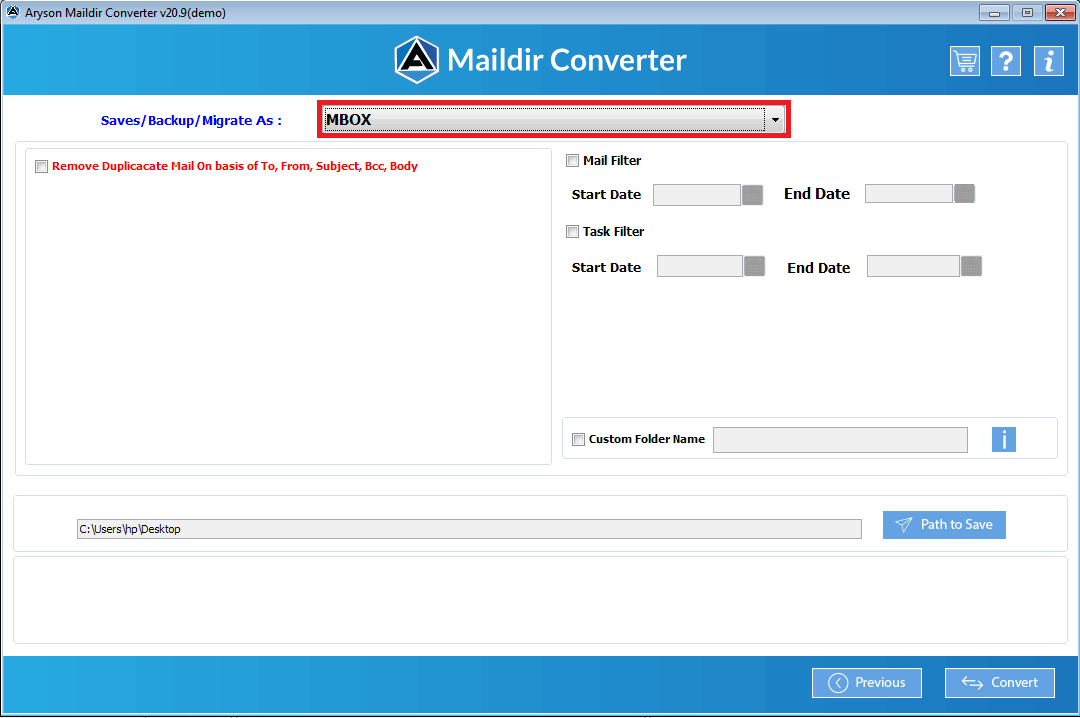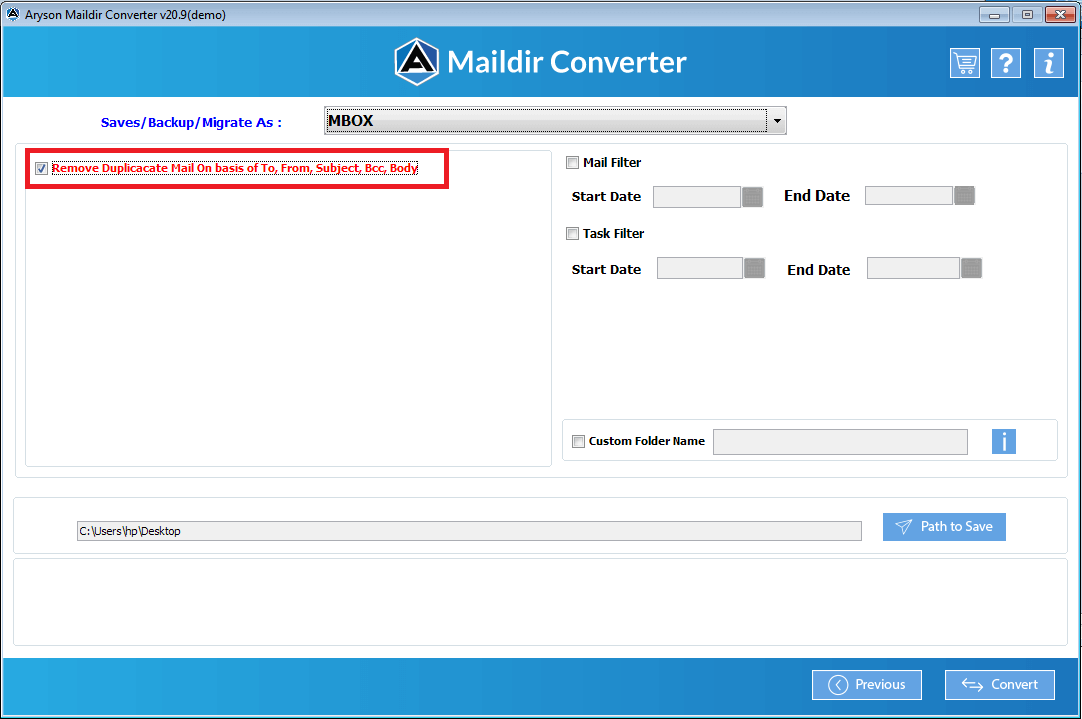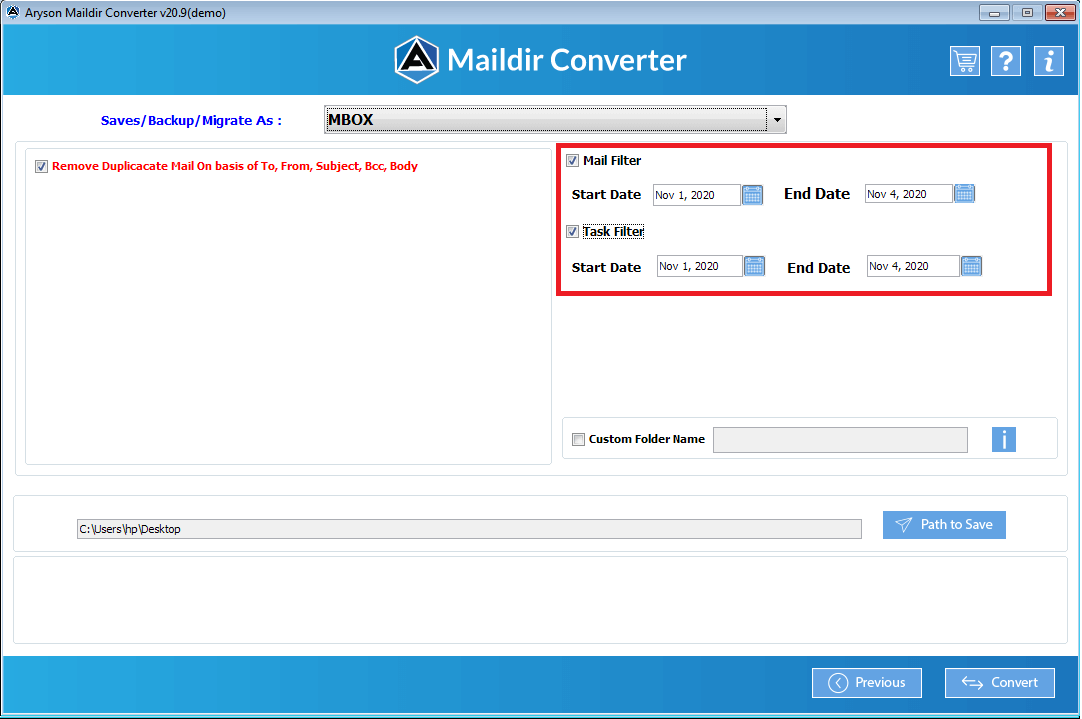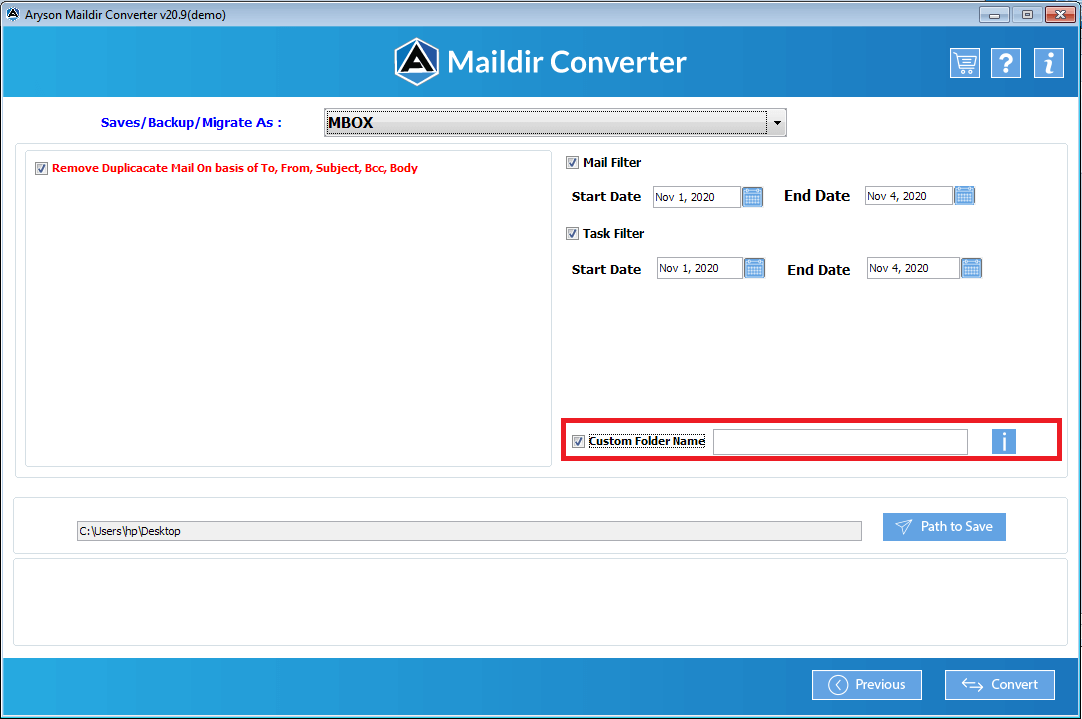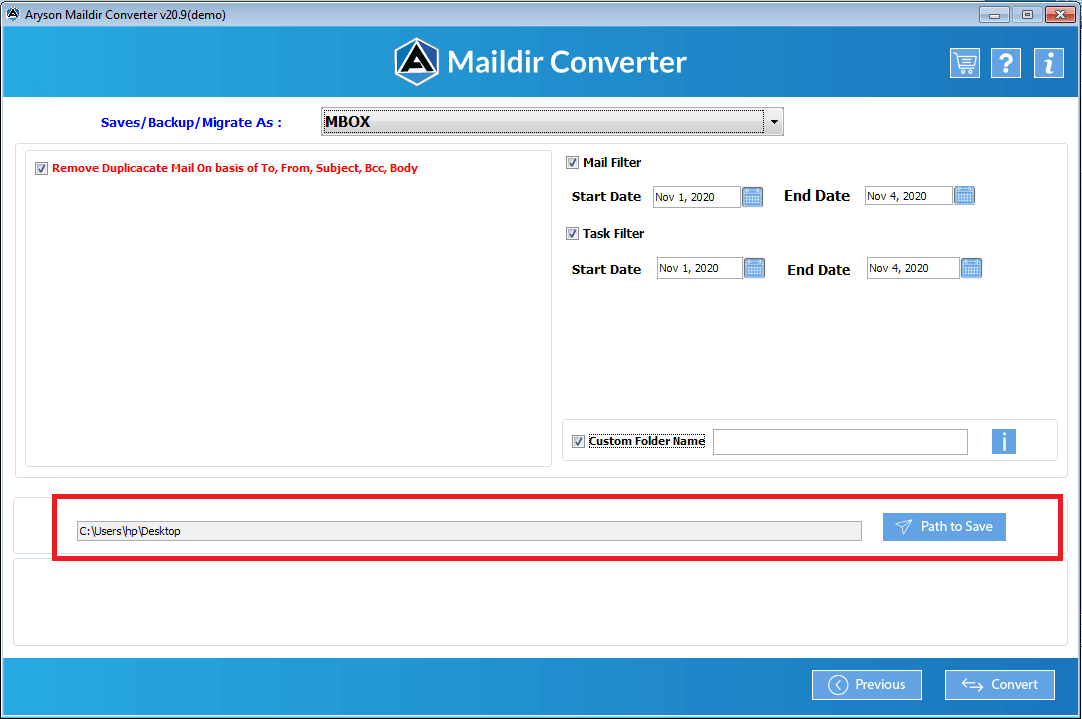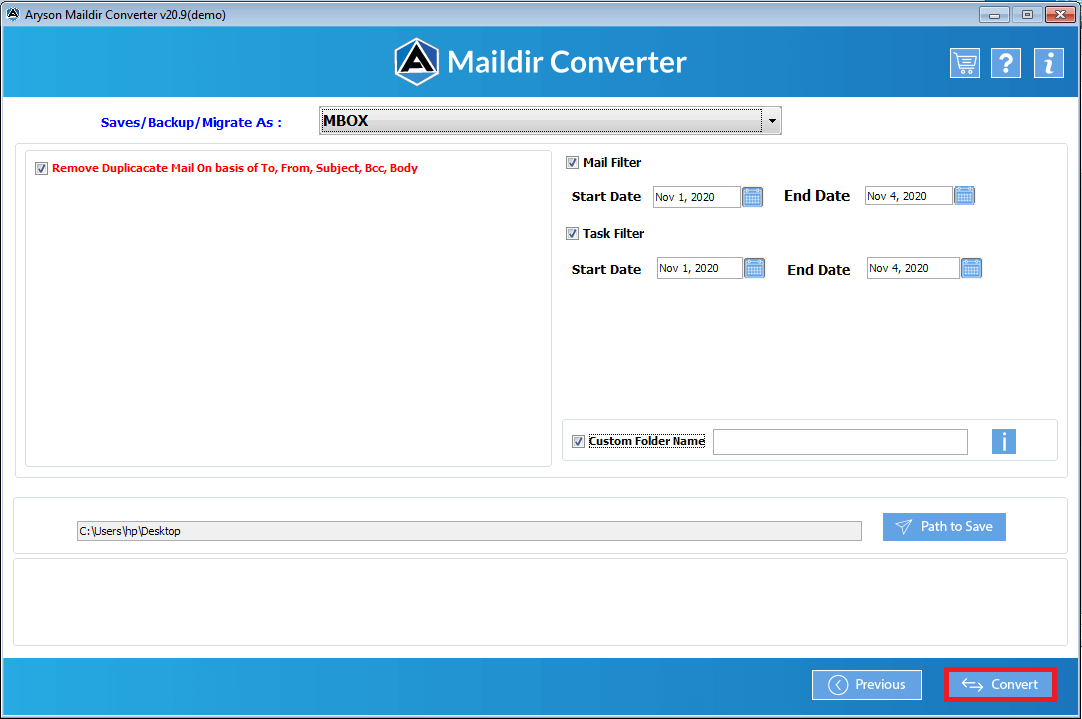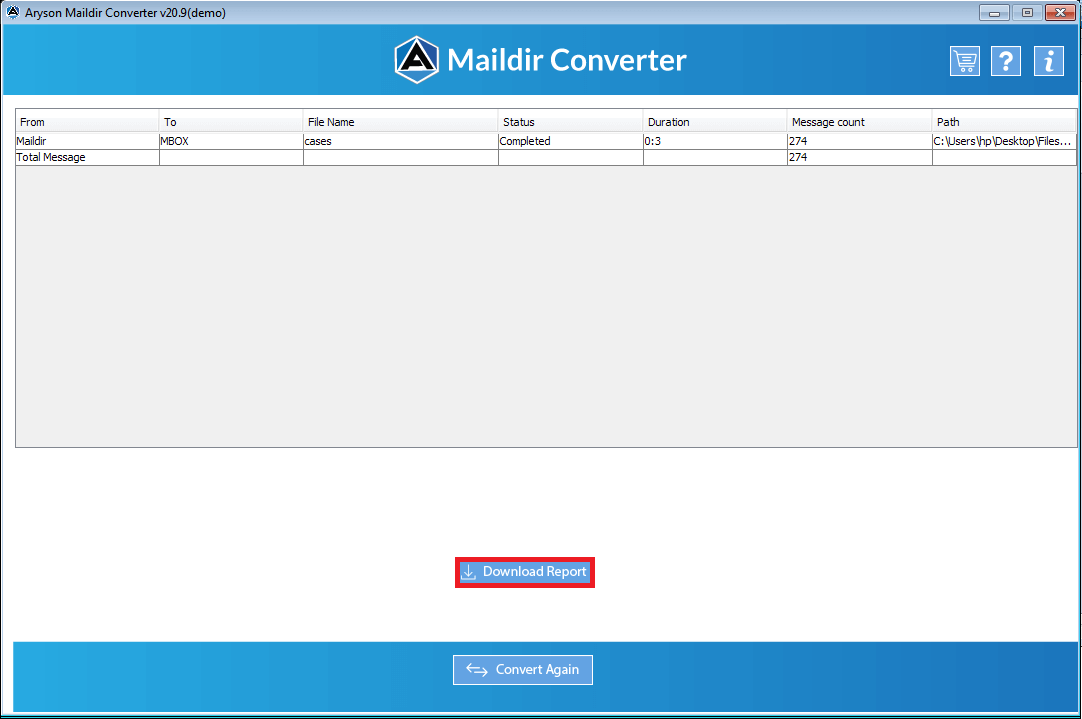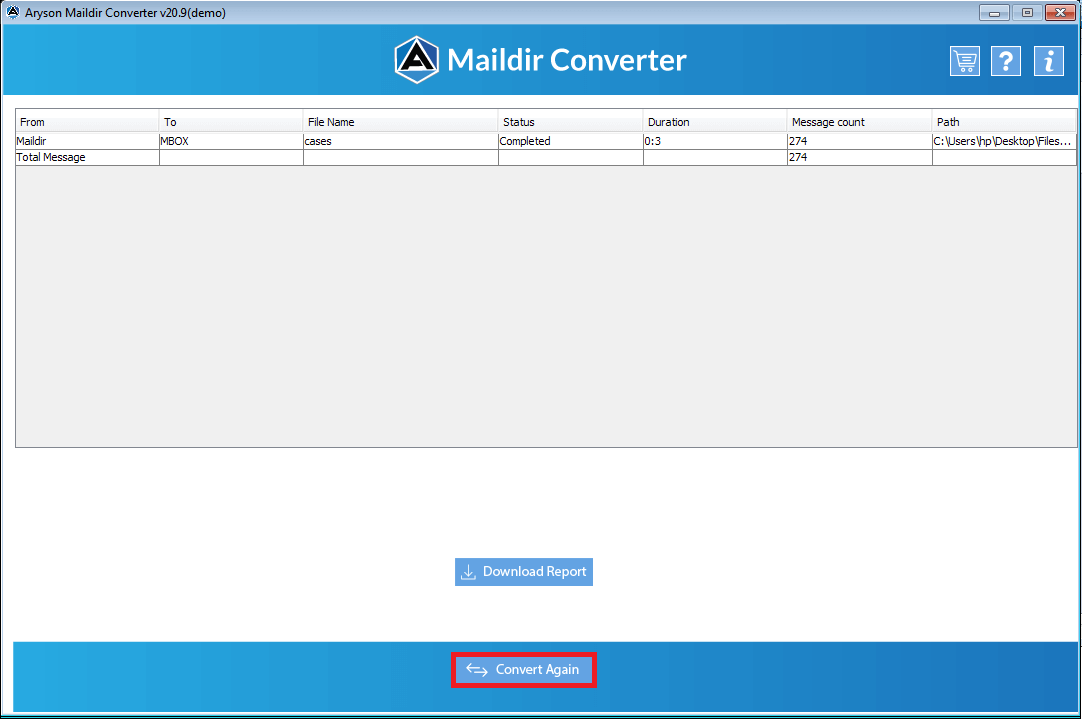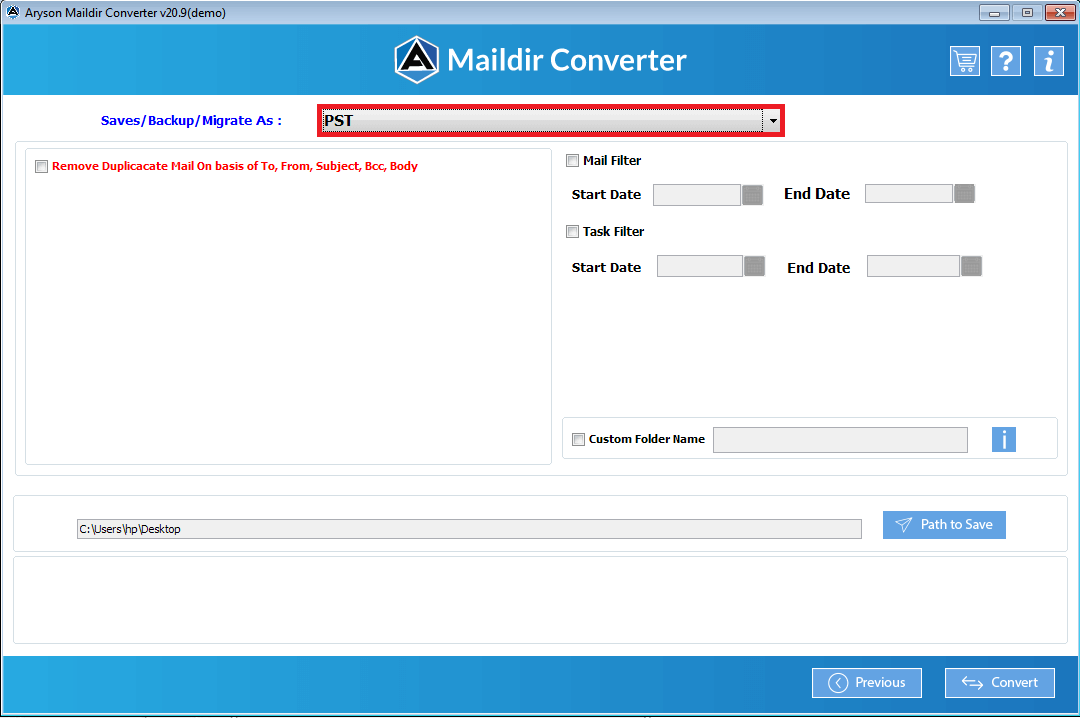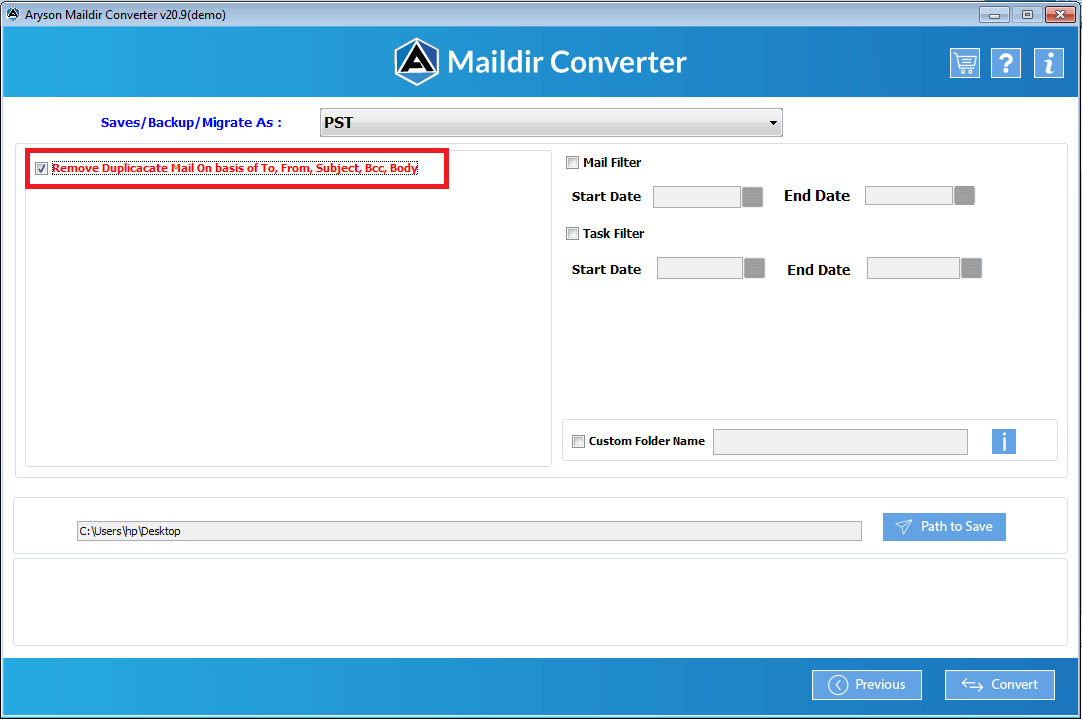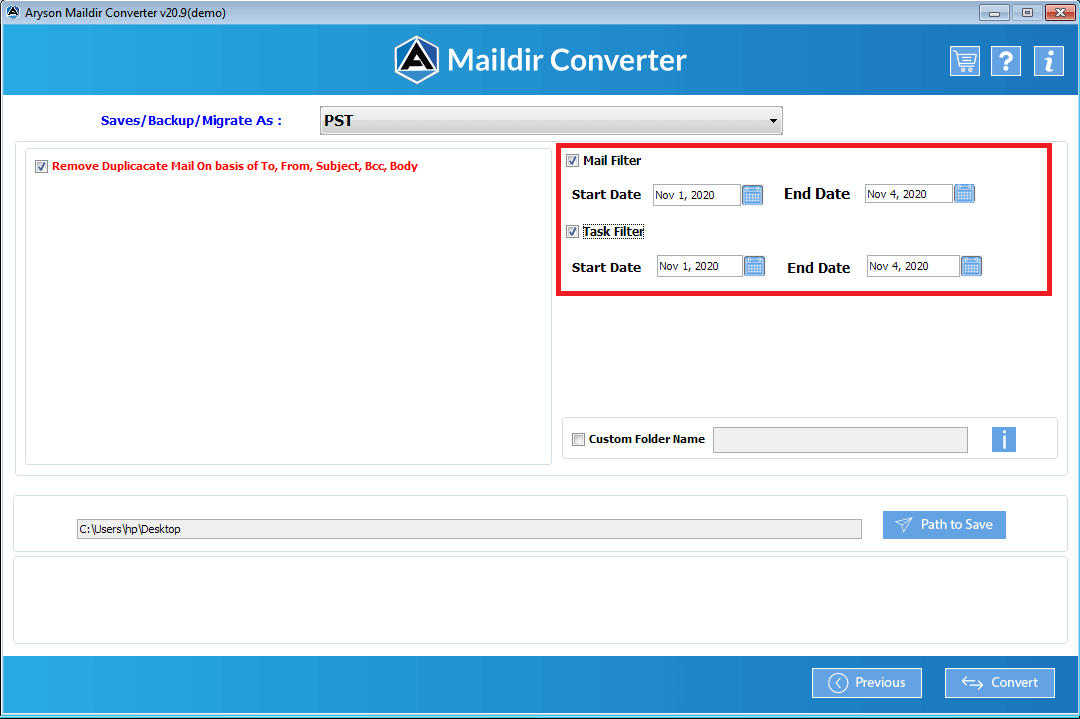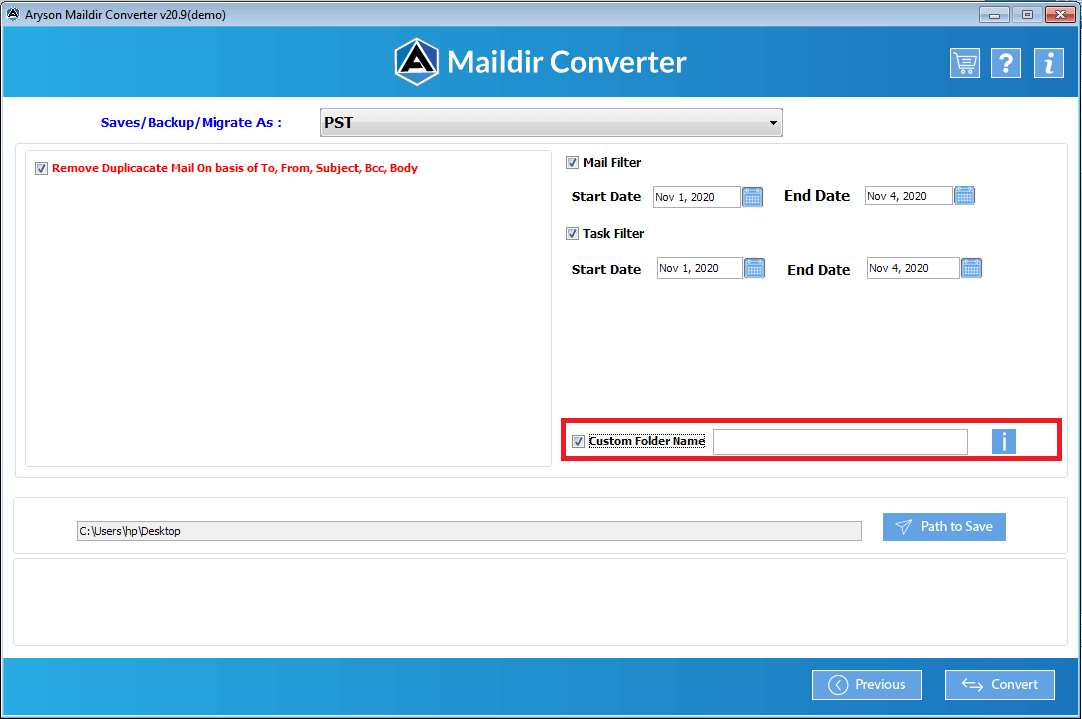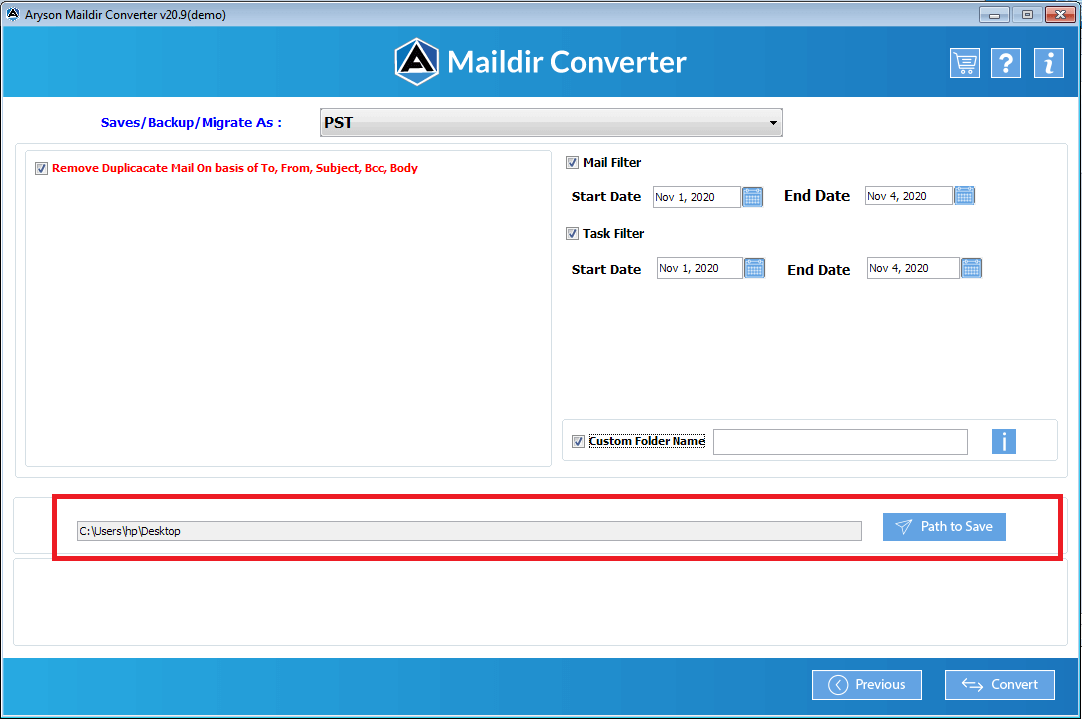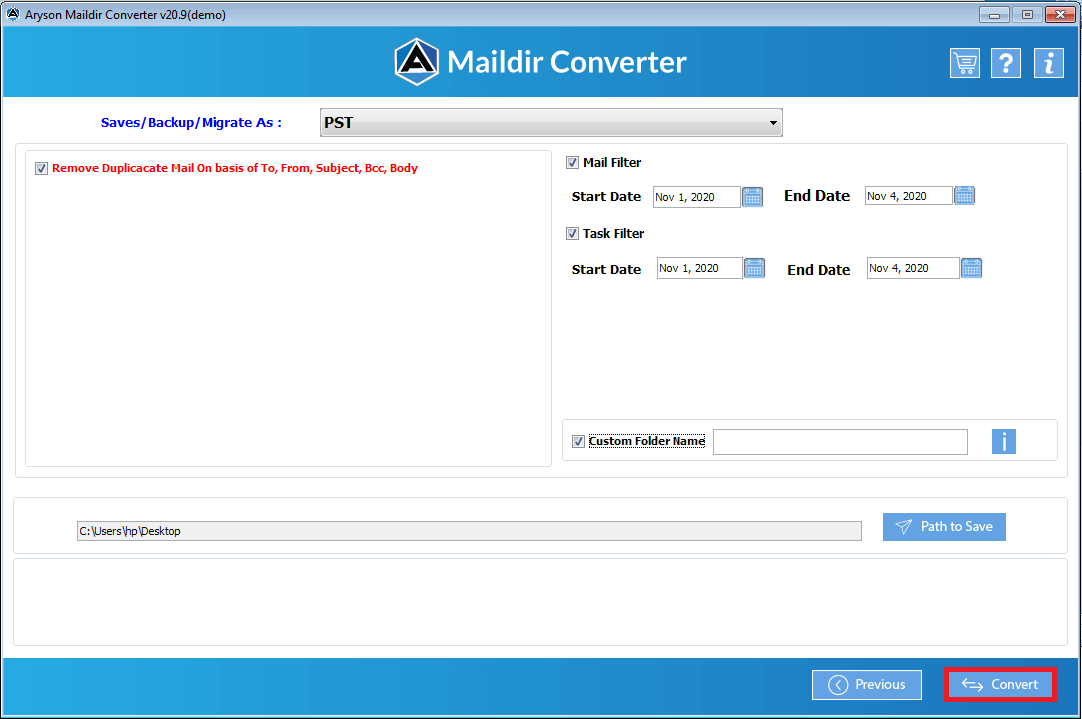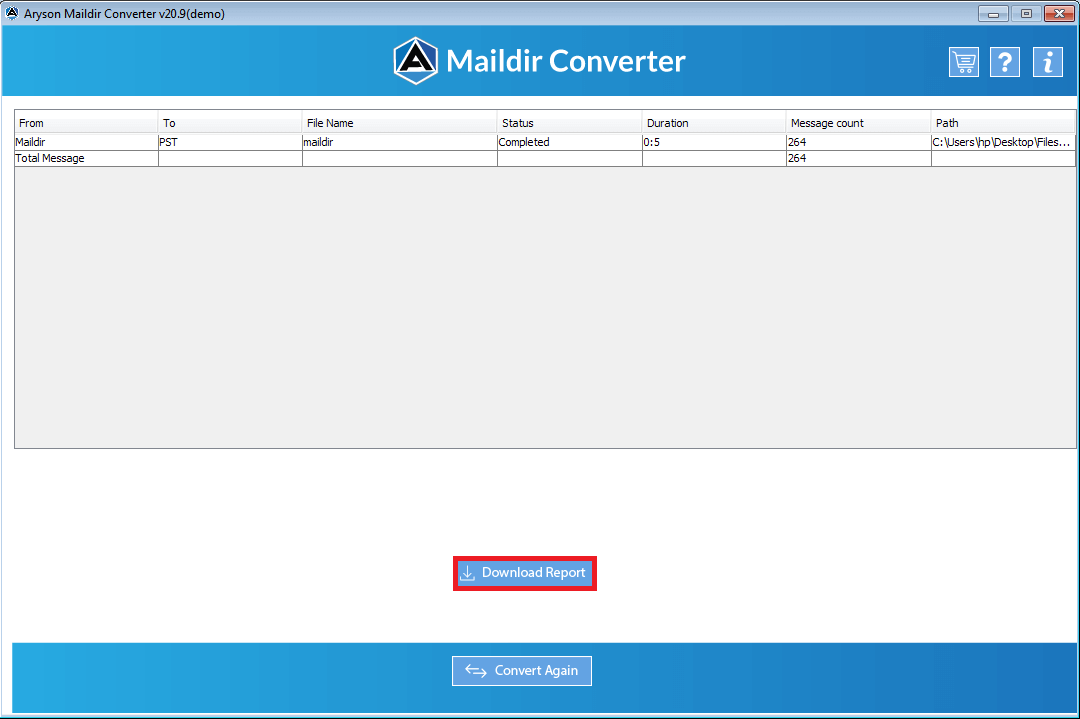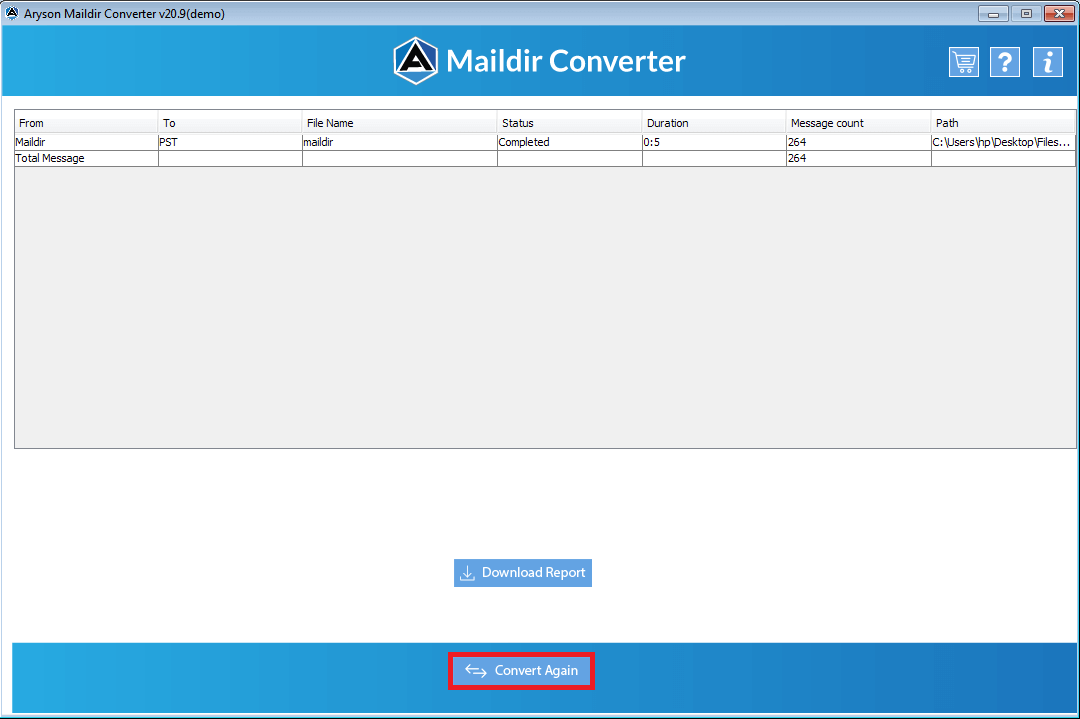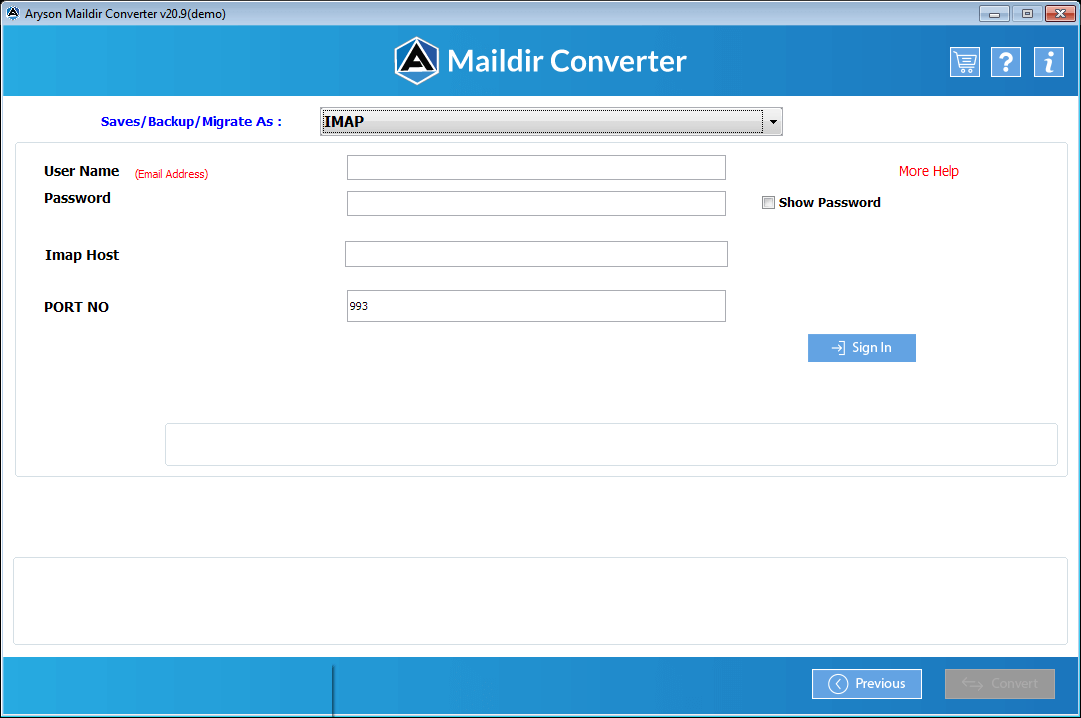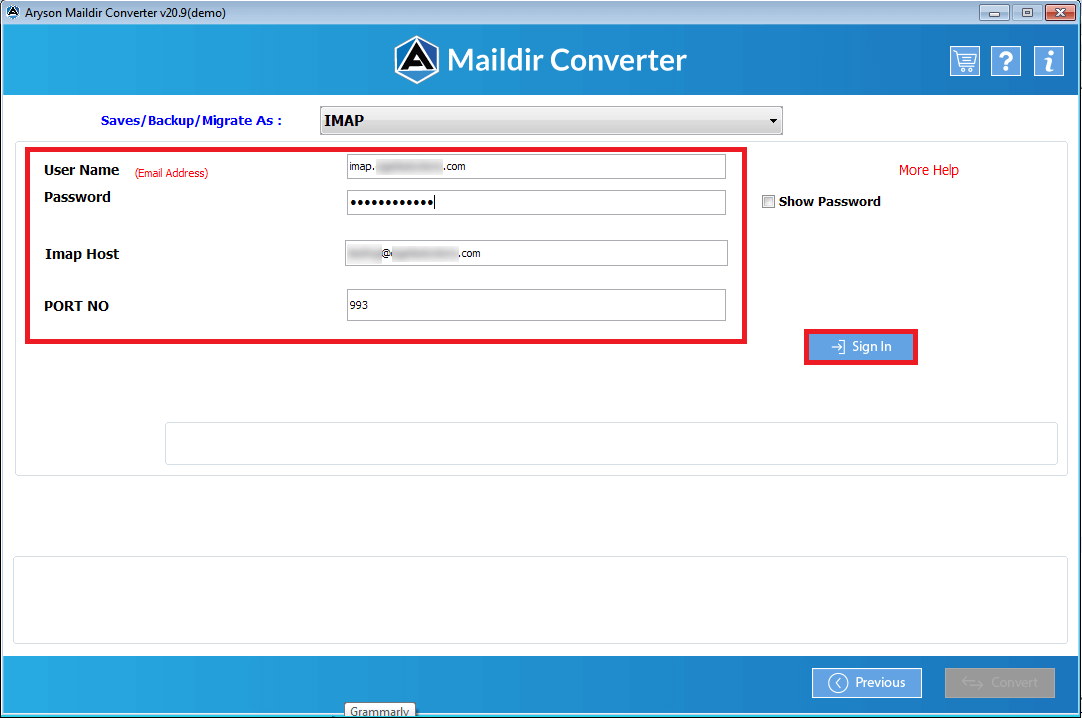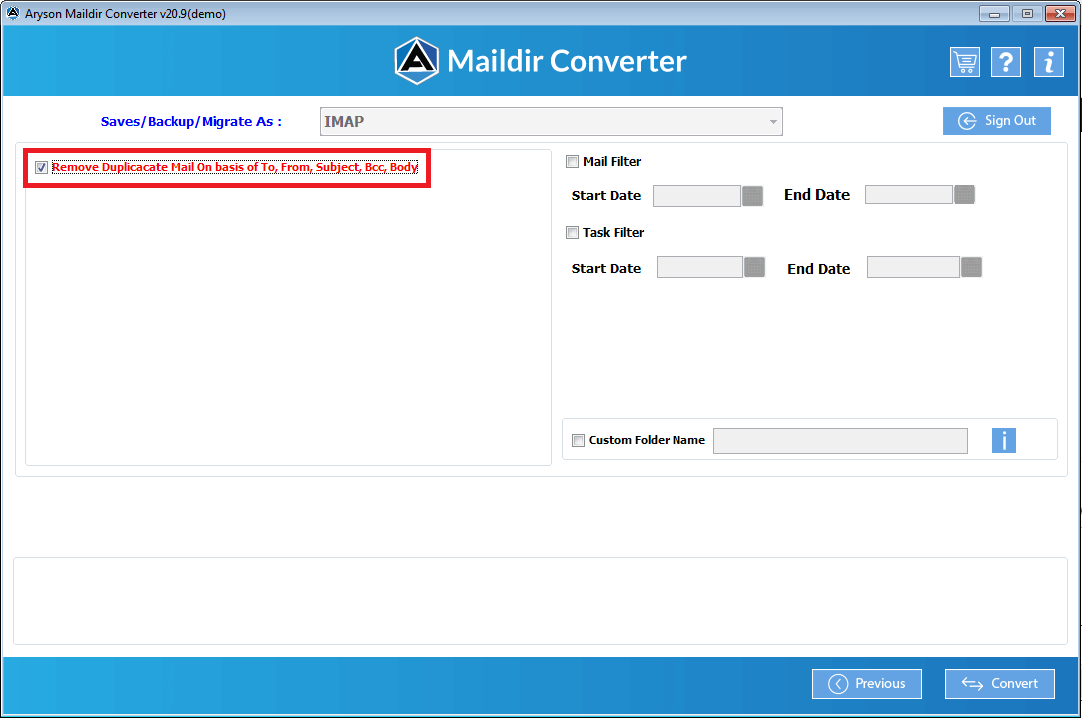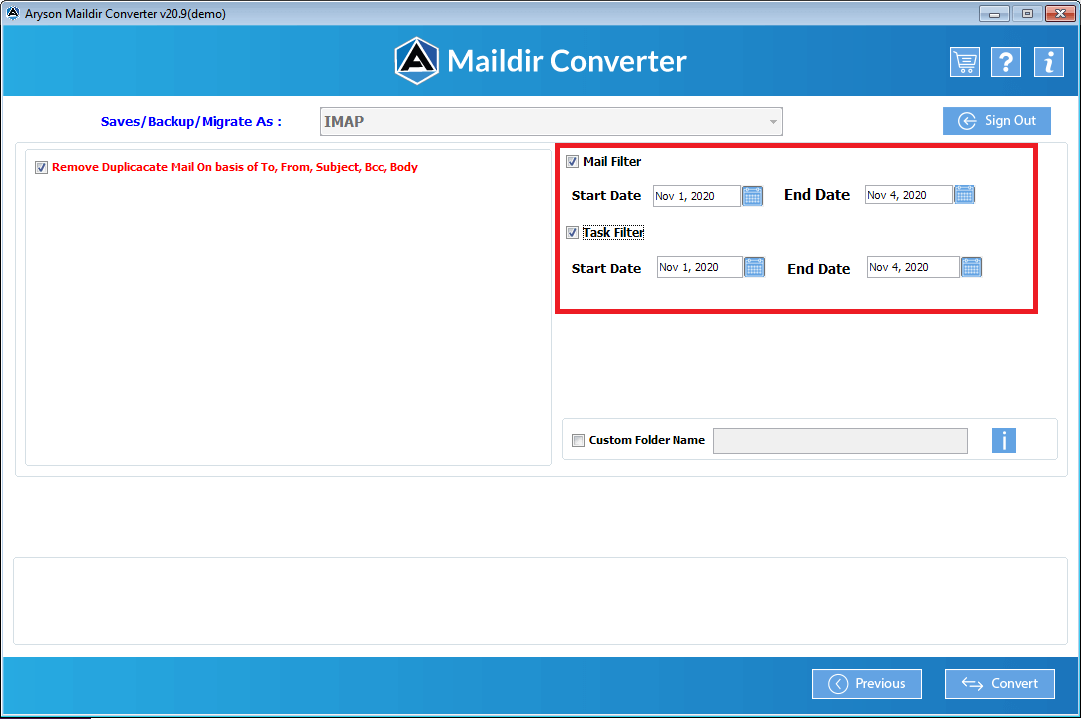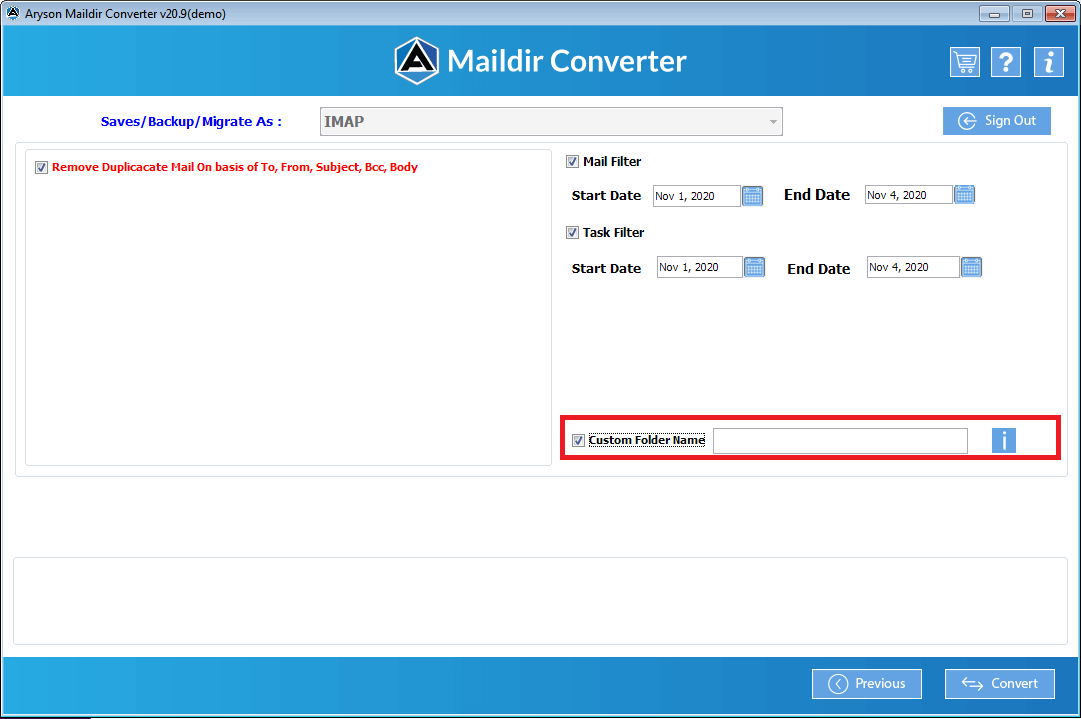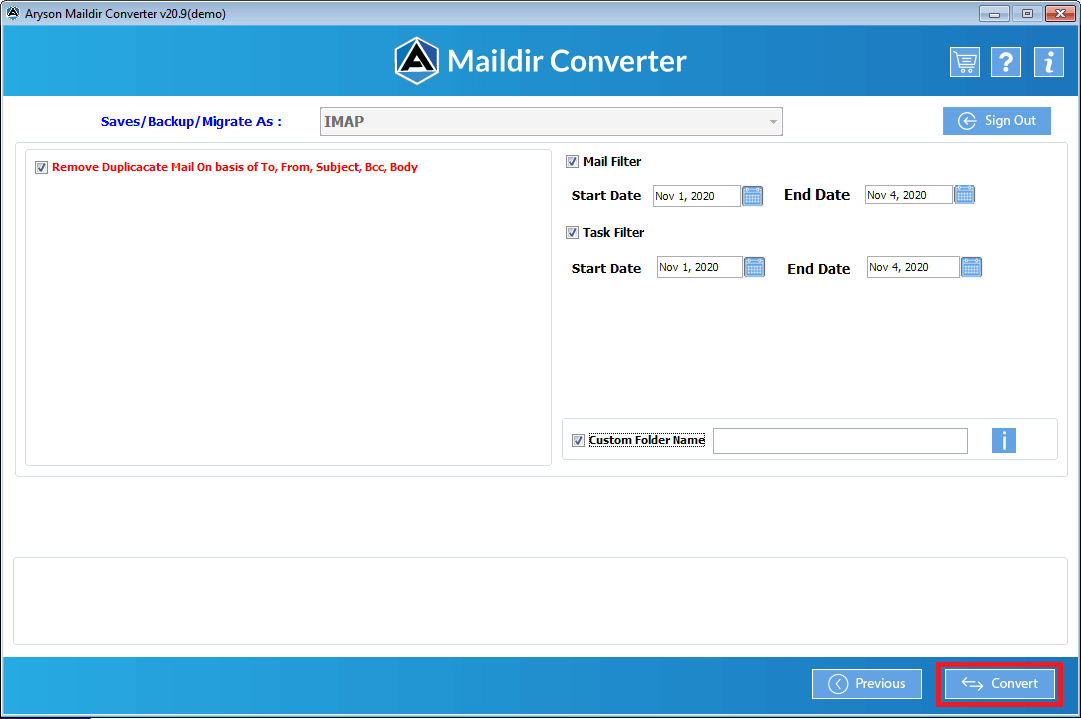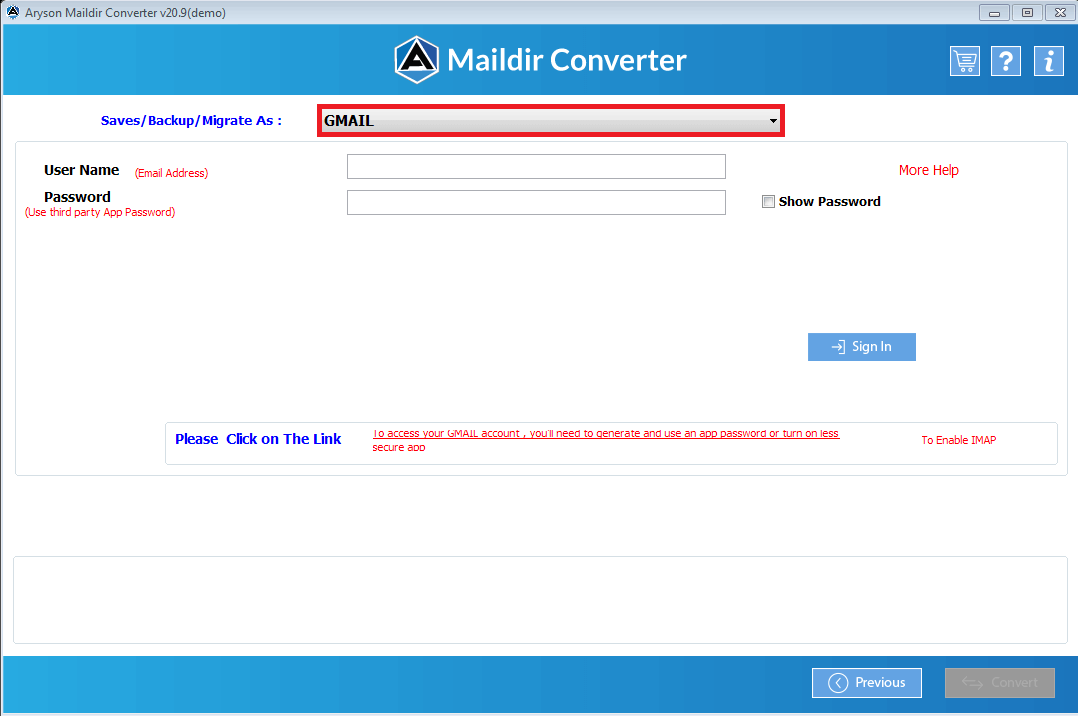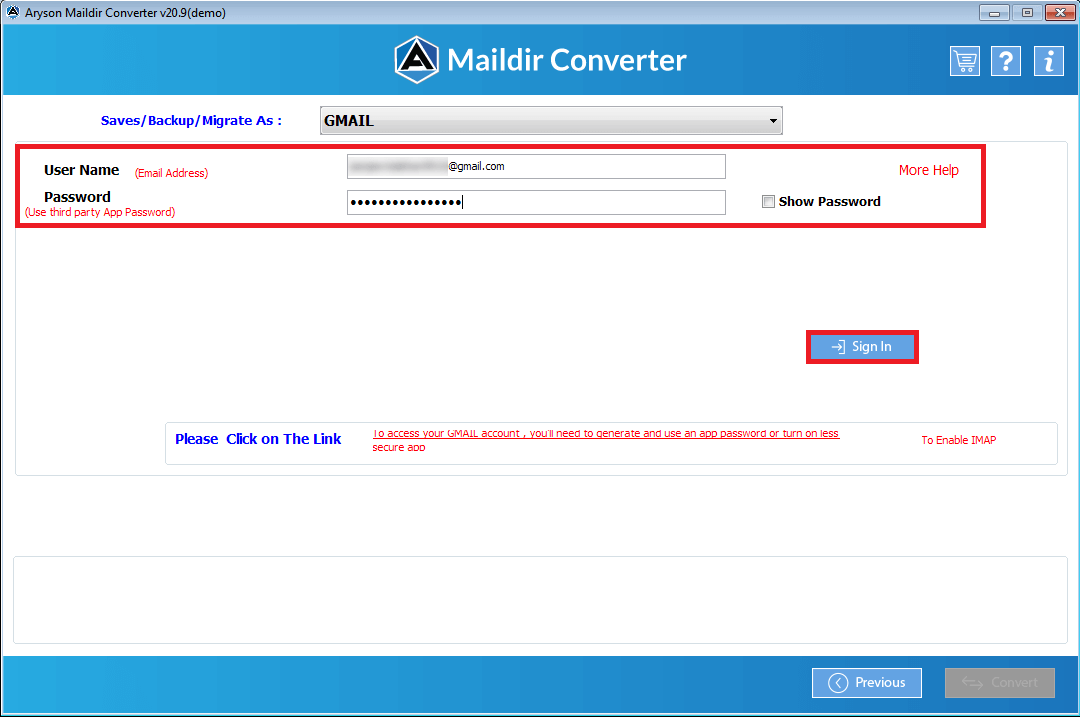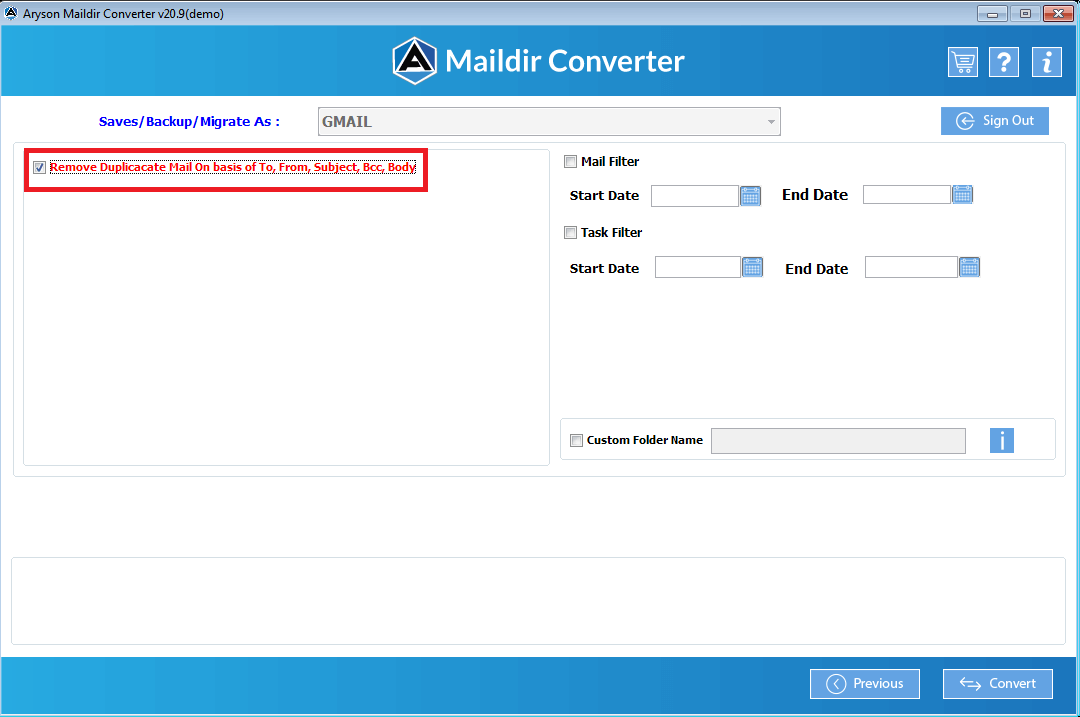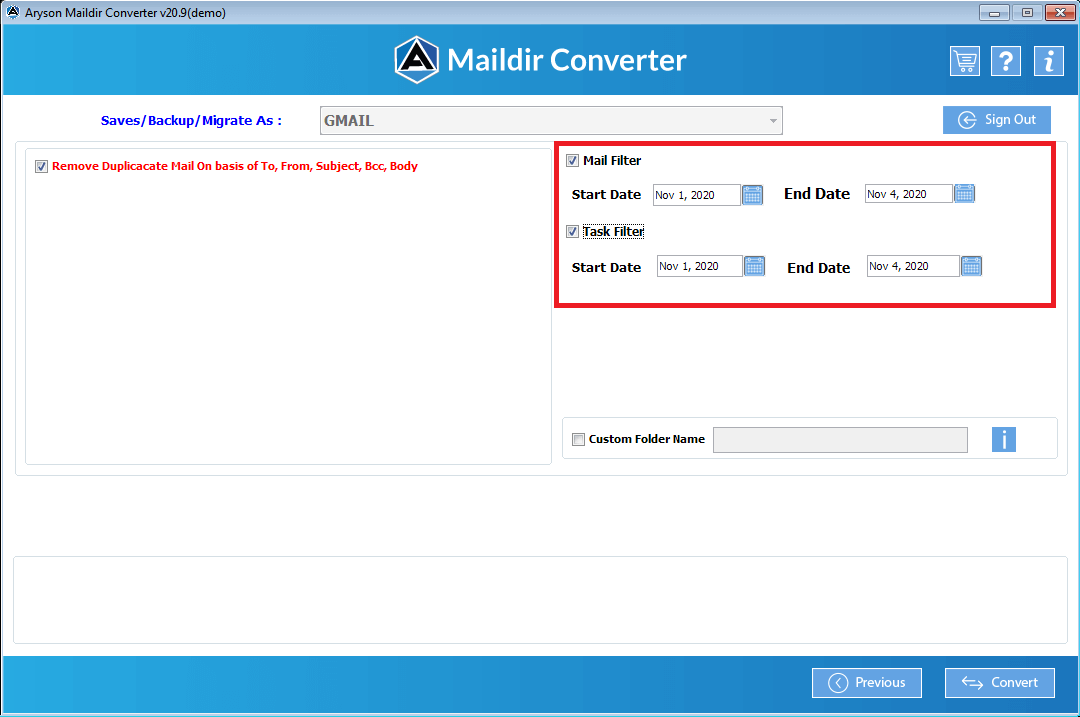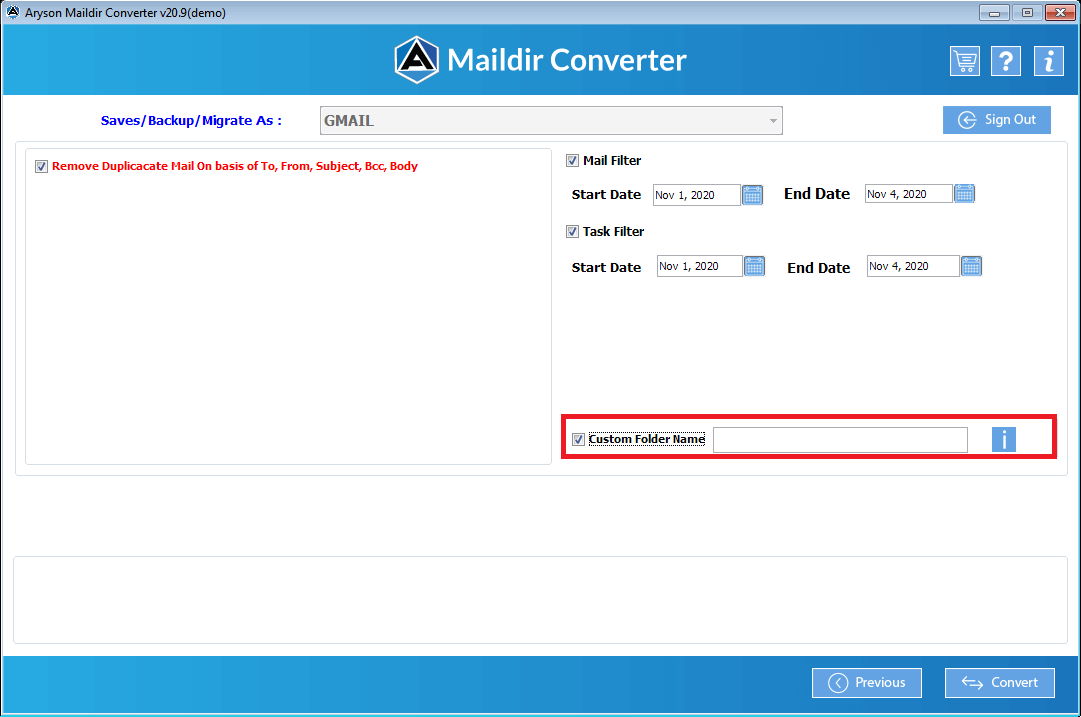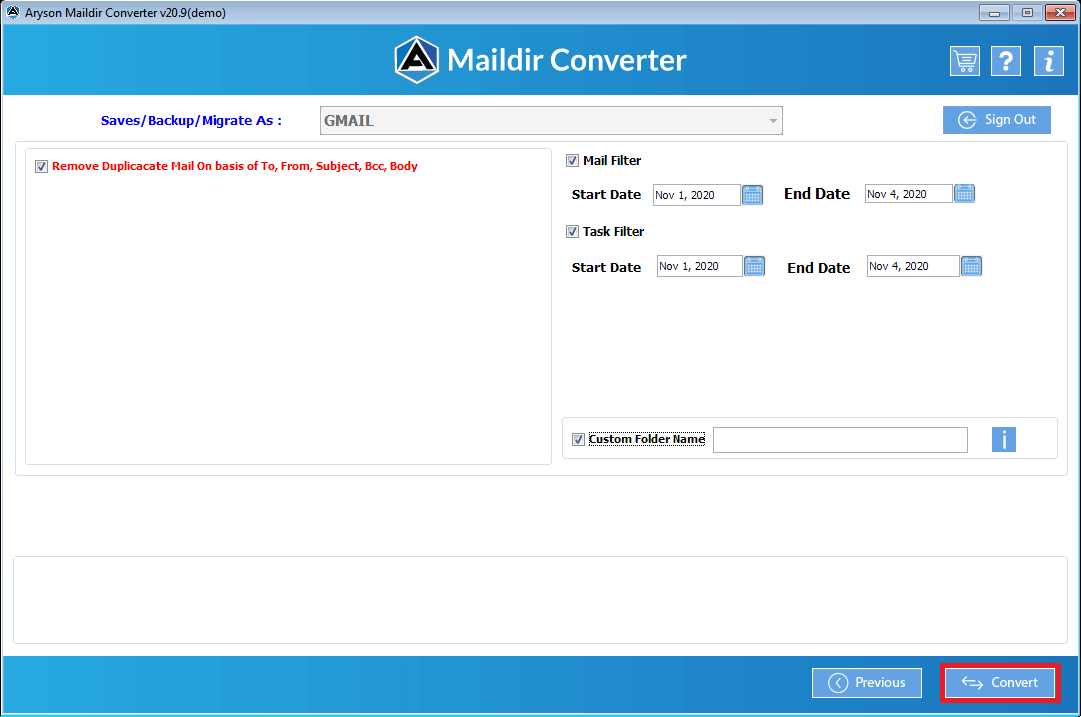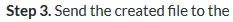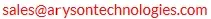Easy steps to convert Maildir files into different file formats and cloud/email clients
- Software Working Process
- Software Working Video
- Activation Guide
- Installation & Uninstallation
- What's New in This Version ?
- Minimum System Requirement
- User Interface
Table of Content
You can execute the given steps to convert a Maildir file into various other file formats like PST, MBOX, EML, PDF, DOC, CSV, etc, and email clients like Gmail, IMAP, Hotmail, Live Exchange, etc.
Follow the listed steps for converting the Maildir file into other file formats and email clients, given below:
When Converting Maildir to MBOX
When Converting Maildir to PST
When Converting Maildir into IMAP
When Converting Maildir into Gmail
Online Video of- Maildir Converter Tool
Activate The Software
Aryson Maildir Converter is an application software which converts the Maildir files into different file formats like PST, MBOX, CSV, EML, EMLX, PDF, and many others. Users can also directly migrate their Maildir files into various email clients such as Gmail, Yahoo, Hotmail, IMAP, etc. The Tool is available as a Demo and Full Version. A user can download these versions from our official website. It comes with a user-friendly GUI that helps the user to explore it’s working. If the user wants the full or licensed version then s/he needs an activation key to fully activate the software.
The user will get the activation key on the registered email id which they have provided during the time of purchase. To activate the software with the activation key user have to follow the given below procedure:
Step 1.Launch the Aryson Maildir Converter Tool on a Windows System, then the user will get a pop-up on the system for entering the activation key. If the user has the activation key then he/she can enter it and activate the software or else they have to follow the listed steps to activate the software.
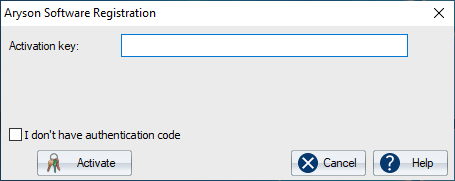
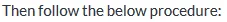
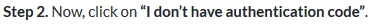
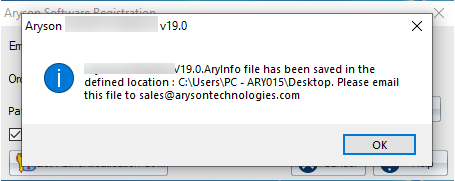
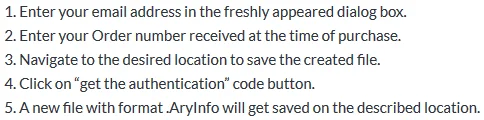
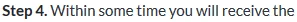
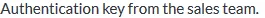
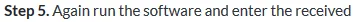
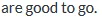
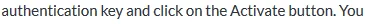
Installation & Uninstallation of Software
Aryson Maildir Converter
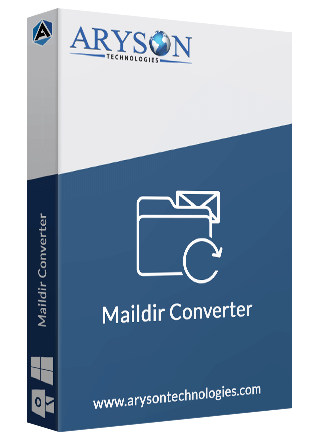
Hard Disk Space: 500 MB of free hard disk space required
RAM: 4 GB of RAM (4 GB is recommended)
Processor: Intel® Core™ 2 Duo CPU E4600 @ 2.40GHz 2.39GHz
If you are operating the Windows OS 11, 10, 8, 7 (32 bit or 64 bit) then must launch the tool as an Administrator.
Turn off the Windows Firewall for proper installation.
Disable the Antivirus programs.
Software Interface
As you launch the software, the welcome screen of Aryson Maildir Converter software will display like mention below picture