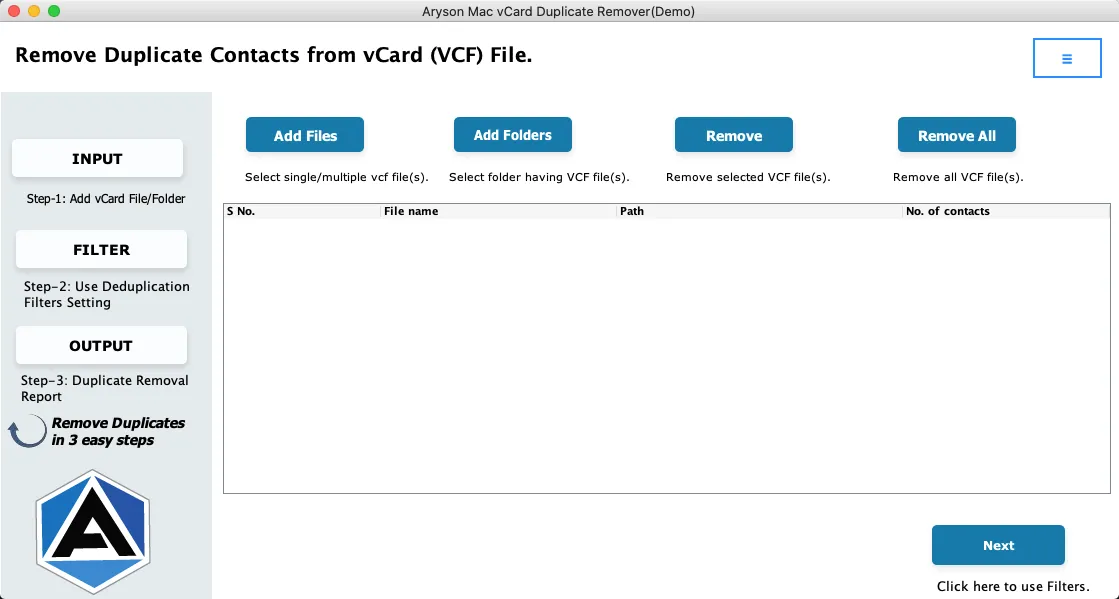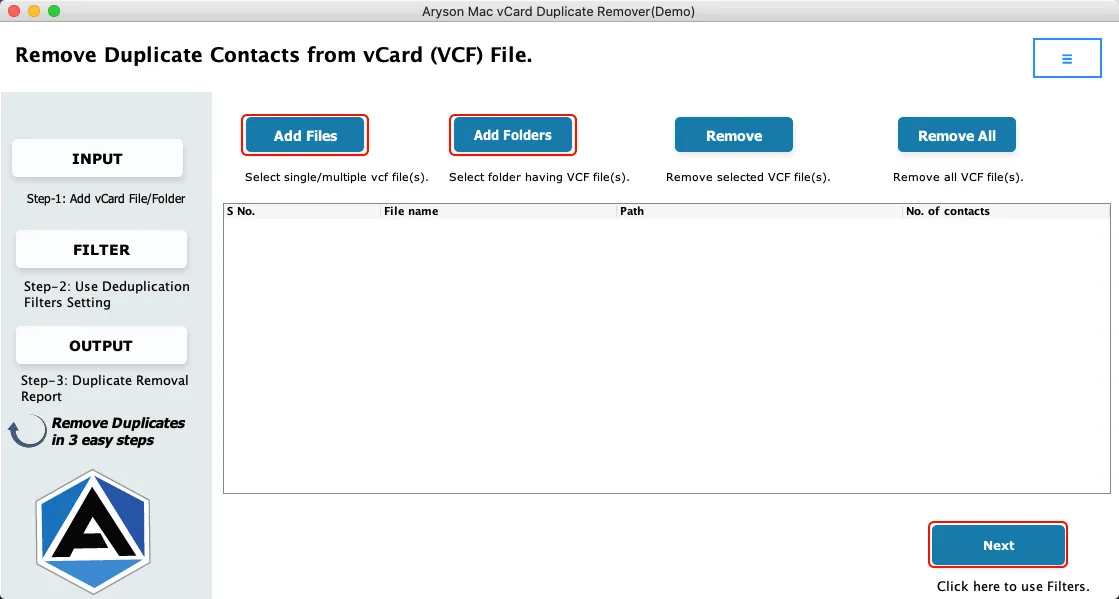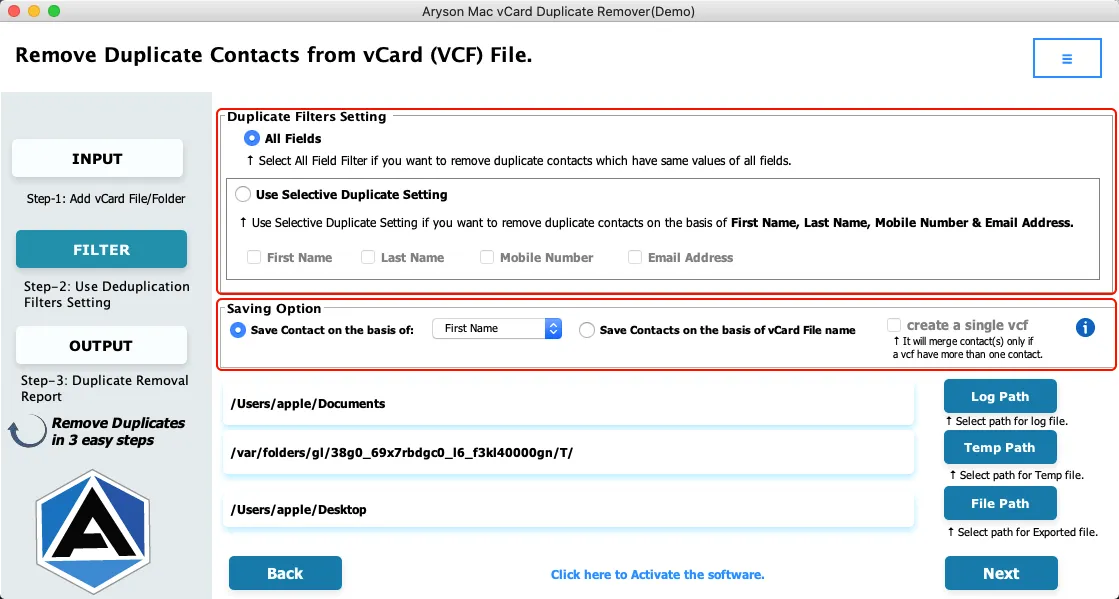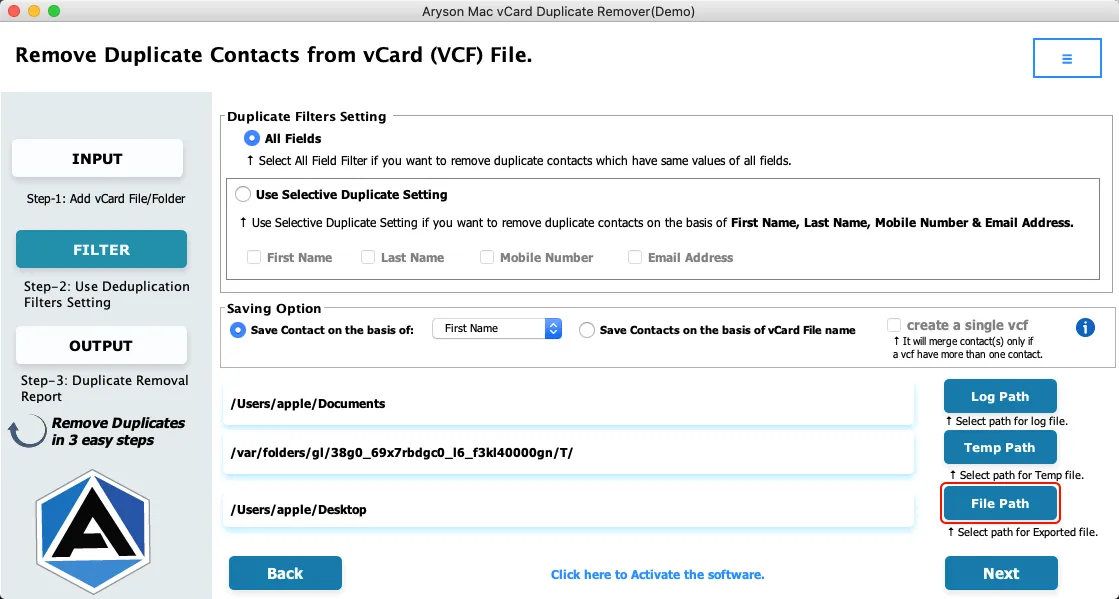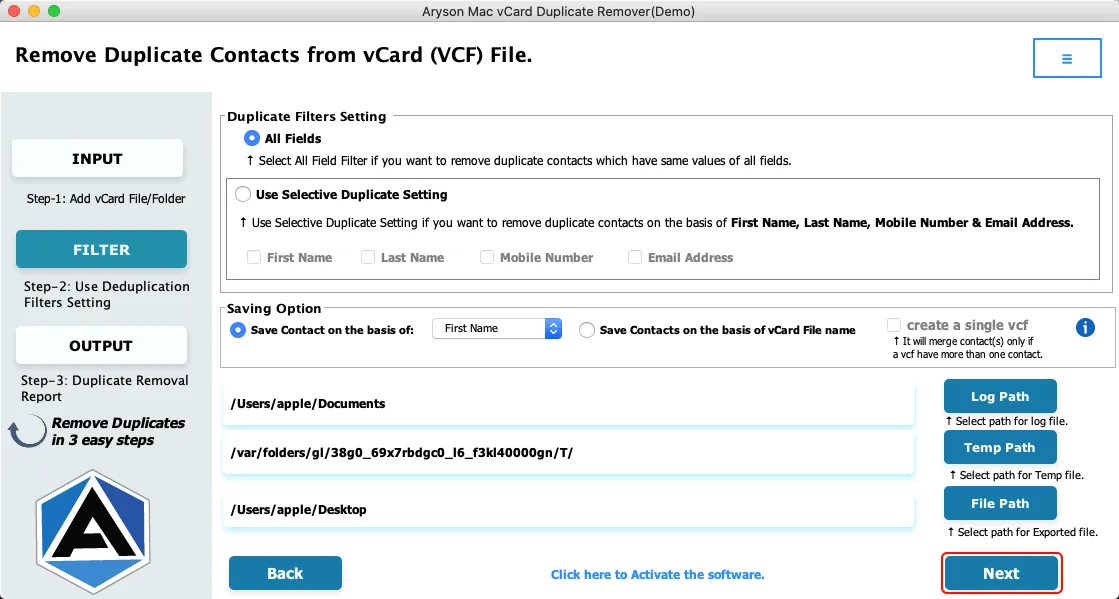Prime Features of Aryson Mac vCard Duplicate Remover
Safely Remove Duplicates Contacts
The vCard Duplicate Remover for Mac tool helps you get rid of duplicate contacts from VCF files, making sure your data is safe. After the process, you'll have vCard files without any duplicates. It also saves your data on your computer for easy access later.
Preserve Data Integrity and Hierarchy
The vCard Deduplicate Remover Software for Mac helps you get rid of duplicate contacts from vCard files. It does this without changing or deleting any of your original information. It keeps everything organized and intact, including the file and folder arrangement in the final data file.
Delete Duplicacy in Bulk
Aryson Mac vCard Duplicate Remover provides simple ways to upload multiple VCF files all at once. You can use the 'Add File' option to add one VCF file with many contacts, or the 'Add Folder' option to include numerous VCF files in a folder. This means you can easily add as many VCF files and folders as you want, regardless of their size.
Supports vCard 2.1, 3.0 & 4.0 Versions
The VCF duplicate remover for Mac works with all versions of vCard files, like 2.1, 3.0, and the newest 4.0. Just upload your vCard file, and the tool will quickly find and remove any duplicates.
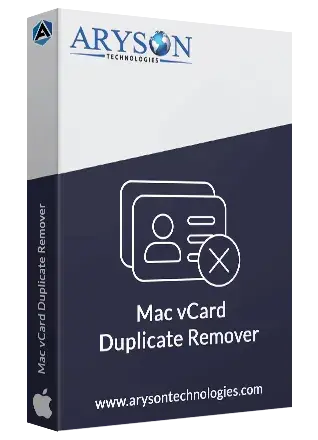
 Eula
Eula