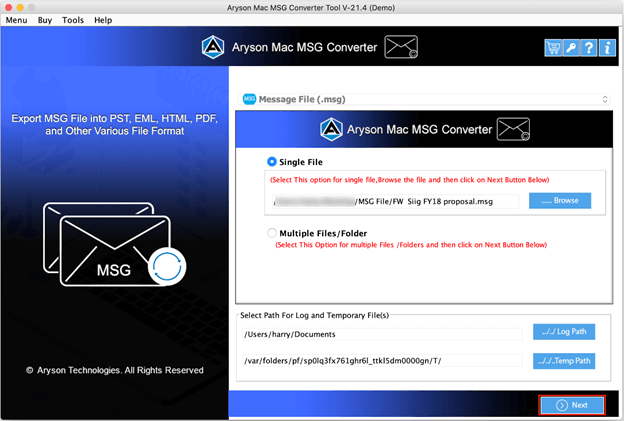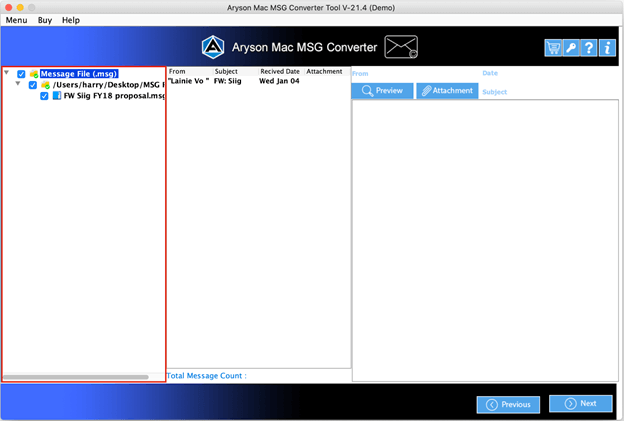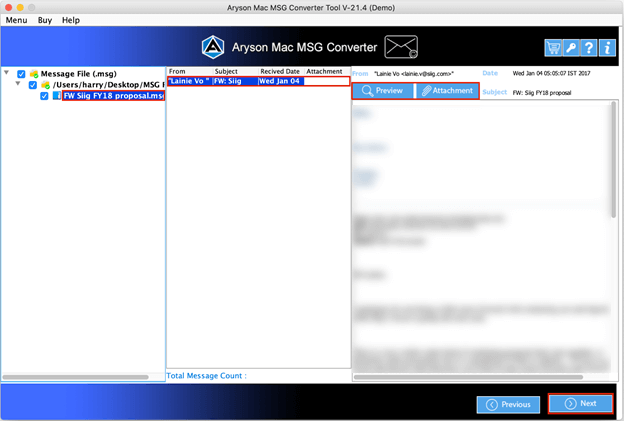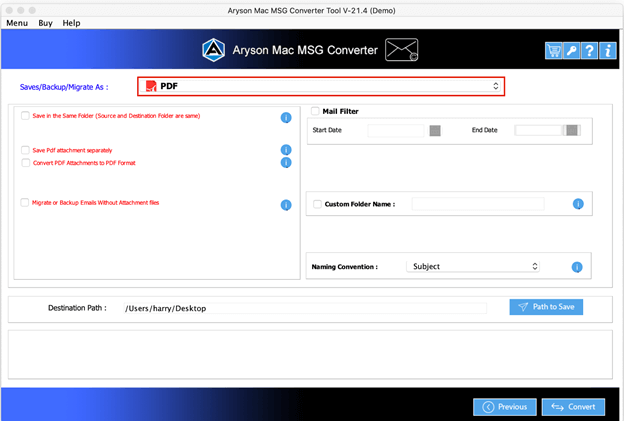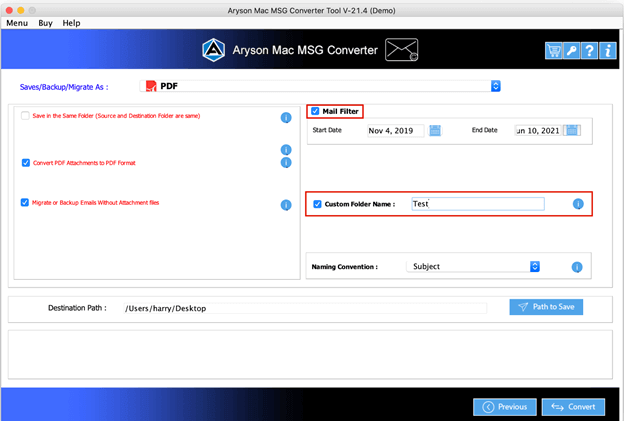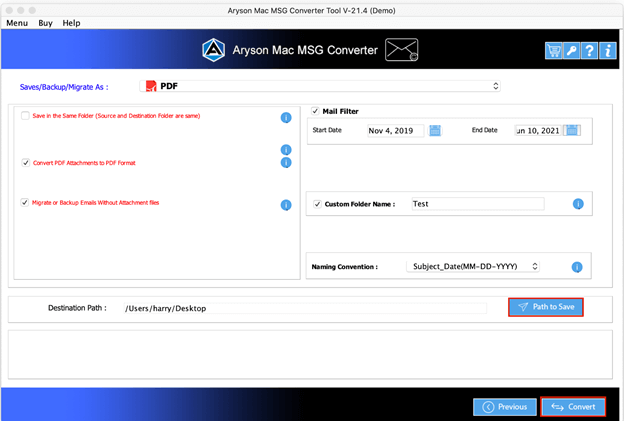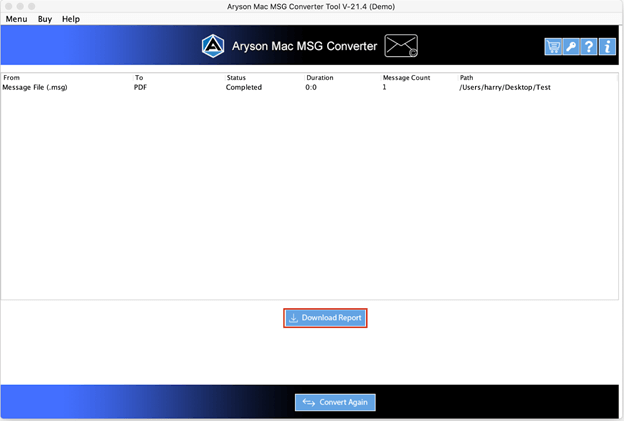Prominent Features Of Aryson Mac MSG Converter
Successfully Convert MSG to PDF
MS Outlook supports the MSG file format. MS Outlook uses an MSG file for saving a single email message. Sometimes, users need to convert their MSG files into PDF format. Here, MSG Converter for Mac allows users to convert MSG into PDF format on macOS.
Multiple Saving Format Options
The software offers various saving formats to save the resultant data. A user can convert MSG in PST, EML, EMLX, MBOX, TXT, PDF, HTML, and many other formats as per their need or requirement. The software is more effective when it comes to conversion on Mac.
Export MSG files to Different Email Clients
When people export from one email client to another email client, it becomes a hassle to export all the mailbox data. Using MSG to PDF Converter for Mac, users can directly export MSG in Gmail, Yahoo, Thunderbird, GoDaddy Email, Zoho Mail, Live Exchange, Opera Mail, IMAP, etc.
Single/Multiple Conversion of MSG Files
The MSG to PST Converter for Mac is one of the most reliable and expert-advised software that allows users to convert single/multiple Outlook MSG files into PDF, PST, MBOX, EML, and other formats.
Allow to Filter Emails by Date Range
The filtering option is also possible using this tool. It developed with a feature Date Range, which lets the user filter or sort emails according to date range. All it takes is a parameter of the start and end date to pick up the mail.
Support to Rename Converted Files
To make it more convenient, sometimes users want to name their data files as per their needs. Aryson Mac MSG Converter enables a feature Custom Folder Name to change the name of converted files.
Export MSG to Thunderbird
The MSG converter is the best tool to import data from the MSG file to the Thunderbird profile. It offers a salient way to export all the emails with attachments and files from Outlook to Thunderbird email client with high accuracy.
Interactive GUI
The software is developed with a highly advanced and optimized algorithm to keep the conversion process safe & secure. Moreover, it also offers an easy-to-use user interface for the perfect evaluation of MSG to PST Converter for Mac.
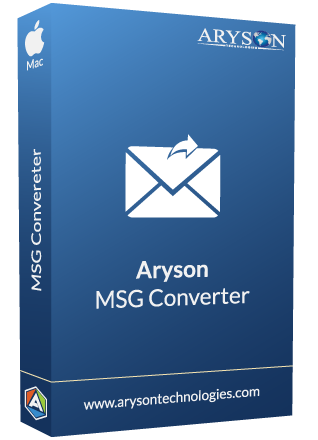
 Eula
Eula