
Aryson Mac MBOX to Office 365 Migration Tool is one of the top-notch software that will help you to move all the emails with attachments to Office 365 Mailbox. All the individuals who are fed up of using Opera Mail and Mozilla Thunderbird just because of email space issues want to shift to Office 365. But due file incompatibility one is worried about the migration. Therefore the MBOX to Office 365 Converter tool has all the ability to convert the Thunderbird operated MBOX file into Office 365. There are multiple other file formats as well in which you can convert the MBOX file like PST, EML, EMLX, PDF, MSG, DOCX, TXT, and many other file formats. Exporting the MBOX file to email clients like Gmail, Hotmail, Yahoo, Thunderbird, and Opera Mail is possible with this tool. Have a look at all the salient features of this tool and see how it can benefit you for a longer period of time.
Aryson Mac MBOX to Office 365 Migration Tool is proficient software that allows us to migrate or import single or multiple MBOX files into Office 365 & Live Exchange Server successfully without any data loss.
Steps to Upload MBOX File to Office 365:
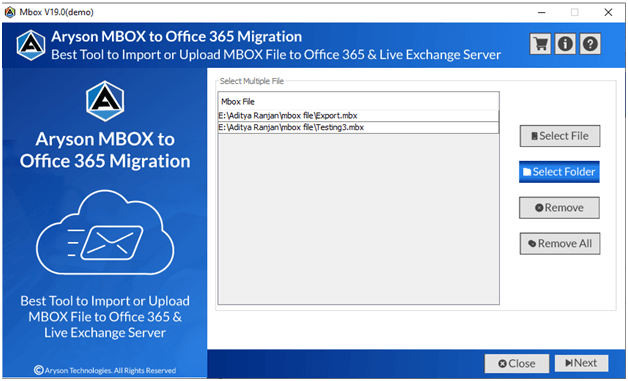
Step 1. Launch the Software and Add MBOX File.
Download MBOX to Office 365 Migrator and Select MBOX files to be converted.
Step 2. Preview MBOX Emails and Attachments.
Open MBOX emails and preview all the attachments of selected files.
Step 3. Select the Saving or Conversion option.
For illustration, select Office 365 as a saving option.
Step 4. Provide Login Credentials of Office 365 account.
If you've selected the Impersonation option then enter Office 365 login credentials.
Step 5. Complete the Authentication.
After successful Authentication and connection establishment, hit the Next button.
Step 6. Migrate MBOX emails to Office account.
Click on the Export button and wait for the migration of MBOX emails.
When the MBOX Operated Email Clients have no Space
The email clients like Mozilla Thunderbird, Opera Mail, Eudora, Seamonkey, and Apple Mail supports MBOX File and when the storage capacity of these emails clients exceed the maximum limit then you can use this finest utility to move all the emails of an MBOX file to Office 365.
When the User Wants to Save All MBOX Emails into PC
This software also helps you to convert an MBOX file into a PDF file. So, you can create a backup of all the emails present in your MBOX file in a PC or Hard Drive in the form of a PDF file.
Upload all the Emails to Office 365
Nowadays, most of the organizations prefer using Office 365 as it is the all-round utility for the organization. So, the organizations previously using MBOX file-based email clients want to shift to Office 365 can use this software.
Exporting MBOX File Emails to Other Email Clients
If you are fed up of using the MBOX supported email clients like Thunderbird, Opera Mail, Eudora, Apple Mail, and Seamonkey then you can easily transfer all the emails from these email clients to Gmail, Hotmail, and Yahoo Mail using this tool.
![]()
This software will help you in exporting all the emails from an MBOX file to Office 365 with all attachments. All you need is to provide your Office 365 credentials for the execution of the task. In a few minutes, you can open and see all the emails into your office 365 account without any hassle.
![]()
This exclusive software not only allows you to migrate MBOX to O365 but also helps you to convert MBOX file into PST, EML, EMLX, PDF, MSG, HTML, and DOCX. If you are willing to save the emails into your PC then you can perform the MBOX to PDF conversion using the same software.
![]()
It is really difficult to import MBOX files into Gmail, Hotmail, Yahoo, and other email clients. But this software is a cherry on the cake that allows you to migrate MBOX file to various email clients like Gmail, Hotmail, Yahoo, Thunderbird, and Opera Mail with all the available attachments.
![]()
Don’t worry about your data in the MBOX file because this software assures you that not a single data will be lost while migrating the MBOX file to Office 365. This software maintains the data integrity and all the folder hierarchy of the MBOX file is also maintained. There is no chance of data loss during the conversion process.
![]()
You must be thinking that converting the MBOX file to O365 one by one is a tiring process but this software has the feature that you can add multiple MBOX files into the software at once and then initiate the conversion process to Office 365. This feature will save a lot of time and effort from the individual.
![]()
Too many emails make the user confused while selecting the needed one. Therefore, the date range feature of this software will help you to filter the needed emails on the basis of date. You can choose a span of time in this software and it will only show you those emails that were sent or received during that period.
![]()
It is not so easy to import MBOX file into Live Exchange. The chances of MBOX file corruption are high while importing it manually to the Live Exchange. Therefore you can use the MBOX to Live Mail Import tool that will import the MBOX file to Live mail without losing a single data or making the file corrupted.
![]()
This software supports all the versions of Windows no matter what version you are using. On the other hand, it just needs 512 MB RAM and OS system as Windows but it can be any version.
![]()
The Aryson Technologies provides you a free Mac MBOX to Office 365 Migration tool that will help you to migrate 50 emails of an MBOX file to O365 for free. You can evaluate the performance of the software by downloading and installing the demo version of the software. The demo version is the same as the paid version but the migration of file is limited in the demo version.
![]()
Email Clients like Thunderbird, Opera Mail, Apple Mail, Seamonkey, and Eudora creates various types of MBOX file. The other formats are MBX and MBS. So this software is highly compatible with all types of MBOX files. You can even migrate MBS and MBX files to Office 365 using the same software without any data loss.
![]()
Some non-technical users find difficult to use the conversion software. But if you are a novice user then this tool is the best option for you. It just needs a few clicks and converts your MBOX file to Office 365. This software has a user-friendly interface and all the information related to the conversion will appear in front of you while conversion. You can use the demo version of the tool to study the interface of the software.
![]()
The best thing about this software is that you can purchase it from anywhere. Just visit the official website of Aryson Technologies and purchase the software online. You don’t have to visit any store or marketplace in search of the software. The location also doesn’t matter because it can be bought from anywhere.
Email Clients like Mozilla Thunderbird, Apple Mail, Opera Mail, Eudora, and Seamonkey usually supports the MBOX file. This file is compatible with only these email clients and one cannot open them in any other email client like Gmail, Outlook, Yahoo mail, Office 365, and many others.
Therefore, the Mac MBOX to Office 365 Migration tool is designed to resolve your problem. You can easily import each and every mail of the MBOX file including attachments, hyperlinks, sender’s name, receiver’s name and all the details to Office 365 without any data loss.
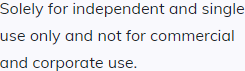
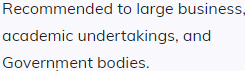
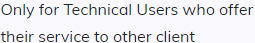
| Product Features | Free Version | Full Version |
|---|---|---|
| Adds Multiple MBOX Files | ||
| Maintains the Folder Hierarchy of Files | ||
| Previews all the Emails and Folders of MBOX File | ||
| Migrate Emails of MBOX Files to Office 365 | 50 Emails Only | All Emails |
| Date Range Feature | ||
| 24X7 Technical Support | ||
| Downloadable from Any Location | ||
| Price | Free | $99 |
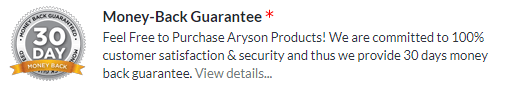 |
Download |

It is one of the best utility to import MBOX to Office 365 without any data alteration. One can move all the attachments of emails present in the MBOX file using this software and it maintains the folder hierarchy along with data integrity. Read More..

The MBOX to Office 365 Import tool is the best software for those individuals who want to move all the emails from Mozilla Thunderbird, Apple Mail, and Opera Mail to Office 365 including all the file attachments. Read More..

This tool has the easiest interface that makes even a novice user use the tool. There is no need for any technical expertise for managing this tool and migrating MBOX files to Office 365. Read More..

Try the demo version of this tool first to evaluate the performance of the tool. Every user is allowed to import 50 emails from an MBOX file to Office 365 for free. Read More..
In order to upload an MBOX File into Office 365 follow the steps given below:
The demo version of this tool is only designed to evaluate the performance of the tool. You are allowed to convert only 50 emails of the MBOX file into Office 365. For more than 50 emails conversion you need to purchase the full version of the software.
There is no maximum file size limitation and that means you can upload an MBOX file of any size to Office 365 without losing a single data while conversion.
You just have to follow the steps given below to import the MBOX file into Live Exchange:
No, you don’t have to convert the MBOX file one by one. This software allows you to add multiple files in a single go and uploads them in Office 365 altogether.
If you don’t have a PayPal account then you can directly purchase Aryson Software with credit card and debit card without any issues.


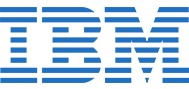


I would appreciate the developed for embedding the date range filter option. This option has helped me to filter some of my important emails on the basis of date and save a lot of time.
Kit Jary
The Mac MBOX to Office 365 Migration Tool has imported all the emails of my MBOX file to the Live Exchange. I am Really Thankful to Aryson technologies for designing such a utility.
Tory Star
I am really surprised with the performance of this software. This software has helped me to upload a large MBOX file into my Office 365 account. Big thanks to the Aryson’s Developing Team.
Serna Homes
I would appreciate the developed for embedding the date range filter option. This option has helped me to filter some of my important emails on the basis of date and save a lot of time.
Kit Jary
The Mac MBOX to Office 365 Migration Tool has imported all the emails of my MBOX file to the Live Exchange. I am Really Thankful to Aryson technologies for designing such a utility.
Tory Star
I am really surprised with the performance of this software. This software has helped me to upload a large MBOX file into my Office 365 account. Big thanks to the Aryson’s Developing Team.
Serna Homes
I would appreciate the developed for embedding the date range filter option. This option has helped me to filter some of my important emails on the basis of date and save a lot of time.
Kit Jary

At Service Since
2010

Trusted by
Millions

SSL
Secure

McAfee SECURE
100% Secure
Useful Link
Find Us on
Subscribe to our newsletter to get the latest News & Update