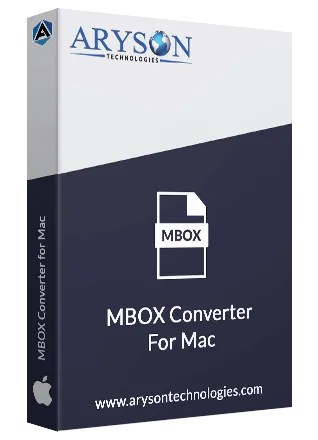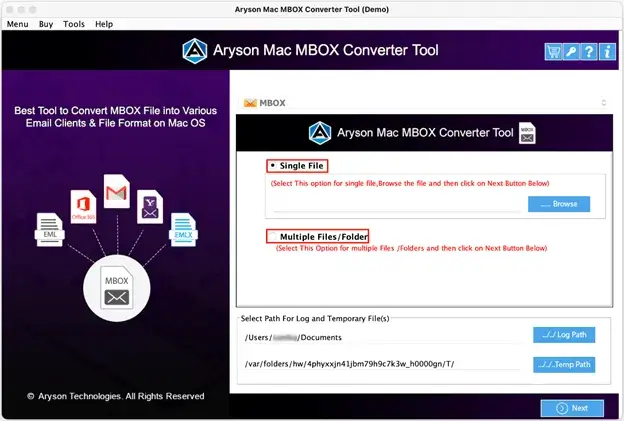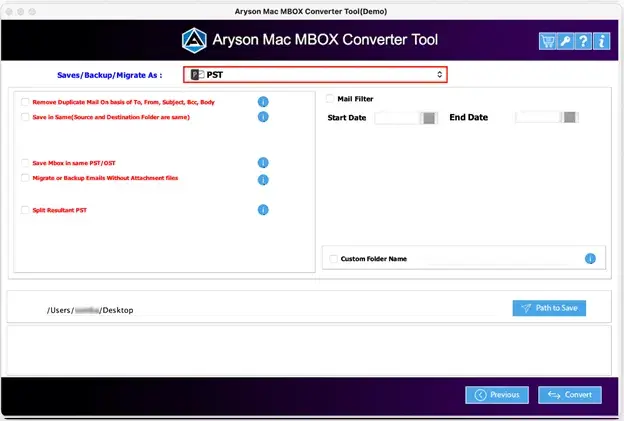Aryson Mac MBOX Converter- Key Features
Explore the significant features of the Aryson MBOX Extractor for Mac and get the desired results.
Convert Single/Multiple MBOX Files
Aryson MBOX File Converter for Mac is a prominent utility for bulk conversion of MBOX files. The software allows users to select either a single file or multiple MBOX files for conversion. Also, during the conversion of MBOX files, the software keeps the data integrity intact.
Preview MBOX Files While Conversion
Best MBOX Converter for Mac is a fully-featured utility when it comes to the conversion of MBOX files on Mac. It shows a tree-structured folder hierarchy and lets users select folders. Users can preview the MBOX emails with their attachments file in a tree structure before conversions.
Export Granual MBOX Data
The MBOX Conversion Tool for Mac is a trusted utility that converts emails, attachments, and complete details from the MBOX files. The software converts even the granular data including To, Cc, Bcc, From, Subject, and Date, as the original. It also preserves the original folder hierarchy and layout.
Export Thunderbird Mailbox to PST
For various reasons, users are required to switch from Thunderbird email to MS Outlook or Office 365. To do so, it is required to convert the Thunderbird mailbox items into PST format. Using the Aryson Mac MBOX Converter, you can easily convert Thunderbird to Outlook PST formats.
Save MBOX to Multiple Formats
Aryson MBOX Extractor for Mac allows users to convert their MBOX files to different document and email file formats. This facilitates easy access to email messages. Using the software, you can convert the MBOX files to PDF, MSG, EML, MSG, CSV, and MBOX format. Also, one can save MBOX files in Outlook PST format.
Export Apple Mail Data to PST Format
It is the most time-consuming process to export Apple Mail (or Mac Mail) into PST format. Using the Aryson MBOX File Converter for Mac, users can export their Apple mail mailboxes to PST formats. Additionally, it also serves to convert all other items within the Apple mail into Outlook importable PST format with ease.
MBOX Files to Cloud Migration
The Best MBOX Converter Tool for Mac also facilitates you to migrate MBOX emails to various Web-based and cloud email platforms. With this feature, you can import MBOX to iCloud, Office 365, Google Workspace, and Gmail. In addition, it facilitates to import MBOX emails to various IMAP platforms like Yahoo Mail, and more.
Supports All Types of MBOX Files
This highly demanded software supports MBOX files of all types including MBX files. Irrespective of which email client has created the MBOX, the tool supports complete conversion. Moreover, it offers hassle-free email migration from Thunderbird, Apple Mail, Entourage, and other MBOX-supported platforms.
Export MBOX Emails B/W Date Rage
The MBOX Converter for Mac software has a smart Date filter option that helps to export the MBOX emails from a particular timespan. Using the Data Filter features, one can migrate data selectively from a particular date range that is set. Simply, select the feature and specify dates.
Identify & Remove Duplicate Emails
Aryson Mac MBOX Converter offers a smart feature, which is to Remove duplicate emails. This feature identifies duplicate emails from added MBOX files and prevents them from converting them. It ensures that only unique emails are saved in the output format or destination email client.
Free Mac MBOX Converter
Aryson Software also has a free trial version of this tool so that users can know how it works. Users should run the free utility before purchasing the license so that they can make an informed decision. However, this free tool has some limitations such as it migrates only 50 emails per folder.
All Mac OS Compatible Tools
This software also stands as the best because of its wide compatibility feature. It supports all Mac operating system versions, whether latest or old. Even if you are using an older Mac OS like OS X 10.9 (Mavericks), OS X 10.8 (Mountain Lion), or others, the tool will convert MBOX files easily.