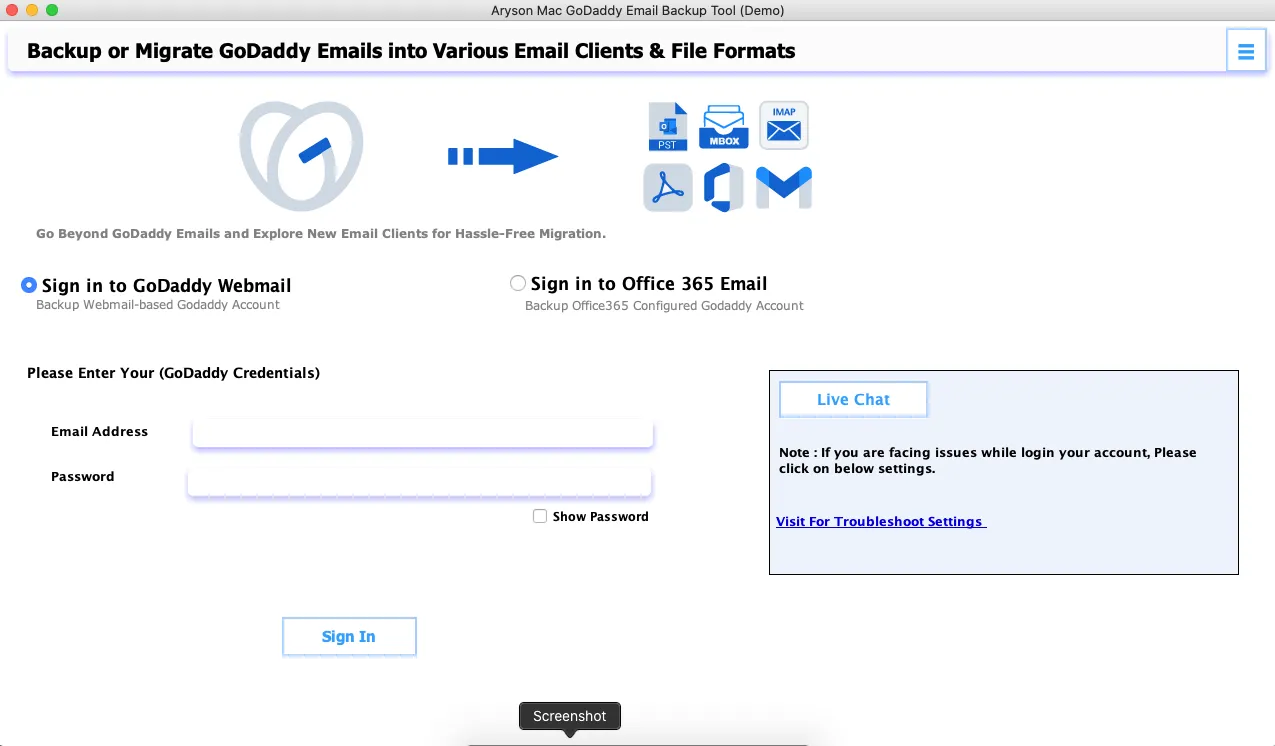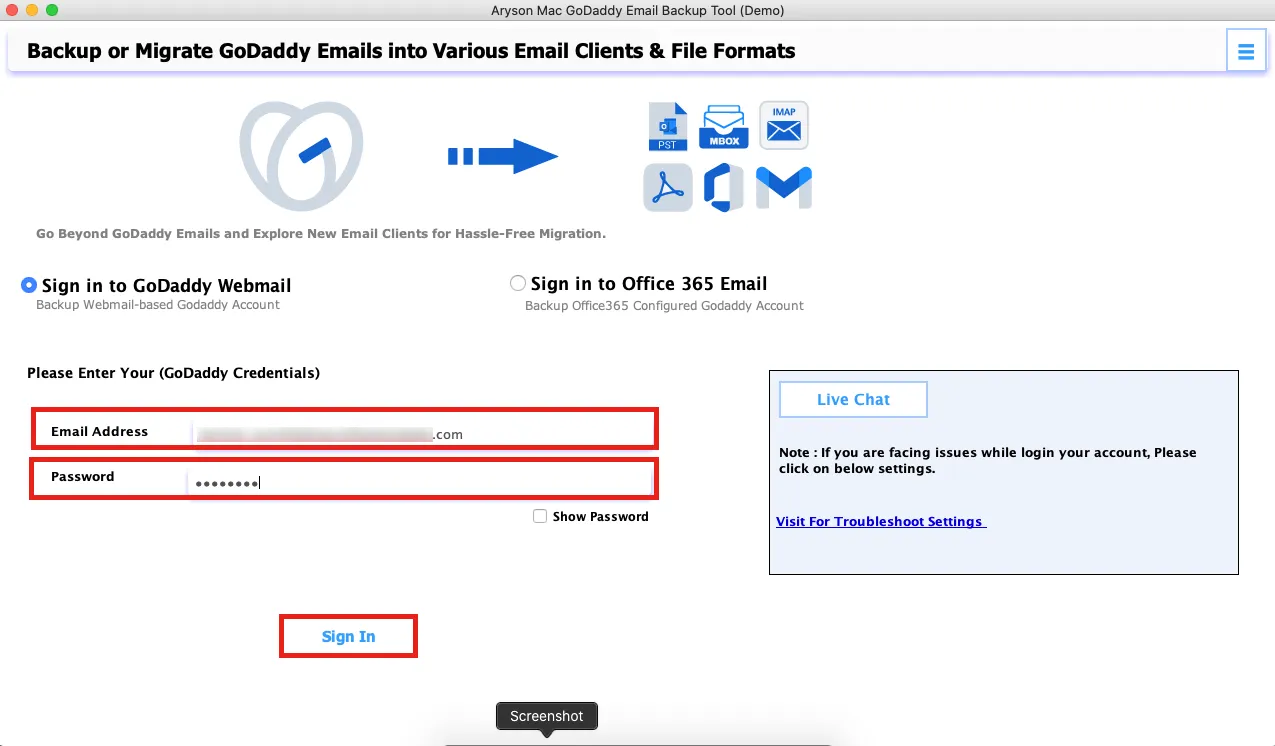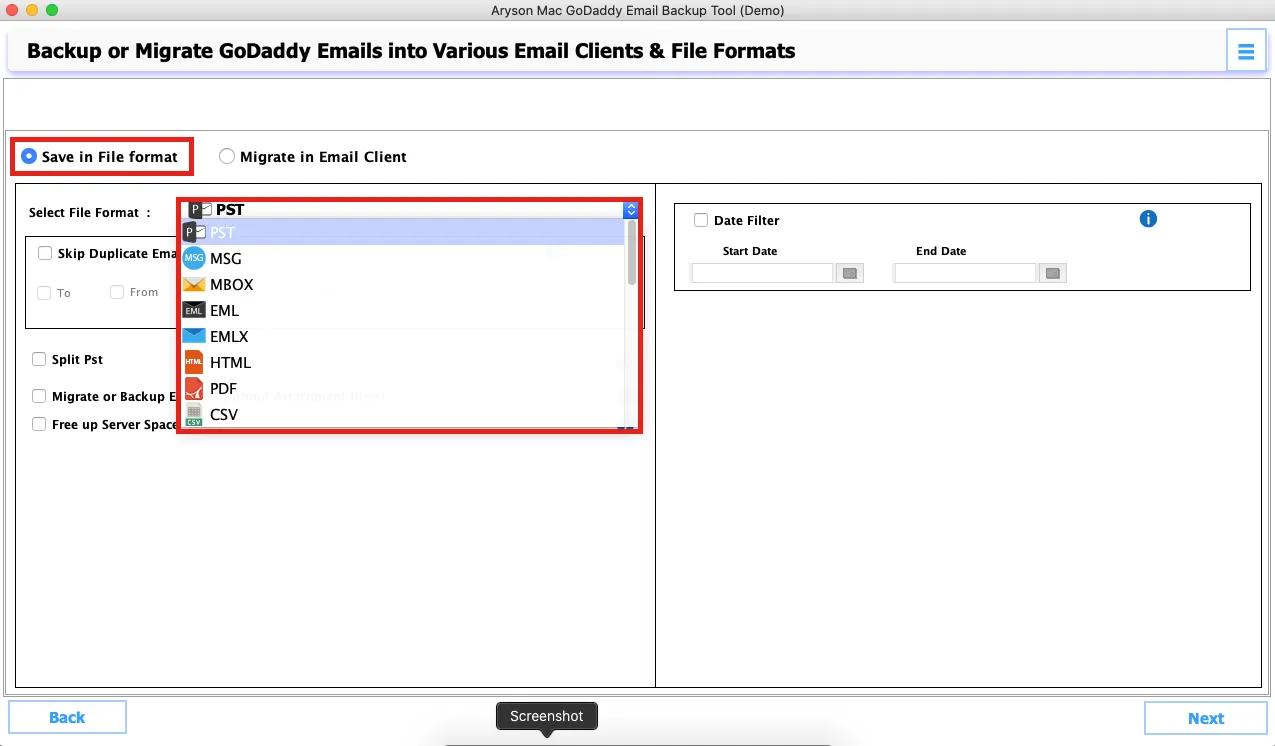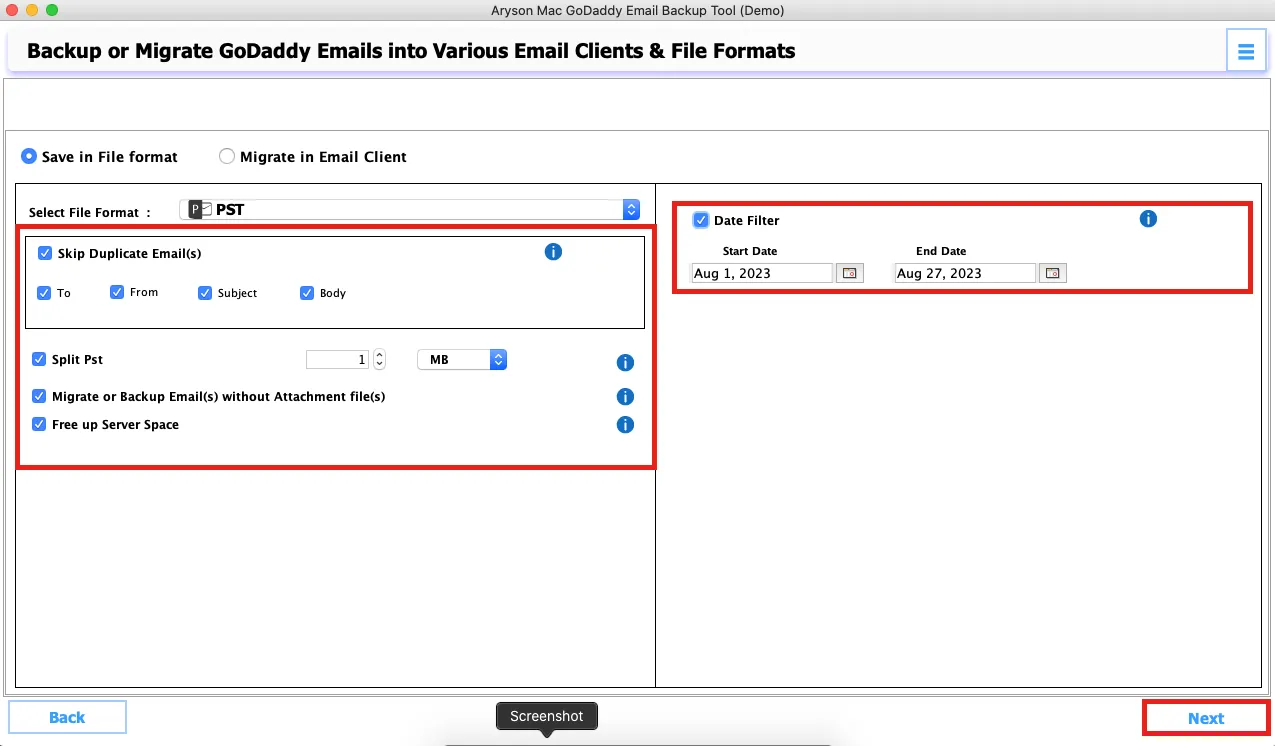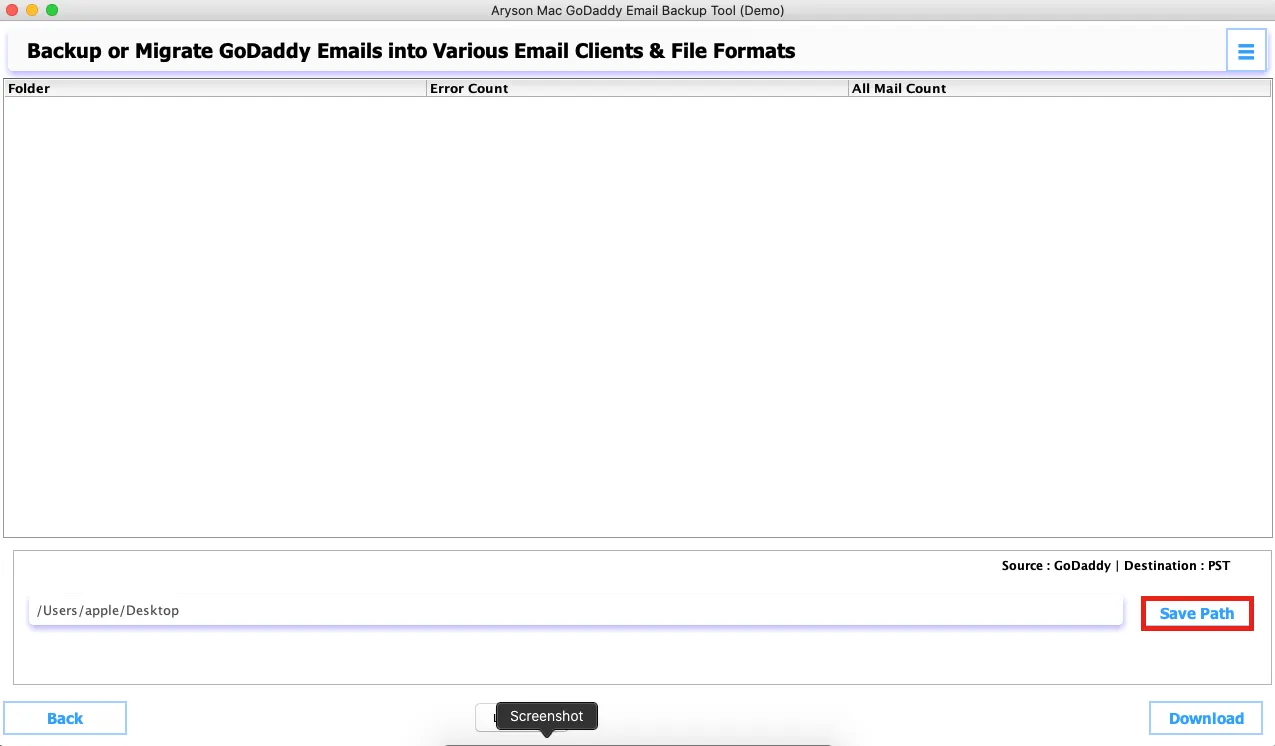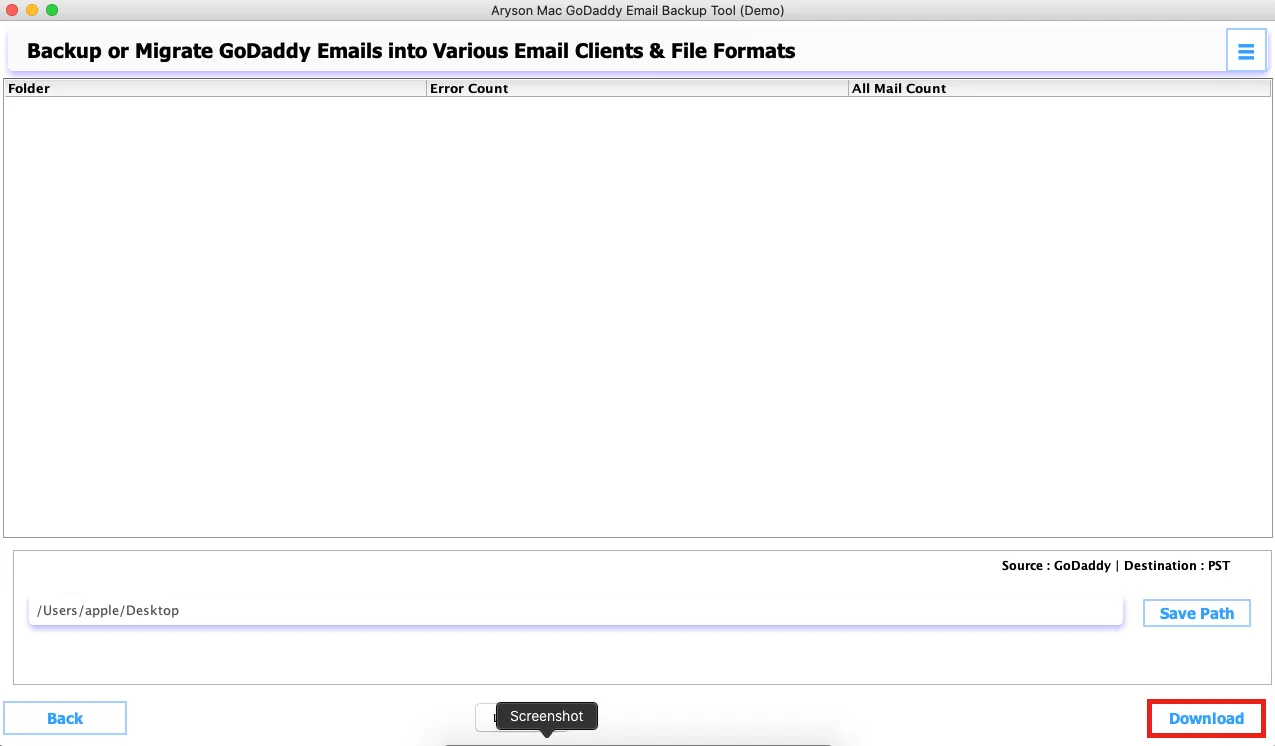Key Features of Aryson Mac GoDaddy Email Backup Tool
Complete GoDaddy Email Backup on Mac
Use Aryson Mac GoDaddy Email Backup Software to easily back up emails from various folders like Inbox, Outbox, Sent Items, and more on Mac. The software has a user-friendly interface and simple steps to guide you through the backup.
Save GoDaddy Emails in Various Formats on Mac
With the GoDaddy Webmail Backup Software for Mac, you can easily back up your GoDaddy emails in 20+ file formats on Mac. This software enables you to store your GoDaddy emails as PST, MBOX, MSG, CSV, PDF, DOCX, PNG, and more on Mac.
Transfer GoDaddy Emails to Cloud Email Clients
When users decide to move their GoDaddy workspace emails to another cloud-based email client on Mac, there's no requirement to invest in additional products. With the Aryson Mac GoDaddy Email Backup Tool, you can effortlessly migrate emails from GoDaddy to a range of platforms including Office 365, Gmail, IMAP, Zoho Mail, Yandex Mail, and more.
Choose What to Back Up from GoDaddy Emails
The software allows you to selectively back up emails using the Mail Filter feature. Simply mark the checkbox and set the Start and End Dates to define the backup range for GoDaddy emails on macOS. Additionally, you can conveniently split the resulting PST file according to its size.
Server Space Optimization Feature
With the 'Free Up Server Space' feature, you can efficiently manage your GoDaddy workspace emails. When using the GoDaddy Mail Backup Tool for Mac to back up your GoDaddy account, enabling this option allows you to clear server space. As a result, backed-up emails are removed from your GoDaddy account, streamlining your storage.
Absolutely Safe Software Solution
Experience smooth migration from GoDaddy webmail with confidence on Mac. Rest assured, our Aryson Mac GoDaddy Email Backup Tool guarantees virus and malware-free performance. Download and install the tool hassle-free to initiate the backup process. It seamlessly operates on all macOS versions, including 13.5.1, 12.6.8, 11.7.9, 10.15.7, 10.14.6, 10.13.6, and earlier.
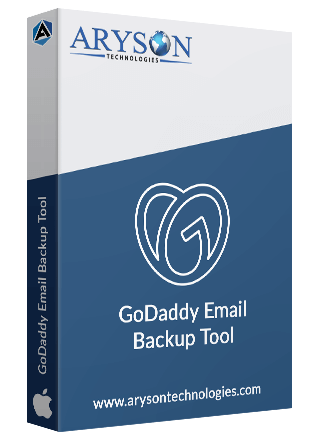
 Eula
Eula