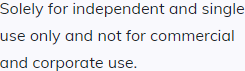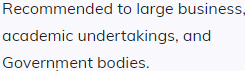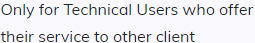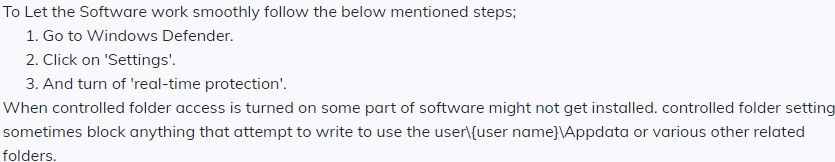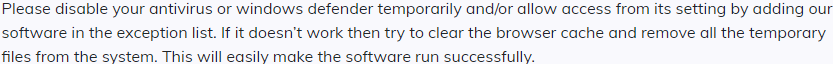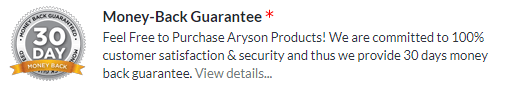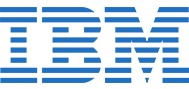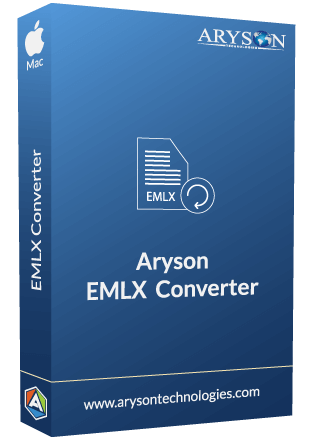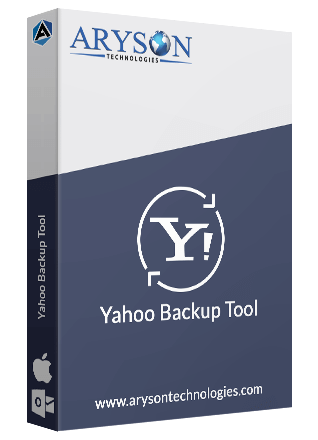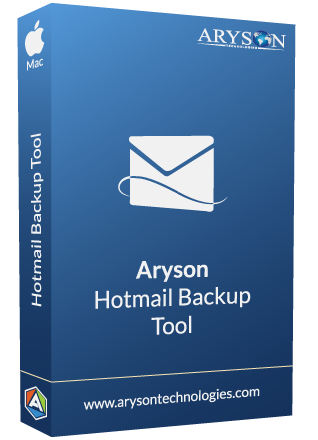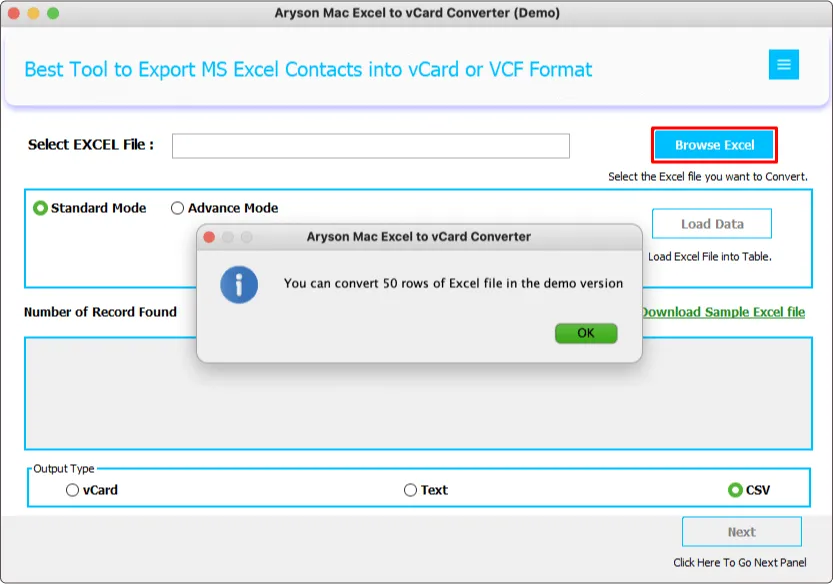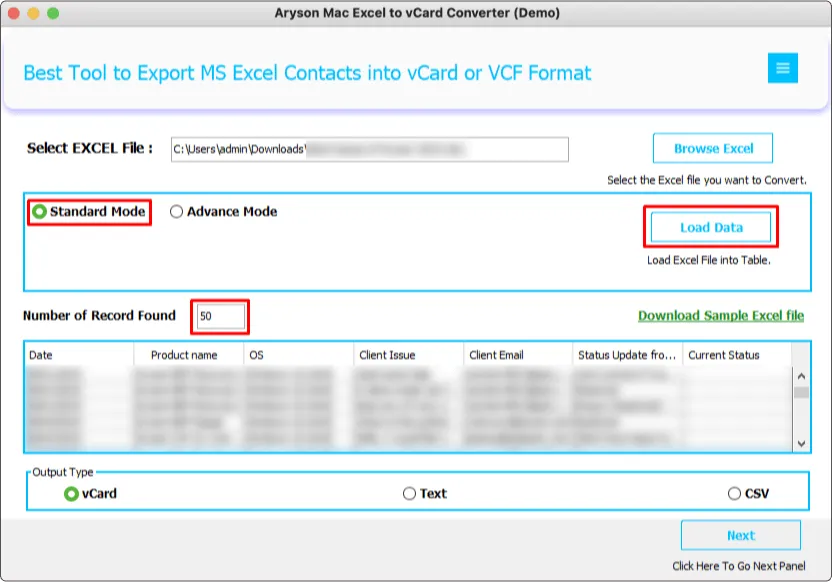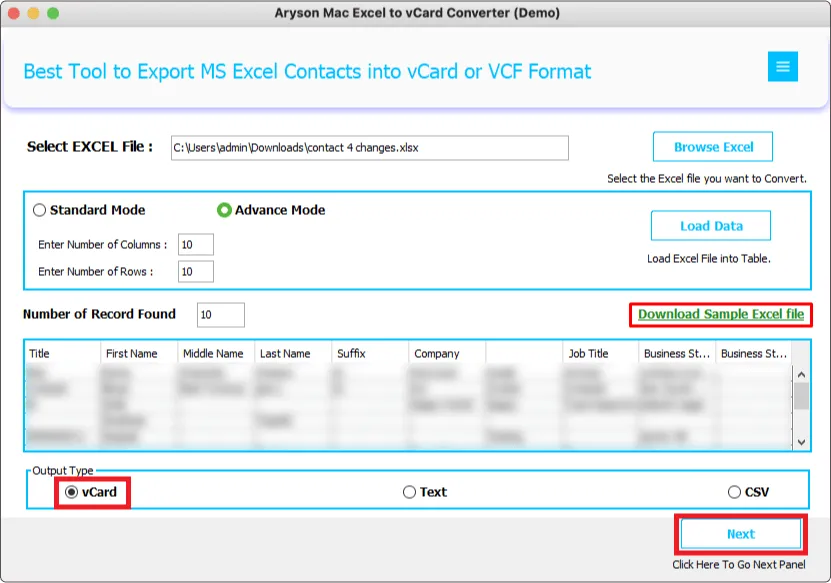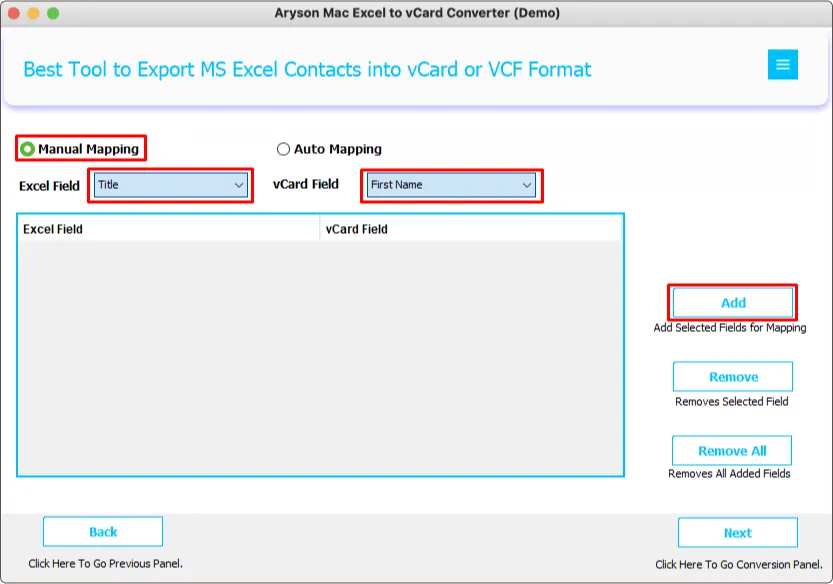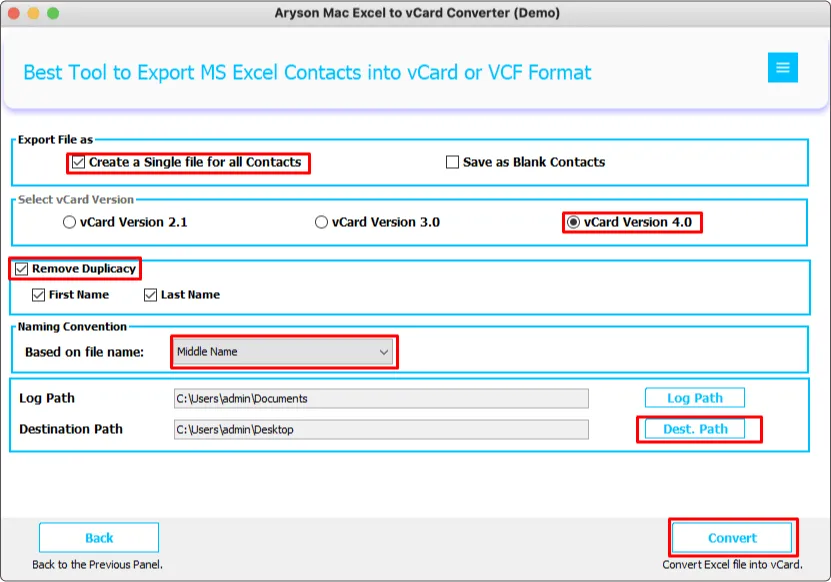Aryson Mac Excel to vCard Converter
Most Recommended Tool for Mac OS to Convert Spreadsheets into vCard File Format
Aryson Mac Excel to vCard Converter is an incomparable software for Mac users to convert Excel files into vCard documents. The utility provides advanced features to make the migration more fast and effective. It supports various spreadsheet documents like xlsx, .xls, .xlsm, .xlsb, .xltx, .xltm, .xlt, .xlam, .xla. If you are a naive user, excel to vCard converter for Mac is ideal for you because it has a simple user interface. Moreover, the tool is widely compatible with all versions of Mac OS.