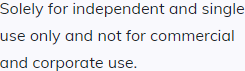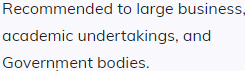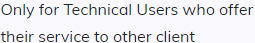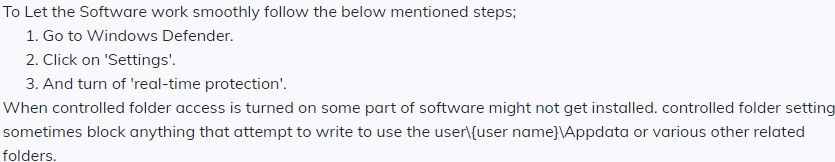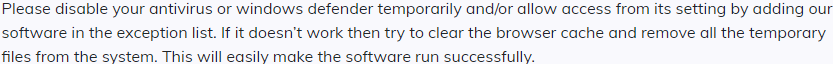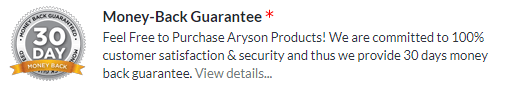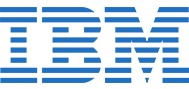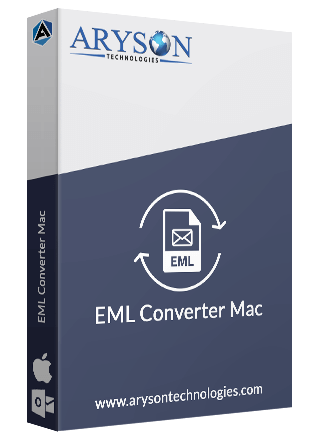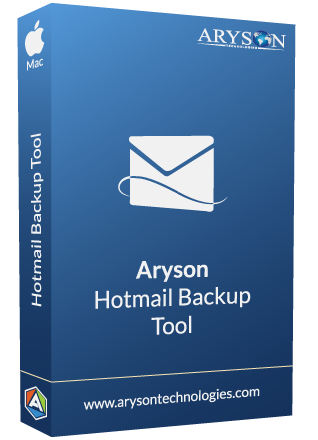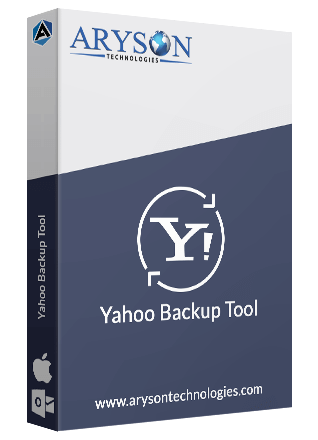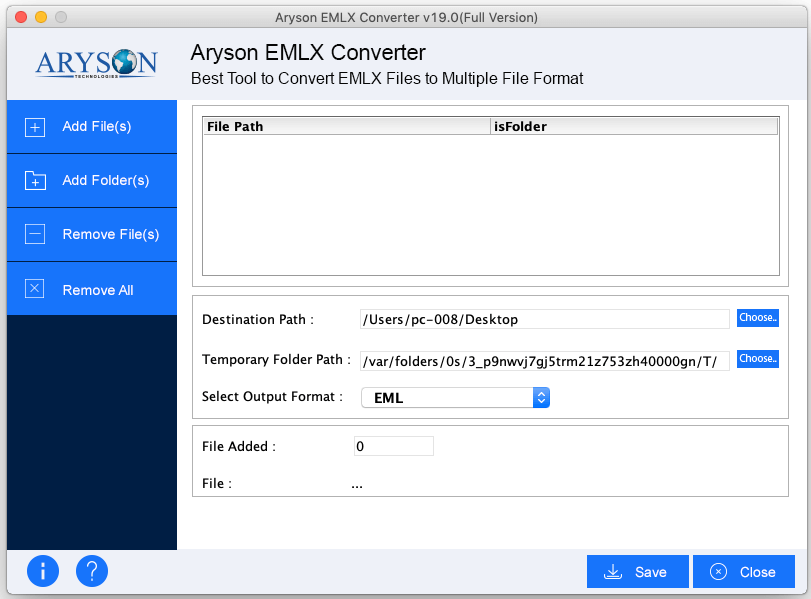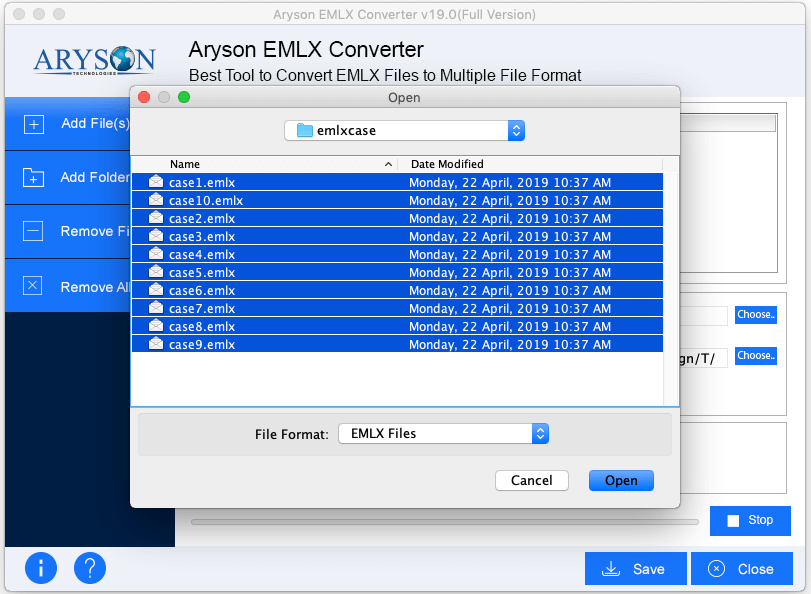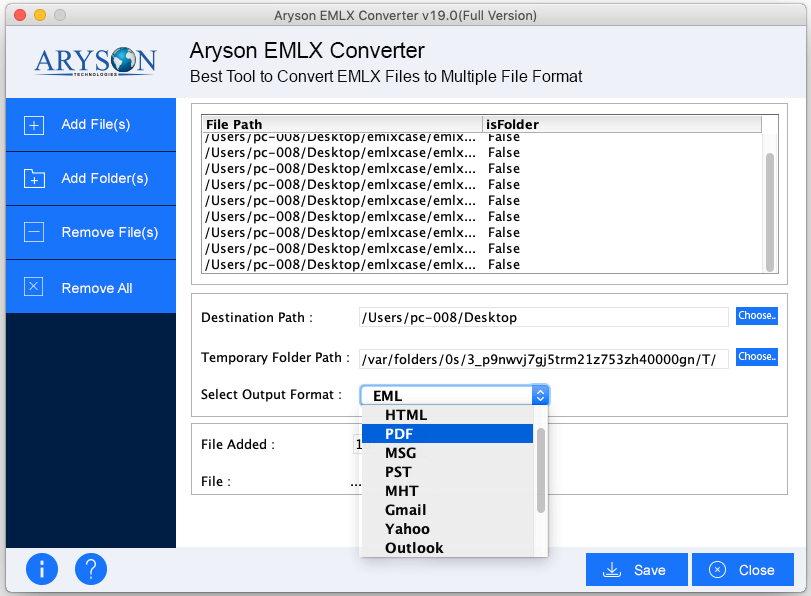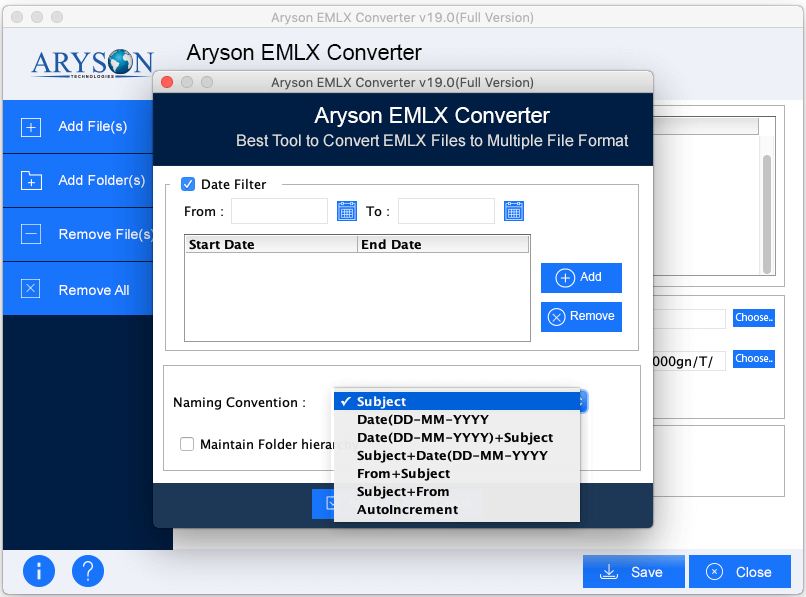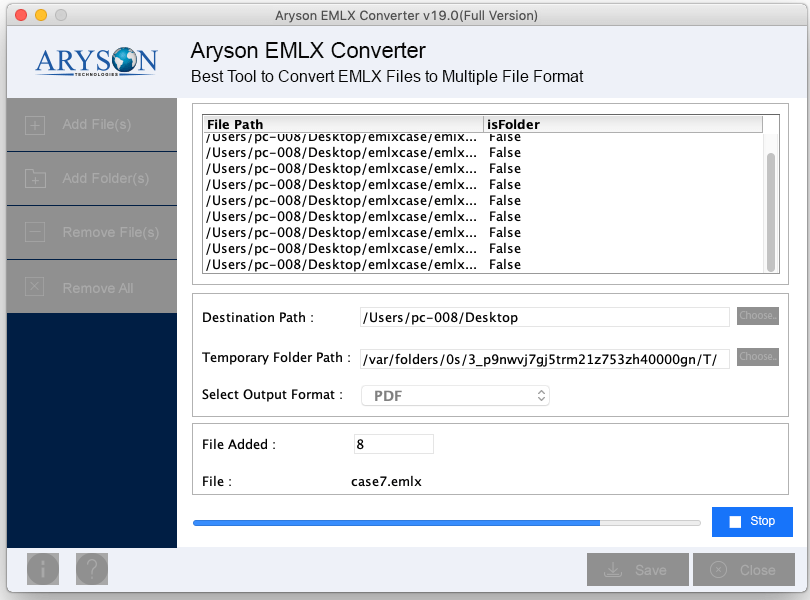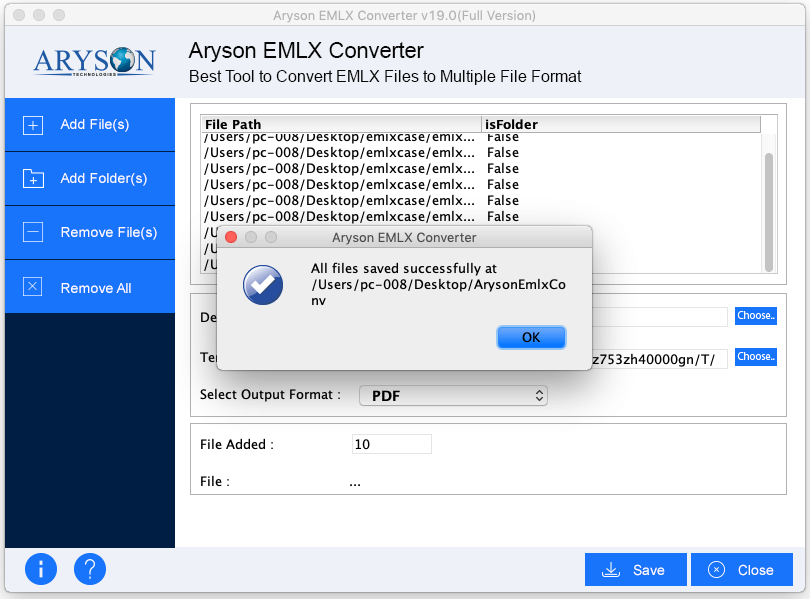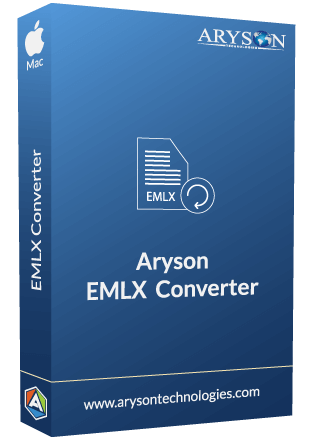
Aryson EMLX Converter For MAC The most efficient Utility to Convert EMLX to other file formats like PST, PDF, MSG, EML, Gmail, Yahoo, Outlook, etc.
Aryson EMLX Converter is made for those Mac users who are looking for a solution to convert their Apple Mac mail EMLX file into other file formats like EML, PDF, PST, MSG, MBOX, MHT, Text, HTML, IMAP, etc. The tool lets the user directly export the EMLX file to other email clients like Gmail, Yahoo, MS Outlook, Thunderbird, Zimbra, etc. A user can also use the date range feature which allows filtering the email items from a specific time period. The best thing about the tool is that it keeps all the data same and no data get modified.